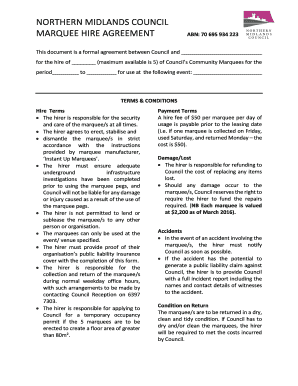
Marquee Hire Contract Template Form


What is the marquee hire contract template
The marquee hire contract template is a formal document designed to outline the terms and conditions associated with renting a marquee for events. This template serves as a legal agreement between the marquee rental company and the client, ensuring that both parties understand their rights and responsibilities. It typically includes details such as the rental period, payment terms, cancellation policies, and liability clauses. By using this template, businesses can streamline the hiring process while maintaining compliance with legal standards.
Key elements of the marquee hire contract template
A comprehensive marquee hire contract template should contain several essential elements to ensure clarity and protection for both parties involved. Key components include:
- Parties involved: Clearly identify the rental company and the client.
- Rental details: Specify the type of marquee, size, and any additional equipment included in the rental.
- Payment terms: Outline the total cost, deposit requirements, and payment schedule.
- Cancellation policy: Define the terms under which either party can cancel the agreement and any associated fees.
- Liability and insurance: Address responsibility for damages or injuries that may occur during the rental period.
- Delivery and setup: Include details about when and how the marquee will be delivered and set up.
How to use the marquee hire contract template
Using the marquee hire contract template effectively involves several steps. First, ensure that you have the latest version of the template that complies with local regulations. Next, customize the template by filling in the specific details relevant to your event, including dates, location, and any special requirements. Once completed, both parties should review the document carefully to ensure all terms are understood. Finally, both the rental company and the client should sign the contract, preferably using a secure electronic signature platform to maintain a legally binding agreement.
Legal use of the marquee hire contract template
The legal use of the marquee hire contract template hinges on its compliance with relevant laws and regulations. In the United States, electronic signatures are recognized as legally binding under the ESIGN Act and UETA, provided that both parties consent to use electronic methods for signing. It is crucial to ensure that the template includes all necessary legal language to protect both parties. Additionally, keeping a digital record of the signed contract can aid in resolving any disputes that may arise in the future.
Steps to complete the marquee hire contract template
Completing the marquee hire contract template involves a systematic approach to ensure accuracy and legal compliance. Follow these steps:
- Review the template: Familiarize yourself with each section of the contract.
- Fill in details: Enter specific information such as event dates, marquee specifications, and client information.
- Check for completeness: Ensure all necessary sections are filled and that there are no missing details.
- Seek legal advice: If needed, consult a legal professional to review the contract for compliance and clarity.
- Sign the contract: Use a secure electronic signature platform to sign the document.
- Distribute copies: Share signed copies with all parties involved for their records.
Quick guide on how to complete marquee hire contract template
Effortlessly Prepare Marquee Hire Contract Template on Any Gadget
Digital document management has become increasingly favored by enterprises and individuals alike. It offers an excellent eco-friendly substitute for conventional printed and signed paperwork, as you can obtain the correct format and securely store it online. airSlate SignNow provides you with all the necessary tools to create, modify, and eSign your documents swiftly without hindrances. Manage Marquee Hire Contract Template on any device using airSlate SignNow's Android or iOS applications and simplify any document-related task today.
The easiest method to alter and eSign Marquee Hire Contract Template with minimal effort
- Locate Marquee Hire Contract Template and click on Get Form to commence.
- Utilize the resources we provide to fill out your form.
- Emphasize important sections of your documents or obscure sensitive details with tools specifically designed for that purpose by airSlate SignNow.
- Create your signature using the Sign feature, which takes mere seconds and holds the same legal validity as a conventional handwritten signature.
- Review all the information and click on the Done button to save your modifications.
- Select your preferred method of sharing the form, whether by email, text message (SMS), or invitation link, or download it to your computer.
Say goodbye to lost or misplaced files, tedious form searches, or errors that require reprinting new document copies. airSlate SignNow meets your document management needs in just a few clicks from any device you choose. Edit and eSign Marquee Hire Contract Template and ensure effective communication at every step of your form preparation process with airSlate SignNow.
Create this form in 5 minutes or less
Create this form in 5 minutes!
How to create an eSignature for the marquee hire contract template
How to create an electronic signature for a PDF online
How to create an electronic signature for a PDF in Google Chrome
How to create an e-signature for signing PDFs in Gmail
How to create an e-signature right from your smartphone
How to create an e-signature for a PDF on iOS
How to create an e-signature for a PDF on Android
People also ask
-
What is the marquee hire terms and conditions of hire template?
The marquee hire terms and conditions of hire template is a comprehensive document that outlines the rental terms for marquee services. It specifies the responsibilities of both the rental company and the client, ensuring clarity and transparency throughout the hire process.
-
How can I customize the marquee hire terms and conditions of hire template?
You can easily customize the marquee hire terms and conditions of hire template using airSlate SignNow’s intuitive platform. Simply edit the text fields to add your business details, specific policies, and any additional clauses to fit your unique requirements.
-
What are the benefits of using a marquee hire terms and conditions of hire template?
Using a marquee hire terms and conditions of hire template ensures that all rental agreements are legally binding and clearly defined. This minimizes disputes and misunderstandings, providing peace of mind for both the hire company and its clients.
-
Is the marquee hire terms and conditions of hire template legally binding?
Yes, when properly signed by both parties, the marquee hire terms and conditions of hire template is legally binding. airSlate SignNow provides electronic signatures that comply with legal standards, ensuring your documents hold up in court if necessary.
-
How does the marquee hire terms and conditions of hire template support pricing transparency?
The marquee hire terms and conditions of hire template can include detailed pricing information, such as rental rates, deposits, and any other applicable fees. This helps clients understand the total costs involved, ensuring no hidden charges arise unexpectedly.
-
Can I integrate the marquee hire terms and conditions of hire template with other tools?
Yes, airSlate SignNow allows for seamless integration with various tools and applications, enhancing your workflow. By integrating the marquee hire terms and conditions of hire template with your CRM or project management software, you can streamline the entire hiring process.
-
What features should I look for in a marquee hire terms and conditions of hire template?
When selecting a marquee hire terms and conditions of hire template, look for features such as customizability, legal compliance, and clarity in rental terms. Additionally, ensure the template includes cancellation policies and liability clauses to cover potential risks.
Get more for Marquee Hire Contract Template
Find out other Marquee Hire Contract Template
- Electronic signature North Carolina Day Care Contract Later
- Electronic signature Tennessee Medical Power of Attorney Template Simple
- Electronic signature California Medical Services Proposal Mobile
- How To Electronic signature West Virginia Pharmacy Services Agreement
- How Can I eSignature Kentucky Co-Branding Agreement
- How Can I Electronic signature Alabama Declaration of Trust Template
- How Do I Electronic signature Illinois Declaration of Trust Template
- Electronic signature Maryland Declaration of Trust Template Later
- How Can I Electronic signature Oklahoma Declaration of Trust Template
- Electronic signature Nevada Shareholder Agreement Template Easy
- Electronic signature Texas Shareholder Agreement Template Free
- Electronic signature Mississippi Redemption Agreement Online
- eSignature West Virginia Distribution Agreement Safe
- Electronic signature Nevada Equipment Rental Agreement Template Myself
- Can I Electronic signature Louisiana Construction Contract Template
- Can I eSignature Washington Engineering Proposal Template
- eSignature California Proforma Invoice Template Simple
- eSignature Georgia Proforma Invoice Template Myself
- eSignature Mississippi Proforma Invoice Template Safe
- eSignature Missouri Proforma Invoice Template Free