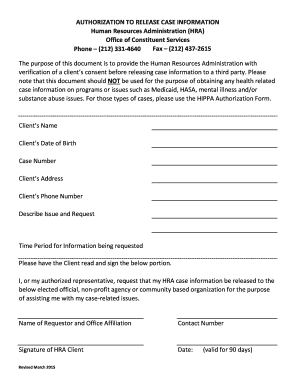
Hra Consent Form


What is the HRA Consent Form?
The HRA consent form is a crucial document that allows individuals to authorize the release of their health-related information to specific parties, such as employers or insurance providers. This form is often used in the context of Health Reimbursement Arrangements (HRAs), where employers provide funds to employees for medical expenses. By signing the HRA consent form, individuals grant permission for their health data to be shared, ensuring compliance with privacy regulations while facilitating access to necessary health benefits.
How to Use the HRA Consent Form
Using the HRA consent form involves several straightforward steps. First, ensure that you have the correct version of the form, which can typically be obtained from your employer or through official health resources. Next, fill out the required fields, including your personal information and the details of the parties authorized to access your health data. After completing the form, review it carefully for accuracy before signing. Once signed, submit the form to the designated recipient, whether that be your employer or a health plan administrator.
Steps to Complete the HRA Consent Form
Completing the HRA consent form requires attention to detail. Follow these steps for a smooth process:
- Obtain the latest version of the HRA consent form from your employer or health plan.
- Fill in your personal details, including your name, address, and contact information.
- Specify the information you are consenting to share, detailing any limitations if necessary.
- Identify the individuals or organizations authorized to receive your health information.
- Sign and date the form to validate your consent.
- Submit the completed form to the appropriate party as instructed.
Key Elements of the HRA Consent Form
The HRA consent form includes several key elements that are essential for its validity. These elements typically encompass:
- Personal Information: Your full name, address, and contact details.
- Authorization Scope: A clear description of the health information being shared.
- Recipient Details: Names and contact information of the individuals or entities authorized to receive your data.
- Signature and Date: Your signature, along with the date of signing, confirming your consent.
- Revocation Clause: Information on how you can revoke your consent at any time.
Legal Use of the HRA Consent Form
The legal use of the HRA consent form is governed by various regulations, including the Health Insurance Portability and Accountability Act (HIPAA). This legislation ensures that your health information is protected and only shared with authorized parties. To maintain compliance, it is crucial to ensure that the form is completed accurately and that all parties involved understand their responsibilities regarding the handling of your health data. The form must be signed voluntarily, and individuals should be informed of their rights regarding the information shared.
Who Issues the HRA Consent Form?
The HRA consent form is typically issued by employers, health insurance providers, or third-party administrators managing health reimbursement arrangements. Employers may provide this form as part of their benefits package, ensuring that employees understand their rights and responsibilities regarding health information sharing. It is important for individuals to obtain the form from trusted sources to ensure its legitimacy and compliance with applicable laws.
Quick guide on how to complete hra consent form
Complete Hra Consent Form effortlessly on any device
Digital document management has gained popularity among businesses and individuals. It offers an ideal eco-friendly alternative to traditional printed and signed paperwork, allowing you to access the appropriate format and securely store it online. airSlate SignNow equips you with all the tools necessary to create, modify, and eSign your documents quickly without delays. Manage Hra Consent Form on any platform using airSlate SignNow's Android or iOS applications and enhance any document-related operation today.
How to modify and eSign Hra Consent Form with ease
- Find Hra Consent Form and click Get Form to begin.
- Utilize the tools we offer to complete your document.
- Select pertinent sections of your documents or redact sensitive information using tools that airSlate SignNow provides specifically for this purpose.
- Create your signature with the Sign tool, which takes seconds and holds the same legal validity as a conventional wet ink signature.
- Verify all the details and click on the Done button to save your modifications.
- Choose how you want to send your form, via email, SMS, or invite link, or download it to your computer.
Eliminate concerns about lost or misplaced documents, tedious form searches, or errors that necessitate printing new document copies. airSlate SignNow addresses your document management needs in just a few clicks from any device you prefer. Modify and eSign Hra Consent Form and ensure excellent communication at any stage of the form preparation process with airSlate SignNow.
Create this form in 5 minutes or less
Create this form in 5 minutes!
How to create an eSignature for the hra consent form
How to create an electronic signature for a PDF online
How to create an electronic signature for a PDF in Google Chrome
How to create an e-signature for signing PDFs in Gmail
How to create an e-signature right from your smartphone
How to create an e-signature for a PDF on iOS
How to create an e-signature for a PDF on Android
People also ask
-
What is an HRA consent form template?
An HRA consent form template is a standardized document used to obtain consent from individuals for participating in Health Risk Assessments (HRA). This template simplifies the process of ensuring that all necessary information is clearly communicated, making it easier to gather permissions efficiently and legally.
-
How does the airSlate SignNow HRA consent form template work?
The airSlate SignNow HRA consent form template allows businesses to customize and send consent forms digitally. With features like eSignature capabilities and document tracking, it streamlines the process, ensuring you receive the necessary consent quickly while maintaining compliance with privacy regulations.
-
Is the HRA consent form template customizable?
Yes, the HRA consent form template provided by airSlate SignNow is fully customizable. You can easily modify text, add logos, and adjust fields to fit your organization's specific requirements, ensuring that the form meets your needs and those of your clients.
-
What are the benefits of using the airSlate SignNow HRA consent form template?
Using the airSlate SignNow HRA consent form template offers several benefits, including time savings, enhanced accuracy, and legal compliance. The digital format allows for quick sending and signing, helping you manage consent forms efficiently and gather the necessary approvals faster.
-
Are there any integration options for the HRA consent form template?
Yes, the airSlate SignNow HRA consent form template can integrate seamlessly with various third-party applications, such as CRM systems and document management tools. This capability enhances workflow efficiency, making it easier to manage your documents and data across platforms.
-
What is the pricing for using the HRA consent form template with airSlate SignNow?
Pricing for the airSlate SignNow HRA consent form template is competitive and varies based on your chosen plan. You can select from individual, team, or business plans, each offering different features and levels of usage, making it cost-effective for all business sizes.
-
Can I track the status of the HRA consent form template once sent?
Absolutely! With airSlate SignNow, you can easily track the status of your sent HRA consent form template. You'll receive notifications when the document is viewed and signed, providing you with real-time updates and peace of mind that consent is being properly managed.
Get more for Hra Consent Form
- Small claims mediation judicial court form
- And hereinafter form
- Referred to as grantors do hereby grant bargain sell convey and warrant unto form
- District court kootenai county idaho form
- You are notified that a claim has been filed against you form
- To set aside form
- In the court of the judicial district of the form
- Whatsoever arising from or in any way connected with the form
Find out other Hra Consent Form
- Sign North Carolina Life Sciences Purchase Order Template Computer
- Sign Ohio Non-Profit LLC Operating Agreement Secure
- Can I Sign Ohio Non-Profit LLC Operating Agreement
- Sign South Dakota Non-Profit Business Plan Template Myself
- Sign Rhode Island Non-Profit Residential Lease Agreement Computer
- Sign South Carolina Non-Profit Promissory Note Template Mobile
- Sign South Carolina Non-Profit Lease Agreement Template Online
- Sign Oregon Life Sciences LLC Operating Agreement Online
- Sign Texas Non-Profit LLC Operating Agreement Online
- Can I Sign Colorado Orthodontists Month To Month Lease
- How Do I Sign Utah Non-Profit Warranty Deed
- Help Me With Sign Colorado Orthodontists Purchase Order Template
- Sign Virginia Non-Profit Living Will Fast
- How To Sign Virginia Non-Profit Lease Agreement Template
- How To Sign Wyoming Non-Profit Business Plan Template
- How To Sign Wyoming Non-Profit Credit Memo
- Sign Wisconsin Non-Profit Rental Lease Agreement Simple
- Sign Wisconsin Non-Profit Lease Agreement Template Safe
- Sign South Dakota Life Sciences Limited Power Of Attorney Mobile
- Sign Alaska Plumbing Moving Checklist Later