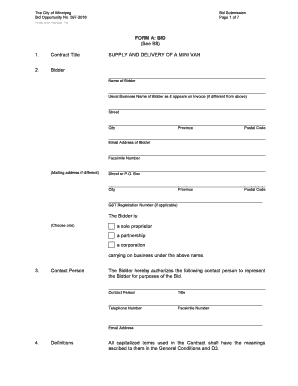
Pmkvy Registration Form


What is the Pmkvy Registration Form
The Pmkvy registration form is a crucial document for individuals seeking to enroll in the Pradhan Mantri Kaushal Vikas Yojana (PMKVY) program. This initiative, launched by the Government of India, aims to enhance the skills of youth and promote entrepreneurship. The registration form serves as an application for candidates to participate in various skill development training programs offered under PMKVY. By filling out this form, applicants can access training opportunities that align with their career aspirations and contribute to the country's economic growth.
Steps to Complete the Pmkvy Registration Form
Completing the Pmkvy registration form involves several key steps to ensure accurate submission. First, gather all necessary personal information, including your name, contact details, and educational qualifications. Next, access the official PMKVY website or designated training center to obtain the registration form. Fill in the required fields carefully, ensuring that all information is accurate and complete. After filling out the form, review it for any errors before submitting it online or at the designated location. Lastly, keep a copy of the submitted form for your records, as it may be needed for future reference.
How to Obtain the Pmkvy Registration Form
The Pmkvy registration form can be obtained through multiple channels. The most convenient way is to visit the official PMKVY website, where you can download the form in PDF format. Alternatively, individuals can visit local training centers that offer PMKVY programs to acquire a physical copy of the registration form. It is essential to ensure that you are using the most recent version of the form to avoid any issues during the application process.
Legal Use of the Pmkvy Registration Form
The Pmkvy registration form is legally binding once completed and submitted according to the guidelines set forth by the PMKVY program. To ensure its legal validity, applicants must provide accurate information and adhere to the submission deadlines. The form may be required for verification purposes by training providers or government agencies, making it essential to maintain compliance with all regulations associated with the PMKVY initiative.
Key Elements of the Pmkvy Registration Form
Several key elements are essential to the Pmkvy registration form, which include personal identification details, educational background, and preferred training courses. Applicants must provide their full name, age, and contact information. Additionally, it is important to include details about previous qualifications and any relevant work experience. The selection of training courses is a critical component, as it determines the skill development path for the applicant. Accurate completion of these elements is vital for successful registration.
Required Documents
When filling out the Pmkvy registration form, applicants must prepare several required documents. These typically include proof of identity, such as a government-issued ID, and educational certificates that validate the applicant's qualifications. Depending on the specific training program, additional documents may be requested, such as proof of residence or income statements. Having these documents ready will facilitate a smoother registration process and help ensure compliance with program requirements.
Quick guide on how to complete pmkvy registration form
Complete Pmkvy Registration Form effortlessly on any device
Online document management has become increasingly popular among businesses and individuals. It offers an ideal eco-friendly alternative to traditional printed and signed documents, allowing you to access the correct form and securely store it online. airSlate SignNow provides you with all the necessary tools to create, modify, and eSign your documents swiftly and without delays. Manage Pmkvy Registration Form on any platform using airSlate SignNow's Android or iOS applications and streamline any document-related process today.
How to modify and eSign Pmkvy Registration Form with ease
- Obtain Pmkvy Registration Form and then click Get Form to begin.
- Utilize the tools we provide to complete your document.
- Highlight essential sections of the documents or redact sensitive information with tools that airSlate SignNow offers specifically for that purpose.
- Create your signature using the Sign feature, which takes mere seconds and carries the same legal validity as a conventional wet ink signature.
- Review all the information and then click on the Done button to save your modifications.
- Choose how you wish to share your form, via email, text message (SMS), or invitation link, or download it to your computer.
Forget about lost or misplaced documents, tedious form browsing, or errors that require printing new document copies. airSlate SignNow meets all your document management needs in just a few clicks from any chosen device. Modify and eSign Pmkvy Registration Form and ensure outstanding communication at every stage of the form preparation process with airSlate SignNow.
Create this form in 5 minutes or less
Create this form in 5 minutes!
How to create an eSignature for the pmkvy registration form
How to create an electronic signature for a PDF online
How to create an electronic signature for a PDF in Google Chrome
How to create an e-signature for signing PDFs in Gmail
How to create an e-signature right from your smartphone
How to create an e-signature for a PDF on iOS
How to create an e-signature for a PDF on Android
People also ask
-
What is pmkvy student registration and how can it benefit me?
PMKVY student registration is a process designed for students to enroll in skill development programs under the Pradhan Mantri Kaushal Vikas Yojana. This initiative helps individuals gain valuable skills and enhance their employability. By registering, you open the door to various training opportunities that can lead to better job prospects.
-
How do I complete the pmkvy student registration online?
To complete the pmkvy student registration online, visit the official PMKVY website and fill out the registration form, providing necessary details such as your name, contact information, and educational background. After submitting the form, you may receive updates regarding your enrollment and training opportunities. Ensure that you have all the required documents ready for a smooth registration process.
-
Is there a fee involved in the pmkvy student registration?
PMKVY student registration is completely free of charge for eligible candidates. The program aims to promote skill development among youth without any financial burden. However, some specific training centers may charge fees for additional services or materials, so it's advisable to check with them directly.
-
What features should I look for during pmkvy student registration?
When registering for the PMKVY program, look for features such as online accessibility, user-friendly interfaces, and real-time updates about your application status. Additionally, consider whether the platform provides support and resources to help you successfully complete your training and enhance your skills post-registration.
-
What are the benefits of enrolling through pmkvy student registration?
Enrolling through pmkvy student registration gives you access to various skill development training programs that align with industry needs. Participants often receive certification upon completion, enhancing their employability. Furthermore, this initiative is government-supported, ensuring quality training and resources to help you succeed.
-
Can I integrate other tools with the pmkvy student registration process?
While pmkvy student registration itself is a standalone process, many training centers or organizations may use tools like airSlate SignNow to manage documents involved in enrollment. These integrations can streamline the documentation process, making it easier for you to submit necessary paperwork compared to traditional methods. Always check with your training center for available integrations.
-
Who is eligible for pmkvy student registration?
Eligibility for pmkvy student registration primarily includes individuals aged 15-45 who are looking to acquire new skills or upskill in various trades. You should have completed at least eighth grade, and some training programs may have specific prerequisites. Always review the particular requirements of the program you wish to enroll in.
Get more for Pmkvy Registration Form
Find out other Pmkvy Registration Form
- eSign Indiana Debt Settlement Agreement Template Later
- eSign New York Financial Funding Proposal Template Now
- eSign Maine Debt Settlement Agreement Template Computer
- eSign Mississippi Debt Settlement Agreement Template Free
- eSign Missouri Debt Settlement Agreement Template Online
- How Do I eSign Montana Debt Settlement Agreement Template
- Help Me With eSign New Mexico Debt Settlement Agreement Template
- eSign North Dakota Debt Settlement Agreement Template Easy
- eSign Utah Share Transfer Agreement Template Fast
- How To eSign California Stock Transfer Form Template
- How Can I eSign Colorado Stock Transfer Form Template
- Help Me With eSignature Wisconsin Pet Custody Agreement
- eSign Virginia Stock Transfer Form Template Easy
- How To eSign Colorado Payment Agreement Template
- eSign Louisiana Promissory Note Template Mobile
- Can I eSign Michigan Promissory Note Template
- eSign Hawaii Football Registration Form Secure
- eSign Hawaii Football Registration Form Fast
- eSignature Hawaii Affidavit of Domicile Fast
- Can I eSignature West Virginia Affidavit of Domicile