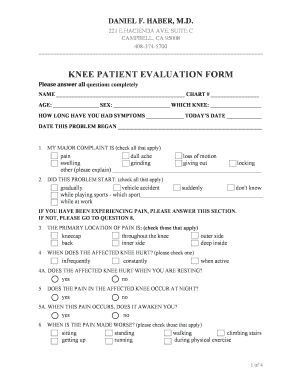
Evaluation Assessment Form


What is the Evaluation Assessment Form
The completed evaluation form is a crucial document used to gather information about a person's or entity's performance, skills, or qualifications. This form is often utilized in various settings, including educational institutions, healthcare facilities, and corporate environments. It serves as a structured way to assess and document the effectiveness of services, programs, or individuals. By providing a standardized format, the evaluation assessment form ensures that all relevant aspects are considered, leading to more accurate and fair evaluations.
How to Use the Evaluation Assessment Form
Using the completed evaluation form involves several straightforward steps. First, ensure that you have the correct version of the form tailored to your specific needs. Next, gather all necessary information and documentation that may be required for the evaluation. This could include performance metrics, feedback from peers or supervisors, and any relevant qualifications. Once you have all the information, fill out the form carefully, ensuring accuracy and completeness. After completing the form, review it for any errors before submission to ensure that it meets the required standards.
Key Elements of the Evaluation Assessment Form
The completed evaluation form typically includes several key elements that facilitate a comprehensive assessment. These elements may consist of:
- Personal Information: Basic details about the individual being evaluated, such as name, position, and contact information.
- Evaluation Criteria: Specific metrics or standards against which the individual or program will be assessed.
- Feedback Section: Space for evaluators to provide qualitative feedback based on their observations or experiences.
- Signatures: Required signatures from both the evaluator and the individual being evaluated to validate the assessment.
Steps to Complete the Evaluation Assessment Form
Completing the evaluation assessment form involves a systematic approach to ensure accuracy and compliance. Here are the essential steps:
- Obtain the correct form version.
- Gather all necessary documentation and information.
- Fill out personal information accurately.
- Assess the individual or program against the established criteria.
- Provide detailed feedback in the designated section.
- Review the form for completeness and accuracy.
- Obtain required signatures before submission.
Legal Use of the Evaluation Assessment Form
The completed evaluation form can have legal implications, especially in professional and educational settings. To ensure its legal validity, it must comply with relevant regulations and standards. This includes adherence to privacy laws, such as HIPAA for healthcare evaluations, and ensuring that all parties involved understand their rights regarding the information contained in the form. Properly executed forms can serve as official records in disputes or evaluations, making it essential to follow legal guidelines closely.
Form Submission Methods
Submitting the completed evaluation form can be done through various methods, depending on the requirements of the organization or institution. Common submission methods include:
- Online Submission: Many organizations offer digital platforms for submitting evaluation forms electronically, which can streamline the process.
- Mail: Physical copies of the form may be mailed to the appropriate department or individual.
- In-Person: Some evaluations may require direct submission to ensure confidentiality or to facilitate immediate processing.
Quick guide on how to complete evaluation assessment form
Complete Evaluation Assessment Form effortlessly on any device
Online document management has gained popularity among businesses and individuals. It serves as an ideal environmentally friendly substitute for traditional printed and signed papers, allowing you to acquire the correct form and securely store it online. airSlate SignNow provides you with all the resources necessary to create, modify, and electronically sign your documents swiftly without delays. Manage Evaluation Assessment Form on any device using the airSlate SignNow Android or iOS applications and streamline any document-based process today.
How to modify and eSign Evaluation Assessment Form with ease
- Obtain Evaluation Assessment Form and click on Get Form to begin.
- Utilize the tools we offer to fill out your document.
- Emphasize important sections of your documents or obscure sensitive information with features that airSlate SignNow provides specifically for that purpose.
- Generate your signature using the Sign tool, which takes mere seconds and holds the same legal validity as a conventional wet ink signature.
- Review the details and click on the Done button to save your changes.
- Select how you wish to send your form, whether by email, SMS, invite link, or download it to your computer.
Eliminate concerns about missing or lost documents, tedious form searches, or errors that necessitate printing new document copies. airSlate SignNow meets your document management requirements in just a few clicks from any device you prefer. Modify and eSign Evaluation Assessment Form to ensure outstanding communication at every stage of your form preparation process with airSlate SignNow.
Create this form in 5 minutes or less
Create this form in 5 minutes!
How to create an eSignature for the evaluation assessment form
How to create an electronic signature for a PDF online
How to create an electronic signature for a PDF in Google Chrome
How to create an e-signature for signing PDFs in Gmail
How to create an e-signature right from your smartphone
How to create an e-signature for a PDF on iOS
How to create an e-signature for a PDF on Android
People also ask
-
What is a completed evaluation form in airSlate SignNow?
A completed evaluation form in airSlate SignNow refers to a digital document that has been filled out and signed by the necessary parties. This form helps businesses assess performance, gather feedback, or conduct surveys efficiently. With airSlate SignNow, you can create and manage these forms seamlessly, ensuring that all signatures are obtained and stored securely.
-
How much does it cost to use airSlate SignNow for completed evaluation forms?
The pricing for airSlate SignNow varies based on the plan you choose, but it offers competitive rates designed for businesses of all sizes. By investing in airSlate SignNow, you gain a cost-effective solution that simplifies the completion of evaluation forms. Check our pricing page for detailed information on different tiers and their corresponding features.
-
What features does airSlate SignNow offer for managing completed evaluation forms?
airSlate SignNow provides a range of features such as customizable templates, real-time tracking, and automated reminders to streamline the process of managing completed evaluation forms. Additionally, users can easily send, sign, and save forms electronically, which minimizes paperwork and ensures quick turnaround times. These features enhance productivity and promote a paperless environment.
-
Can I integrate airSlate SignNow with other tools for completed evaluation forms?
Yes, airSlate SignNow offers integration capabilities with various applications such as Google Drive, Salesforce, and more. This allows you to streamline your workflow by automatically importing and exporting completed evaluation forms between different platforms. Integration enhances efficiency and ensures that all your documents are easily accessible.
-
How secure are completed evaluation forms in airSlate SignNow?
Security is a top priority at airSlate SignNow. All completed evaluation forms are encrypted and stored securely to protect sensitive information. Additionally, features like two-factor authentication and audit trails provide added layers of security, ensuring that your documents remain confidential and compliant with industry standards.
-
What are the benefits of using airSlate SignNow for completed evaluation forms?
Using airSlate SignNow for completed evaluation forms offers numerous benefits, including reduced processing time, improved accuracy, and enhanced collaboration among team members. The platform allows for easy tracking and management of forms, helping you stay organized and accountable. Furthermore, the electronic signing process is user-friendly, encouraging a faster response from recipients.
-
Is it easy to create a completed evaluation form in airSlate SignNow?
Absolutely! Creating a completed evaluation form in airSlate SignNow is straightforward thanks to our intuitive drag-and-drop interface. Users can customize templates to suit their specific needs and include necessary fields for signatures and information. This ease of use enables businesses to quickly implement evaluation processes without a steep learning curve.
Get more for Evaluation Assessment Form
- Ky pc cr form
- Statement of consent of registered agent kentucky form
- Articles of incorporation professional service form
- The llc operating agreementnolo form
- Kentucky limited liability company operating agreement form
- Llc ky public service commission form
- 20 by name of attorney in fact as attorney in fact form
- Colorado acknowledgmentsindividualus legal forms
Find out other Evaluation Assessment Form
- Sign Montana Finance & Tax Accounting LLC Operating Agreement Computer
- How Can I Sign Montana Finance & Tax Accounting Residential Lease Agreement
- Sign Montana Finance & Tax Accounting Residential Lease Agreement Safe
- How To Sign Nebraska Finance & Tax Accounting Letter Of Intent
- Help Me With Sign Nebraska Finance & Tax Accounting Letter Of Intent
- Sign Nebraska Finance & Tax Accounting Business Letter Template Online
- Sign Rhode Island Finance & Tax Accounting Cease And Desist Letter Computer
- Sign Vermont Finance & Tax Accounting RFP Later
- Can I Sign Wyoming Finance & Tax Accounting Cease And Desist Letter
- Sign California Government Job Offer Now
- How Do I Sign Colorado Government Cease And Desist Letter
- How To Sign Connecticut Government LLC Operating Agreement
- How Can I Sign Delaware Government Residential Lease Agreement
- Sign Florida Government Cease And Desist Letter Online
- Sign Georgia Government Separation Agreement Simple
- Sign Kansas Government LLC Operating Agreement Secure
- How Can I Sign Indiana Government POA
- Sign Maryland Government Quitclaim Deed Safe
- Sign Louisiana Government Warranty Deed Easy
- Sign Government Presentation Massachusetts Secure