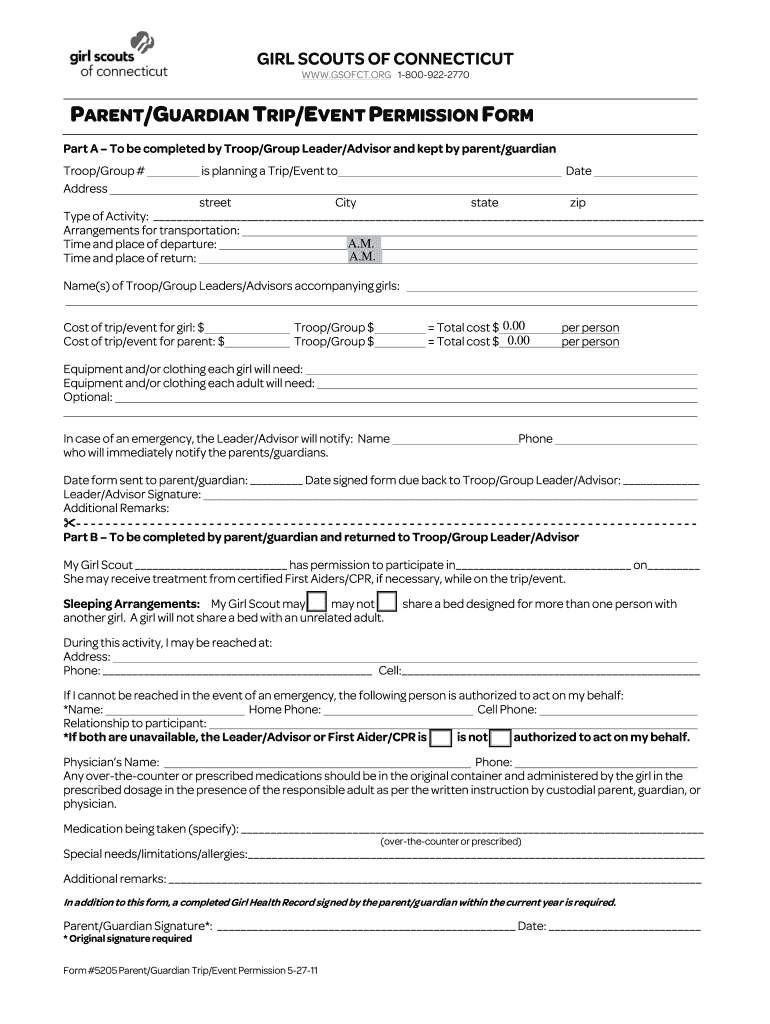
PARENTGUARDIAN TRIPEVENT Greenwich Girl Scouts Form


What is the parentguardian tripevent Greenwich Girl Scouts
The parentguardian tripevent Greenwich Girl Scouts form is a crucial document designed for parents and guardians involved in the Greenwich Girl Scouts program. This form facilitates participation in various events, ensuring that all necessary permissions and information are collected in a structured manner. It serves as a legal agreement, confirming that guardians understand the responsibilities and risks associated with their child's involvement in scouting activities.
Steps to complete the parentguardian tripevent Greenwich Girl Scouts
Completing the parentguardian tripevent Greenwich Girl Scouts form involves several straightforward steps:
- Gather necessary information: Collect details such as your child's name, emergency contacts, and any medical information that may be relevant.
- Review the event details: Ensure you understand the specific event your child will participate in, including dates, locations, and activities involved.
- Fill out the form: Complete all required fields accurately, ensuring that all information is up to date.
- Sign and date: Provide your signature to confirm consent and understanding of the terms outlined in the form.
- Submit the form: Follow the provided instructions for submitting the form, whether online or in person.
Legal use of the parentguardian tripevent Greenwich Girl Scouts
The parentguardian tripevent Greenwich Girl Scouts form is legally binding when completed correctly. To ensure its validity, it must meet specific legal requirements, such as obtaining the necessary signatures from guardians. The form's legal standing is reinforced by compliance with electronic signature laws, which recognize eSignatures as valid under the ESIGN Act and UETA. This compliance ensures that the form can be used in legal contexts if necessary.
Key elements of the parentguardian tripevent Greenwich Girl Scouts
Several key elements define the parentguardian tripevent Greenwich Girl Scouts form:
- Participant Information: Essential details about the child, including name and age.
- Emergency Contacts: Names and phone numbers of individuals to contact in case of an emergency.
- Medical Information: Any relevant medical history or allergies that leaders should be aware of.
- Consent Statement: A section where guardians acknowledge understanding of risks and responsibilities.
- Signature Section: Space for the guardian’s signature, confirming consent and agreement.
How to use the parentguardian tripevent Greenwich Girl Scouts
Using the parentguardian tripevent Greenwich Girl Scouts form is a simple process. First, ensure you have access to the form, either digitally or in print. Carefully read through the instructions provided to understand what information is required. Fill out the form accurately, paying close attention to the details to avoid any errors. Once completed, submit the form as directed, ensuring it reaches the appropriate leaders or organizers in a timely manner. This ensures your child’s participation is secured and all necessary permissions are documented.
Examples of using the parentguardian tripevent Greenwich Girl Scouts
There are various scenarios where the parentguardian tripevent Greenwich Girl Scouts form is utilized:
- Camps and Outdoor Events: Parents must sign the form to allow their children to participate in camping trips or outdoor adventures.
- Field Trips: The form is often required for school-related outings, ensuring guardians are informed and consent to their child’s participation.
- Special Activities: For events like community service projects or competitions, the form serves as a means of obtaining necessary permissions.
Quick guide on how to complete greenwich girl
Effortlessly prepare greenwich girl on any device
Web-based document management has become increasingly popular among businesses and individuals. It serves as an ideal environmentally friendly alternative to conventional printed and signed documents, allowing you to locate the right form and securely store it online. airSlate SignNow provides all the tools necessary to create, edit, and eSign your documents quickly and easily. Manage greenwich girl on any platform using airSlate SignNow apps for Android or iOS, and enhance your document-related processes today.
How to edit and eSign greenwich girl seamlessly
- Locate greenwich girl and click Get Form to begin.
- Utilize the tools we offer to fill out your form.
- Emphasize important sections of the documents or redact sensitive details using the tools specifically designed by airSlate SignNow for this purpose.
- Create your signature with the Sign tool, which takes mere seconds and has the same legal validity as a traditional ink signature.
- Review the information and click the Done button to save your modifications.
- Choose your preferred method for sending your form, whether by email, SMS, or invitation link, or download it to your computer.
Eliminate concerns about lost or misplaced documents, tedious form searches, or mistakes that require printing new copies. airSlate SignNow meets your document management needs with just a few clicks from any device you choose. Modify and eSign greenwich girl and ensure effective communication throughout the document preparation process with airSlate SignNow.
Create this form in 5 minutes or less
FAQs greenwich girl
-
Being a girl, if you have to get out of your home for the first time with girls who you don't know and they have already formed groups of their own and you are just alone, how do you stay independent in this entire office trip of a week or two?
Your age is not really clear.I assume you are an adult, not a girl, since you are going on an office trip.I wouldn’t worry about it, it is not a social trip, so you don’t have to have friends around you.If you want to be independent, do some research on the destination and find some activities and attractions nearby you can check out during the free time in your schedule.But there are usually more than one person who doesn’t buddy up with coworkers. You may find others looking for company on the trip.
Related searches to greenwich girl
Create this form in 5 minutes!
How to create an eSignature for the greenwich girl
How to create an electronic signature for your Parentguardian Tripevent Greenwich Girl Scouts online
How to generate an electronic signature for the Parentguardian Tripevent Greenwich Girl Scouts in Chrome
How to create an electronic signature for signing the Parentguardian Tripevent Greenwich Girl Scouts in Gmail
How to make an electronic signature for the Parentguardian Tripevent Greenwich Girl Scouts right from your mobile device
How to generate an electronic signature for the Parentguardian Tripevent Greenwich Girl Scouts on iOS devices
How to generate an electronic signature for the Parentguardian Tripevent Greenwich Girl Scouts on Android OS
People also ask greenwich girl
-
What is airSlate SignNow and how can it benefit a Greenwich girl?
airSlate SignNow is an easy-to-use, cost-effective electronic signature solution designed to streamline document management. For a Greenwich girl looking to efficiently manage her paperwork and contracts, it offers a seamless experience that saves time and enhances productivity. With features like eSignature workflows and automated document generation, it addresses the unique needs of busy professionals.
-
How much does airSlate SignNow cost for a Greenwich girl on a budget?
airSlate SignNow offers flexible pricing plans tailored to different needs, including options that are budget-friendly for a Greenwich girl. Whether you’re a small business owner or an individual, there are various plans available that provide great value without compromising on essential features. You can choose a plan based on your volume of use, ensuring it fits within your budget.
-
Can a Greenwich girl use airSlate SignNow for document collaboration?
Absolutely! airSlate SignNow provides easy document collaboration features that a Greenwich girl can utilize to work with teams or clients effectively. You can share documents securely, collect feedback, and ensure everyone stays on the same page. This enhances teamwork and makes it easier to achieve project goals without unnecessary delays.
-
What key features in airSlate SignNow are beneficial for a Greenwich girl?
Some of the key features in airSlate SignNow that would benefit a Greenwich girl include customizable templates, automated workflows, and mobile-friendly access. These features help ensure you can create and send documents effortlessly, making it ideal for fast-paced environments. Additionally, the easy integration with other tools means smooth transitions for any document-related tasks.
-
Is airSlate SignNow secure for a Greenwich girl handling sensitive documents?
Yes, airSlate SignNow is designed with robust security measures to protect sensitive information, making it a great choice for a Greenwich girl managing confidential documents. The platform employs encryption, secure storage, and compliance with industry standards to ensure your documents remain safe. You can eSign and share documents with peace of mind.
-
What types of documents can a Greenwich girl send using airSlate SignNow?
A Greenwich girl can send a variety of documents using airSlate SignNow, including contracts, agreements, and forms. The platform is versatile, allowing for the easy eSigning of any document type you may need for personal or business purposes. Its user-friendly interface makes it simple to upload and manage all your document needs in one place.
-
Are there integrations available with airSlate SignNow for a Greenwich girl’s favorite tools?
Yes, airSlate SignNow integrates with numerous applications, making it simpler for a Greenwich girl to enhance her workflow. You can connect with popular tools like Google Workspace, Salesforce, and Microsoft 365, which means you can eSign documents without leaving your favorite platforms. This integration capability streamlines tasks and enhances productivity.
Get more for greenwich girl
Find out other greenwich girl
- Electronic signature Utah Plumbing Last Will And Testament Free
- Electronic signature Washington Plumbing Business Plan Template Safe
- Can I Electronic signature Vermont Plumbing Affidavit Of Heirship
- Electronic signature Michigan Real Estate LLC Operating Agreement Easy
- Electronic signature West Virginia Plumbing Memorandum Of Understanding Simple
- Electronic signature Sports PDF Alaska Fast
- Electronic signature Mississippi Real Estate Contract Online
- Can I Electronic signature Missouri Real Estate Quitclaim Deed
- Electronic signature Arkansas Sports LLC Operating Agreement Myself
- How Do I Electronic signature Nevada Real Estate Quitclaim Deed
- How Can I Electronic signature New Jersey Real Estate Stock Certificate
- Electronic signature Colorado Sports RFP Safe
- Can I Electronic signature Connecticut Sports LLC Operating Agreement
- How Can I Electronic signature New York Real Estate Warranty Deed
- How To Electronic signature Idaho Police Last Will And Testament
- How Do I Electronic signature North Dakota Real Estate Quitclaim Deed
- Can I Electronic signature Ohio Real Estate Agreement
- Electronic signature Ohio Real Estate Quitclaim Deed Later
- How To Electronic signature Oklahoma Real Estate Business Plan Template
- How Can I Electronic signature Georgia Sports Medical History