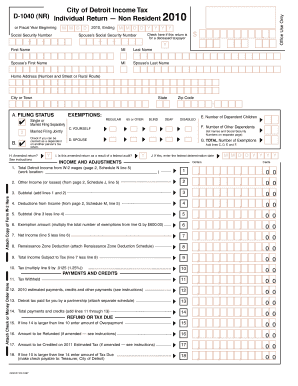
Fillable City of Detroit Extension Form


What is the Fillable City Of Detroit Extension Form
The Fillable City Of Detroit Extension Form is a specific document used to request an extension for filing certain city-related taxes or forms. This form is essential for individuals or businesses that need additional time to prepare their tax submissions. By submitting this form, taxpayers can avoid penalties associated with late filings, ensuring compliance with local regulations.
How to use the Fillable City Of Detroit Extension Form
Using the Fillable City Of Detroit Extension Form is straightforward. First, download the form from a reliable source. Next, fill in the required fields, including personal information and the specific tax type for which you are seeking an extension. After completing the form, review it for accuracy before submitting it to the appropriate city department. Ensure that you adhere to any specific submission guidelines provided by the city to facilitate timely processing.
Steps to complete the Fillable City Of Detroit Extension Form
Completing the Fillable City Of Detroit Extension Form involves several key steps:
- Download the form from a trusted source.
- Provide your name, address, and contact information in the designated fields.
- Specify the type of tax for which you are requesting an extension.
- Indicate the reason for the extension request, if required.
- Sign and date the form to validate your request.
- Submit the completed form by the deadline to avoid any penalties.
Legal use of the Fillable City Of Detroit Extension Form
The Fillable City Of Detroit Extension Form serves a legal purpose in the context of tax compliance. When completed and submitted correctly, it acts as an official request for an extension, recognized by the city’s tax authority. This legal standing is crucial for protecting taxpayers from penalties associated with late submissions, provided that the form is filed within the stipulated deadlines.
Filing Deadlines / Important Dates
It is critical to be aware of the filing deadlines associated with the Fillable City Of Detroit Extension Form. Typically, the form must be submitted before the original tax filing deadline to ensure that the extension is granted. Taxpayers should check the specific dates each year, as they may vary based on local regulations and any changes in tax law. Missing the deadline can result in penalties and interest on unpaid taxes.
Required Documents
When completing the Fillable City Of Detroit Extension Form, certain documents may be necessary to support your request. These can include:
- Previous year’s tax returns for reference.
- Documentation of income and deductions relevant to the current tax year.
- Any correspondence from the city regarding tax obligations.
Having these documents on hand can facilitate a smoother completion process and ensure that all information provided is accurate.
Quick guide on how to complete fillable city of detroit extension form
Manage Fillable City Of Detroit Extension Form easily on any device
Digital document handling has gained traction among businesses and individuals. It serves as an ideal environmentally friendly alternative to conventional printed and signed documents, allowing you to obtain the correct format and securely store it online. airSlate SignNow equips you with all the necessary tools to generate, modify, and electronically sign your documents promptly without any hold-ups. Manage Fillable City Of Detroit Extension Form on any device using airSlate SignNow's Android or iOS applications and enhance any document-related workflow today.
The simplest way to modify and eSign Fillable City Of Detroit Extension Form effortlessly
- Obtain Fillable City Of Detroit Extension Form and click Get Form to begin.
- Utilize the tools at your disposal to complete your document.
- Emphasize pertinent sections of your documents or obscure confidential information with tools specifically provided by airSlate SignNow for this purpose.
- Generate your signature using the Sign feature, which takes moments and holds the same legal validity as a conventional wet ink signature.
- Verify all details and click on the Done button to confirm your updates.
- Select your preferred method to send your form, whether by email, SMS, or invitation link, or download it to your computer.
Eliminate concerns about lost or mislaid documents, tedious form searches, or mistakes that necessitate printing new copies. airSlate SignNow fulfills all your document management needs in just a few clicks from any device you prefer. Modify and eSign Fillable City Of Detroit Extension Form and ensure effective communication at every stage of the form preparation process with airSlate SignNow.
Create this form in 5 minutes or less
Create this form in 5 minutes!
How to create an eSignature for the fillable city of detroit extension form
How to create an electronic signature for a PDF online
How to create an electronic signature for a PDF in Google Chrome
How to create an e-signature for signing PDFs in Gmail
How to create an e-signature right from your smartphone
How to create an e-signature for a PDF on iOS
How to create an e-signature for a PDF on Android
People also ask
-
What is the Fillable City Of Detroit Extension Form?
The Fillable City Of Detroit Extension Form is a document designed for residents and businesses in Detroit seeking to apply for an extension on their tax payments. This form simplifies the process of filing for extensions, ensuring a user-friendly experience while remaining compliant with local regulations.
-
How can I access the Fillable City Of Detroit Extension Form?
You can easily access the Fillable City Of Detroit Extension Form through our platform, airSlate SignNow. Simply visit our website, and you'll find the form ready to fill out and eSign, providing a seamless way to submit your extension request.
-
Is there a cost associated with using the Fillable City Of Detroit Extension Form?
Using the Fillable City Of Detroit Extension Form through airSlate SignNow is cost-effective, with flexible pricing plans to suit varying needs. There may be no additional fees for completing the form, making it an affordable choice for taxpayers looking to manage their extensions.
-
Can I eSign the Fillable City Of Detroit Extension Form?
Yes, airSlate SignNow allows you to eSign the Fillable City Of Detroit Extension Form directly within our platform. Our electronic signature feature ensures that your document is legally binding and can be securely submitted without the need for printing or mailing.
-
What features does airSlate SignNow offer for the Fillable City Of Detroit Extension Form?
airSlate SignNow offers features such as document templates, real-time collaboration, and secure cloud storage for the Fillable City Of Detroit Extension Form. These features enhance your experience, allowing you to manage your documents efficiently and ensure they are completed accurately.
-
How does the Fillable City Of Detroit Extension Form benefit businesses?
The Fillable City Of Detroit Extension Form benefits businesses by streamlining the submission process for extension requests, reducing the time and effort required to stay compliant. Using airSlate SignNow, businesses can easily manage their tax responsibilities while focusing on their core operations.
-
Are there any integrations available for the Fillable City Of Detroit Extension Form?
Yes, airSlate SignNow integrates with various applications, allowing you to manage your Fillable City Of Detroit Extension Form seamlessly alongside other tools you use. This integration capability enhances productivity and ensures that your document workflows are optimized.
Get more for Fillable City Of Detroit Extension Form
Find out other Fillable City Of Detroit Extension Form
- How To Electronic signature Oklahoma Legal Document
- How To Electronic signature Oregon Legal Document
- Can I Electronic signature South Carolina Life Sciences PDF
- How Can I Electronic signature Rhode Island Legal Document
- Can I Electronic signature South Carolina Legal Presentation
- How Can I Electronic signature Wyoming Life Sciences Word
- How To Electronic signature Utah Legal PDF
- How Do I Electronic signature Arkansas Real Estate Word
- How Do I Electronic signature Colorado Real Estate Document
- Help Me With Electronic signature Wisconsin Legal Presentation
- Can I Electronic signature Hawaii Real Estate PPT
- How Can I Electronic signature Illinois Real Estate Document
- How Do I Electronic signature Indiana Real Estate Presentation
- How Can I Electronic signature Ohio Plumbing PPT
- Can I Electronic signature Texas Plumbing Document
- How To Electronic signature Michigan Real Estate Form
- How To Electronic signature Arizona Police PDF
- Help Me With Electronic signature New Hampshire Real Estate PDF
- Can I Electronic signature New Hampshire Real Estate Form
- Can I Electronic signature New Mexico Real Estate Form