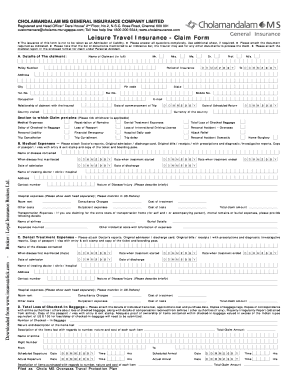
Chola Claim Form


What is the Chola Claim Form
The Chola claim form is a crucial document used for filing insurance claims with Cholamandalam, a prominent financial services provider in the United States. This form is specifically designed to help policyholders report losses, damages, or incidents that are covered under their insurance policies. By submitting this form, individuals can initiate the claims process and seek compensation for their eligible claims. It is essential for policyholders to understand the purpose and significance of this form to ensure a smooth claims experience.
How to Use the Chola Claim Form
Using the Chola claim form involves several straightforward steps. First, gather all necessary documentation related to the claim, such as policy details, incident reports, and any supporting evidence. Next, fill out the form accurately, providing all required information, including personal details and specifics about the claim. Once completed, review the form for accuracy to avoid delays. Finally, submit the form through the designated method, which may include online submission, mailing, or in-person delivery to a Cholamandalam office.
Steps to Complete the Chola Claim Form
Completing the Chola claim form requires careful attention to detail. Follow these steps for effective completion:
- Step 1: Obtain the latest version of the Chola claim form, ensuring it is the correct form for your specific claim.
- Step 2: Fill in your personal information, including your name, address, and policy number.
- Step 3: Provide a detailed description of the incident that led to the claim, including dates, locations, and any relevant circumstances.
- Step 4: Attach any necessary supporting documents, such as photographs, police reports, or repair estimates.
- Step 5: Review the completed form for accuracy and completeness before submission.
Legal Use of the Chola Claim Form
The Chola claim form serves as a legally binding document once submitted. It is essential to ensure that all information provided is truthful and accurate, as any discrepancies could lead to legal implications or denial of the claim. The form must be completed in compliance with relevant insurance regulations and guidelines to maintain its validity. Understanding the legal aspects of the form can help policyholders navigate the claims process more effectively.
Required Documents for the Chola Claim Form
When submitting the Chola claim form, certain documents are typically required to support the claim. These may include:
- Insurance policy details: A copy of the policy that outlines coverage.
- Incident documentation: Reports or records related to the incident, such as police reports or accident reports.
- Photographic evidence: Images that illustrate the damage or loss incurred.
- Repair estimates: Quotes or invoices from service providers for repairs or replacements.
Form Submission Methods
The Chola claim form can be submitted through various methods, providing flexibility for policyholders. Common submission methods include:
- Online submission: Many insurers offer a secure portal for submitting claims electronically.
- Mail: The completed form can be sent via postal mail to the designated claims department.
- In-person: Policyholders may also choose to deliver the form directly to a local Cholamandalam office.
Quick guide on how to complete chola claim form 25989625
Complete Chola Claim Form effortlessly on any device
Digital document management has become increasingly favored by businesses and individuals alike. It serves as an ideal environmentally friendly alternative to traditional printed and signed papers, allowing you to access the necessary template and securely save it online. airSlate SignNow equips you with all the resources required to create, edit, and electronically sign your documents swiftly and without interruption. Manage Chola Claim Form on any device using airSlate SignNow apps available for Android or iOS, and streamline any document-related task today.
The easiest way to modify and electronically sign Chola Claim Form effortlessly
- Locate Chola Claim Form and then click Get Form to begin.
- Utilize the tools we provide to fill out your document.
- Emphasize pertinent sections of your documents or obscure confidential information with tools designed specifically for that purpose by airSlate SignNow.
- Create your electronic signature using the Sign feature, which takes mere seconds and holds the same legal significance as a conventional handwritten signature.
- Review the details and then click on the Done button to save your modifications.
- Choose your preferred delivery method for your form, whether via email, SMS, invitation link, or download it to your computer.
Eliminate the frustration of lost or misfiled documents, tedious form searches, and mistakes that necessitate printing new document copies. airSlate SignNow meets your document management needs in just a few clicks from any device you choose. Alter and electronically sign Chola Claim Form to ensure outstanding communication throughout every step of the document preparation procedure with airSlate SignNow.
Create this form in 5 minutes or less
Create this form in 5 minutes!
How to create an eSignature for the chola claim form 25989625
How to create an electronic signature for a PDF online
How to create an electronic signature for a PDF in Google Chrome
How to create an e-signature for signing PDFs in Gmail
How to create an e-signature right from your smartphone
How to create an e-signature for a PDF on iOS
How to create an e-signature for a PDF on Android
People also ask
-
What is a Chola claim form?
The Chola claim form is a document used to initiate claims for insurance policies provided by Chola MS General Insurance. This form captures essential details about the insured party and the nature of the claim, making it a crucial step in the claims process.
-
How can I fill out the Chola claim form using airSlate SignNow?
You can fill out the Chola claim form using airSlate SignNow by uploading the form to the platform, where you can easily add text, signatures, and dates. The intuitive interface allows users to complete their claims efficiently, ensuring that all the necessary information is included.
-
Is there a cost associated with using airSlate SignNow for the Chola claim form?
Yes, airSlate SignNow offers various pricing plans that cater to different needs. While there may be associated costs to utilize the platform for completing the Chola claim form, the solution is designed to be cost-effective compared to traditional methods of document handling.
-
What features are available when using airSlate SignNow for the Chola claim form?
airSlate SignNow provides a variety of features for the Chola claim form, including electronic signatures, templates, and secure document storage. These features enhance the claim submission process, allowing you to manage documents efficiently and securely.
-
Can I integrate airSlate SignNow with other applications for processing the Chola claim form?
Absolutely! airSlate SignNow offers seamless integrations with various applications, allowing you to elevate your workflow when processing the Chola claim form. This makes it easier to sync your documents and data with other tools your business may be using.
-
What benefits does using airSlate SignNow for the Chola claim form offer?
Using airSlate SignNow for the Chola claim form streamlines the claims process, reduces paperwork, and accelerates turnaround times. The platform's powerful features also enhance security and compliance, making it a reliable choice for organizations.
-
How can I track the status of my Chola claim form submitted through airSlate SignNow?
After submitting your Chola claim form via airSlate SignNow, you can track its status within the platform. Users are notified of any updates or actions needed, ensuring a transparent and efficient claims process.
Get more for Chola Claim Form
- Filing for child custody or parenting time in massachusetts form
- Application for pardon extraordinary state of minnesota form
- Mn pc bl form
- Mn pc cr form
- Professional firm application the minnesota board of form
- 180 state office bldg form
- Attorney legal services immigration attorney neutralise chili form
- Mira showers uk miramar san diego miss tampa bay ministry of form
Find out other Chola Claim Form
- Sign Delaware Real Estate Quitclaim Deed Secure
- Sign Georgia Real Estate Business Plan Template Computer
- Sign Georgia Real Estate Last Will And Testament Computer
- How To Sign Georgia Real Estate LLC Operating Agreement
- Sign Georgia Real Estate Residential Lease Agreement Simple
- Sign Colorado Sports Lease Agreement Form Simple
- How To Sign Iowa Real Estate LLC Operating Agreement
- Sign Iowa Real Estate Quitclaim Deed Free
- How To Sign Iowa Real Estate Quitclaim Deed
- Sign Mississippi Orthodontists LLC Operating Agreement Safe
- Sign Delaware Sports Letter Of Intent Online
- How Can I Sign Kansas Real Estate Job Offer
- Sign Florida Sports Arbitration Agreement Secure
- How Can I Sign Kansas Real Estate Residential Lease Agreement
- Sign Hawaii Sports LLC Operating Agreement Free
- Sign Georgia Sports Lease Termination Letter Safe
- Sign Kentucky Real Estate Warranty Deed Myself
- Sign Louisiana Real Estate LLC Operating Agreement Myself
- Help Me With Sign Louisiana Real Estate Quitclaim Deed
- Sign Indiana Sports Rental Application Free