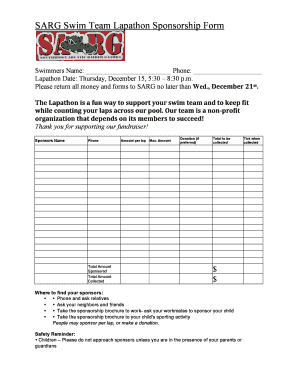
Lapathon Sheet Form


What is the Lapathon Sheet
The lapathon sheet is a specialized document used primarily for tracking participation and fundraising efforts in lap-based events, such as charity walks or runs. This form serves as a record for participants to log laps completed and the corresponding donations raised. It is essential for event organizers to accurately gauge participation levels and financial contributions, ensuring transparency and accountability in fundraising efforts.
How to use the Lapathon Sheet
Using the lapathon sheet involves a straightforward process. Participants fill out their names and contact information at the top of the sheet. As they complete laps during the event, they record each lap, along with any donations received for those laps. Organizers can then collect these sheets post-event to compile totals and verify fundraising amounts. This form not only aids in organization but also enhances participant engagement by providing a tangible way to track their contributions.
Steps to complete the Lapathon Sheet
Completing the lapathon sheet involves several key steps:
- Begin by entering your personal details, including your name and contact information.
- As you complete each lap, mark it clearly on the sheet, noting the lap number and any associated donations.
- At the end of the event, review your entries for accuracy and ensure all laps and donations are accounted for.
- Submit the completed lapathon sheet to the event organizer for processing.
Legal use of the Lapathon Sheet
The lapathon sheet holds legal significance when it comes to fundraising events. It serves as a record of participation and can be used to validate claims of donations received. For organizations, maintaining accurate records is crucial for compliance with fundraising regulations and tax reporting requirements. By ensuring that the lapathon sheet is filled out correctly, participants and organizers can protect themselves from potential disputes regarding fundraising totals.
Key elements of the Lapathon Sheet
Several key elements make up the lapathon sheet, ensuring it serves its purpose effectively:
- Participant Information: Essential details such as name, contact number, and email address.
- Lap Tracking: A section dedicated to recording each lap completed, including lap numbers and timestamps.
- Donation Records: A space for noting down donations received per lap, which helps in calculating total funds raised.
- Signature Line: A place for participants to sign, confirming the accuracy of the information provided.
Examples of using the Lapathon Sheet
Lapathon sheets can be utilized in various fundraising scenarios. For instance, schools may use them during charity runs to support educational programs. Nonprofits can employ the lapathon sheet for events aimed at raising funds for specific causes, such as medical research or community development. These examples illustrate the versatility of the lapathon sheet in different contexts, making it a valuable tool for any organization looking to engage participants in fundraising activities.
Quick guide on how to complete lapathon sheet
Effortlessly set up Lapathon Sheet on any device
Digital document management has become increasingly popular among enterprises and individuals. It offers an ideal eco-friendly alternative to traditional printed and signed documents, allowing you to obtain the necessary forms and securely store them online. airSlate SignNow equips you with all the tools required to create, edit, and electronically sign your documents swiftly without delays. Manage Lapathon Sheet on any platform using airSlate SignNow's Android or iOS applications and enhance any document-related task today.
The simplest way to modify and eSign Lapathon Sheet with ease
- Obtain Lapathon Sheet and click Get Form to begin.
- Make use of the tools we provide to fill out your form.
- Emphasize important sections of your documents or obscure sensitive information with tools that airSlate SignNow specifically provides for this purpose.
- Generate your signature with the Sign feature, which takes mere seconds and holds the same legal validity as a conventional wet ink signature.
- Review the details and click the Done button to secure your updates.
- Select your preferred method to deliver your form, whether by email, SMS, or invitation link, or download it to your computer.
Eliminate concerns about lost or misplaced documents, tedious form retrieval, or errors that require new copies to be printed. airSlate SignNow meets all your document management needs in just a few clicks from any device you choose. Modify and eSign Lapathon Sheet and ensure outstanding communication at every step of the form preparation process with airSlate SignNow.
Create this form in 5 minutes or less
Create this form in 5 minutes!
How to create an eSignature for the lapathon sheet
How to create an electronic signature for a PDF online
How to create an electronic signature for a PDF in Google Chrome
How to create an e-signature for signing PDFs in Gmail
How to create an e-signature right from your smartphone
How to create an e-signature for a PDF on iOS
How to create an e-signature for a PDF on Android
People also ask
-
What is a lapathon sheet and how can I use it?
A lapathon sheet is a crucial document that helps streamline the signing process by organizing information needed for eSigning. With airSlate SignNow, you can easily create, send, and manage your lapathon sheet, ensuring that all necessary fields are filled out correctly. This makes it easier for both senders and signers to keep track of the document's progress.
-
How does the pricing for lapathon sheet features work?
With airSlate SignNow, you'll find competitive pricing that accommodates businesses of all sizes looking to utilize lapathon sheet functionalities. There are multiple tiers available, each offering various features tailored to your needs, including unlimited templates and advanced integration options. You'll find our pricing model transparent, allowing you to choose a plan that fits your budget.
-
What are the key features of the lapathon sheet in airSlate SignNow?
The lapathon sheet in airSlate SignNow includes a user-friendly interface for easy document creation, customizable fields for specific data entry, and automated workflows. These features enhance the efficiency of document management, ensuring that your eSigning process is seamless. Additionally, it integrates smoothly with various applications, making it versatile for business needs.
-
What benefits does using a lapathon sheet provide for my business?
Utilizing a lapathon sheet helps in reducing errors during the signing process, thereby increasing overall efficiency. Businesses can benefit from faster turnaround times with automated reminders and streamlined workflows. Moreover, it enhances collaboration among team members, offering real-time visibility into document statuses.
-
Can I integrate the lapathon sheet with other tools and software?
Yes, airSlate SignNow allows seamless integration of the lapathon sheet with various third-party applications such as CRM systems, cloud storage services, and project management tools. This integration enhances your workflow efficiency, ensuring that all documents are centrally managed and easily accessible. It allows your team to work with their preferred tools while utilizing the robust features of airSlate SignNow.
-
Is it easy to set up and customize my lapathon sheet?
Setting up your lapathon sheet in airSlate SignNow is straightforward and user-friendly. You can customize templates to suit your brand and specific needs, allowing for quick adjustments whenever required. The intuitive interface ensures that even those with minimal technical skills can create and manage their lapathon sheets effectively.
-
What security features are included with the lapathon sheet?
Security is a top priority with airSlate SignNow, and your lapathon sheet is protected with advanced encryption protocols. This ensures that your documents and data are safe from unauthorized access. Additionally, you have options for audit trails and secure access controls, further ensuring the integrity and confidentiality of your sensitive documents.
Get more for Lapathon Sheet
Find out other Lapathon Sheet
- How To Sign Arizona Courts Residential Lease Agreement
- How Do I Sign Arizona Courts Residential Lease Agreement
- Help Me With Sign Arizona Courts Residential Lease Agreement
- How Can I Sign Arizona Courts Residential Lease Agreement
- Sign Colorado Courts LLC Operating Agreement Mobile
- Sign Connecticut Courts Living Will Computer
- How Do I Sign Connecticut Courts Quitclaim Deed
- eSign Colorado Banking Rental Application Online
- Can I eSign Colorado Banking Medical History
- eSign Connecticut Banking Quitclaim Deed Free
- eSign Connecticut Banking Business Associate Agreement Secure
- Sign Georgia Courts Moving Checklist Simple
- Sign Georgia Courts IOU Mobile
- How Can I Sign Georgia Courts Lease Termination Letter
- eSign Hawaii Banking Agreement Simple
- eSign Hawaii Banking Rental Application Computer
- eSign Hawaii Banking Agreement Easy
- eSign Hawaii Banking LLC Operating Agreement Fast
- eSign Hawaii Banking Permission Slip Online
- eSign Minnesota Banking LLC Operating Agreement Online