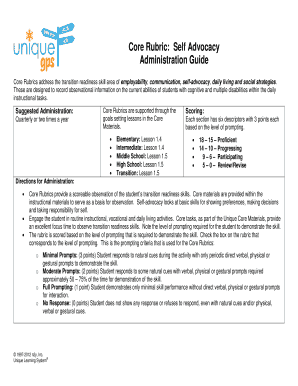
Self Advocacy Rubric Form


What is the Self Advocacy Rubric
The self advocacy rubric is a structured tool designed to help individuals assess and enhance their ability to advocate for themselves, particularly in contexts involving disabilities. This rubric outlines specific criteria that guide users in evaluating their skills and understanding of self-advocacy. It emphasizes the importance of personal empowerment, decision-making, and effective communication. By utilizing this rubric, individuals can identify areas for improvement and develop strategies to enhance their advocacy skills, ultimately leading to better outcomes in various situations.
How to Use the Self Advocacy Rubric
Using the self advocacy rubric involves a systematic approach to self-assessment. Begin by reviewing each criterion outlined in the rubric, which may include areas such as understanding rights, effective communication, and decision-making abilities. Reflect on your experiences and rate yourself on each criterion, considering your strengths and areas that may need further development. After completing the self-assessment, create an action plan that focuses on enhancing your skills in the identified areas. This process not only fosters personal growth but also prepares you for real-life advocacy situations.
Key Elements of the Self Advocacy Rubric
The self advocacy rubric comprises several key elements that are essential for effective self-advocacy. These elements typically include:
- Understanding of Rights: Knowledge of personal rights and how they apply in various situations.
- Communication Skills: Ability to express needs and preferences clearly and assertively.
- Decision-Making: Capacity to make informed choices and understand the implications of those choices.
- Problem-Solving: Skills in identifying challenges and developing strategies to address them.
- Resource Utilization: Ability to identify and access resources that can support advocacy efforts.
These elements work together to create a comprehensive framework for individuals to evaluate and improve their advocacy capabilities.
Steps to Complete the Self Advocacy Rubric
Completing the self advocacy rubric involves several straightforward steps:
- Review the Rubric: Familiarize yourself with the criteria and what each element entails.
- Self-Assessment: Rate your skills in each area based on your experiences and understanding.
- Identify Strengths and Weaknesses: Analyze your ratings to pinpoint areas where you excel and areas needing improvement.
- Create an Action Plan: Develop specific strategies to enhance your advocacy skills in the identified areas.
- Seek Feedback: Consider discussing your findings with a trusted mentor or advocate for additional insights.
Following these steps will help ensure a thorough and productive engagement with the self advocacy rubric.
Legal Use of the Self Advocacy Rubric
The legal use of the self advocacy rubric is crucial, especially for individuals with disabilities. It is important to understand that while the rubric serves as a helpful assessment tool, it does not replace legal advice or representation. Individuals should be aware of their rights under various laws, such as the Americans with Disabilities Act (ADA) and Section 504 of the Rehabilitation Act. Utilizing the rubric can help individuals prepare for discussions with legal representatives or advocates, ensuring they are informed and ready to articulate their needs effectively.
Examples of Using the Self Advocacy Rubric
Examples of using the self advocacy rubric can illustrate its practical application. For instance, a student with a learning disability may use the rubric to assess their ability to communicate their needs to educators. By identifying specific areas for improvement, such as understanding their rights to accommodations, the student can develop a plan to approach their teachers confidently. Another example could involve an individual seeking employment who uses the rubric to evaluate their skills in negotiating job accommodations. These real-world applications demonstrate how the rubric can empower individuals to advocate for themselves effectively.
Quick guide on how to complete self advocacy rubric
Effortlessly Prepare Self Advocacy Rubric on Any Device
Digital document management has gained traction among companies and individuals alike. It serves as an ideal environmentally friendly substitute for conventional printed and signed documents, allowing you to obtain the necessary form and securely save it online. airSlate SignNow equips you with all the tools required to create, modify, and electronically sign your documents quickly and efficiently. Manage Self Advocacy Rubric on any device using the airSlate SignNow Android or iOS applications and simplify any document-related task today.
The Easiest Way to Alter and Electronically Sign Self Advocacy Rubric Without Stress
- Access Self Advocacy Rubric and click Get Form to begin.
- Use the tools provided to complete your form.
- Emphasize pertinent sections of the documents or obscure sensitive information with tools that airSlate SignNow offers specifically for that purpose.
- Create your electronic signature using the Sign feature, which takes seconds and has the same legal validity as a conventional wet ink signature.
- Review the details and click on the Done button to save your changes.
- Select your preferred method to send your form, whether by email, SMS, or invitation link, or download it to your computer.
Eliminate concerns about lost or misplaced files, tedious document searches, or errors that necessitate printing new copies. airSlate SignNow addresses all your document management requirements in just a few clicks from any device you choose. Modify and electronically sign Self Advocacy Rubric and guarantee excellent communication at any stage of your form preparation process with airSlate SignNow.
Create this form in 5 minutes or less
Create this form in 5 minutes!
How to create an eSignature for the self advocacy rubric
How to create an electronic signature for a PDF online
How to create an electronic signature for a PDF in Google Chrome
How to create an e-signature for signing PDFs in Gmail
How to create an e-signature right from your smartphone
How to create an e-signature for a PDF on iOS
How to create an e-signature for a PDF on Android
People also ask
-
What is a self advocacy rubric?
A self advocacy rubric is a tool used to measure and evaluate individual skills in self-advocacy. It typically outlines key criteria that individuals can use to assess their own abilities to express their needs and rights effectively. Incorporating a self advocacy rubric in your organization can empower employees, fostering growth and independence.
-
How can the self advocacy rubric enhance employee performance?
The self advocacy rubric provides employees with clear guidelines to assess their self-advocacy skills, leading to improved performance. By engaging with this rubric, individuals learn to communicate their needs more effectively, which can enhance workplace relationships and productivity. This empowerment translates to a more efficient work environment.
-
Is there a cost for using the self advocacy rubric within airSlate SignNow?
The self advocacy rubric is included as part of our comprehensive suite of tools in airSlate SignNow at no additional cost. Our pricing model focuses on providing value by integrating various features, including document eSigning and workflow automation. Businesses can improve self-advocacy practices without incurring extra expenses.
-
What features support the use of the self advocacy rubric?
AirSlate SignNow offers various features that complement the use of a self advocacy rubric, such as customizable templates and easy collaboration tools. Users can create tailored self advocacy rubrics to fit specific organizational needs while utilizing our eSigning capabilities to formalize assessments. This integration ensures a seamless workflow.
-
How does the self advocacy rubric improve communication within teams?
Implementing a self advocacy rubric encourages open dialogue among team members, fostering a culture of transparency and communication. As employees learn to express their needs and challenges, they can engage more effectively in collaborative problem-solving. A self advocacy rubric serves as a bridge to better understanding and teamwork.
-
Can I integrate the self advocacy rubric with other tools?
Yes, airSlate SignNow allows integration of the self advocacy rubric with various other productivity and collaboration tools. Our platform supports numerous third-party integrations, allowing you to streamline your processes while enhancing your team's self-advocacy skills. This flexibility ensures that you can maintain a consistent workflow.
-
What are the benefits of using airSlate SignNow alongside the self advocacy rubric?
By using airSlate SignNow in conjunction with a self advocacy rubric, organizations can boost employee empowerment while simplifying document management. Our platform's user-friendly interface helps individuals easily navigate self-advocacy assessments and electronic signature processes. This combination not only promotes self-growth but also enhances operational efficiency.
Get more for Self Advocacy Rubric
- Subchapter iii criminal process article 17 criminal form
- State of north carolina warrant for arrest form
- Rule 41 search and seizure legal information institute
- Obtaining property form
- I the undersigned find that there is probable cause to believe that on or about the date of offense shown and form
- 677 2 1257 amp521 form
- Amp501 6800216 form
- I the undersigned find that the defendant named above has been arrested without a form
Find out other Self Advocacy Rubric
- eSign Illinois Plumbing Letter Of Intent Now
- eSign Massachusetts Orthodontists Last Will And Testament Now
- eSign Illinois Plumbing Permission Slip Free
- eSign Kansas Plumbing LLC Operating Agreement Secure
- eSign Kentucky Plumbing Quitclaim Deed Free
- eSign Legal Word West Virginia Online
- Can I eSign Wisconsin Legal Warranty Deed
- eSign New Hampshire Orthodontists Medical History Online
- eSign Massachusetts Plumbing Job Offer Mobile
- How To eSign Pennsylvania Orthodontists Letter Of Intent
- eSign Rhode Island Orthodontists Last Will And Testament Secure
- eSign Nevada Plumbing Business Letter Template Later
- eSign Nevada Plumbing Lease Agreement Form Myself
- eSign Plumbing PPT New Jersey Later
- eSign New York Plumbing Rental Lease Agreement Simple
- eSign North Dakota Plumbing Emergency Contact Form Mobile
- How To eSign North Dakota Plumbing Emergency Contact Form
- eSign Utah Orthodontists Credit Memo Easy
- How To eSign Oklahoma Plumbing Business Plan Template
- eSign Vermont Orthodontists Rental Application Now