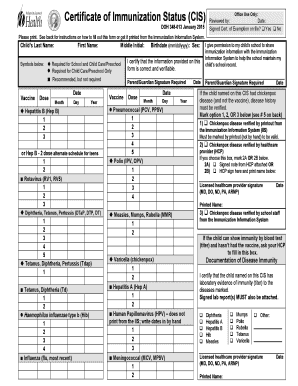
Certificate of Immunization Status CIS Form


What is the Certificate of Immunization Status (CIS)?
The Certificate of Immunization Status (CIS) is an official document used in Washington State to record an individual's immunization history. This form is essential for schools, daycare facilities, and other institutions to verify that individuals have received the necessary vaccinations as required by state law. The CIS includes vital information such as the individual's name, date of birth, and a detailed list of vaccinations received, along with the dates of administration. It serves as a critical tool for ensuring public health and safety by preventing the spread of vaccine-preventable diseases.
How to Obtain the Certificate of Immunization Status (CIS)
To obtain a Certificate of Immunization Status in Washington State, individuals can request their immunization records from healthcare providers, schools, or local health departments. Many healthcare providers maintain electronic health records that include immunization history. If records are not readily available, individuals may need to fill out a request form or contact their previous healthcare providers directly. Additionally, the Washington State Immunization Information System (WSIIS) allows individuals to access their immunization records online, making it easier to obtain the CIS.
Steps to Complete the Certificate of Immunization Status (CIS)
Completing the Certificate of Immunization Status involves several straightforward steps. First, gather all relevant immunization records, including dates and types of vaccines received. Next, fill out the CIS form with accurate personal information such as name, date of birth, and contact details. Ensure that all vaccination dates are correctly entered. After completing the form, review it for accuracy and completeness. Finally, submit the CIS to the relevant institution, such as a school or daycare, as part of the enrollment process.
Legal Use of the Certificate of Immunization Status (CIS)
The Certificate of Immunization Status is legally recognized in Washington State as proof of vaccination. It must meet specific requirements to be considered valid, including the inclusion of the individual's name, date of birth, and a complete record of vaccinations. Institutions may require this form for school enrollment, participation in certain activities, or attendance at daycare facilities. It is important for individuals to ensure that their CIS is up-to-date to avoid any compliance issues or potential penalties related to vaccination requirements.
Key Elements of the Certificate of Immunization Status (CIS)
Key elements of the Certificate of Immunization Status include the individual's personal information, a comprehensive list of vaccinations received, and the corresponding dates of administration. Additionally, the form may require the signature of a healthcare provider or authorized representative to validate the information provided. This ensures that the CIS is an accurate reflection of the individual's immunization history and complies with state regulations.
State-Specific Rules for the Certificate of Immunization Status (CIS)
In Washington State, specific rules govern the use of the Certificate of Immunization Status. For instance, the CIS must be completed and submitted before a child can enroll in school or daycare. The state mandates certain vaccinations for school-aged children, and exemptions may be available under specific circumstances, such as medical or religious reasons. It is crucial for parents and guardians to be aware of these regulations to ensure their children meet the immunization requirements set forth by the state.
Examples of Using the Certificate of Immunization Status (CIS)
The Certificate of Immunization Status is commonly used in various scenarios. For example, parents may need to provide the CIS when enrolling their children in kindergarten or transferring them to a new school. Additionally, individuals may need to present the CIS when registering for sports teams or participating in summer camps. Healthcare providers may also request the CIS during routine check-ups to ensure that vaccinations are up-to-date.
Quick guide on how to complete certificate of immunization status cis
Prepare Certificate Of Immunization Status CIS effortlessly on any gadget
Web-based document management has surged in popularity among businesses and individuals. It offers an excellent eco-friendly substitute for traditional printed and signed documents, allowing you to locate the appropriate form and securely store it online. airSlate SignNow equips you with all the tools necessary to create, modify, and electronically sign your documents swiftly without delays. Manage Certificate Of Immunization Status CIS on any device with airSlate SignNow Android or iOS applications and simplify any document-related procedure today.
The simplest method to alter and electronically sign Certificate Of Immunization Status CIS without hassle
- Obtain Certificate Of Immunization Status CIS and select Get Form to initiate the process.
- Utilize the tools we offer to complete your document.
- Emphasize pertinent sections of the documents or redact sensitive information with tools specifically designed by airSlate SignNow for that purpose.
- Create your signature with the Sign feature, which takes mere seconds and carries the same legal significance as a conventional handwritten signature.
- Review all the details and click on the Done button to save your modifications.
- Select your preferred method of sending your form, whether by email, text message (SMS), invitation link, or downloading it to your computer.
Eliminate the hassles of lost or misplaced documents, exhausting form searches, or errors that necessitate the printing of new document copies. airSlate SignNow addresses your document management requirements in just a few clicks from any chosen device. Modify and electronically sign Certificate Of Immunization Status CIS and ensure exceptional communication at every stage of the form preparation workflow with airSlate SignNow.
Create this form in 5 minutes or less
Create this form in 5 minutes!
How to create an eSignature for the certificate of immunization status cis
How to create an electronic signature for a PDF online
How to create an electronic signature for a PDF in Google Chrome
How to create an e-signature for signing PDFs in Gmail
How to create an e-signature right from your smartphone
How to create an e-signature for a PDF on iOS
How to create an e-signature for a PDF on Android
People also ask
-
What is a CIS form and why is it important?
A CIS form, or Construction Industry Scheme form, is a mandatory document for contractors operating in the construction sector. It plays a crucial role in tax deductions and record-keeping, ensuring compliance with HMRC regulations. Understanding how to properly fill out and submit your CIS form can save you time and potential penalties.
-
How does airSlate SignNow streamline the CIS form process?
airSlate SignNow simplifies the CIS form process by allowing users to easily eSign and send documents securely. Our platform ensures that your CIS forms are filled out accurately and delivered promptly to relevant parties. By using airSlate SignNow, you can signNowly reduce administrative overhead and enhance operational efficiency.
-
Can I integrate airSlate SignNow with other accounting software for managing CIS forms?
Yes, airSlate SignNow offers seamless integrations with popular accounting software, enabling efficient management of CIS forms. This integration allows you to automate document workflows and keep all your financial records organized. By connecting your tools, you enhance your productivity, ensuring that your CIS forms are always up to date.
-
Is there a cost associated with using airSlate SignNow for CIS form management?
airSlate SignNow offers various pricing plans tailored to meet different business needs, making CIS form management cost-effective. Depending on your requirements, you can choose a plan that suits your budget and provides the features necessary for efficient document signing. Check our pricing page for detailed information and select the best option for your company.
-
Are there any security features for managing CIS forms with airSlate SignNow?
Absolutely! airSlate SignNow prioritizes security when handling your CIS forms. Our platform includes advanced encryption and multi-factor authentication to ensure that your sensitive documents are protected from unauthorized access. With airSlate SignNow, you can confidently manage your CIS forms while adhering to security best practices.
-
How can I track the status of my CIS forms sent with airSlate SignNow?
With airSlate SignNow, tracking the status of your CIS forms is straightforward. You can easily monitor sent documents, see whether they have been viewed or signed, and receive notifications upon completion. This feature ensures you stay informed about your document workflows and can follow up as needed.
-
Can I customize my CIS form templates in airSlate SignNow?
Yes, airSlate SignNow allows you to customize CIS form templates to suit your specific business needs. You can add your branding elements, incorporate necessary fields, and ensure compliance with any specific requirements. Customization makes it easier to maintain consistency across all your CIS forms.
Get more for Certificate Of Immunization Status CIS
- 00 per day for feed and board to lessee form
- It is agreed that the sales whether invoiced to the purchaser in his or its individual corporate or partnership name or in any form
- Notice do not sign agreement until you have read and understand the terms and conditions thereof form
- 5 describe the personal injuries sustained by you as a result of the form
- Multi member llc operating agreement new york template form
- Juvenile delinquency order on motion for form
- Fillable online fca 3205 form 3 11a juvenile delinquency
- Get the fca 3206 form 3 12 juvenile delinquency order of
Find out other Certificate Of Immunization Status CIS
- Help Me With eSignature Tennessee Banking PDF
- How Can I eSignature Virginia Banking PPT
- How Can I eSignature Virginia Banking PPT
- Can I eSignature Washington Banking Word
- Can I eSignature Mississippi Business Operations Document
- How To eSignature Missouri Car Dealer Document
- How Can I eSignature Missouri Business Operations PPT
- How Can I eSignature Montana Car Dealer Document
- Help Me With eSignature Kentucky Charity Form
- How Do I eSignature Michigan Charity Presentation
- How Do I eSignature Pennsylvania Car Dealer Document
- How To eSignature Pennsylvania Charity Presentation
- Can I eSignature Utah Charity Document
- How Do I eSignature Utah Car Dealer Presentation
- Help Me With eSignature Wyoming Charity Presentation
- How To eSignature Wyoming Car Dealer PPT
- How To eSignature Colorado Construction PPT
- How To eSignature New Jersey Construction PDF
- How To eSignature New York Construction Presentation
- How To eSignature Wisconsin Construction Document