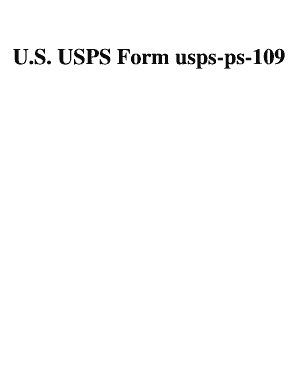
Usps Ps Form 109


What is the USPS PS Form 109
The USPS PS Form 109 is a document used by the United States Postal Service for specific postal services. This form is essential for individuals and businesses that require postal services, such as requesting a refund or reporting issues related to postal transactions. Understanding its purpose and proper usage is crucial for efficient postal operations.
How to use the USPS PS Form 109
Using the USPS PS Form 109 involves several steps to ensure that the form is filled out correctly. First, identify the specific service you are requesting or the issue you are reporting. Next, accurately complete all required fields on the form, providing necessary details such as your name, address, and any relevant transaction numbers. After filling out the form, you can submit it either in person at your local post office or through the mail, depending on the nature of your request.
Steps to complete the USPS PS Form 109
Completing the USPS PS Form 109 requires careful attention to detail. Follow these steps for proper completion:
- Gather all necessary information, including your contact details and any relevant transaction numbers.
- Clearly write or type your information in the designated fields on the form.
- Review the form for accuracy, ensuring all required fields are filled out.
- Sign and date the form if required.
- Submit the form according to the instructions provided, either online, by mail, or in person.
Legal use of the USPS PS Form 109
The USPS PS Form 109 must be used in compliance with postal regulations to ensure its legal validity. This includes adhering to deadlines for submissions and providing accurate information. Misuse of the form, such as submitting false information, can lead to penalties or denial of services. Therefore, it is essential to familiarize yourself with the legal requirements associated with this form.
Key elements of the USPS PS Form 109
Several key elements define the USPS PS Form 109. These include:
- Identification Information: Your name, address, and contact details.
- Transaction Details: Information related to the specific postal service or issue.
- Signature: Required for verification and to confirm the accuracy of the provided information.
- Date: The date of submission, which may be important for processing timelines.
Form Submission Methods
The USPS PS Form 109 can be submitted through various methods, depending on the nature of the request. Common submission methods include:
- In-Person: Bring the completed form to your local post office for immediate processing.
- By Mail: Send the completed form to the designated postal address provided in the instructions.
- Online: If applicable, utilize the USPS online services for electronic submission of the form.
Quick guide on how to complete usps ps form 109
Effortlessly Prepare [SKS] on Any Device
Managing documents online has gained signNow popularity among businesses and individuals alike. It offers an ideal eco-friendly substitute for traditional printed and signed documents, allowing you to find the right template and securely store it on the internet. airSlate SignNow provides all the tools necessary to create, edit, and electronically sign your documents quickly without delays. Manage [SKS] on any device using the airSlate SignNow Android or iOS applications and simplify your document-related tasks today.
How to Edit and eSign [SKS] with Ease
- Locate [SKS] and click on Get Form to begin.
- Utilize the tools we offer to fill out your document.
- Emphasize pertinent sections of your documents or obscure sensitive information using tools provided by airSlate SignNow specifically for that purpose.
- Create your signature with the Sign tool, which takes moments and holds the same legal validity as a conventional wet ink signature.
- Review the details and click on the Done button to save your changes.
- Select your preferred method to send your form, via email, text message (SMS), or invitation link, or download it to your computer.
Eliminate worries about lost or misplaced documents, time-consuming form searches, or mistakes that necessitate printing new document copies. airSlate SignNow addresses all your document management needs in just a few clicks from any device you choose. Modify and eSign [SKS] and ensure outstanding communication at every stage of your form preparation process with airSlate SignNow.
Create this form in 5 minutes or less
Related searches to Usps Ps Form 109
Create this form in 5 minutes!
How to create an eSignature for the usps ps form 109
How to create an electronic signature for a PDF online
How to create an electronic signature for a PDF in Google Chrome
How to create an e-signature for signing PDFs in Gmail
How to create an e-signature right from your smartphone
How to create an e-signature for a PDF on iOS
How to create an e-signature for a PDF on Android
People also ask
-
What is the Usps Ps Form 109 and why is it important?
The Usps Ps Form 109 is a crucial document for customers utilizing postal services, ensuring that important mailing information is accurately recorded. It helps streamline the shipping process and improves package tracking, making it essential for both personal and business mailing needs.
-
How does airSlate SignNow simplify the process of completing a Usps Ps Form 109?
airSlate SignNow offers an intuitive platform that allows users to easily fill out and eSign the Usps Ps Form 109. With features like templates and customizable fields, it minimizes errors and saves time, ensuring that your documents are processed smoothly.
-
Are there any costs associated with using airSlate SignNow for the Usps Ps Form 109?
Yes, airSlate SignNow offers a variety of pricing plans to cater to different business sizes and needs. Each plan provides access to features that facilitate the eSigning and management of documents like the Usps Ps Form 109, making it a cost-effective solution for businesses.
-
Can I integrate airSlate SignNow with other tools for processing Usps Ps Form 109?
Absolutely! airSlate SignNow integrates seamlessly with various platforms such as Google Drive, Dropbox, and CRM systems. This ensures that you can manage your Usps Ps Form 109 along with other business documents in one central location, enhancing productivity and collaboration.
-
What are the benefits of using airSlate SignNow for Usps Ps Form 109?
Using airSlate SignNow for the Usps Ps Form 109 offers multiple benefits, including enhanced security, compliance, and ease of use. The platform allows for quick eSigning and tracking, which speeds up the mailing process, ensuring your documents are always delivered on time.
-
Is airSlate SignNow legally compliant for signing documents like Usps Ps Form 109?
Yes, airSlate SignNow meets the legal standards for electronic signatures, ensuring compliance with regulations such as the ESIGN Act and UETA. This makes it a reliable choice for signing important documents like the Usps Ps Form 109 securely and legally.
-
How can I track my Usps Ps Form 109 after signing?
airSlate SignNow provides features that allow you to track the status of your signed Usps Ps Form 109 easily. You’ll receive notifications regarding the document’s completion and can access a full audit trail to ensure everything is in order.
Get more for Usps Ps Form 109
- Mutual consent form
- Construction contract home sample form
- Request be list form
- Sample contract agreement form
- Affidavit in support of motion for writ of error coram nobis regarding default and default judgment taken against defendant who form
- Early termination of lease or rental agreement by mutual consent form
- Early termination clause for rental property for extroardinary events form
- Letter self employed 497331114 form
Find out other Usps Ps Form 109
- Sign Rhode Island Finance & Tax Accounting Cease And Desist Letter Computer
- Sign Vermont Finance & Tax Accounting RFP Later
- Can I Sign Wyoming Finance & Tax Accounting Cease And Desist Letter
- Sign California Government Job Offer Now
- How Do I Sign Colorado Government Cease And Desist Letter
- How To Sign Connecticut Government LLC Operating Agreement
- How Can I Sign Delaware Government Residential Lease Agreement
- Sign Florida Government Cease And Desist Letter Online
- Sign Georgia Government Separation Agreement Simple
- Sign Kansas Government LLC Operating Agreement Secure
- How Can I Sign Indiana Government POA
- Sign Maryland Government Quitclaim Deed Safe
- Sign Louisiana Government Warranty Deed Easy
- Sign Government Presentation Massachusetts Secure
- How Can I Sign Louisiana Government Quitclaim Deed
- Help Me With Sign Michigan Government LLC Operating Agreement
- How Do I Sign Minnesota Government Quitclaim Deed
- Sign Minnesota Government Affidavit Of Heirship Simple
- Sign Missouri Government Promissory Note Template Fast
- Can I Sign Missouri Government Promissory Note Template