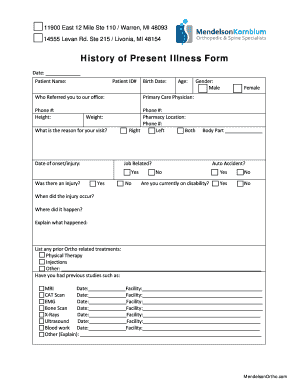
Illness Form


What is the illness form
The illness form is a document used to formally notify an employer or relevant authority about an employee's medical condition that may impact their ability to work. This form serves as a record of the illness and can be required for various purposes, including sick leave, disability claims, or workplace accommodations. It typically includes details such as the nature of the illness, the expected duration of absence, and any necessary medical documentation. Understanding the specific requirements and implications of this form is essential for both employees and employers to ensure compliance with workplace policies and legal regulations.
How to use the illness form
Using the illness form involves several straightforward steps to ensure it is completed accurately and submitted on time. First, obtain the correct version of the form, which can often be found on your employer’s website or through human resources. Next, fill out the required sections, providing detailed information about your illness and any supporting medical documentation. Once completed, submit the form according to your employer's guidelines, which may include online submission, mailing, or delivering it in person. Keeping a copy for your records is advisable to maintain a personal record of your submission.
Key elements of the illness form
The illness form typically includes several key elements that must be accurately filled out. These elements often consist of:
- Personal Information: Name, address, and contact details of the employee.
- Medical Details: Description of the illness, diagnosis, and any relevant medical history.
- Duration of Absence: Expected time frame for recovery and return to work.
- Medical Provider Information: Contact details of the healthcare provider, if applicable.
- Signature: The employee’s signature, confirming the accuracy of the information provided.
Completing these elements thoroughly helps ensure that the form serves its intended purpose and meets any legal or organizational requirements.
Steps to complete the illness form
Completing the illness form involves a series of methodical steps to ensure accuracy and compliance. Begin by gathering all necessary personal and medical information. Next, carefully read the instructions provided with the form to understand what is required. Fill out each section of the form, being honest and precise about your condition and expected recovery time. If required, attach any supporting medical documentation from your healthcare provider. Finally, review the completed form for any errors or omissions before submitting it according to your employer’s specified method.
Legal use of the illness form
The legal use of the illness form is crucial for protecting both employee rights and employer interests. This form can serve as a legal document that validates an employee's absence due to medical reasons. It is important to ensure that the form complies with relevant laws, such as the Family and Medical Leave Act (FMLA) or the Americans with Disabilities Act (ADA), which provide protections for employees facing health challenges. Proper completion and submission of the illness form can help prevent potential disputes regarding leave entitlements and workplace accommodations.
Who issues the illness form
The illness form is typically issued by the employer or the human resources department. Some organizations may have their own standardized forms, while others may accept generic templates that comply with legal requirements. In certain cases, healthcare providers may also provide documentation that can serve as a substitute for the illness form, especially when detailed medical information is required. It is essential to check with your employer to understand their specific requirements regarding the issuance and acceptance of the illness form.
Quick guide on how to complete illness form
Effortlessly Prepare Illness Form on Any Device
Managing documents online has become widely embraced by both organizations and individuals. It offers an excellent eco-friendly replacement for traditional printed and signed documents, allowing you to locate the needed form and keep it securely stored online. airSlate SignNow provides all the tools necessary to swiftly create, modify, and electronically sign your documents without any hold-ups. Handle Illness Form across any platform with airSlate SignNow's Android or iOS applications and enhance any document-centered process today.
The Simplest Way to Alter and eSign Illness Form with Ease
- Locate Illness Form and click on Get Form to begin.
- Utilize the tools we provide to complete your form.
- Highlight signNow portions of your documents or black out sensitive information using tools that airSlate SignNow specifically offers for that purpose.
- Create your eSignature with the Sign tool, which takes mere seconds and carries the same legal significance as a traditional ink signature.
- Review all the information and click on the Done button to save your changes.
- Select how you want to deliver your form, via email, text message (SMS), invitation link, or download it to your computer.
Say goodbye to lost or misplaced documents, tedious form searches, and errors that require printing new document copies. airSlate SignNow takes care of all your document management needs in just a few clicks from your chosen device. Modify and eSign Illness Form and guarantee excellent communication at every stage of the form preparation process with airSlate SignNow.
Create this form in 5 minutes or less
Create this form in 5 minutes!
How to create an eSignature for the illness form
How to create an electronic signature for a PDF online
How to create an electronic signature for a PDF in Google Chrome
How to create an e-signature for signing PDFs in Gmail
How to create an e-signature right from your smartphone
How to create an e-signature for a PDF on iOS
How to create an e-signature for a PDF on Android
People also ask
-
What is an illness form and how can airSlate SignNow help?
An illness form is a document used to detail health-related absences or conditions within a professional environment. airSlate SignNow simplifies the process by allowing users to create, send, and eSign illness forms quickly and securely, ensuring that all necessary documentation is efficiently handled.
-
How does airSlate SignNow ensure the security of my illness forms?
airSlate SignNow prioritizes the security of your documents, including illness forms, by implementing advanced encryption methods and strict access controls. This means that your sensitive information is protected throughout the signing process, giving you peace of mind.
-
Is airSlate SignNow affordable for small businesses needing illness forms?
Yes, airSlate SignNow offers cost-effective pricing plans suitable for small businesses that need to manage illness forms and other documents. The flexible pricing structure enables businesses of all sizes to access the features they require without compromising their budget.
-
Can I customize my illness form in airSlate SignNow?
Absolutely! airSlate SignNow allows users to fully customize their illness forms to meet specific requirements. You can add branding, modify fields, and set specific signing orders to ensure the forms align perfectly with your organization’s needs.
-
What features does airSlate SignNow provide for managing illness forms?
airSlate SignNow comes equipped with a variety of features designed to streamline the management of illness forms. Key features include document templates, real-time tracking, automated reminders, and seamless integration with various applications for improved workflow.
-
How can airSlate SignNow integrate with other tools for illness forms?
airSlate SignNow offers robust integration capabilities with popular applications like Google Drive, Salesforce, and others, making it easy to incorporate illness forms into your existing workflow. These integrations facilitate a smoother document management experience across platforms.
-
What are the benefits of using airSlate SignNow for illness forms?
By using airSlate SignNow for illness forms, businesses can save time, reduce paperwork, and enhance document tracking. The user-friendly interface simplifies the process of creating and signing forms, ultimately increasing productivity and improving compliance.
Get more for Illness Form
- Child support guidelines computation form
- How to apply for a oklahoma process server license form
- Alternative dispute resolution as a means of access to form
- Continuing garnishees answer affidavit 54oklahoma form
- United states district court district of utah garnishment form
- You are hereby summoned pursuant to the attached affidavit as garnishee for the defendant form
- Form52adoc
- Form52bdoc
Find out other Illness Form
- Sign Georgia Banking Affidavit Of Heirship Myself
- Sign Hawaii Banking NDA Now
- Sign Hawaii Banking Bill Of Lading Now
- Sign Illinois Banking Confidentiality Agreement Computer
- Sign Idaho Banking Rental Lease Agreement Online
- How Do I Sign Idaho Banking Limited Power Of Attorney
- Sign Iowa Banking Quitclaim Deed Safe
- How Do I Sign Iowa Banking Rental Lease Agreement
- Sign Iowa Banking Residential Lease Agreement Myself
- Sign Kansas Banking Living Will Now
- Sign Kansas Banking Last Will And Testament Mobile
- Sign Kentucky Banking Quitclaim Deed Online
- Sign Kentucky Banking Quitclaim Deed Later
- How Do I Sign Maine Banking Resignation Letter
- Sign Maine Banking Resignation Letter Free
- Sign Louisiana Banking Separation Agreement Now
- Sign Maryland Banking Quitclaim Deed Mobile
- Sign Massachusetts Banking Purchase Order Template Myself
- Sign Maine Banking Operating Agreement Computer
- Sign Banking PPT Minnesota Computer