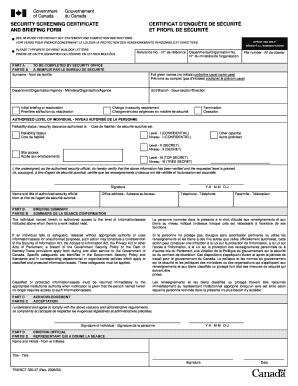
SECURITY SCREENING CERTIFICATE and BRIEFING FORM


What is the security screening certificate and briefing form
The security screening certificate and briefing form is a crucial document used to verify an individual's background and eligibility for specific roles, particularly in sensitive environments. This form is often required by employers in sectors such as government, security, and transportation. It serves to ensure that candidates meet the necessary security standards before being granted access to certain information or areas.
How to use the security screening certificate and briefing form
Using the security screening certificate and briefing form involves several steps. First, individuals must obtain the form from the relevant authority or organization. Once in possession of the form, fill it out completely, providing accurate personal information and any required documentation. After completing the form, submit it according to the instructions provided, which may include online submission, mailing, or in-person delivery. It is essential to ensure that all information is correct to avoid delays in processing.
Steps to complete the security screening certificate and briefing form
Completing the security screening certificate and briefing form requires careful attention to detail. Follow these steps:
- Gather necessary personal information, including full name, address, and identification details.
- Review the form for specific requirements, such as additional documentation or references.
- Fill out the form legibly, ensuring all sections are completed.
- Double-check for accuracy and completeness before submission.
- Submit the form as directed, keeping a copy for your records.
Legal use of the security screening certificate and briefing form
The legal use of the security screening certificate and briefing form is governed by various regulations and standards. This form must comply with federal and state laws regarding privacy and data protection. Employers and organizations using this form are responsible for ensuring that the information collected is handled securely and used only for its intended purpose. Violations of these legal standards can result in penalties and loss of trust.
Key elements of the security screening certificate and briefing form
Several key elements make up the security screening certificate and briefing form. These include:
- Personal identification information of the applicant.
- Details regarding the purpose of the screening.
- Consent for background checks and information verification.
- Signature of the applicant, affirming the accuracy of the information provided.
Who issues the form
The security screening certificate and briefing form is typically issued by government agencies, employers, or organizations that require background checks. Depending on the context, this may include federal, state, or local authorities responsible for security clearances. It is important to obtain the form from a legitimate source to ensure its validity and acceptance.
Quick guide on how to complete security screening certificate and briefing form
Complete SECURITY SCREENING CERTIFICATE AND BRIEFING FORM seamlessly on any device
Online document management has gained traction among companies and individuals alike. It offers an ideal eco-friendly substitute for traditional printed and signed documents, allowing you to access the appropriate form and securely store it online. airSlate SignNow equips you with all the tools necessary to create, modify, and eSign your documents promptly without delays. Manage SECURITY SCREENING CERTIFICATE AND BRIEFING FORM on any platform with airSlate SignNow's Android or iOS applications and enhance any document-driven procedure today.
The easiest way to modify and eSign SECURITY SCREENING CERTIFICATE AND BRIEFING FORM effortlessly
- Locate SECURITY SCREENING CERTIFICATE AND BRIEFING FORM and click Get Form to begin.
- Utilize the tools we provide to complete your document.
- Mark essential sections of the documents or redact sensitive information with tools specifically designed for that purpose by airSlate SignNow.
- Generate your signature using the Sign tool, which takes just seconds and holds the same legal significance as a conventional wet ink signature.
- Review all the details and click the Done button to save your changes.
- Choose your preferred method to deliver your form, via email, text message (SMS), or invitation link, or download it to your computer.
Say goodbye to lost or misplaced files, tedious form navigation, or mistakes that necessitate printing new document copies. airSlate SignNow addresses all your document management needs in just a few clicks from any device you prefer. Modify and eSign SECURITY SCREENING CERTIFICATE AND BRIEFING FORM and ensure outstanding communication at every stage of the form preparation process with airSlate SignNow.
Create this form in 5 minutes or less
Create this form in 5 minutes!
How to create an eSignature for the security screening certificate and briefing form
How to create an electronic signature for a PDF online
How to create an electronic signature for a PDF in Google Chrome
How to create an e-signature for signing PDFs in Gmail
How to create an e-signature right from your smartphone
How to create an e-signature for a PDF on iOS
How to create an e-signature for a PDF on Android
People also ask
-
What is the tbs sct 330 47?
The tbs sct 330 47 is a signature solution designed to simplify the document signing process. It leverages the advanced features of airSlate SignNow to enhance efficiency and security in electronic signatures, making it a perfect fit for businesses.
-
How does airSlate SignNow integrate with tbs sct 330 47?
airSlate SignNow seamlessly integrates with the tbs sct 330 47 to provide users an efficient document signing experience. This integration allows users to manage their documents more effectively while ensuring compliance and security in all transactions.
-
What are the key features of tbs sct 330 47?
The key features of tbs sct 330 47 include advanced eSigning capabilities, document tracking, and the ability to configure workflow automation. These features, combined with airSlate SignNow's user-friendly interface, make it an industry-leading solution for document management.
-
What are the benefits of using tbs sct 330 47 with airSlate SignNow?
Using tbs sct 330 47 with airSlate SignNow provides numerous benefits, including reduced turnaround times for document signing and enhanced security for sensitive information. Businesses can also save on costs associated with paper documents and postage.
-
Is there a trial available for tbs sct 330 47?
Yes, airSlate SignNow offers a free trial for users interested in exploring the features of tbs sct 330 47. This trial allows potential customers to experience firsthand how easily they can manage their document signing processes.
-
What is the pricing structure for tbs sct 330 47?
The pricing structure for tbs sct 330 47 is competitive and designed to cater to businesses of all sizes. airSlate SignNow offers various subscription plans, making it easy for customers to find an option that fits their budget and needs.
-
Can tbs sct 330 47 be used on mobile devices?
Yes, tbs sct 330 47 is fully compatible with mobile devices, allowing users to eSign documents on the go. This feature ensures that businesses can maintain productivity, even outside of the traditional office setting.
Get more for SECURITY SCREENING CERTIFICATE AND BRIEFING FORM
- Cover sheets washington state courts court forms
- Comanche nation tribal court district court form
- The court of indian offences choctaw nation form
- Order for change of name form
- In the district court of county state of oklahoma no form
- In the district court in and for county state of oklahoma in form
- In the district court of county state of oklahoma no form
- People v souza matthew aricappellants opening brief form
Find out other SECURITY SCREENING CERTIFICATE AND BRIEFING FORM
- eSignature Georgia Real Estate Affidavit Of Heirship Later
- eSignature Hawaii Real Estate Operating Agreement Online
- eSignature Idaho Real Estate Cease And Desist Letter Online
- eSignature Idaho Real Estate Cease And Desist Letter Simple
- eSignature Wyoming Plumbing Quitclaim Deed Myself
- eSignature Colorado Sports Living Will Mobile
- eSignature Iowa Real Estate Moving Checklist Simple
- eSignature Iowa Real Estate Quitclaim Deed Easy
- eSignature Real Estate Form Louisiana Simple
- eSignature Louisiana Real Estate LLC Operating Agreement Myself
- Can I eSignature Louisiana Real Estate Quitclaim Deed
- eSignature Hawaii Sports Living Will Safe
- eSignature Hawaii Sports LLC Operating Agreement Myself
- eSignature Maryland Real Estate Quitclaim Deed Secure
- eSignature Idaho Sports Rental Application Secure
- Help Me With eSignature Massachusetts Real Estate Quitclaim Deed
- eSignature Police Document Florida Easy
- eSignature Police Document Florida Safe
- How Can I eSignature Delaware Police Living Will
- eSignature Michigan Real Estate LLC Operating Agreement Mobile