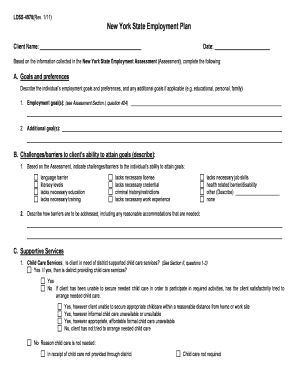
New York State Welfare to Work Individual Employment Plan Otda Ny Form


What is the New York State Welfare To Work Individual Employment Plan Otda Ny
The New York State Welfare To Work Individual Employment Plan (IEP) is a personalized document designed to assist individuals receiving public assistance in achieving self-sufficiency through employment. This plan outlines specific goals, resources, and steps necessary for job placement and career development. It is tailored to meet the unique needs of each participant, ensuring that the support provided aligns with their skills and aspirations. The IEP is a crucial component of the welfare-to-work initiative, emphasizing the importance of employment as a pathway to economic independence.
Steps to complete the New York State Welfare To Work Individual Employment Plan Otda Ny
Completing the New York State Welfare To Work Individual Employment Plan involves several key steps:
- Gather necessary personal information, including employment history and educational background.
- Identify career goals and interests to ensure the plan aligns with your aspirations.
- Consult with a caseworker or employment specialist to discuss available resources and support services.
- Outline specific action steps, including job search strategies, training programs, and deadlines.
- Review and finalize the plan with your caseworker, ensuring all elements are clearly defined.
- Sign the document to acknowledge your commitment to the plan.
How to use the New York State Welfare To Work Individual Employment Plan Otda Ny
Once the New York State Welfare To Work Individual Employment Plan is completed, it serves as a roadmap for your job search and career development. Use the plan to track your progress by regularly reviewing the goals and action steps outlined. Engage with your caseworker for ongoing support and to adjust the plan as needed based on your experiences and changing circumstances. The plan is not static; it should evolve as you gain new skills and insights into your career path.
Key elements of the New York State Welfare To Work Individual Employment Plan Otda Ny
The key elements of the New York State Welfare To Work Individual Employment Plan include:
- Personal Information: Basic details about the participant, including contact information and demographics.
- Employment Goals: Clearly defined short-term and long-term career objectives.
- Action Steps: Specific tasks and activities designed to achieve the outlined goals.
- Resources and Support: Identification of available training programs, workshops, and job placement services.
- Timeline: A schedule for completing each action step to maintain accountability.
Eligibility Criteria
To be eligible for the New York State Welfare To Work Individual Employment Plan, participants must meet certain criteria, including:
- Be a recipient of public assistance or welfare benefits.
- Demonstrate a willingness to participate in employment-related activities.
- Be of legal working age and able to work.
- Meet any additional requirements set by local welfare offices or employment programs.
Legal use of the New York State Welfare To Work Individual Employment Plan Otda Ny
The New York State Welfare To Work Individual Employment Plan is legally binding once it is signed by both the participant and the caseworker. This agreement outlines the responsibilities of both parties in the pursuit of employment. Adhering to the plan is essential, as failure to comply with the agreed-upon steps may result in consequences regarding the receipt of public assistance. It is important to understand that this document serves not only as a guide but also as a commitment to achieving self-sufficiency through employment.
Quick guide on how to complete new york state welfare to work individual employment plan otda ny
Effortlessly Prepare New York State Welfare To Work Individual Employment Plan Otda Ny on Any Device
Digital document management has become increasingly popular among businesses and individuals. It offers an ideal eco-conscious alternative to conventional printed and signed documents, allowing you to obtain the necessary forms and securely save them online. airSlate SignNow equips you with all the tools required to quickly create, edit, and eSign your documents without delays. Manage New York State Welfare To Work Individual Employment Plan Otda Ny on any device using the airSlate SignNow Android or iOS applications, and enhance any document-related process today.
The Easiest Way to Modify and eSign New York State Welfare To Work Individual Employment Plan Otda Ny Effortlessly
- Find New York State Welfare To Work Individual Employment Plan Otda Ny and select Get Form to begin.
- Utilize the tools we offer to fill out your document.
- Emphasize important sections of the documents or redact sensitive information with tools specifically provided by airSlate SignNow for this purpose.
- Create your eSignature using the Sign tool, which takes just a few seconds and has the same legal validity as a traditional ink signature.
- Review the information and click the Done button to save your changes.
- Select how you wish to send your form, via email, SMS, invite link, or download it to your computer.
Eliminate concerns about lost or misplaced documents, tedious form searches, or errors that require printing new copies. airSlate SignNow addresses your document management needs in just a few clicks from the device of your choice. Edit and eSign New York State Welfare To Work Individual Employment Plan Otda Ny and ensure exceptional communication at every step of your form preparation process with airSlate SignNow.
Create this form in 5 minutes or less
Create this form in 5 minutes!
How to create an eSignature for the new york state welfare to work individual employment plan otda ny
How to create an electronic signature for a PDF online
How to create an electronic signature for a PDF in Google Chrome
How to create an e-signature for signing PDFs in Gmail
How to create an e-signature right from your smartphone
How to create an e-signature for a PDF on iOS
How to create an e-signature for a PDF on Android
People also ask
-
What is the New York State Welfare To Work Individual Employment Plan Otda Ny?
The New York State Welfare To Work Individual Employment Plan Otda Ny is a personalized strategy designed to assist individuals in finding employment while receiving welfare benefits. This plan focuses on identifying the job seeker’s strengths and making tailored recommendations for educational and job training opportunities. By following the plan, individuals can enhance their employability and work towards achieving financial independence.
-
How does airSlate SignNow support the New York State Welfare To Work Individual Employment Plan Otda Ny?
airSlate SignNow provides a user-friendly platform that simplifies the document signing process, making it easier to manage the necessary paperwork for the New York State Welfare To Work Individual Employment Plan Otda Ny. With our solution, users can quickly send, receive, and electronically sign documents, ensuring that all employment documentation is completed efficiently and securely. This streamlines the process for both job seekers and caseworkers.
-
What features does airSlate SignNow offer for users engaging with the New York State Welfare To Work Individual Employment Plan Otda Ny?
airSlate SignNow offers advanced features including customizable templates, real-time tracking of document statuses, and automated workflows. These tools facilitate better organization and management of the New York State Welfare To Work Individual Employment Plan Otda Ny documentation process. Moreover, our mobile app ensures that you can manage your documents anytime, anywhere.
-
Is there a cost associated with using airSlate SignNow for the New York State Welfare To Work Individual Employment Plan Otda Ny?
Yes, airSlate SignNow operates on a subscription model, but it remains a cost-effective solution for users needing assistance with the New York State Welfare To Work Individual Employment Plan Otda Ny. We offer various pricing tiers to accommodate different user needs, ensuring that even budget-conscious individuals can access our valuable features. A free trial is also available to explore our offerings.
-
How can airSlate SignNow improve compliance for the New York State Welfare To Work Individual Employment Plan Otda Ny?
Using airSlate SignNow improves compliance by ensuring that all signed documents are securely stored and easily retrievable. Our electronic signature technology adheres to legal standards required for the New York State Welfare To Work Individual Employment Plan Otda Ny, helping users maintain proper records. This reduces the risk of document loss or mismanagement and enhances accountability.
-
What benefits can users expect when utilizing airSlate SignNow with the New York State Welfare To Work Individual Employment Plan Otda Ny?
Users of airSlate SignNow with the New York State Welfare To Work Individual Employment Plan Otda Ny can expect faster document processing times and improved communication with caseworkers. By reducing paperwork challenges, clients can focus more on their job search and career development, leading to higher employment success rates. Additionally, streamlined processes minimize frustration and enhance user experience.
-
Does airSlate SignNow integrate with other platforms used for the New York State Welfare To Work Individual Employment Plan Otda Ny?
Yes, airSlate SignNow offers integrations with various platforms that may be used alongside the New York State Welfare To Work Individual Employment Plan Otda Ny. This includes tools for project management, customer relationship management, and communication apps, enhancing workflow efficiency. Integrations ensure that data can flow easily between systems, which is critical for managing employment plans effectively.
Get more for New York State Welfare To Work Individual Employment Plan Otda Ny
Find out other New York State Welfare To Work Individual Employment Plan Otda Ny
- How Can I Electronic signature Texas Customer Return Report
- How Do I Electronic signature Florida Reseller Agreement
- Electronic signature Indiana Sponsorship Agreement Free
- Can I Electronic signature Vermont Bulk Sale Agreement
- Electronic signature Alaska Medical Records Release Mobile
- Electronic signature California Medical Records Release Myself
- Can I Electronic signature Massachusetts Medical Records Release
- How Do I Electronic signature Michigan Medical Records Release
- Electronic signature Indiana Membership Agreement Easy
- How Can I Electronic signature New Jersey Medical Records Release
- Electronic signature New Mexico Medical Records Release Easy
- How Can I Electronic signature Alabama Advance Healthcare Directive
- How Do I Electronic signature South Carolina Advance Healthcare Directive
- eSignature Kentucky Applicant Appraisal Form Evaluation Later
- Electronic signature Colorado Client and Developer Agreement Later
- Electronic signature Nevada Affiliate Program Agreement Secure
- Can I Electronic signature Pennsylvania Co-Branding Agreement
- Can I Electronic signature South Dakota Engineering Proposal Template
- How Do I Electronic signature Arizona Proforma Invoice Template
- Electronic signature California Proforma Invoice Template Now