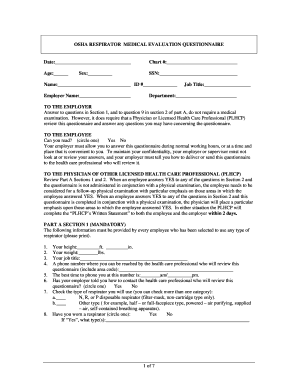
OSHA RESPIRATOR MEDICAL EVALUATION QUESTIONNAIRE Hvfd Com Form


Understanding the OSHA respirator medical evaluation questionnaire
The OSHA respirator medical evaluation questionnaire is a crucial tool designed to assess an individual's fitness to wear a respirator. This questionnaire is mandated by the Occupational Safety and Health Administration (OSHA) to ensure that employees can safely use respiratory protection in environments where airborne hazards may be present. It includes questions about the employee's medical history, current health status, and any respiratory conditions that may affect their ability to use a respirator effectively.
Steps to complete the OSHA respirator medical evaluation questionnaire
Completing the OSHA respirator medical evaluation questionnaire involves several key steps:
- Obtain the questionnaire: Access the form through your employer or the appropriate OSHA resources.
- Read the instructions: Ensure you understand each question and the information required.
- Answer all questions honestly: Provide accurate information regarding your health history and current condition.
- Submit the questionnaire: Return the completed form to your employer or designated health professional for review.
Legal use of the OSHA respirator medical evaluation questionnaire
The legal use of the OSHA respirator medical evaluation questionnaire is essential for compliance with OSHA regulations. Employers are required to maintain confidentiality and protect the privacy of the information collected. The results of the evaluation must be used solely for the purpose of determining an employee's ability to wear a respirator. Failure to comply with these legal requirements can result in penalties for the employer and may compromise employee safety.
Key elements of the OSHA respirator medical evaluation questionnaire
The key elements of the OSHA respirator medical evaluation questionnaire include:
- Personal information: Basic details about the employee, including name, job title, and department.
- Medical history: Questions regarding past and present medical conditions, surgeries, and medications.
- Respiratory health: Specific inquiries about any history of respiratory issues, such as asthma or chronic obstructive pulmonary disease (COPD).
- Work-related exposure: Information about the types of respirators used and the nature of potential airborne hazards in the workplace.
How to obtain the OSHA respirator medical evaluation questionnaire
To obtain the OSHA respirator medical evaluation questionnaire, employees can follow these steps:
- Contact your employer: Request the questionnaire from your supervisor or the health and safety officer.
- Visit OSHA's website: Access downloadable resources and guidance related to respirator evaluations.
- Consult with healthcare providers: Some occupational health clinics may provide the questionnaire as part of their services.
Examples of using the OSHA respirator medical evaluation questionnaire
Examples of when to use the OSHA respirator medical evaluation questionnaire include:
- Before an employee begins work in a hazardous environment where respirators are required.
- When an employee reports a change in health status that may affect their ability to wear a respirator.
- As part of a routine health assessment for employees regularly exposed to airborne contaminants.
Quick guide on how to complete osha respirator medical evaluation questionnaire hvfd com
Effortlessly Prepare OSHA RESPIRATOR MEDICAL EVALUATION QUESTIONNAIRE Hvfd com on Any Device
Digital document management has gained traction among businesses and individuals alike. It offers an excellent environmentally-friendly substitute for conventional printed and signed documents, allowing you to access the appropriate form and securely store it online. airSlate SignNow equips you with all the resources necessary to create, edit, and electronically sign your documents promptly without any hold-ups. Manage OSHA RESPIRATOR MEDICAL EVALUATION QUESTIONNAIRE Hvfd com on any device using airSlate SignNow's Android or iOS applications and enhance any document-related task today.
The Easiest Way to Edit and Electronically Sign OSHA RESPIRATOR MEDICAL EVALUATION QUESTIONNAIRE Hvfd com with Ease
- Find OSHA RESPIRATOR MEDICAL EVALUATION QUESTIONNAIRE Hvfd com and then click Get Form to begin.
- Utilize the tools provided to fill out your form.
- Emphasize sections of your documents or obscure confidential information with the tools that airSlate SignNow specifically offers for that task.
- Create your signature using the Sign tool, which takes only seconds and carries the same legal validity as a conventional wet ink signature.
- Review all the details and then click on the Done button to save your changes.
- Choose how you would like to share your form, whether by email, SMS, invite link, or download it to your computer.
Eliminate concerns about lost or misfiled documents, tedious form searching, or errors requiring new document printouts. airSlate SignNow manages all your document management needs in just a few clicks from your preferred device. Modify and electronically sign OSHA RESPIRATOR MEDICAL EVALUATION QUESTIONNAIRE Hvfd com while ensuring excellent communication at every step of the form preparation process with airSlate SignNow.
Create this form in 5 minutes or less
Create this form in 5 minutes!
How to create an eSignature for the osha respirator medical evaluation questionnaire hvfd com
How to create an electronic signature for a PDF online
How to create an electronic signature for a PDF in Google Chrome
How to create an e-signature for signing PDFs in Gmail
How to create an e-signature right from your smartphone
How to create an e-signature for a PDF on iOS
How to create an e-signature for a PDF on Android
People also ask
-
What is an OSHA respirator medical evaluation?
An OSHA respirator medical evaluation is a procedure that determines whether an employee can safely wear a respirator. This evaluation assesses potential health risks and ensures compliance with OSHA regulations. It is crucial for workplaces requiring respirators to protect employees from hazardous substances.
-
Why is an OSHA respirator medical evaluation important?
Conducting an OSHA respirator medical evaluation is essential for ensuring employee safety and health. It helps identify any medical conditions that may affect the ability to use a respirator effectively. Additionally, it ensures organizations comply with OSHA standards and avoid possible legal penalties.
-
How can airSlate SignNow help with OSHA respirator medical evaluations?
airSlate SignNow facilitates the management of OSHA respirator medical evaluations through secure and efficient document management. Our platform allows businesses to send, eSign, and keep track of necessary evaluation documents easily. This streamlines the process, ensuring compliance and proper record-keeping.
-
What features does airSlate SignNow offer for OSHA respirator medical evaluations?
airSlate SignNow offers customizable templates, secure storage, and easy eSigning capabilities, making it ideal for OSHA respirator medical evaluations. Businesses can automate workflows to ensure timely evaluations and maintain compliance. Additionally, our platform supports seamless integrations with other tools for enhanced efficiency.
-
Are there any costs associated with using airSlate SignNow for OSHA respirator medical evaluations?
The cost of using airSlate SignNow for OSHA respirator medical evaluations depends on the plan you choose. We offer flexible pricing options tailored to the needs of different businesses, ensuring cost-effective solutions. Contact our sales team for detailed pricing and to find the plan that works best for you.
-
Can airSlate SignNow integrate with existing HR systems for OSHA respirator medical evaluations?
Yes, airSlate SignNow can integrate with various HR systems to streamline OSHA respirator medical evaluations. This integration allows for automatic updates and better tracking of compliance-related documents. By combining our platform with your existing systems, you enhance your overall efficiency and document management.
-
How does eSigning improve the OSHA respirator medical evaluation process?
eSigning signNowly speeds up the OSHA respirator medical evaluation process by enabling quick and secure signing of necessary documents. This eliminates the need for printing, scanning, and mailing, which can delay compliance efforts. With airSlate SignNow, you can ensure that evaluations are completed efficiently and on time.
Get more for OSHA RESPIRATOR MEDICAL EVALUATION QUESTIONNAIRE Hvfd com
- Hawaii 45 day notice form
- Hi 10 day form
- Terminate lease tenant 497304432 form
- Hi 10 day 497304433 form
- 120 day notice to terminate month to month lease where demolition or conversion contemplated residential ll to tenant hawaii form
- 5 day notice 497304435 form
- 5 day notice to pay rent or lease terminates nonresidential or commercial hawaii form
- Assignment of mortgage by individual mortgage holder hawaii form
Find out other OSHA RESPIRATOR MEDICAL EVALUATION QUESTIONNAIRE Hvfd com
- How Can I Sign Nebraska Legal Document
- How To Sign Nevada Legal Document
- Can I Sign Nevada Legal Form
- How Do I Sign New Jersey Legal Word
- Help Me With Sign New York Legal Document
- How Do I Sign Texas Insurance Document
- How Do I Sign Oregon Legal PDF
- How To Sign Pennsylvania Legal Word
- How Do I Sign Wisconsin Legal Form
- Help Me With Sign Massachusetts Life Sciences Presentation
- How To Sign Georgia Non-Profit Presentation
- Can I Sign Nevada Life Sciences PPT
- Help Me With Sign New Hampshire Non-Profit Presentation
- How To Sign Alaska Orthodontists Presentation
- Can I Sign South Dakota Non-Profit Word
- Can I Sign South Dakota Non-Profit Form
- How To Sign Delaware Orthodontists PPT
- How Can I Sign Massachusetts Plumbing Document
- How To Sign New Hampshire Plumbing PPT
- Can I Sign New Mexico Plumbing PDF