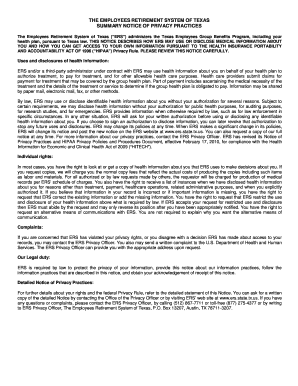
HIPAA Privacy Notice Form


What is the HIPAA Privacy Notice Form
The HIPAA Privacy Notice Form is a critical document that informs patients about their rights regarding the privacy of their health information. Under the Health Insurance Portability and Accountability Act (HIPAA), healthcare providers and organizations must provide this notice to patients, outlining how their medical information may be used and disclosed. The form serves to ensure transparency between healthcare providers and patients, fostering trust and compliance with federal regulations.
How to use the HIPAA Privacy Notice Form
Using the HIPAA Privacy Notice Form involves several steps to ensure that patients are adequately informed. Healthcare providers should present the form at the time of service or during the initial visit. It is essential to provide patients with the opportunity to read the notice thoroughly. After reviewing, patients should sign the form to acknowledge their understanding of their rights. This signed document can then be stored securely in the patient’s medical record.
Steps to complete the HIPAA Privacy Notice Form
Completing the HIPAA Privacy Notice Form requires careful attention to detail. Here are the steps involved:
- Review the form to understand the information provided.
- Fill in any required personal information, such as name and date of birth.
- Sign and date the form to acknowledge receipt and understanding of the privacy practices.
- Return the completed form to the healthcare provider for their records.
Key elements of the HIPAA Privacy Notice Form
The HIPAA Privacy Notice Form includes several key elements that are crucial for compliance. These elements typically cover:
- A description of the types of uses and disclosures of health information.
- Patient rights regarding their health information, including the right to access and amend their records.
- Information on how to file a complaint if a patient's privacy rights are violated.
- Contact information for the privacy officer at the healthcare organization.
Legal use of the HIPAA Privacy Notice Form
The legal use of the HIPAA Privacy Notice Form is governed by federal law. Compliance with HIPAA regulations is mandatory for healthcare providers and organizations that handle protected health information (PHI). Failure to provide this notice can result in legal penalties and fines. Ensuring that the form is distributed and signed appropriately helps maintain compliance and protects patient rights.
Digital vs. Paper Version
Both digital and paper versions of the HIPAA Privacy Notice Form are acceptable under HIPAA regulations. Digital forms can streamline the process, allowing for easier storage and retrieval of patient records. However, regardless of the format, the content must remain consistent and compliant with legal standards. Organizations should ensure that electronic signatures are secure and verifiable to maintain the form's legal validity.
Quick guide on how to complete hipaa privacy notice form
Complete Hipaa Privacy Notice Form seamlessly on any device
Digital document management has become increasingly favored by businesses and individuals alike. It offers an ideal environmentally friendly substitute to traditional printed and signed documents, allowing you to access the appropriate form and securely store it online. airSlate SignNow equips you with all the necessary tools to create, edit, and electronically sign your documents quickly and efficiently. Manage Hipaa Privacy Notice Form on any device with airSlate SignNow Android or iOS applications and simplify your document-driven processes today.
How to edit and electronically sign Hipaa Privacy Notice Form effortlessly
- Find Hipaa Privacy Notice Form and click Get Form to initiate the process.
- Utilize our tools to complete your document.
- Emphasize important sections of your documents or redact sensitive information with tools provided by airSlate SignNow specifically for this purpose.
- Create your electronic signature using the Sign tool, which takes mere seconds and holds the same legal authority as a conventional wet ink signature.
- Verify all the details and hit the Done button to finalize your changes.
- Choose your preferred method to share your form, via email, SMS, invite link, or download it to your computer.
Eliminate worries about lost or misplaced documents, tedious form searching, or errors that necessitate printing new document copies. airSlate SignNow meets your document management needs in just a few clicks from any device of your preference. Modify and electronically sign Hipaa Privacy Notice Form for consistent communication at every stage of the form preparation process with airSlate SignNow.
Create this form in 5 minutes or less
Create this form in 5 minutes!
How to create an eSignature for the hipaa privacy notice form
How to create an electronic signature for a PDF online
How to create an electronic signature for a PDF in Google Chrome
How to create an e-signature for signing PDFs in Gmail
How to create an e-signature right from your smartphone
How to create an e-signature for a PDF on iOS
How to create an e-signature for a PDF on Android
People also ask
-
What is a HIPAA privacy notice form and why is it important?
A HIPAA privacy notice form is a document that informs patients about their rights regarding their protected health information (PHI). It is crucial for healthcare providers to comply with HIPAA regulations, as it helps maintain patient trust and confidentiality. Ensuring that you have a valid HIPAA privacy notice form is essential for avoiding legal issues.
-
How does airSlate SignNow help with the HIPAA privacy notice form?
airSlate SignNow simplifies the process of creating, sending, and eSigning HIPAA privacy notice forms. Our platform offers templates that comply with HIPAA regulations, ensuring that your forms are legally sound. Users can customize these templates to fit their specific needs, making compliance straightforward.
-
Is airSlate SignNow HIPAA compliant?
Yes, airSlate SignNow is designed to be HIPAA compliant, which is vital for those handling sensitive health information. We offer features such as secure document storage and encrypted communication, ensuring your HIPAA privacy notice forms are protected. Our commitment to compliance helps businesses focus on what they do best—taking care of their patients.
-
What features does airSlate SignNow offer for HIPAA privacy notice forms?
airSlate SignNow offers multiple features like customizable templates, real-time tracking, and secure signing options for HIPAA privacy notice forms. Users can also integrate their workflow with other applications to streamline their operations. These features help you manage your document signing process efficiently and securely.
-
What is the pricing structure for airSlate SignNow?
airSlate SignNow offers a flexible pricing structure that caters to businesses of all sizes. Costs vary based on the features and number of users, starting from an affordable basic plan. By choosing airSlate SignNow, you can access essential tools for managing your HIPAA privacy notice form without breaking the bank.
-
Can I integrate airSlate SignNow with my existing software and tools?
Yes, airSlate SignNow offers robust integration capabilities with popular software platforms such as Google Drive, Dropbox, and more. This allows you to efficiently manage your HIPAA privacy notice forms while utilizing tools you already use. Integration enhances productivity and keeps your workflow seamless.
-
How quickly can I send a HIPAA privacy notice form using airSlate SignNow?
With airSlate SignNow, you can send a HIPAA privacy notice form in just a few clicks. The platform’s intuitive user interface enables quick document preparation and eSigning, often allowing users to complete the process within minutes. Fast turnaround times help enhance patient communication and improve operational efficiency.
Get more for Hipaa Privacy Notice Form
Find out other Hipaa Privacy Notice Form
- Electronic signature Georgia Lawers Rental Lease Agreement Online
- How Do I Electronic signature Indiana Lawers Quitclaim Deed
- How To Electronic signature Maryland Lawers Month To Month Lease
- Electronic signature North Carolina High Tech IOU Fast
- How Do I Electronic signature Michigan Lawers Warranty Deed
- Help Me With Electronic signature Minnesota Lawers Moving Checklist
- Can I Electronic signature Michigan Lawers Last Will And Testament
- Electronic signature Minnesota Lawers Lease Termination Letter Free
- Electronic signature Michigan Lawers Stock Certificate Mobile
- How Can I Electronic signature Ohio High Tech Job Offer
- How To Electronic signature Missouri Lawers Job Description Template
- Electronic signature Lawers Word Nevada Computer
- Can I Electronic signature Alabama Legal LLC Operating Agreement
- How To Electronic signature North Dakota Lawers Job Description Template
- Electronic signature Alabama Legal Limited Power Of Attorney Safe
- How To Electronic signature Oklahoma Lawers Cease And Desist Letter
- How To Electronic signature Tennessee High Tech Job Offer
- Electronic signature South Carolina Lawers Rental Lease Agreement Online
- How Do I Electronic signature Arizona Legal Warranty Deed
- How To Electronic signature Arizona Legal Lease Termination Letter