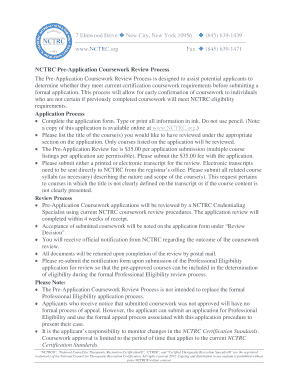
Pre Application Coursework Review Form


What is the Pre Application Coursework Review Form
The Pre Application Coursework Review Form is a critical document used by educational institutions to evaluate a student's prior coursework before they apply for a specific program. This form helps institutions determine if the previous academic work meets the necessary prerequisites for the intended program. It typically includes sections for personal information, details about previous courses, and any relevant transcripts. By submitting this form, students can receive guidance on how their past coursework aligns with the requirements of the new program, ensuring a smoother transition into their desired field of study.
How to use the Pre Application Coursework Review Form
Using the Pre Application Coursework Review Form involves several straightforward steps. First, gather all relevant academic records, including transcripts and course descriptions. Next, fill out the form with accurate personal information and details about the courses you have completed. It is essential to provide clear and concise information to facilitate the review process. Once completed, submit the form according to the institution's guidelines, which may include online submission or mailing a physical copy. Be sure to keep a copy for your records, as it may be needed for future reference.
Steps to complete the Pre Application Coursework Review Form
Completing the Pre Application Coursework Review Form requires careful attention to detail. Follow these steps to ensure accuracy:
- Gather all necessary documents, including your transcripts and course syllabi.
- Provide your personal information, including your full name, contact details, and student ID if applicable.
- List all relevant courses, including course titles, grades received, and the institutions where they were taken.
- Attach any necessary documentation, such as course descriptions or syllabi, to support your submissions.
- Review the form for completeness and accuracy before submission.
Legal use of the Pre Application Coursework Review Form
The legal use of the Pre Application Coursework Review Form is governed by various educational regulations. It is essential to ensure that the information provided is truthful and accurate, as submitting false information can lead to serious consequences, including denial of admission or revocation of acceptance. Institutions may also be required to comply with privacy laws, such as FERPA, which protects the confidentiality of student records. Therefore, students should be aware of their rights and responsibilities when completing this form.
Key elements of the Pre Application Coursework Review Form
Several key elements are crucial for the Pre Application Coursework Review Form to be effective. These include:
- Personal Information: Accurate details about the applicant, including name and contact information.
- Course Details: Comprehensive information about previously completed courses, including titles, grades, and institutions.
- Supporting Documents: Attachments such as transcripts and course descriptions that provide context for the coursework.
- Signature: A declaration that the information provided is accurate, often requiring a signature or electronic acknowledgment.
Form Submission Methods
The Pre Application Coursework Review Form can typically be submitted through various methods, depending on the institution's preferences. Common submission methods include:
- Online Submission: Many institutions offer a digital platform for students to complete and submit the form electronically.
- Mail: Students may also choose to print the form and send it via postal mail to the appropriate department.
- In-Person Submission: Some institutions allow students to deliver the form directly to the admissions office.
Quick guide on how to complete pre application coursework review form
Effortlessly Complete Pre Application Coursework Review Form on Any Device
Managing documents online has gained traction among companies and individuals alike. It serves as an ideal environmentally-friendly substitute for conventional printed and signed paperwork, allowing you to obtain the necessary form and securely store it online. airSlate SignNow provides you with all the tools required to create, modify, and eSign your documents swiftly and without delay. Handle Pre Application Coursework Review Form on any device using airSlate SignNow’s Android or iOS applications and enhance any document-centric process today.
The Easiest Way to Alter and eSign Pre Application Coursework Review Form Without Stress
- Find Pre Application Coursework Review Form and click Get Form to begin.
- Utilize the tools available to complete your form.
- Highlight important sections of your documents or obscure sensitive information using tools specifically offered by airSlate SignNow.
- Create your eSignature with the Sign function, which takes mere seconds and possesses the same legal validity as a traditional handwritten signature.
- Verify all information and click the Done button to save your modifications.
- Choose your preferred method to send your form, whether by email, text message (SMS), invitation link or download it to your computer.
Eliminate concerns about lost or misplaced documents, exhaustive form searches, or errors necessitating the reprinting of document copies. airSlate SignNow meets your document management needs in just a few clicks from any device you prefer. Modify and eSign Pre Application Coursework Review Form to ensure excellent communication at every stage of your form preparation with airSlate SignNow.
Create this form in 5 minutes or less
Create this form in 5 minutes!
How to create an eSignature for the pre application coursework review form
How to create an electronic signature for a PDF online
How to create an electronic signature for a PDF in Google Chrome
How to create an e-signature for signing PDFs in Gmail
How to create an e-signature right from your smartphone
How to create an e-signature for a PDF on iOS
How to create an e-signature for a PDF on Android
People also ask
-
What is the Pre Application Coursework Review Form?
The Pre Application Coursework Review Form is a vital document used in the application process for various educational programs. It allows applicants to submit their coursework for evaluation before formal application submissions. This review process ensures that all necessary prerequisites are met for successful program admission.
-
How does the Pre Application Coursework Review Form benefit me?
Using the Pre Application Coursework Review Form helps streamline your application workflow by providing early feedback on your coursework. This proactive approach allows you to make necessary adjustments before the application deadline, increasing your chances of acceptance. Additionally, it saves time and effort by clarifying requirements upfront.
-
Is there a cost associated with the Pre Application Coursework Review Form?
The Pre Application Coursework Review Form is typically included in your application package, but specific costs may vary based on the institution. Be sure to check with the respective program for any fees associated with the review process. Investing in this form can ultimately lead to a smoother application experience.
-
Can I submit the Pre Application Coursework Review Form online?
Yes, the Pre Application Coursework Review Form can usually be submitted online through the educational institution's application portal. This feature simplifies the submission process and helps you keep track of your application documents. Make sure to follow the institutions' guidelines for a successful submission.
-
What information is required on the Pre Application Coursework Review Form?
The Pre Application Coursework Review Form typically requires details such as your personal information, a list of coursework completed, and sometimes course descriptions or syllabi. Providing accurate and comprehensive information helps evaluators assess your readiness for the program. Always refer to the specific institution's requirements for precise guidance.
-
How long does it take to receive feedback on my Pre Application Coursework Review Form?
Feedback timing on the Pre Application Coursework Review Form can vary based on the institution's review process. Generally, you can expect to receive feedback within a few weeks after submission. Early submission can help ensure you have enough time to make changes if necessary before the application deadline.
-
Can I edit my Pre Application Coursework Review Form after submission?
Once the Pre Application Coursework Review Form is submitted, editing may not be allowed, depending on the institution's policies. It's essential to double-check all information for accuracy before submission. If you need to make changes, contact the admissions office directly to inquire about possible options.
Get more for Pre Application Coursework Review Form
Find out other Pre Application Coursework Review Form
- How To Integrate Sign in Banking
- How To Use Sign in Banking
- Help Me With Use Sign in Banking
- Can I Use Sign in Banking
- How Do I Install Sign in Banking
- How To Add Sign in Banking
- How Do I Add Sign in Banking
- How Can I Add Sign in Banking
- Can I Add Sign in Banking
- Help Me With Set Up Sign in Government
- How To Integrate eSign in Banking
- How To Use eSign in Banking
- How To Install eSign in Banking
- How To Add eSign in Banking
- How To Set Up eSign in Banking
- How To Save eSign in Banking
- How To Implement eSign in Banking
- How To Set Up eSign in Construction
- How To Integrate eSign in Doctors
- How To Use eSign in Doctors