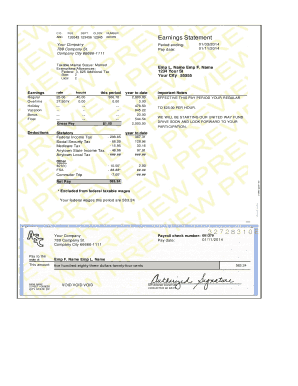
ModernPaystub2 Pay Check Stub Online Form


What is the ModernPaystub2 Pay Check Stub Online
The ModernPaystub2 Pay Check Stub Online is a digital tool designed to create and manage pay stubs efficiently. This form allows users to generate pay stubs that reflect accurate income information, deductions, and employer details. It is particularly useful for freelancers, small business owners, and employees who need to provide proof of income for various purposes, such as loan applications or rental agreements. The online format ensures ease of access and convenience, allowing users to complete the process from anywhere with internet connectivity.
How to use the ModernPaystub2 Pay Check Stub Online
Using the ModernPaystub2 Pay Check Stub Online is straightforward. Users begin by accessing the online platform, where they can input relevant information such as the employee's name, address, and pay period. The form typically requires details about gross pay, deductions, and net pay. Once all information is entered, users can review the pay stub for accuracy before finalizing it. The platform often provides options for saving, printing, or sharing the completed document securely.
Key elements of the ModernPaystub2 Pay Check Stub Online
Several key elements make up the ModernPaystub2 Pay Check Stub Online. These include:
- Employee Information: Name, address, and identification details.
- Employer Information: Company name, address, and contact details.
- Pay Period: Start and end dates for the pay period covered.
- Gross Pay: Total earnings before deductions.
- Deductions: Taxes and other withholdings, such as health insurance or retirement contributions.
- Net Pay: The final amount the employee receives after deductions.
Legal use of the ModernPaystub2 Pay Check Stub Online
The legal use of the ModernPaystub2 Pay Check Stub Online hinges on its compliance with relevant laws and regulations. For a pay stub to be considered valid, it must accurately reflect the employee's earnings and deductions. Additionally, it should comply with federal and state laws regarding wage transparency. Using a trusted platform like airSlate SignNow ensures that the pay stub is generated in accordance with the Electronic Signatures in Global and National Commerce (ESIGN) Act and other applicable regulations, providing legal protection for both employers and employees.
Steps to complete the ModernPaystub2 Pay Check Stub Online
Completing the ModernPaystub2 Pay Check Stub Online involves several clear steps:
- Access the ModernPaystub2 platform online.
- Input the required employee and employer information.
- Enter details regarding the pay period, gross pay, and deductions.
- Review the completed pay stub for accuracy.
- Finalize the document and choose to save, print, or share it as needed.
State-specific rules for the ModernPaystub2 Pay Check Stub Online
State-specific rules may affect how the ModernPaystub2 Pay Check Stub Online is completed and used. Different states have varying requirements regarding the information that must be included on pay stubs, such as specific deductions or additional disclosures. It is essential for users to be aware of their state's regulations to ensure compliance. Consulting state labor department resources or legal professionals can provide clarity on these requirements, helping users create valid and compliant pay stubs.
Quick guide on how to complete modernpaystub2 pay check stub online
Complete ModernPaystub2 Pay Check Stub Online effortlessly on any gadget
Digital document management has gained traction among companies and individuals. It offers an ideal environmentally-friendly substitute for conventional printed and signed papers, allowing you to locate the appropriate form and securely store it online. airSlate SignNow equips you with all the resources necessary to create, alter, and eSign your documents rapidly without issues. Handle ModernPaystub2 Pay Check Stub Online on any device using airSlate SignNow Android or iOS applications and streamline any document-related process today.
The easiest method to alter and eSign ModernPaystub2 Pay Check Stub Online without any hassle
- Locate ModernPaystub2 Pay Check Stub Online and click Get Form to begin.
- Utilize the tools we provide to complete your form.
- Emphasize pertinent sections of the documents or obscure sensitive information with tools that airSlate SignNow offers specifically for that purpose.
- Create your eSignature using the Sign tool, which takes moments and holds the same legal validity as a conventional wet ink signature.
- Review the details and click on the Done button to save your modifications.
- Select how you want to deliver your form: via email, SMS, or an invite link, or download it to your computer.
Say goodbye to lost or misallocated files, tedious form searching, or mistakes that require printing new document copies. airSlate SignNow caters to your needs in document management in just a few clicks from a device of your selection. Alter and eSign ModernPaystub2 Pay Check Stub Online and guarantee excellent communication at every stage of the form preparation process with airSlate SignNow.
Create this form in 5 minutes or less
Create this form in 5 minutes!
How to create an eSignature for the modernpaystub2 pay check stub online
How to create an electronic signature for a PDF online
How to create an electronic signature for a PDF in Google Chrome
How to create an e-signature for signing PDFs in Gmail
How to create an e-signature right from your smartphone
How to create an e-signature for a PDF on iOS
How to create an e-signature for a PDF on Android
People also ask
-
What is ModernPaystub2 Pay Check Stub Online?
ModernPaystub2 Pay Check Stub Online is a digital platform that allows users to create and manage pay stubs easily. This tool is perfect for freelancers, small business owners, and employees who need to provide proof of income without the traditional hassle of paperwork.
-
How does ModernPaystub2 Pay Check Stub Online work?
Using ModernPaystub2 Pay Check Stub Online is simple and user-friendly. Users input relevant financial information, such as hours worked and payment rates, and the platform generates a professional pay stub in minutes, ensuring accuracy and compliance with local regulations.
-
What features does ModernPaystub2 Pay Check Stub Online offer?
ModernPaystub2 Pay Check Stub Online offers several valuable features, including customizable templates, automatic calculations, and the ability to download or print pay stubs. Additionally, the platform is cloud-based, providing access from anywhere with an internet connection.
-
Is ModernPaystub2 Pay Check Stub Online secure?
Yes, ModernPaystub2 Pay Check Stub Online prioritizes user security. The platform employs encryption technology to protect sensitive information, ensuring that your financial data remains safe from unauthorized access.
-
What are the pricing options for ModernPaystub2 Pay Check Stub Online?
ModernPaystub2 Pay Check Stub Online offers affordable pricing plans suited for various needs. Users can choose a pay-as-you-go option or subscribe for a monthly plan that allows unlimited access to pay stub generation, making it cost-effective for users with fluctuating requirements.
-
Can I integrate ModernPaystub2 Pay Check Stub Online with other tools?
Yes, ModernPaystub2 Pay Check Stub Online can be easily integrated with various accounting and payroll software. This integration ensures a seamless workflow, allowing users to maintain accurate financial records effortlessly.
-
What benefits does ModernPaystub2 Pay Check Stub Online offer to small businesses?
For small businesses, ModernPaystub2 Pay Check Stub Online simplifies payroll processes and reduces administrative workload. This service helps ensure compliance with labor laws and enhances professionalism by providing clearly formatted pay stubs to employees.
Get more for ModernPaystub2 Pay Check Stub Online
- Pi 1622 aide district request for special education aide license form
- Football code of conduct template form
- Schaudt csv 400 handleiding form
- Standard form to confirm account balance information with financial institutions
- Ca tax return form
- A critical review of 7 years of mobile device forensics computer cs stevens form
- Cd 14c form
- Post concussion symptom scale globalconcussionsorg form
Find out other ModernPaystub2 Pay Check Stub Online
- How Can I Electronic signature Maine Lawers PPT
- How To Electronic signature Maine Lawers PPT
- Help Me With Electronic signature Minnesota Lawers PDF
- How To Electronic signature Ohio High Tech Presentation
- How Can I Electronic signature Alabama Legal PDF
- How To Electronic signature Alaska Legal Document
- Help Me With Electronic signature Arkansas Legal PDF
- How Can I Electronic signature Arkansas Legal Document
- How Can I Electronic signature California Legal PDF
- Can I Electronic signature Utah High Tech PDF
- How Do I Electronic signature Connecticut Legal Document
- How To Electronic signature Delaware Legal Document
- How Can I Electronic signature Georgia Legal Word
- How Do I Electronic signature Alaska Life Sciences Word
- How Can I Electronic signature Alabama Life Sciences Document
- How Do I Electronic signature Idaho Legal Form
- Help Me With Electronic signature Arizona Life Sciences PDF
- Can I Electronic signature Colorado Non-Profit Form
- How To Electronic signature Indiana Legal Form
- How To Electronic signature Illinois Non-Profit Document