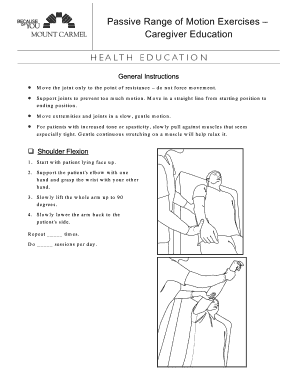
Passive Range of Motion Exercises Form


What are passive range of motion exercises?
Passive range of motion exercises involve movements that are performed on a patient or individual by a caregiver or therapist, without the individual actively participating. These exercises are crucial for maintaining joint flexibility and preventing stiffness, especially in individuals who may be immobilized due to injury, surgery, or illness. They help in improving circulation, reducing muscle atrophy, and enhancing overall comfort.
How to use passive range of motion exercises
Using passive range of motion exercises effectively requires understanding the specific needs of the individual. Caregivers should gently move the limbs through their full range of motion, ensuring that the movements are smooth and controlled. It is essential to communicate with the individual to gauge their comfort level and to avoid any movements that may cause pain. Regularly incorporating these exercises can lead to improved mobility and overall well-being.
Steps to complete passive range of motion exercises
To perform passive range of motion exercises, follow these steps:
- Ensure the individual is in a comfortable position, either lying down or sitting.
- Start with one limb at a time, supporting the joint above and below.
- Gently move the limb through its natural range of motion, such as flexion and extension.
- Hold each position for a few seconds to allow the joint to stretch.
- Repeat the process for each limb, aiming for several repetitions.
Legal use of passive range of motion exercises
When utilizing passive range of motion exercises, it is important to ensure that they are performed in a manner compliant with healthcare regulations. Caregivers should be trained and knowledgeable about the exercises to avoid any legal liabilities. Documenting the exercises performed can also provide legal protection and ensure that the individual receives appropriate care.
Key elements of passive range of motion exercises
Key elements of passive range of motion exercises include:
- Understanding the individual's medical history and current condition.
- Utilizing proper techniques to avoid injury.
- Maintaining a consistent schedule for exercises.
- Monitoring the individual's response to the exercises.
- Documenting progress and any changes in mobility.
Examples of using passive range of motion exercises
Examples of passive range of motion exercises include:
- Shoulder flexion and extension, where the caregiver lifts the arm forward and backward.
- Knee flexion and extension, involving bending and straightening of the leg.
- Ankle circles, which help maintain flexibility in the ankle joint.
- Wrist flexion and extension, promoting movement in the wrist area.
Quick guide on how to complete passive range of motion exercises
Complete Passive Range Of Motion Exercises effortlessly on any device
Digital document management has become increasingly popular among businesses and individuals. It serves as an ideal eco-friendly substitute for traditional printed and signed paperwork, allowing you to locate the necessary form and securely store it online. airSlate SignNow provides you with all the tools necessary to create, edit, and electronically sign your documents swiftly without delays. Manage Passive Range Of Motion Exercises on any platform using airSlate SignNow's Android or iOS applications and enhance any document-centric operation today.
The easiest way to edit and electronically sign Passive Range Of Motion Exercises without effort
- Obtain Passive Range Of Motion Exercises and then click Get Form to commence.
- Utilize the tools we provide to complete your form.
- Emphasize important sections of your documents or redact sensitive information with tools that airSlate SignNow offers specifically for this purpose.
- Create your eSignature using the Sign tool, which takes mere seconds and holds the same legal validity as a conventional wet ink signature.
- Review all the details and then click on the Done button to save your changes.
- Choose how you want to send your form, via email, SMS, invitation link, or download it to your computer.
Say goodbye to lost or misplaced documents, tedious form searching, or mistakes that require printing new copies. airSlate SignNow meets all your document management needs in just a few clicks from any device of your choice. Edit and electronically sign Passive Range Of Motion Exercises and ensure outstanding communication at every stage of the form preparation process with airSlate SignNow.
Create this form in 5 minutes or less
Create this form in 5 minutes!
How to create an eSignature for the passive range of motion exercises
How to create an electronic signature for a PDF online
How to create an electronic signature for a PDF in Google Chrome
How to create an e-signature for signing PDFs in Gmail
How to create an e-signature right from your smartphone
How to create an e-signature for a PDF on iOS
How to create an e-signature for a PDF on Android
People also ask
-
What is a caregiver passive range of motion exercises PDF?
A caregiver passive range of motion exercises PDF is a detailed document that outlines specific exercises designed for caregivers to help patients achieve better mobility. This PDF serves as a guide for caregivers to perform these exercises safely and effectively, enhancing patient care.
-
How can I obtain the caregiver passive range of motion exercises PDF?
You can easily obtain the caregiver passive range of motion exercises PDF by visiting our website and downloading it directly. It's free to access, making it an excellent resource for caregivers looking to provide better support to their patients.
-
What are the benefits of using the caregiver passive range of motion exercises PDF?
The caregiver passive range of motion exercises PDF provides numerous benefits, including improved patient mobility, prevention of stiffness, and enhanced overall comfort. By following the exercises outlined in the PDF, caregivers can signNowly contribute to their patients’ well-being.
-
Is there a cost associated with the caregiver passive range of motion exercises PDF?
No, the caregiver passive range of motion exercises PDF is available for free on our platform. This allows caregivers to access valuable information without any financial burden, ensuring that cost does not limit patient care.
-
Are the exercises in the caregiver passive range of motion exercises PDF suitable for all patients?
The exercises included in the caregiver passive range of motion exercises PDF are designed to be adaptable for most patients. However, it's essential for caregivers to assess individual patient needs and consult healthcare professionals when necessary to ensure safety.
-
Can I integrate the caregiver passive range of motion exercises PDF into my existing care routine?
Absolutely! The caregiver passive range of motion exercises PDF is designed to be easily integrated into any existing care routine. Caregivers can refer to the PDF for specific exercises that complement their current practices while providing additional support.
-
What features can I expect from the caregiver passive range of motion exercises PDF?
The caregiver passive range of motion exercises PDF includes clear instructions, diagrams, and tips for effective execution of exercises. This feature-rich PDF ensures caregivers have the resources they need to deliver high-quality patient care.
Get more for Passive Range Of Motion Exercises
- Wisconsin will instructions married with adult form
- Property 15 form
- Where you and your partner are making wills you would only include this paragraph in one form
- Probate without other evidence of execution form
- Wisconsin last will and testamentlegal will formsus
- Wisconsin being of legal age and of sound and disposing mind and memory and not acting form
- Under duress menace fraud or undue influence of any person do make declare and form
- Joint tenants with rights of survivorship but really form
Find out other Passive Range Of Motion Exercises
- How To Integrate Sign in Banking
- How To Use Sign in Banking
- Help Me With Use Sign in Banking
- Can I Use Sign in Banking
- How Do I Install Sign in Banking
- How To Add Sign in Banking
- How Do I Add Sign in Banking
- How Can I Add Sign in Banking
- Can I Add Sign in Banking
- Help Me With Set Up Sign in Government
- How To Integrate eSign in Banking
- How To Use eSign in Banking
- How To Install eSign in Banking
- How To Add eSign in Banking
- How To Set Up eSign in Banking
- How To Save eSign in Banking
- How To Implement eSign in Banking
- How To Set Up eSign in Construction
- How To Integrate eSign in Doctors
- How To Use eSign in Doctors