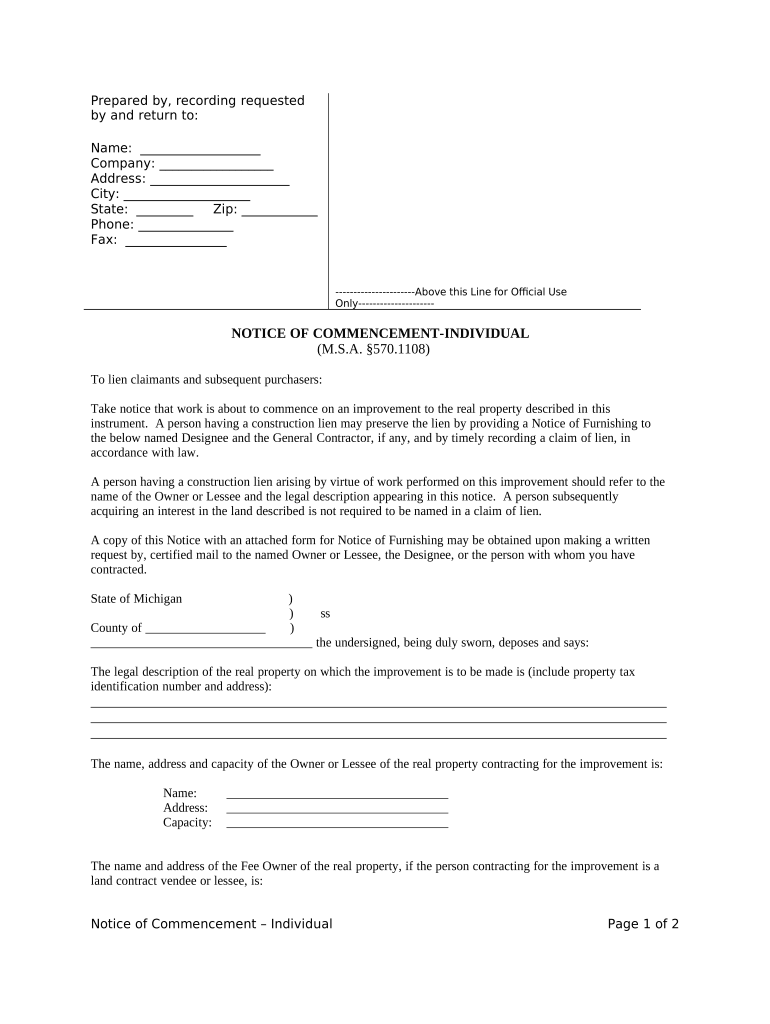
Notice of Commencement Individual Michigan Form


What is the Notice Of Commencement Individual Michigan
The Notice of Commencement Individual Michigan is a legal document that serves to officially notify relevant parties about the commencement of construction or improvement work on a property. This form is particularly important for individuals undertaking projects that may involve contractors or subcontractors. It establishes a formal record of the work being done, which can be crucial for ensuring that all parties are aware of their rights and responsibilities under Michigan law. This document helps protect the property owner and contractors by providing a clear timeline and scope of the work involved.
Key elements of the Notice Of Commencement Individual Michigan
Several essential components must be included in the Notice of Commencement Individual Michigan to ensure its validity. These elements typically include:
- Property Description: A detailed description of the property where the work will take place.
- Owner Information: The name and contact information of the individual or entity that owns the property.
- Contractor Details: Information about the contractor or contractors who will be performing the work.
- Scope of Work: A brief overview of the type of work that will be undertaken.
- Start Date: The anticipated start date of the construction or improvement work.
Steps to complete the Notice Of Commencement Individual Michigan
Completing the Notice of Commencement Individual Michigan involves several straightforward steps. Here’s a guide to help you through the process:
- Gather necessary information, including property details, owner information, and contractor details.
- Fill out the form accurately, ensuring all required fields are completed.
- Review the document for any errors or omissions before finalizing it.
- Sign the document, ensuring that all parties involved have provided their signatures where necessary.
- File the completed Notice of Commencement with the appropriate local government office, typically the county clerk or register of deeds.
Legal use of the Notice Of Commencement Individual Michigan
The legal use of the Notice of Commencement Individual Michigan is vital for protecting the rights of property owners and contractors. By filing this document, individuals can establish a clear record of the commencement of work, which is essential for enforcing lien rights. It serves as a public notice that work has begun, which can help prevent disputes over payment and project scope. Additionally, having this document on file can assist in resolving any legal issues that may arise during or after the construction process.
How to use the Notice Of Commencement Individual Michigan
Using the Notice of Commencement Individual Michigan effectively requires understanding its purpose and how it fits into the construction process. Once the form is completed and filed, it acts as a formal notification to all parties involved in the project. This includes contractors, subcontractors, and suppliers, ensuring they are aware of the work being performed. It is advisable to keep copies of the filed document for personal records and to share with all relevant parties to maintain transparency throughout the project.
Filing Deadlines / Important Dates
Filing deadlines for the Notice of Commencement Individual Michigan can vary based on the specifics of the project and local regulations. Generally, it is recommended to file the notice before any work begins to ensure that all parties are informed. Some jurisdictions may have specific timelines that must be adhered to, so it is essential to check with local authorities for any unique requirements. Timely filing helps protect lien rights and ensures compliance with state laws.
Quick guide on how to complete notice of commencement individual michigan
Complete Notice Of Commencement Individual Michigan effortlessly on any device
Digital document management has gained popularity among businesses and individuals alike. It serves as an ideal environmentally friendly substitute for conventional printed and signed documents, allowing you to locate the correct form and securely store it online. airSlate SignNow equips you with all the tools necessary to create, edit, and electronically sign your documents swiftly and without delays. Manage Notice Of Commencement Individual Michigan on any platform with airSlate SignNow's Android or iOS applications and enhance any document-oriented process today.
The easiest way to modify and electronically sign Notice Of Commencement Individual Michigan without hassle
- Find Notice Of Commencement Individual Michigan and click on Get Form to begin.
- Utilize the tools we offer to complete your form.
- Select relevant sections of your documents or obscure sensitive information using tools that airSlate SignNow provides specifically for this purpose.
- Create your eSignature using the Sign feature, which takes only seconds and holds the same legal significance as a traditional ink signature.
- Review the details and click on the Done button to save your modifications.
- Choose how you wish to submit your form, whether by email, SMS, or invite link, or download it to your computer.
Eliminate concerns about lost or misplaced documents, tedious form retrieval, or errors that necessitate printing new copies. airSlate SignNow satisfies your document management needs in just a few clicks from any device you choose. Modify and eSign Notice Of Commencement Individual Michigan and guarantee excellent communication throughout your form preparation process with airSlate SignNow.
Create this form in 5 minutes or less
Create this form in 5 minutes!
People also ask
-
What is a Notice Of Commencement Individual Michigan?
A Notice Of Commencement Individual Michigan is a legal document that notifies all interested parties of the initiation of a construction project. It serves to protect the rights of contractors and suppliers by ensuring they are aware of the project and can file a lien if necessary. This document is essential for establishing clear communication and accountability in construction agreements.
-
How do I create a Notice Of Commencement Individual Michigan using airSlate SignNow?
Creating a Notice Of Commencement Individual Michigan with airSlate SignNow is simple and efficient. You can start by selecting a template or creating your own document from scratch, adding relevant details about the project. Once completed, you can easily send it for electronic signatures to keep your process streamlined.
-
Are there any fees associated with filing a Notice Of Commencement Individual Michigan?
There may be fees associated with filing a Notice Of Commencement Individual Michigan, usually determined by the local jurisdiction where the project is located. It's important to check with your local county clerk's office for specific fees and requirements. airSlate SignNow helps you manage these documents efficiently, ensuring you are aware of all potential costs.
-
What are the benefits of using airSlate SignNow for my Notice Of Commencement Individual Michigan?
Using airSlate SignNow for your Notice Of Commencement Individual Michigan offers numerous benefits, including ease of use, affordability, and legal compliance. It allows for quick document creation, secure electronic signatures, and automatic storage, making your construction project management seamless. This helps you save time and resources throughout the documentation process.
-
Can I track the status of my Notice Of Commencement Individual Michigan with airSlate SignNow?
Yes, airSlate SignNow provides you with comprehensive tracking features for your Notice Of Commencement Individual Michigan. You can monitor when the document is sent, viewed, and signed, ensuring transparency and accountability. This tracking functionality enhances communication with all parties involved.
-
Is airSlate SignNow compatible with other software I use for project management?
Absolutely! airSlate SignNow integrates seamlessly with various project management tools, allowing you to attach your Notice Of Commencement Individual Michigan to your existing workflows. This interoperability ensures that your eSigning and document management processes are well-coordinated with other applications you rely on.
-
What security measures does airSlate SignNow implement for my Notice Of Commencement Individual Michigan documents?
airSlate SignNow prioritizes the security of your documents, including your Notice Of Commencement Individual Michigan. The platform utilizes encryption, secure access controls, and audit trails to protect your sensitive information. You can confidently manage your documents, knowing that they are in safe hands.
Get more for Notice Of Commencement Individual Michigan
Find out other Notice Of Commencement Individual Michigan
- Electronic signature Colorado Doctors Emergency Contact Form Secure
- How Do I Electronic signature Georgia Doctors Purchase Order Template
- Electronic signature Doctors PDF Louisiana Now
- How To Electronic signature Massachusetts Doctors Quitclaim Deed
- Electronic signature Minnesota Doctors Last Will And Testament Later
- How To Electronic signature Michigan Doctors LLC Operating Agreement
- How Do I Electronic signature Oregon Construction Business Plan Template
- How Do I Electronic signature Oregon Construction Living Will
- How Can I Electronic signature Oregon Construction LLC Operating Agreement
- How To Electronic signature Oregon Construction Limited Power Of Attorney
- Electronic signature Montana Doctors Last Will And Testament Safe
- Electronic signature New York Doctors Permission Slip Free
- Electronic signature South Dakota Construction Quitclaim Deed Easy
- Electronic signature Texas Construction Claim Safe
- Electronic signature Texas Construction Promissory Note Template Online
- How To Electronic signature Oregon Doctors Stock Certificate
- How To Electronic signature Pennsylvania Doctors Quitclaim Deed
- Electronic signature Utah Construction LLC Operating Agreement Computer
- Electronic signature Doctors Word South Dakota Safe
- Electronic signature South Dakota Doctors Confidentiality Agreement Myself