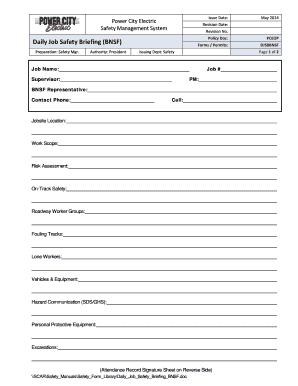
Daily Safety Briefing Template Form


What is the Daily Safety Briefing Template
The daily safety briefing template is a structured document designed to facilitate communication about safety protocols and procedures within a workplace. This template serves as a guide for conducting safety briefings, ensuring that all relevant information is conveyed to employees effectively. It typically includes sections for identifying potential hazards, discussing safety measures, and outlining emergency procedures. By utilizing this template, organizations can promote a culture of safety and compliance, helping to mitigate risks and enhance employee awareness.
How to Use the Daily Safety Briefing Template
Using the daily safety briefing template involves several straightforward steps. First, gather the necessary information regarding current safety issues and protocols relevant to your workplace. Next, fill out the template with specific details, including the date, participants, and topics to be discussed. During the briefing, encourage open communication and allow employees to ask questions or share concerns. After the meeting, ensure that the completed template is stored securely, as it may be needed for compliance and record-keeping purposes.
Steps to Complete the Daily Safety Briefing Template
Completing the daily safety briefing template requires careful attention to detail. Begin by entering the date and location of the briefing. Next, list the names of all participants to document attendance. Proceed to outline the key topics, such as recent incidents, safety reminders, and any changes to safety protocols. After discussing each topic, allow time for questions and feedback. Finally, sign and date the template to confirm that the briefing has been conducted, and store it in a designated location for future reference.
Legal Use of the Daily Safety Briefing Template
To ensure the legal validity of the daily safety briefing template, it is essential to comply with relevant regulations and standards. The template should be filled out accurately and retained as part of the organization's safety documentation. This not only demonstrates compliance with Occupational Safety and Health Administration (OSHA) guidelines but also provides a record that can be referenced in case of audits or incidents. Utilizing a reliable electronic signature solution, such as signNow, can further enhance the legal standing of the document by providing a secure and verifiable method for signing.
Key Elements of the Daily Safety Briefing Template
Several key elements should be included in the daily safety briefing template to ensure its effectiveness. These elements typically consist of:
- Date and time of the briefing
- Names of participants
- Topics covered, including safety concerns and protocols
- Action items and follow-up tasks
- Space for employee feedback and questions
Incorporating these elements helps create a comprehensive record of the safety briefing, fostering accountability and continuous improvement in workplace safety practices.
Examples of Using the Daily Safety Briefing Template
Examples of using the daily safety briefing template can vary by industry and specific workplace needs. For instance, in a construction setting, the template may include discussions about equipment safety and site hazards. In an office environment, it might focus on ergonomics and emergency evacuation procedures. Tailoring the template to fit the specific context of your workplace enhances its relevance and effectiveness, ensuring that employees receive pertinent safety information that directly impacts their daily activities.
Quick guide on how to complete daily safety briefing template
Effortlessly Complete Daily Safety Briefing Template on Any Device
Managing documents online has gained traction among businesses and individuals. It offers an excellent eco-friendly substitute to conventional printed and signed documents, allowing you to obtain the correct version and securely keep it online. airSlate SignNow provides you with all the tools necessary to create, modify, and electronically sign your documents quickly and without hassle. Manage Daily Safety Briefing Template on any device with airSlate SignNow's Android or iOS applications and enhance any document-related process today.
The Simplest Way to Edit and Electronically Sign Daily Safety Briefing Template with Ease
- Obtain Daily Safety Briefing Template and then click Get Form to begin.
- Use the tools we offer to complete your form.
- Select important sections of the documents or redact sensitive details using the tools that airSlate SignNow specifically provides for that function.
- Create your signature with the Sign feature, which takes mere seconds and carries the same legal validity as a conventional wet ink signature.
- Review the information and then click on the Done button to save your changes.
- Choose how you would like to send your form: via email, SMS, invitation link, or download it to your computer.
Eliminate concerns about lost or misplaced documents, tedious form searches, or errors that necessitate creating new document copies. airSlate SignNow meets your document management needs in just a few clicks from any device you prefer. Edit and electronically sign Daily Safety Briefing Template and guarantee outstanding communication at every stage of your form preparation process with airSlate SignNow.
Create this form in 5 minutes or less
Create this form in 5 minutes!
How to create an eSignature for the daily safety briefing template
How to create an electronic signature for a PDF online
How to create an electronic signature for a PDF in Google Chrome
How to create an e-signature for signing PDFs in Gmail
How to create an e-signature right from your smartphone
How to create an e-signature for a PDF on iOS
How to create an e-signature for a PDF on Android
People also ask
-
What is a daily safety briefing template?
A daily safety briefing template is a structured format that organizations can use to communicate safety protocols and updates to employees. By utilizing a daily safety briefing template, companies ensure that essential safety information is consistently shared, helping to maintain a safe working environment.
-
How can airSlate SignNow help with daily safety briefing templates?
airSlate SignNow offers an intuitive platform that allows you to create, customize, and distribute daily safety briefing templates easily. With features like eSigning and document tracking, you can ensure that all team members receive and acknowledge the safety briefings in a timely manner.
-
Is there a cost associated with using the daily safety briefing template in airSlate SignNow?
airSlate SignNow provides a flexible pricing model that allows users to select a plan that suits their needs. Creating and managing daily safety briefing templates is included in the subscription, making it a cost-effective solution for businesses of all sizes.
-
Can I customize the daily safety briefing template?
Yes, you can fully customize the daily safety briefing template in airSlate SignNow. This allows you to tailor the content to your specific business needs, ensuring that important safety information is relevant and effectively communicated to your team.
-
What are the benefits of using a daily safety briefing template?
Using a daily safety briefing template enhances communication within your organization while promoting a culture of safety. It helps streamline the process of informing employees about potential hazards, procedures, and compliance requirements, ultimately reducing the risk of workplace accidents.
-
Does airSlate SignNow offer integrations with other tools for daily safety briefing templates?
Yes, airSlate SignNow integrates seamlessly with various tools and platforms, enhancing your ability to manage daily safety briefing templates. These integrations enable you to combine safety documentation with project management, HR, and other essential business operations, improving efficiency.
-
How can I access my daily safety briefing templates on airSlate SignNow?
You can easily access your daily safety briefing templates by logging into your airSlate SignNow account. Once logged in, navigate to your templates section where you can view, edit, and distribute your daily safety briefing templates as needed.
Get more for Daily Safety Briefing Template
- Moral reconation therapy worksheets pdf form
- Qesi transfer form
- Biology principles and explorations answer key pdf form
- Imaging center physicianamp39s order form
- Online birth certificate tripura form
- Pgqp05 form
- Bstatementb of fact to correct error on title no alterations white out or bb form
- Dha bahawalpur ndc form
Find out other Daily Safety Briefing Template
- How To Integrate Sign in Banking
- How To Use Sign in Banking
- Help Me With Use Sign in Banking
- Can I Use Sign in Banking
- How Do I Install Sign in Banking
- How To Add Sign in Banking
- How Do I Add Sign in Banking
- How Can I Add Sign in Banking
- Can I Add Sign in Banking
- Help Me With Set Up Sign in Government
- How To Integrate eSign in Banking
- How To Use eSign in Banking
- How To Install eSign in Banking
- How To Add eSign in Banking
- How To Set Up eSign in Banking
- How To Save eSign in Banking
- How To Implement eSign in Banking
- How To Set Up eSign in Construction
- How To Integrate eSign in Doctors
- How To Use eSign in Doctors