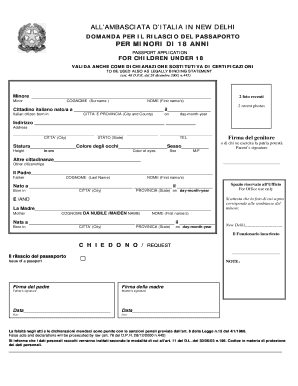
Passaporto Form


What is the Passaporto
The passaporto is an official travel document issued by a government that certifies the identity and nationality of the holder. It is essential for international travel, allowing individuals to enter foreign countries and return to their home country. The passaporto contains personal information, including the holder's name, date of birth, photograph, and signature, as well as the passport number and expiration date. It serves not only as a means of identification but also as a request for permission to enter other nations.
How to Obtain the Passaporto
To obtain a passaporto, individuals must follow a specific application process that typically includes gathering required documents, completing an application form, and submitting it to the appropriate government agency. Commonly required documents include proof of citizenship, identification, and photographs that meet specific guidelines. Applicants may also need to pay a fee. In the United States, applications can be submitted in person at designated acceptance facilities or by mail, depending on the type of application being submitted.
Steps to Complete the Passaporto
Completing the passaporto involves several key steps:
- Gather necessary documents, such as proof of citizenship and identification.
- Fill out the application form accurately, ensuring all information is correct.
- Provide a recent passport photo that meets the specified requirements.
- Pay the required application fee, which may vary based on the type of passport.
- Submit the application either in person or by mail, depending on the instructions provided by the issuing authority.
Legal Use of the Passaporto
The passaporto is legally recognized as a valid form of identification for international travel. It is important to ensure that the document is valid and not expired, as this can affect the ability to travel. Additionally, the passaporto must be presented to immigration authorities upon entry into a foreign country. Compliance with the legal requirements surrounding the use of a passaporto is essential to avoid complications during travel.
Required Documents
When applying for a passaporto, applicants typically need to provide several key documents, including:
- A completed application form, such as Form DS-11 for first-time applicants.
- Proof of U.S. citizenship, such as a birth certificate or naturalization certificate.
- Government-issued photo identification, like a driver's license.
- One recent passport photo that meets the official specifications.
- Payment for the application fee, which can be made via check or money order.
Eligibility Criteria
Eligibility for obtaining a passaporto generally requires that the applicant is a citizen of the issuing country. In the United States, this includes individuals born in the U.S., those who have been naturalized, and certain individuals born abroad to U.S. citizen parents. Applicants must also meet specific age requirements, as minors have different application processes. Additionally, individuals with prior passports that have been lost or stolen may face additional scrutiny during the application process.
Quick guide on how to complete passaporto
Complete Passaporto effortlessly on any device
The digital management of documents has gained immense popularity among organizations and individuals alike. It offers an ideal eco-friendly substitute for conventional printed and signed materials, as you can obtain the correct form and securely save it online. airSlate SignNow provides you with all the tools necessary to create, amend, and electronically sign your documents swiftly without issues. Manage Passaporto across any platform with airSlate SignNow's Android or iOS applications and enhance any document-centered workflow today.
The easiest method to alter and electronically sign Passaporto without hassle
- Locate Passaporto and then click Get Form to begin.
- Utilize the tools we offer to complete your form.
- Emphasize relevant sections of your documents or hide sensitive information with tools that airSlate SignNow provides specifically for that function.
- Generate your signature using the Sign tool, which takes only seconds and carries the same legal validity as a conventional wet ink signature.
- Review the details and then click on the Done button to save your changes.
- Select your preferred method of sending your form, whether by email, SMS, or invite link, or download it to your computer.
Forget about lost or misplaced files, cumbersome form navigation, or mistakes that require printing new document copies. airSlate SignNow meets your document management needs in just a few clicks from any device you choose. Alter and electronically sign Passaporto and ensure outstanding communication at any point in your form preparation process with airSlate SignNow.
Create this form in 5 minutes or less
Create this form in 5 minutes!
How to create an eSignature for the passaporto
How to create an electronic signature for a PDF online
How to create an electronic signature for a PDF in Google Chrome
How to create an e-signature for signing PDFs in Gmail
How to create an e-signature right from your smartphone
How to create an e-signature for a PDF on iOS
How to create an e-signature for a PDF on Android
People also ask
-
What is the role of airSlate SignNow in managing my passaporto documents?
airSlate SignNow allows you to easily send, sign, and store your passaporto documents securely online. The platform streamlines document management, ensuring you can access your passaporto paperwork anytime, anywhere. With user-friendly features, managing your passaporto documents becomes a hassle-free experience.
-
How does airSlate SignNow ensure the security of my passaporto documents?
Security is paramount at airSlate SignNow, which employs industry-standard encryption to protect your passaporto documents. Multi-factor authentication and secure cloud storage are additional safety measures that keep your sensitive information safe. Trust airSlate SignNow to keep your passaporto documents secure throughout the signing process.
-
What are the pricing options for using airSlate SignNow for my passaporto documents?
airSlate SignNow offers various pricing plans to suit different business needs, starting with a free trial. Depending on the features you require for your passaporto document management, you can choose from affordable monthly or annual subscription plans. This flexibility ensures you only pay for the services you need.
-
Can I integrate airSlate SignNow with other applications for managing my passaporto?
Yes, airSlate SignNow seamlessly integrates with numerous applications to enhance the management of your passaporto documents. Whether you're using CRM software or your email platform, these integrations streamline your workflow. This interoperability makes it easier to manage your passaporto alongside other essential business operations.
-
What features does airSlate SignNow offer for eSigning passaporto documents?
airSlate SignNow offers a range of features for eSigning your passaporto documents, including customizable templates and in-person signing options. The platform also supports mobile signing, allowing you to manage your passaporto documents on-the-go. These features make it convenient to eSign passaporto-related paperwork swiftly and securely.
-
Is airSlate SignNow suitable for individuals needing to manage personal passaporto documents?
Absolutely! airSlate SignNow is perfect for individuals needing a simple, efficient way to manage personal passaporto documents. Its user-friendly interface allows anyone to upload, send, and eSign documents with ease, making it perfect for personal use. Enjoy the benefits of managing your passaporto documents without the complexity.
-
What benefits do businesses gain by using airSlate SignNow for passaporto documents?
Businesses using airSlate SignNow for their passaporto documents enjoy increased efficiency and reduced turnaround times for document signing. The platform's automation features minimize administrative tasks, creating a more productive work environment. Ultimately, airSlate SignNow enhances collaboration and communication when dealing with important passaporto documents.
Get more for Passaporto
Find out other Passaporto
- Can I Electronic signature Missouri Real Estate Quitclaim Deed
- Electronic signature Arkansas Sports LLC Operating Agreement Myself
- How Do I Electronic signature Nevada Real Estate Quitclaim Deed
- How Can I Electronic signature New Jersey Real Estate Stock Certificate
- Electronic signature Colorado Sports RFP Safe
- Can I Electronic signature Connecticut Sports LLC Operating Agreement
- How Can I Electronic signature New York Real Estate Warranty Deed
- How To Electronic signature Idaho Police Last Will And Testament
- How Do I Electronic signature North Dakota Real Estate Quitclaim Deed
- Can I Electronic signature Ohio Real Estate Agreement
- Electronic signature Ohio Real Estate Quitclaim Deed Later
- How To Electronic signature Oklahoma Real Estate Business Plan Template
- How Can I Electronic signature Georgia Sports Medical History
- Electronic signature Oregon Real Estate Quitclaim Deed Free
- Electronic signature Kansas Police Arbitration Agreement Now
- Electronic signature Hawaii Sports LLC Operating Agreement Free
- Electronic signature Pennsylvania Real Estate Quitclaim Deed Fast
- Electronic signature Michigan Police Business Associate Agreement Simple
- Electronic signature Mississippi Police Living Will Safe
- Can I Electronic signature South Carolina Real Estate Work Order