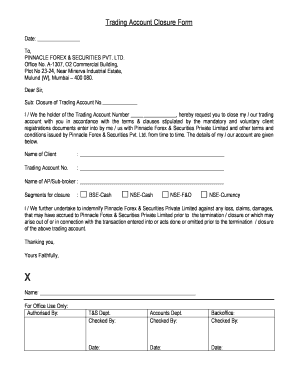
Trading Account Closer Form Pinnacle Broking Equity


What is the Trading Account Closer Form Pinnacle Broking Equity
The Trading Account Closer Form Pinnacle Broking Equity is a crucial document used by investors to formally request the closure of their trading accounts with Pinnacle Broking. This form serves as a written record of the account closure request and is essential for ensuring that all financial transactions are settled and that the account holder's obligations are fulfilled. By completing this form, investors can initiate the process of closing their trading accounts in compliance with the brokerage's policies and regulatory requirements.
Steps to Complete the Trading Account Closer Form Pinnacle Broking Equity
Completing the Trading Account Closer Form involves several key steps to ensure accuracy and compliance. First, gather all necessary personal information, including your account number, full name, and contact details. Next, indicate the reason for closing the account, as this information may be required by the brokerage. After filling in the required fields, review the form for any errors or omissions. Finally, sign the form electronically, ensuring that your signature meets the legal requirements for eSignatures under U.S. law.
Legal Use of the Trading Account Closer Form Pinnacle Broking Equity
The legal validity of the Trading Account Closer Form hinges on compliance with eSignature laws, such as the ESIGN Act and UETA. These laws establish that electronic signatures hold the same weight as traditional handwritten signatures, provided that certain conditions are met. It is essential to use a reliable platform, like signNow, which provides a digital certificate and maintains compliance with these legal frameworks. This ensures that the completed form is recognized as legally binding by financial institutions and courts.
How to Obtain the Trading Account Closer Form Pinnacle Broking Equity
To obtain the Trading Account Closer Form, investors can visit the official Pinnacle Broking website or contact their customer support for assistance. The form is typically available in a downloadable format, allowing users to fill it out electronically. If preferred, investors can also request a physical copy of the form to complete by hand. Ensure that you are using the most current version of the form to avoid any issues during the account closure process.
Key Elements of the Trading Account Closer Form Pinnacle Broking Equity
Several key elements are essential to include in the Trading Account Closer Form. These include the account holder's personal information, such as name, address, and account number, as well as a clear statement requesting the closure of the account. Additionally, it is important to provide a reason for the closure, which may be required by the brokerage. Lastly, the form should include the account holder's signature and date to validate the request.
Form Submission Methods
The Trading Account Closer Form can be submitted through various methods, depending on the preferences of the investor and the policies of Pinnacle Broking. Common submission methods include:
- Online submission via the brokerage's secure portal
- Emailing the completed form to customer support
- Mailing a physical copy to the brokerage's office
- In-person submission at a local branch, if available
Quick guide on how to complete trading account closer form pinnacle broking equity
Complete Trading Account Closer Form Pinnacle Broking Equity effortlessly on any device
Web-based document management has grown increasingly favored by both companies and individuals. It offers an ideal environmentally friendly substitute for conventional printed and signed documents, as you can obtain the appropriate form and securely store it online. airSlate SignNow equips you with all the necessary tools to create, edit, and electronically sign your documents swiftly without delays. Handle Trading Account Closer Form Pinnacle Broking Equity on any platform using airSlate SignNow's Android or iOS applications and simplify any document-related procedure today.
How to edit and electronically sign Trading Account Closer Form Pinnacle Broking Equity with ease
- Locate Trading Account Closer Form Pinnacle Broking Equity and then click Get Form to begin.
- Utilize the tools we offer to complete your document.
- Emphasize relevant sections of your documents or redact sensitive information using the tools that airSlate SignNow provides specifically for that purpose.
- Generate your signature with the Sign tool, which takes mere seconds and carries the same legal validity as a conventional wet signature.
- Verify all the details and then click the Done button to save your changes.
- Select how you wish to send your form, via email, SMS, or invitation link, or download it to your computer.
Eliminate concerns over lost or misplaced files, tedious form searching, or mistakes that necessitate printing new document copies. airSlate SignNow satisfies your document management needs in just a few clicks from any device of your preference. Edit and electronically sign Trading Account Closer Form Pinnacle Broking Equity to ensure effective communication at every stage of your form preparation with airSlate SignNow.
Create this form in 5 minutes or less
Create this form in 5 minutes!
How to create an eSignature for the trading account closer form pinnacle broking equity
How to create an electronic signature for a PDF online
How to create an electronic signature for a PDF in Google Chrome
How to create an e-signature for signing PDFs in Gmail
How to create an e-signature right from your smartphone
How to create an e-signature for a PDF on iOS
How to create an e-signature for a PDF on Android
People also ask
-
What is the Trading Account Closer Form Pinnacle Broking Equity?
The Trading Account Closer Form Pinnacle Broking Equity is a document designed to help users formally close their trading accounts with Pinnacle Broking. It simplifies the process by allowing users to submit their closure requests efficiently and securely. By using this form, customers can ensure that all necessary information is captured for a smooth account termination.
-
How can I access the Trading Account Closer Form Pinnacle Broking Equity?
You can easily access the Trading Account Closer Form Pinnacle Broking Equity through the official Pinnacle Broking website or via your account dashboard. The form is readily available to ensure that closing your account is a hassle-free process. Simply download and fill out the required fields to get started.
-
What information do I need to provide in the Trading Account Closer Form Pinnacle Broking Equity?
In the Trading Account Closer Form Pinnacle Broking Equity, you will need to provide your account details, personal identification information, and a reason for account closure. It's important to ensure that all information is accurate to avoid any delays in processing your request. This helps Pinnacle Broking handle your closure efficiently.
-
Is there a fee associated with submitting the Trading Account Closer Form Pinnacle Broking Equity?
No, there are typically no fees associated with submitting the Trading Account Closer Form Pinnacle Broking Equity. Closing your trading account should be a straightforward process without any financial burdens. Always check with Pinnacle Broking for any updates regarding fees or charges.
-
How long does it take to process the Trading Account Closer Form Pinnacle Broking Equity?
The processing time for the Trading Account Closer Form Pinnacle Broking Equity can vary, but it generally takes a few business days. Once your form is received, Pinnacle Broking will review your request and confirm the closure via email. It's advisable to check your inbox for any communications pertaining to your closure request.
-
What happens to my funds after submitting the Trading Account Closer Form Pinnacle Broking Equity?
After you submit the Trading Account Closer Form Pinnacle Broking Equity, your remaining funds will typically be transferred to your linked bank account. Ensure to verify your account details for accurate transaction processing. Pinnacle Broking will provide you with information regarding the final settlement of your funds.
-
Can I reopen my trading account after submitting the Trading Account Closer Form Pinnacle Broking Equity?
In most cases, once the Trading Account Closer Form Pinnacle Broking Equity is processed, the account cannot be reopened. However, you should contact Pinnacle Broking’s customer service for specific guidance as policies may vary. They can assist you with your options and any necessary steps to take.
Get more for Trading Account Closer Form Pinnacle Broking Equity
Find out other Trading Account Closer Form Pinnacle Broking Equity
- eSign Oregon Doctors LLC Operating Agreement Mobile
- eSign Hawaii Education Claim Myself
- eSign Hawaii Education Claim Simple
- eSign Hawaii Education Contract Simple
- eSign Hawaii Education NDA Later
- How To eSign Hawaii Education NDA
- How Do I eSign Hawaii Education NDA
- eSign Hawaii Education Arbitration Agreement Fast
- eSign Minnesota Construction Purchase Order Template Safe
- Can I eSign South Dakota Doctors Contract
- eSign Mississippi Construction Rental Application Mobile
- How To eSign Missouri Construction Contract
- eSign Missouri Construction Rental Lease Agreement Easy
- How To eSign Washington Doctors Confidentiality Agreement
- Help Me With eSign Kansas Education LLC Operating Agreement
- Help Me With eSign West Virginia Doctors Lease Agreement Template
- eSign Wyoming Doctors Living Will Mobile
- eSign Wyoming Doctors Quitclaim Deed Free
- How To eSign New Hampshire Construction Rental Lease Agreement
- eSign Massachusetts Education Rental Lease Agreement Easy