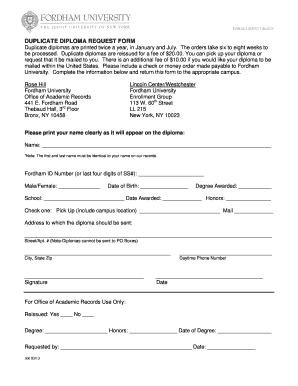
Fordham University Request Duplicate Diploma Form


What is the Fordham University Request Duplicate Diploma
The Fordham University Request Duplicate Diploma is a formal document that allows individuals who have lost or damaged their original diploma to request a replacement. This process is essential for alumni who need to provide proof of their educational qualifications for employment, further education, or personal records. The duplicate diploma will replicate the original in appearance and content, ensuring that it meets the same standards as the initial issuance.
How to use the Fordham University Request Duplicate Diploma
To utilize the Fordham University Request Duplicate Diploma, individuals must complete the registrar's office duplicate diploma form. This form can typically be accessed through the university's official website or directly from the registrar's office. It requires personal information, such as the graduate's name, degree, and graduation date, along with any necessary identification to verify the requester's identity.
Steps to complete the Fordham University Request Duplicate Diploma
Completing the Fordham University Request Duplicate Diploma involves several straightforward steps:
- Access the registrar's office duplicate diploma form online or in person.
- Fill out the required personal information accurately.
- Provide any necessary identification, such as a government-issued ID.
- Submit the completed form either online, by mail, or in person at the registrar's office.
- Pay any applicable fees associated with the issuance of the duplicate diploma.
Legal use of the Fordham University Request Duplicate Diploma
The Fordham University Request Duplicate Diploma is legally recognized as a valid document for proving educational credentials. When filled out and submitted correctly, it adheres to the legal standards necessary for educational documentation. This ensures that the duplicate diploma can be used in various official capacities, such as job applications, licensing, or further academic pursuits.
Required Documents
When requesting a duplicate diploma from Fordham University, certain documents may be required to process the request effectively. Typically, these include:
- A completed request duplicate diploma form.
- A copy of a government-issued photo ID for identity verification.
- Payment for any associated fees, which may vary based on the request.
Form Submission Methods
The Fordham University Request Duplicate Diploma can be submitted through various methods to accommodate different preferences. These methods generally include:
- Online submission via the university's official website.
- Mailing the completed form to the registrar's office.
- In-person delivery at the registrar's office during business hours.
Quick guide on how to complete fordham university request duplicate diploma
Complete Fordham University Request Duplicate Diploma effortlessly on any device
Online document management has gained traction among businesses and individuals. It offers an excellent eco-friendly alternative to conventional printed and signed papers, as you can easily locate the appropriate form and securely store it online. airSlate SignNow equips you with all the tools necessary to create, modify, and eSignature your documents swiftly without interruptions. Handle Fordham University Request Duplicate Diploma on any platform using airSlate SignNow's Android or iOS applications and enhance any document-driven process today.
The simplest way to modify and eSign Fordham University Request Duplicate Diploma hassle-free
- Locate Fordham University Request Duplicate Diploma and click on Get Form to begin.
- Utilize the tools we provide to complete your form.
- Emphasize important sections of the documents or conceal sensitive information with tools that airSlate SignNow provides specifically for that task.
- Generate your eSignature with the Sign tool, which takes mere seconds and holds the same legal validity as a conventional wet ink signature.
- Review the information and click on the Done button to save your modifications.
- Select how you wish to share your form, via email, text message (SMS), invitation link, or download it to your computer.
Eliminate the worries of lost or misplaced documents, tedious form searches, or mistakes that necessitate printing new document duplicates. airSlate SignNow fulfills your requirements in document management in just a few clicks from any device of your preference. Edit and eSign Fordham University Request Duplicate Diploma to ensure exceptional communication throughout the form preparation process with airSlate SignNow.
Create this form in 5 minutes or less
Create this form in 5 minutes!
How to create an eSignature for the fordham university request duplicate diploma
How to create an electronic signature for a PDF online
How to create an electronic signature for a PDF in Google Chrome
How to create an e-signature for signing PDFs in Gmail
How to create an e-signature right from your smartphone
How to create an e-signature for a PDF on iOS
How to create an e-signature for a PDF on Android
People also ask
-
What is a Fordham University diploma and how can it be obtained?
A Fordham University diploma signifies the successful completion of an academic program at Fordham University. To obtain this diploma, students must meet the graduation requirements set by the university, including completing the required coursework and achieving a minimum GPA.
-
How does airSlate SignNow help with the Fordham University diploma process?
airSlate SignNow streamlines the process of eSigning documents related to your Fordham University diploma. With its easy-to-use interface, you can quickly send and sign necessary forms, making it more convenient to manage your academic paperwork.
-
What are the costs associated with obtaining a Fordham University diploma?
The costs associated with earning a Fordham University diploma typically include tuition fees, student fees, and sometimes graduation fees. It's important to consult the university’s website or admissions department for the most accurate and up-to-date financial information.
-
Are there any specific features of airSlate SignNow for managing Fordham University diploma documents?
Yes, airSlate SignNow offers features such as document templates, auto-reminders, and secure storage that are particularly useful for managing Fordham University diploma documents. These features simplify the signing process, ensuring that all necessary signatures are obtained quickly.
-
What benefits do I gain from using airSlate SignNow for my Fordham University diploma?
Using airSlate SignNow for your Fordham University diploma provides several benefits, including reduced paperwork time, enhanced document security, and improved accessibility. This makes it easier for students to get their diplomas processed without unnecessary delays.
-
Can I integrate airSlate SignNow with other software for my Fordham University diploma?
Absolutely! airSlate SignNow easily integrates with various applications, which can be beneficial for managing documents related to your Fordham University diploma. This integration can help automate workflows and maintain organization across different platforms.
-
Is the airSlate SignNow platform user-friendly for handling Fordham University diploma forms?
Yes, airSlate SignNow is designed with user-friendliness in mind, making it simple for users to handle Fordham University diploma forms. Its intuitive interface allows even those with minimal tech skills to navigate the platform with ease.
Get more for Fordham University Request Duplicate Diploma
Find out other Fordham University Request Duplicate Diploma
- eSign Nevada CV Form Template Online
- eSign New Hampshire CV Form Template Safe
- eSign Indiana New Hire Onboarding Online
- eSign Delaware Software Development Proposal Template Free
- eSign Nevada Software Development Proposal Template Mobile
- Can I eSign Colorado Mobile App Design Proposal Template
- How Can I eSignature California Cohabitation Agreement
- How Do I eSignature Colorado Cohabitation Agreement
- How Do I eSignature New Jersey Cohabitation Agreement
- Can I eSign Utah Mobile App Design Proposal Template
- eSign Arkansas IT Project Proposal Template Online
- eSign North Dakota IT Project Proposal Template Online
- eSignature New Jersey Last Will and Testament Online
- eSignature Pennsylvania Last Will and Testament Now
- eSign Arkansas Software Development Agreement Template Easy
- eSign Michigan Operating Agreement Free
- Help Me With eSign Nevada Software Development Agreement Template
- eSign Arkansas IT Consulting Agreement Computer
- How To eSignature Connecticut Living Will
- eSign Alaska Web Hosting Agreement Computer