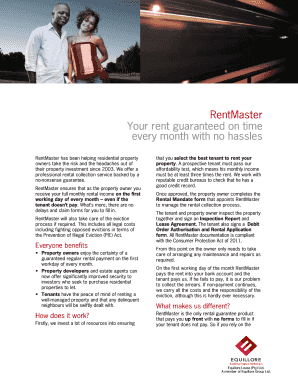
Rentmaster Rental Application Form New Lease


What is the Rentmaster Rental Application Form New Lease
The Rentmaster Rental Application Form New Lease is a crucial document used by landlords and property managers to evaluate potential tenants. This form collects essential information about the applicant, including personal details, rental history, employment status, and creditworthiness. By completing this form, applicants provide landlords with the necessary data to make informed decisions about leasing a property. It serves as a foundation for establishing a legal rental agreement once approved.
How to use the Rentmaster Rental Application Form New Lease
Using the Rentmaster Rental Application Form New Lease involves several straightforward steps. First, download the form from a reliable source. Next, fill in the required fields with accurate information, ensuring all sections are completed to avoid delays. After filling out the form, review it for any errors or omissions. Finally, submit the completed application to the landlord or property manager, either electronically or in person, depending on their preferred submission method.
Steps to complete the Rentmaster Rental Application Form New Lease
Completing the Rentmaster Rental Application Form New Lease requires attention to detail. Follow these steps:
- Gather necessary documentation, such as identification and proof of income.
- Fill out personal information, including your full name, contact details, and social security number.
- Provide rental history, including previous addresses, landlord contact information, and duration of tenancy.
- Detail your employment history, including your current employer, position, and income.
- Sign and date the application to confirm the accuracy of the information provided.
Legal use of the Rentmaster Rental Application Form New Lease
The Rentmaster Rental Application Form New Lease is legally binding when completed and signed by the applicant. It must comply with local and federal laws regarding tenant screening and data privacy. Landlords are required to handle the information collected in accordance with regulations such as the Fair Housing Act and the Fair Credit Reporting Act. Ensuring compliance not only protects the rights of applicants but also safeguards landlords from potential legal issues.
Key elements of the Rentmaster Rental Application Form New Lease
Several key elements are essential in the Rentmaster Rental Application Form New Lease. These include:
- Personal Information: Full name, contact information, and social security number.
- Rental History: Previous addresses, landlord references, and rental duration.
- Employment Details: Current employer, job title, and income verification.
- Credit Information: Consent for credit checks and background screenings.
State-specific rules for the Rentmaster Rental Application Form New Lease
State-specific rules can significantly impact the use of the Rentmaster Rental Application Form New Lease. Each state may have different regulations regarding tenant screening, data collection, and privacy laws. It is crucial for landlords and applicants to be aware of these variations to ensure compliance. For example, some states may require landlords to disclose specific information about the application process or the criteria used for tenant selection. Familiarizing oneself with local laws can help prevent misunderstandings and legal complications.
Quick guide on how to complete rentmaster rental application form new lease
Complete Rentmaster Rental Application Form New Lease effortlessly on any device
Online document management has gained popularity among businesses and individuals. It offers an ideal eco-friendly substitute for conventional printed and signed paperwork, as you can locate the appropriate form and securely save it online. airSlate SignNow provides all the tools you require to create, modify, and eSign your documents quickly without delays. Manage Rentmaster Rental Application Form New Lease on any device with airSlate SignNow Android or iOS applications and simplify any document-related process today.
The easiest way to modify and eSign Rentmaster Rental Application Form New Lease without stress
- Locate Rentmaster Rental Application Form New Lease and click Get Form to begin.
- Utilize the tools we provide to fill out your form.
- Emphasize pertinent sections of your documents or obscure sensitive information with tools that airSlate SignNow specifically provides for that purpose.
- Create your signature using the Sign feature, which takes just seconds and holds the same legal significance as a traditional wet ink signature.
- Review the information and click on the Done button to save your modifications.
- Choose how you want to send your form, via email, SMS, or invitation link, or download it to your computer.
Forget about lost or misplaced documents, exhausting form searches, or errors that necessitate printing new document copies. airSlate SignNow fulfills your document management needs in just a few clicks from any device of your choice. Edit and eSign Rentmaster Rental Application Form New Lease and ensure excellent communication at any stage of your form preparation process with airSlate SignNow.
Create this form in 5 minutes or less
Create this form in 5 minutes!
How to create an eSignature for the rentmaster rental application form new lease
How to create an electronic signature for a PDF online
How to create an electronic signature for a PDF in Google Chrome
How to create an e-signature for signing PDFs in Gmail
How to create an e-signature right from your smartphone
How to create an e-signature for a PDF on iOS
How to create an e-signature for a PDF on Android
People also ask
-
What is the best way to rent maste for my business?
To rent maste effectively, businesses should consider their specific needs and the features offered by the service. Ensure that the solution provides an intuitive interface for eSigning and document management. airSlate SignNow offers comprehensive tools that can enhance your workflow and improve efficiency.
-
How much does it cost to rent maste with airSlate SignNow?
The pricing for renting maste through airSlate SignNow varies based on the plan you choose. We offer flexible pricing options designed to fit different budgets, making it an affordable choice for businesses of all sizes. Contact our sales team for a detailed breakdown and find a plan that meets your needs.
-
What features are included when I rent maste?
When you rent maste with airSlate SignNow, you gain access to a range of powerful features such as document templates, automated workflows, and secure eSigning. These tools are designed to streamline your document processes and save you time. You can also utilize mobile capabilities to manage documents on the go.
-
What are the benefits of using airSlate SignNow to rent maste?
By choosing airSlate SignNow to rent maste, you benefit from increased efficiency, reduced paper usage, and improved security for your documents. The platform allows for real-time collaboration and tracking of document status, making it easier to manage your business transactions. It's a cost-effective solution that empowers your team.
-
Can I integrate airSlate SignNow with other tools while renting maste?
Yes, airSlate SignNow offers seamless integrations with various popular software applications, enhancing your ability to rent maste efficiently. You can connect with CRM tools, email platforms, and more to create a comprehensive digital ecosystem. This integration capability ensures that your document workflows are streamlined and efficient.
-
Is there a free trial available for renting maste?
Yes, airSlate SignNow provides a free trial for businesses looking to rent maste. This allows you to explore the platform's features and capabilities without any commitment. By signing up for the trial, you can evaluate how well it meets your document management and eSigning needs.
-
What types of documents can I manage when I rent maste?
When you rent maste with airSlate SignNow, you can manage various document types including contracts, agreements, and forms. The platform supports a wide array of document formats which can be easily uploaded, signed, and shared. This versatility ensures that you can handle all your business document needs in one place.
Get more for Rentmaster Rental Application Form New Lease
- Trilogy100 ventilator form
- Availability sheet 100367513 form
- T1134 form
- Design and control of concrete mixtures 16th edition pdf download form
- Townsville dog registration form
- Dispatch and trip report jj keller amp associates form
- Remanufactured instrument cluster order form
- How to win lottery pdf form
Find out other Rentmaster Rental Application Form New Lease
- How To eSignature Iowa Banking Quitclaim Deed
- How To eSignature Michigan Banking Job Description Template
- eSignature Missouri Banking IOU Simple
- eSignature Banking PDF New Hampshire Secure
- How Do I eSignature Alabama Car Dealer Quitclaim Deed
- eSignature Delaware Business Operations Forbearance Agreement Fast
- How To eSignature Ohio Banking Business Plan Template
- eSignature Georgia Business Operations Limited Power Of Attorney Online
- Help Me With eSignature South Carolina Banking Job Offer
- eSignature Tennessee Banking Affidavit Of Heirship Online
- eSignature Florida Car Dealer Business Plan Template Myself
- Can I eSignature Vermont Banking Rental Application
- eSignature West Virginia Banking Limited Power Of Attorney Fast
- eSignature West Virginia Banking Limited Power Of Attorney Easy
- Can I eSignature Wisconsin Banking Limited Power Of Attorney
- eSignature Kansas Business Operations Promissory Note Template Now
- eSignature Kansas Car Dealer Contract Now
- eSignature Iowa Car Dealer Limited Power Of Attorney Easy
- How Do I eSignature Iowa Car Dealer Limited Power Of Attorney
- eSignature Maine Business Operations Living Will Online