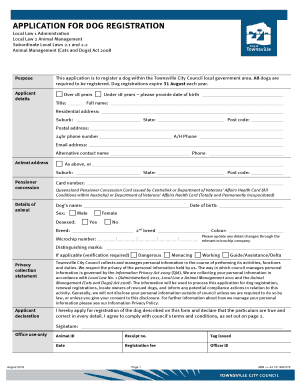
Townsville Dog Registration 2018


What is the Townsville Dog Registration
The Townsville Dog Registration is a legal requirement for dog owners in the Townsville area. This registration ensures that all dogs are accounted for, promoting responsible pet ownership and community safety. It typically involves providing information about the dog, such as breed, age, and owner details. The registration process helps local authorities manage pet populations and enforce regulations regarding dog ownership.
How to obtain the Townsville Dog Registration
To obtain the Townsville Dog Registration, you need to follow a straightforward process. First, gather the necessary information about your dog, including its microchip number, vaccination status, and any relevant identification details. You can then complete the registration form either online or in person at designated local government offices. Ensure that you provide accurate information to avoid any delays in processing your registration.
Steps to complete the Townsville Dog Registration
Completing the Townsville Dog Registration involves several key steps:
- Gather all required information about your dog.
- Access the registration form through the local government website or visit an office.
- Fill out the form with accurate details, including your contact information.
- Submit the form along with any required fees, if applicable.
- Receive confirmation of your registration, which may include a tag for your dog.
Legal use of the Townsville Dog Registration
The legal use of the Townsville Dog Registration is crucial for ensuring compliance with local laws. Registered dogs are less likely to be subject to fines or penalties for non-compliance. Additionally, having a registered dog can provide benefits such as access to dog parks and participation in community events. It also helps in reuniting lost pets with their owners, as registered dogs are easier to identify.
Key elements of the Townsville Dog Registration
Key elements of the Townsville Dog Registration include:
- Owner Information: Details about the dog's owner, including name, address, and contact information.
- Dog Information: Breed, age, microchip number, and vaccination status.
- Registration Fee: Any applicable fees associated with the registration process.
- Renewal Dates: Information on when the registration needs to be renewed.
State-specific rules for the Townsville Dog Registration
State-specific rules for the Townsville Dog Registration may vary based on local ordinances. It is important for dog owners to familiarize themselves with these regulations, as they can dictate aspects such as leash laws, breed restrictions, and licensing fees. Compliance with these rules not only ensures legal ownership but also contributes to community safety and responsible pet management.
Quick guide on how to complete townsville dog registration
Complete Townsville Dog Registration effortlessly on any device
Managing documents online has gained popularity among businesses and individuals. It offers an ideal eco-friendly substitute for traditional printed and signed documents, allowing you to access the right form and securely store it online. airSlate SignNow equips you with all the tools necessary to create, modify, and electronically sign your documents swiftly without delays. Manage Townsville Dog Registration on any device with airSlate SignNow's Android or iOS applications and streamline any document-related task today.
How to alter and electronically sign Townsville Dog Registration effortlessly
- Locate Townsville Dog Registration and click Get Form to begin.
- Utilize the tools provided to complete your document.
- Emphasize important sections of the documents or redact sensitive information with tools that airSlate SignNow provides specifically for this purpose.
- Create your signature using the Sign tool, which takes moments and carries the same legal validity as a conventional wet ink signature.
- Review all the information and click the Done button to save your changes.
- Choose how you want to send your form, via email, text message (SMS), invitation link, or download it to your computer.
Eliminate concerns about lost or misplaced files, tedious form navigation, or mistakes that necessitate printing new document copies. airSlate SignNow addresses all your document management requirements in just a few clicks from any device of your choice. Modify and electronically sign Townsville Dog Registration and ensure exceptional communication at any point in the form preparation process with airSlate SignNow.
Create this form in 5 minutes or less
Find and fill out the correct townsville dog registration
Create this form in 5 minutes!
How to create an eSignature for the townsville dog registration
How to create an electronic signature for a PDF online
How to create an electronic signature for a PDF in Google Chrome
How to create an e-signature for signing PDFs in Gmail
How to create an e-signature right from your smartphone
How to create an e-signature for a PDF on iOS
How to create an e-signature for a PDF on Android
People also ask
-
What is dog registration townsville?
Dog registration townsville refers to the official process of registering your pet dog with the local authorities in Townsville. This registration helps ensure that pet owners follow local regulations and provides benefits such as access to dog parks and community resources.
-
How much does dog registration townsville cost?
The cost of dog registration townsville can vary based on factors such as your dog's breed and age. Typically, the fees are nominal and often include discounts for sterilized pets, making it an affordable investment for responsible pet ownership.
-
What are the benefits of dog registration townsville?
Registering your dog through dog registration townsville provides numerous benefits, including legal recognition of pet ownership, access to public spaces, and support for local animal services. It also helps reunite lost pets with their owners more efficiently.
-
How can I register my dog in townsville?
To register your dog in townsville, you can visit the local council's website or office to complete the registration process. This typically involves filling out a form and providing proof of vaccination and sterilization if applicable.
-
What documents are required for dog registration townsville?
For dog registration townsville, you'll generally need to provide proof of your dog's identity, such as a microchip or vaccination records. Additional documentation may include proof of ownership and any required sterilization certificates.
-
Is there an online option for dog registration townsville?
Yes, many local councils in townsville offer an online option for dog registration townsville, making the process more convenient. You can complete the necessary forms and submit payment without needing to visit the office in person.
-
What happens if I don’t register my dog in townsville?
Failure to register your dog in townsville can result in fines and potential issues with local authorities. Additionally, unregistered dogs may face restrictions on access to public areas and community resources designed for registered pets.
Get more for Townsville Dog Registration
Find out other Townsville Dog Registration
- Electronic signature Wyoming Car Dealer Lease Agreement Template Computer
- How Do I Electronic signature Mississippi Business Operations Rental Application
- Electronic signature Missouri Business Operations Business Plan Template Easy
- Electronic signature Missouri Business Operations Stock Certificate Now
- Electronic signature Alabama Charity Promissory Note Template Computer
- Electronic signature Colorado Charity Promissory Note Template Simple
- Electronic signature Alabama Construction Quitclaim Deed Free
- Electronic signature Alaska Construction Lease Agreement Template Simple
- Electronic signature Construction Form Arizona Safe
- Electronic signature Kentucky Charity Living Will Safe
- Electronic signature Construction Form California Fast
- Help Me With Electronic signature Colorado Construction Rental Application
- Electronic signature Connecticut Construction Business Plan Template Fast
- Electronic signature Delaware Construction Business Letter Template Safe
- Electronic signature Oklahoma Business Operations Stock Certificate Mobile
- Electronic signature Pennsylvania Business Operations Promissory Note Template Later
- Help Me With Electronic signature North Dakota Charity Resignation Letter
- Electronic signature Indiana Construction Business Plan Template Simple
- Electronic signature Wisconsin Charity Lease Agreement Mobile
- Can I Electronic signature Wisconsin Charity Lease Agreement