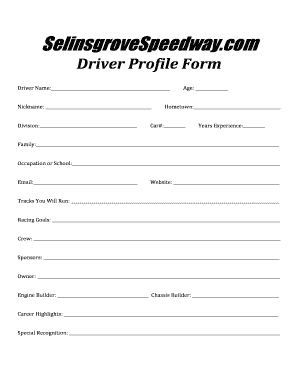
Family Profiling Form


What is the Family Profiling Form
The family profiling form is a document designed to collect essential information about family members and their relationships. This form is often utilized in various contexts, such as legal proceedings, social services, and educational settings. It serves to establish a comprehensive profile of a family unit, which can be crucial for assessments, applications, or eligibility determinations. The information typically gathered includes names, ages, relationships, and contact details of family members, ensuring that all relevant parties are accounted for in any given process.
How to use the Family Profiling Form
Using the family profiling form involves several straightforward steps. First, ensure that you have the most current version of the form, as requirements may change over time. Next, gather all necessary information about each family member, including full names, dates of birth, and any other requested details. Fill out the form accurately, ensuring that all information is complete and up to date. Once the form is filled, review it for any errors before submission. Depending on the context, you may need to submit the form electronically or in hard copy, so be aware of the submission methods required.
Steps to complete the Family Profiling Form
Completing the family profiling form can be done efficiently by following these steps:
- Obtain the latest version of the form from the relevant authority or organization.
- Collect all necessary information about each family member, including names, ages, and relationships.
- Carefully fill out the form, ensuring all fields are completed accurately.
- Double-check the information for any mistakes or omissions.
- Submit the form according to the specified guidelines, whether online or by mail.
Legal use of the Family Profiling Form
The family profiling form holds legal significance in various contexts, particularly in family law and social services. When filled out correctly, it can be used to support legal claims, custody arrangements, or eligibility for services. It is essential to ensure that the form complies with relevant laws and regulations to maintain its validity. In the United States, adherence to privacy standards and data protection laws is also crucial when handling sensitive family information.
Key elements of the Family Profiling Form
Several key elements are typically included in the family profiling form. These may consist of:
- Full names of all family members
- Dates of birth for each individual
- Relationship status (e.g., parent, sibling, guardian)
- Contact information, including addresses and phone numbers
- Additional notes or special considerations relevant to the family unit
Form Submission Methods
The family profiling form can usually be submitted through various methods, depending on the requirements of the organization or agency requesting it. Common submission methods include:
- Online submission via a secure portal
- Mailing a hard copy to the designated address
- In-person delivery to the relevant office or agency
Quick guide on how to complete family profiling form
Complete family profiling form seamlessly on any device
Online document management has become increasingly favored among businesses and individuals. It offers an ideal environmentally friendly option to conventional printed and signed documents, allowing you to locate the right form and securely store it online. airSlate SignNow equips you with all the tools necessary to create, modify, and electronically sign your documents quickly without delays. Manage family profiling form on any platform using airSlate SignNow's Android or iOS applications and simplify any document-related procedure today.
The easiest method to modify and electronically sign family profiling form effortlessly
- Locate family profiling form and then click Get Form to begin.
- Utilize the tools we provide to complete your form.
- Emphasize pertinent sections of the documents or conceal sensitive information using tools that airSlate SignNow specifically provides for this purpose.
- Generate your signature with the Sign tool, which takes only seconds and holds the same legal validity as a traditional handwritten signature.
- Review all the details and then click the Done button to save your changes.
- Select how you wish to send your form, whether by email, SMS, invite link, or download it to your computer.
Eliminate concerns about lost or misplaced documents, tedious form searches, or mistakes that necessitate printing new copies. airSlate SignNow meets all your document management needs in just a few clicks from any device of your choice. Alter and electronically sign family profiling form and ensure outstanding communication at any phase of your form preparation with airSlate SignNow.
Create this form in 5 minutes or less
Related searches to family profiling form
Create this form in 5 minutes!
How to create an eSignature for the family profiling form
How to create an electronic signature for a PDF online
How to create an electronic signature for a PDF in Google Chrome
How to create an e-signature for signing PDFs in Gmail
How to create an e-signature right from your smartphone
How to create an e-signature for a PDF on iOS
How to create an e-signature for a PDF on Android
People also ask family profiling form
-
What is a family profiling form in the context of airSlate SignNow?
A family profiling form is a customizable document that allows you to gather essential information about families for various purposes, such as healthcare, education, or social services. With airSlate SignNow, you can easily create, send, and eSign these forms, ensuring that the data is collected efficiently and securely.
-
How does the family profiling form improve data collection?
The family profiling form streamlines data collection by enabling users to fill out their information digitally, reducing paperwork and manual entry errors. airSlate SignNow's intuitive interface makes it easy for families to complete the forms, allowing organizations to focus on analyzing the data rather than collecting it.
-
What are the pricing options for using the family profiling form with airSlate SignNow?
airSlate SignNow offers flexible pricing plans that cater to various business needs. You can choose from individual, business, or enterprise plans, all of which include features for creating and managing family profiling forms. It's best to check the website for the most current pricing and plan details.
-
Can I customize the family profiling form in airSlate SignNow?
Yes, you can fully customize the family profiling form in airSlate SignNow to meet your specific requirements. This includes adding your logo, modifying questions, and adjusting the layout to ensure it meets your branding and information-gathering needs.
-
What features are included with the family profiling form in airSlate SignNow?
The family profiling form in airSlate SignNow includes features such as electronic signatures, automated workflows, and real-time tracking. These features enhance efficiency, make document management easier, and improve communication with the families filling out the forms.
-
Is it easy to integrate the family profiling form with other tools?
Absolutely! airSlate SignNow allows seamless integrations with a variety of third-party applications, making it easy to connect your family profiling form with CRM systems, document management software, or your existing workflows. This ensures a smooth data flow and enhanced productivity across your organization.
-
What are the benefits of using a family profiling form for my organization?
Using a family profiling form helps your organization to gather important information systematically while ensuring compliance and security. With airSlate SignNow, you can improve data accuracy, increase response rates, and save time, allowing your team to focus on providing better services to families.
Get more for family profiling form
Find out other family profiling form
- Sign New Jersey Rental Invoice Template Online
- Sign Wisconsin Rental Invoice Template Online
- Can I Sign Massachusetts Commercial Lease Agreement Template
- Sign Nebraska Facility Rental Agreement Online
- Sign Arizona Sublease Agreement Template Fast
- How To Sign Florida Sublease Agreement Template
- Sign Wyoming Roommate Contract Safe
- Sign Arizona Roommate Rental Agreement Template Later
- How Do I Sign New York Sublease Agreement Template
- How To Sign Florida Roommate Rental Agreement Template
- Can I Sign Tennessee Sublease Agreement Template
- Sign Texas Sublease Agreement Template Secure
- How Do I Sign Texas Sublease Agreement Template
- Sign Iowa Roommate Rental Agreement Template Now
- How Do I Sign Louisiana Roommate Rental Agreement Template
- Sign Maine Lodger Agreement Template Computer
- Can I Sign New Jersey Lodger Agreement Template
- Sign New York Lodger Agreement Template Later
- Sign Ohio Lodger Agreement Template Online
- Sign South Carolina Lodger Agreement Template Easy