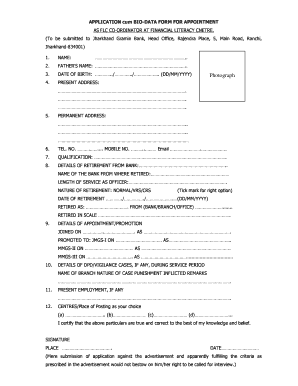
Bio Data Form


What is the Bio Data Form
The bio data form is a crucial document used to collect essential personal information for various purposes, including job applications, educational admissions, and official registrations. This form typically includes details such as name, contact information, educational background, work experience, and other pertinent data that helps organizations assess candidates or applicants. The bio data application form pdf format is widely utilized for its ease of distribution and completion, allowing individuals to fill it out digitally.
How to Use the Bio Data Form
Using the bio data form effectively involves several steps. First, ensure you have the correct version of the form, which can often be obtained online. Next, fill out the required fields accurately, providing truthful and up-to-date information. After completing the form, review it for any errors or omissions. Once satisfied, you can submit it electronically or print it for physical submission, depending on the requirements of the organization requesting it.
Steps to Complete the Bio Data Form
Completing the bio data form involves a systematic approach to ensure accuracy and completeness. Follow these steps:
- Gather all necessary information, including personal details, educational history, and work experience.
- Access the bio data application form pdf and open it on your device.
- Fill in each section carefully, ensuring all required fields are completed.
- Double-check your entries for accuracy and clarity.
- Save the completed form in a secure location.
- Submit the form as instructed by the requesting organization.
Legal Use of the Bio Data Form
The bio data form can be legally binding when completed and submitted correctly. To ensure its legal validity, it must comply with relevant regulations regarding electronic signatures and data protection. Using a trusted platform like signNow can help facilitate the secure signing and submission of the form, ensuring compliance with legal standards such as the ESIGN Act and UETA. This compliance is essential for the form to be recognized as valid by organizations and courts.
Key Elements of the Bio Data Form
Several key elements are essential for a comprehensive bio data form. These include:
- Personal Information: Full name, address, phone number, and email.
- Educational Background: Schools attended, degrees earned, and dates of attendance.
- Work Experience: Previous employers, job titles, and responsibilities.
- References: Contact information for individuals who can vouch for your qualifications.
Form Submission Methods
The bio data form can be submitted through various methods, depending on the requirements of the requesting organization. Common submission methods include:
- Online Submission: Many organizations allow electronic submission through their websites or secure portals.
- Email: The completed form can be sent as an attachment via email.
- Mail: Physical copies can be printed and mailed to the designated address.
- In-Person: Some organizations may require the form to be submitted in person, especially for job applications.
Quick guide on how to complete bio data form 346267951
Manage Bio Data Form seamlessly on any gadget
Digital document management has gained tremendous traction among businesses and individuals alike. It offers an ideal eco-friendly alternative to conventional printed and signed paperwork, as you can easily obtain the necessary form and securely store it online. airSlate SignNow provides all the tools required to create, modify, and electronically sign your documents swiftly without delays. Manage Bio Data Form on any gadget using airSlate SignNow Android or iOS applications and simplify any document-related task today.
How to modify and electronically sign Bio Data Form with ease
- Find Bio Data Form and click Get Form to begin.
- Utilize the tools we provide to complete your form.
- Emphasize important sections of your documents or obscure sensitive details using tools specifically designed for that purpose by airSlate SignNow.
- Create your signature using the Sign tool, which requires mere seconds and carries the same legal validity as a traditional handwritten signature.
- Review the information and click on the Done button to finalize your changes.
- Choose how you wish to send your form, whether by email, SMS, or invitation link, or download it to your computer.
Eliminate concerns over lost or misfiled documents, tedious form navigation, or errors that necessitate new document prints. airSlate SignNow fulfills all your document management needs with just a few clicks from your chosen device. Edit and electronically sign Bio Data Form and ensure effective communication at any stage of the form preparation process with airSlate SignNow.
Create this form in 5 minutes or less
Create this form in 5 minutes!
How to create an eSignature for the bio data form 346267951
How to create an electronic signature for a PDF online
How to create an electronic signature for a PDF in Google Chrome
How to create an e-signature for signing PDFs in Gmail
How to create an e-signature right from your smartphone
How to create an e-signature for a PDF on iOS
How to create an e-signature for a PDF on Android
People also ask
-
What is a bio data app and how does it work?
A bio data app is a digital platform that allows users to create, manage, and share their personal and professional information in a structured format. With the airSlate SignNow bio data app, users can easily fill out forms, attach documents, and electronically sign their bio data, making the process efficient and user-friendly.
-
What features does the airSlate SignNow bio data app offer?
The airSlate SignNow bio data app comes with a variety of features including customizable templates, secure eSigning, team collaboration tools, and cloud storage. This allows users to tailor their bio data documents to their specific needs while ensuring all data is easily accessible and securely stored.
-
Is there a free trial available for the bio data app?
Yes, airSlate SignNow offers a free trial for the bio data app, allowing potential customers to explore its features and see how it can enhance their document management processes. This trial period helps users experience the benefits of the app before committing to a subscription.
-
How much does the bio data app cost?
The pricing for the airSlate SignNow bio data app varies based on the subscription plan you select. Competitive and affordable, the pricing structure is designed to cater to businesses of all sizes, ensuring that everyone can benefit from a professional bio data management tool.
-
Can I integrate the bio data app with other software?
Absolutely! The airSlate SignNow bio data app integrates seamlessly with a variety of third-party applications such as CRM systems, cloud storage services, and project management tools. This integration enhances workflow efficiency and allows you to manage your bio data alongside your existing processes.
-
What are the benefits of using a bio data app?
Using a bio data app like airSlate SignNow streamlines your document management process, saves time, and reduces the chances of errors. The electronic signing feature ensures that documents are signed quickly and securely, while customizable templates allow you to maintain a professional look for your bio data.
-
Is the bio data app secure for storing sensitive information?
Yes, the airSlate SignNow bio data app prioritizes security and uses advanced encryption protocols to ensure that all sensitive information is securely stored. Regular security updates and compliance with industry standards further protect user data from unauthorized access.
Get more for Bio Data Form
Find out other Bio Data Form
- Can I Electronic signature South Dakota Sports Presentation
- How To Electronic signature Utah Courts Document
- Can I Electronic signature West Virginia Courts PPT
- Send Sign PDF Free
- How To Send Sign PDF
- Send Sign Word Online
- Send Sign Word Now
- Send Sign Word Free
- Send Sign Word Android
- Send Sign Word iOS
- Send Sign Word iPad
- How To Send Sign Word
- Can I Send Sign Word
- How Can I Send Sign Word
- Send Sign Document Online
- Send Sign Document Computer
- Send Sign Document Myself
- Send Sign Document Secure
- Send Sign Document iOS
- Send Sign Document iPad