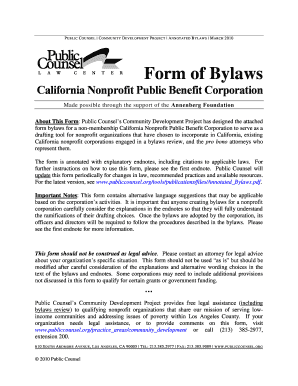
Public Bylaws Public Counsel Form


What is the Public Bylaws Public Counsel Form
The Public Bylaws Public Counsel Form is a legal document used by organizations to outline their governing rules and procedures. This form serves as a foundational framework for how an organization operates, detailing aspects such as membership, meetings, and decision-making processes. It is essential for ensuring transparency and compliance with state laws.
How to use the Public Bylaws Public Counsel Form
Using the Public Bylaws Public Counsel Form involves several key steps. First, gather all necessary information about your organization, including its purpose and structure. Next, fill out the form accurately, ensuring that all sections are completed. Once the form is filled out, it should be reviewed by legal counsel to ensure compliance with applicable laws. Finally, the completed form must be adopted by the organization’s governing body, often through a formal vote.
Steps to complete the Public Bylaws Public Counsel Form
Completing the Public Bylaws Public Counsel Form requires careful attention to detail. Follow these steps:
- Identify the organization’s name and purpose.
- Outline the structure, including the roles of officers and members.
- Detail the procedures for meetings, voting, and decision-making.
- Include provisions for amendments to the bylaws.
- Review the completed form with legal counsel.
- Obtain approval from the governing body.
Legal use of the Public Bylaws Public Counsel Form
The legal use of the Public Bylaws Public Counsel Form is crucial for maintaining compliance with state regulations. This form must be executed in accordance with the laws governing nonprofit organizations or corporations in the relevant state. Proper execution includes ensuring that the bylaws are adopted through a formal process and that they align with both state law and the organization’s mission.
Key elements of the Public Bylaws Public Counsel Form
Key elements of the Public Bylaws Public Counsel Form include:
- Organization Name: Clearly state the official name of the organization.
- Purpose: Define the mission and objectives of the organization.
- Membership: Outline criteria for membership and rights of members.
- Meetings: Specify how often meetings will be held and the quorum required.
- Voting Procedures: Detail how decisions will be made and votes counted.
- Amendment Process: Describe how the bylaws can be amended in the future.
Form Submission Methods
The Public Bylaws Public Counsel Form can be submitted through various methods, depending on the organization's requirements and state regulations. Common submission methods include:
- Online: Many states allow for electronic submission through their official websites.
- Mail: The form can be printed and mailed to the appropriate state office.
- In-Person: Some organizations may choose to submit the form in person at designated state offices.
Quick guide on how to complete public bylaws public counsel form
Effortlessly prepare Public Bylaws Public Counsel Form on any device
Digital document management has become increasingly popular among companies and individuals. It offers an excellent eco-friendly substitute for traditional printed and signed papers, allowing you to locate the right form and securely save it online. airSlate SignNow equips you with all the tools necessary to create, modify, and electronically sign your documents swiftly without delays. Manage Public Bylaws Public Counsel Form on any device using the airSlate SignNow Android or iOS applications and enhance any document-centric process today.
The simplest way to modify and electronically sign Public Bylaws Public Counsel Form with ease
- Locate Public Bylaws Public Counsel Form and click on Get Form to begin.
- Utilize the tools we offer to fill out your form.
- Highlight important sections of the documents or redact sensitive information with tools specifically provided by airSlate SignNow for that purpose.
- Create your electronic signature using the Sign tool, which takes just seconds and holds the same legal validity as a traditional handwritten signature.
- Review the information and click on the Done button to save your changes.
- Choose how you wish to send your form, via email, SMS, or shareable link, or download it to your computer.
Say goodbye to lost or misplaced documents, tedious form searches, or errors that require printing new document copies. airSlate SignNow addresses your document management needs in just a few clicks from any device you select. Modify and electronically sign Public Bylaws Public Counsel Form, ensuring excellent communication at every stage of the form preparation process with airSlate SignNow.
Create this form in 5 minutes or less
Create this form in 5 minutes!
How to create an eSignature for the public bylaws public counsel form
How to create an electronic signature for a PDF online
How to create an electronic signature for a PDF in Google Chrome
How to create an e-signature for signing PDFs in Gmail
How to create an e-signature right from your smartphone
How to create an e-signature for a PDF on iOS
How to create an e-signature for a PDF on Android
People also ask
-
What is the Public Bylaws Public Counsel Form?
The Public Bylaws Public Counsel Form is a crucial document for organizations, outlining the governance and operational framework. It ensures compliance with public regulations and allows for clear communication among stakeholders. Utilizing this form can streamline your organization's legal processes and establish transparency.
-
How does airSlate SignNow simplify the Public Bylaws Public Counsel Form process?
airSlate SignNow provides an intuitive platform for creating and signing the Public Bylaws Public Counsel Form. Users can easily customize templates, enable electronic signatures, and manage document workflows seamlessly. This user-friendly interface ensures a hassle-free experience in handling essential legal documents.
-
Is airSlate SignNow a cost-effective solution for managing the Public Bylaws Public Counsel Form?
Yes, airSlate SignNow offers competitive pricing plans designed to suit businesses of all sizes. With features tailored to simplify the Public Bylaws Public Counsel Form process, users can save both time and money on legal document management. Investing in airSlate SignNow is a smart choice for efficient document handling.
-
What features does airSlate SignNow offer for the Public Bylaws Public Counsel Form?
airSlate SignNow includes features such as customizable templates, audit trails, and secure storage for the Public Bylaws Public Counsel Form. These capabilities enhance the organization's ability to manage documents effectively and ensure compliance with regulations. Moreover, users can easily track changes and maintain version control.
-
Can I integrate airSlate SignNow with other software for the Public Bylaws Public Counsel Form?
Absolutely! airSlate SignNow offers integrations with numerous software applications, enhancing the functionality of the Public Bylaws Public Counsel Form. Whether you need to connect it with CRM systems or document management tools, integration is easy and helps maintain a cohesive workflow.
-
What are the benefits of using airSlate SignNow for the Public Bylaws Public Counsel Form?
Using airSlate SignNow for the Public Bylaws Public Counsel Form streamlines the document creation and signing process, saving you valuable time. Enhanced security features ensure that your documents are safe, while user-friendly tools make collaboration easier. Ultimately, it boosts your organization's productivity and compliance.
-
How secure is airSlate SignNow when handling the Public Bylaws Public Counsel Form?
airSlate SignNow prioritizes security, implementing advanced encryption and data protection measures for the Public Bylaws Public Counsel Form. This ensures that sensitive information remains confidential and that your documents are secured against unauthorized access. Trust in airSlate SignNow for peace of mind in your document management.
Get more for Public Bylaws Public Counsel Form
- Divorce living expenses fillable worksheet form
- Individualized health care plan template 338954261 form
- Comparative psychotherapy process scale form
- Chapter 8 test b geometry answers form
- Fishing derbies application packet arkansas game and fish form
- Your booking confirmation form
- Technical assistance form
- Bescheinigung fr bildungsteilzeit ams form
Find out other Public Bylaws Public Counsel Form
- Can I Sign Nevada Startup Business Plan Template
- Sign Rhode Island Startup Business Plan Template Now
- How Can I Sign Connecticut Business Letter Template
- Sign Georgia Business Letter Template Easy
- Sign Massachusetts Business Letter Template Fast
- Can I Sign Virginia Business Letter Template
- Can I Sign Ohio Startup Costs Budget Worksheet
- How Do I Sign Maryland 12 Month Sales Forecast
- How Do I Sign Maine Profit and Loss Statement
- How To Sign Wisconsin Operational Budget Template
- Sign North Carolina Profit and Loss Statement Computer
- Sign Florida Non-Compete Agreement Fast
- How Can I Sign Hawaii Non-Compete Agreement
- Sign Oklahoma General Partnership Agreement Online
- Sign Tennessee Non-Compete Agreement Computer
- Sign Tennessee Non-Compete Agreement Mobile
- Sign Utah Non-Compete Agreement Secure
- Sign Texas General Partnership Agreement Easy
- Sign Alabama LLC Operating Agreement Online
- Sign Colorado LLC Operating Agreement Myself