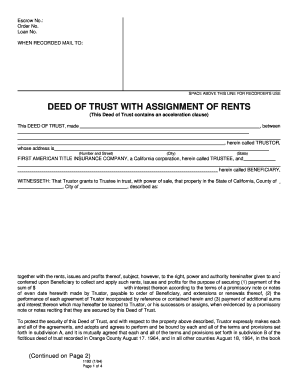
Acceleration Clause Form


What is the acceleration clause?
The acceleration clause is a provision commonly found in loan agreements, particularly in real estate transactions. It allows the lender to demand the full repayment of the outstanding loan balance if certain conditions are met, such as missed payments or breaches of contract terms. This clause serves as a protective measure for lenders, ensuring they can recover their funds promptly if the borrower defaults on the loan.
Key elements of the acceleration clause
Understanding the key elements of an acceleration clause is crucial for both borrowers and lenders. The main components typically include:
- Triggering events: Specific conditions that activate the clause, such as late payments or failure to maintain insurance.
- Notice requirements: The lender may be required to provide written notice to the borrower before enforcing the clause.
- Timeframe for repayment: The clause will often specify how quickly the borrower must repay the outstanding balance once the clause is triggered.
How to use the acceleration clause
Using an acceleration clause effectively requires careful attention to the terms outlined in the loan agreement. Borrowers should:
- Review the contract to understand the conditions that may trigger the clause.
- Maintain timely payments to avoid default.
- Communicate with the lender if financial difficulties arise to explore options before the clause is activated.
Steps to complete the acceleration clause
Completing an acceleration clause involves a few straightforward steps:
- Read the loan agreement thoroughly to identify the acceleration clause.
- Ensure all required information is accurately filled out, including personal and loan details.
- Sign the document electronically or in person, depending on the lender's requirements.
- Keep a copy of the signed document for your records.
Legal use of the acceleration clause
The legal use of an acceleration clause is governed by state laws and regulations. It is essential for both parties to understand their rights and obligations under the clause. In many jurisdictions, the lender must follow specific procedures before enforcing the clause, such as providing notice of default. Legal counsel may be beneficial to navigate these complexities and ensure compliance with applicable laws.
Examples of using the acceleration clause
Examples of how an acceleration clause may be utilized include:
- A borrower misses two consecutive mortgage payments, prompting the lender to issue a notice of acceleration.
- A borrower fails to maintain property insurance as required by the loan agreement, leading the lender to activate the clause.
- In a commercial lease, a tenant's failure to comply with lease terms could trigger an acceleration clause, allowing the landlord to demand immediate payment of all rent due.
Quick guide on how to complete acceleration clause 22001850
Complete Acceleration Clause effortlessly on any device
Web-based document management has gained traction among businesses and individuals alike. It offers an ideal environmentally-friendly alternative to conventional printed and signed documents, as you can easily locate the necessary form and securely store it online. airSlate SignNow equips you with all the tools required to create, modify, and electronically sign your documents quickly without interruptions. Manage Acceleration Clause on any device using airSlate SignNow's Android or iOS applications and simplify any document-centric task today.
How to amend and eSign Acceleration Clause with ease
- Find Acceleration Clause and click Get Form to begin.
- Utilize the tools we offer to fill out your form.
- Emphasize important sections of the documents or obscure sensitive information with tools that airSlate SignNow provides specifically for this purpose.
- Create your signature using the Sign tool, which takes mere seconds and carries the same legal authority as a traditional handwritten signature.
- Review the information and click on the Done button to preserve your changes.
- Choose how you wish to send your form: via email, text (SMS), invitation link, or download it to your computer.
Say goodbye to lost or mislaid files, tedious form searching, or errors requiring new document printouts. airSlate SignNow addresses your document management needs in just a few clicks from any device you prefer. Modify and eSign Acceleration Clause and ensure excellent communication at every stage of the form preparation process with airSlate SignNow.
Create this form in 5 minutes or less
Create this form in 5 minutes!
How to create an eSignature for the acceleration clause 22001850
How to create an electronic signature for a PDF online
How to create an electronic signature for a PDF in Google Chrome
How to create an e-signature for signing PDFs in Gmail
How to create an e-signature right from your smartphone
How to create an e-signature for a PDF on iOS
How to create an e-signature for a PDF on Android
People also ask
-
What is an acceleration clause and how does it work in agreements?
An acceleration clause is a provision in a contract that allows a lender to demand full repayment of a loan if certain conditions are met. This means that if a borrower defaults or bsignNowes the terms, the lender can accelerate the payoff. Understanding how an acceleration clause works helps you better manage your financial obligations.
-
How does airSlate SignNow support contracts with an acceleration clause?
airSlate SignNow provides a secure platform to create, send, and eSign contracts that may include an acceleration clause. By facilitating the signing process electronically, it ensures all parties can quickly access and review the terms. This efficiency helps prevent misunderstandings related to contractual obligations.
-
Can I customize documents with an acceleration clause using airSlate SignNow?
Yes, airSlate SignNow allows you to easily customize your documents to include an acceleration clause. You can modify templates and add necessary clauses with our user-friendly interface. This tailored approach ensures your contracts meet specific legal requirements.
-
What are the benefits of using airSlate SignNow for eSigning documents with acceleration clauses?
Using airSlate SignNow for eSigning documents that contain an acceleration clause offers benefits like security, speed, and compliance. All signed documents are securely stored, ensuring you meet legal obligations. Furthermore, the expedited signing process reduces turnaround time signNowly.
-
Is there a trial period for testing airSlate SignNow’s features related to acceleration clauses?
Yes, airSlate SignNow offers a trial period that allows users to test features, including the creation of documents with acceleration clauses. You can explore all the functionalities without any commitment. This trial helps you assess how our solution fits your contract management needs.
-
What pricing plans does airSlate SignNow offer for users who need acceleration clauses in their documents?
airSlate SignNow offers a variety of pricing plans suitable for businesses of all sizes needing efficient document handling, including those with acceleration clauses. You can choose a plan based on your volume of documents and specific features required. This flexibility allows you to optimize your costs while ensuring all requirements are met.
-
Can airSlate SignNow integrate with other software to manage agreements with acceleration clauses?
Absolutely! airSlate SignNow integrates seamlessly with various software applications for comprehensive contract management. This capability allows you to manage agreements with acceleration clauses as part of a wider document workflow, ensuring smoother operations across your business.
Get more for Acceleration Clause
Find out other Acceleration Clause
- Electronic signature Wisconsin Charity Lease Agreement Mobile
- Can I Electronic signature Wisconsin Charity Lease Agreement
- Electronic signature Utah Business Operations LLC Operating Agreement Later
- How To Electronic signature Michigan Construction Cease And Desist Letter
- Electronic signature Wisconsin Business Operations LLC Operating Agreement Myself
- Electronic signature Colorado Doctors Emergency Contact Form Secure
- How Do I Electronic signature Georgia Doctors Purchase Order Template
- Electronic signature Doctors PDF Louisiana Now
- How To Electronic signature Massachusetts Doctors Quitclaim Deed
- Electronic signature Minnesota Doctors Last Will And Testament Later
- How To Electronic signature Michigan Doctors LLC Operating Agreement
- How Do I Electronic signature Oregon Construction Business Plan Template
- How Do I Electronic signature Oregon Construction Living Will
- How Can I Electronic signature Oregon Construction LLC Operating Agreement
- How To Electronic signature Oregon Construction Limited Power Of Attorney
- Electronic signature Montana Doctors Last Will And Testament Safe
- Electronic signature New York Doctors Permission Slip Free
- Electronic signature South Dakota Construction Quitclaim Deed Easy
- Electronic signature Texas Construction Claim Safe
- Electronic signature Texas Construction Promissory Note Template Online