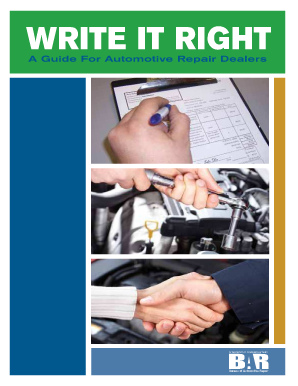
Write it Right PDF Form


What is the Write It Right Pdf
The Write It Right Pdf is a crucial document used in the legal field, particularly for bar admission processes in California. It serves as a formal declaration that applicants have the requisite knowledge and understanding of legal principles. This document is essential for those seeking to demonstrate their competence and readiness to practice law in the state. It encapsulates various aspects of legal education and professional ethics, ensuring that candidates meet the necessary standards set by the California Bar Association.
How to use the Write It Right Pdf
Using the Write It Right Pdf involves several steps to ensure that the document is completed accurately and submitted correctly. First, download the form from a reliable source, ensuring you have the latest version. Next, carefully fill out all required fields, providing accurate information about your legal education and any relevant experiences. It is important to review your entries for completeness and correctness before submission. Once completed, you can submit the form electronically through a secure platform or print it out for mailing, depending on the submission guidelines provided by the California Bar Association.
Steps to complete the Write It Right Pdf
Completing the Write It Right Pdf requires attention to detail and adherence to specific guidelines. Follow these steps:
- Download the latest version of the Write It Right Pdf from a trusted source.
- Read the instructions carefully to understand the requirements.
- Fill in your personal information, including your full name, contact details, and educational background.
- Provide details of any legal experience or internships relevant to your application.
- Review the document for accuracy, ensuring all fields are completed.
- Submit the form electronically or print it for mailing, as per the California Bar's submission requirements.
Legal use of the Write It Right Pdf
The Write It Right Pdf must be used in compliance with the legal standards set forth by the California Bar Association. This document serves as a formal record of an applicant's qualifications and intentions to practice law. To ensure its legal validity, it is essential to complete the form accurately and submit it within the designated timelines. The use of electronic signatures is permitted, provided that the eSignature complies with the ESIGN and UETA regulations, ensuring that the document holds the same legal weight as a traditional paper submission.
Key elements of the Write It Right Pdf
Several key elements are crucial to the Write It Right Pdf, which include:
- Personal Information: Full name, contact details, and identification numbers.
- Educational Background: Details of law school attended, degree obtained, and graduation date.
- Legal Experience: Information about internships, clerkships, or relevant work experience in the legal field.
- Ethical Considerations: A declaration of understanding regarding professional conduct and ethics in law.
- Signature Section: A section for the applicant's signature, affirming the truthfulness of the information provided.
State-specific rules for the Write It Right Pdf
When completing the Write It Right Pdf, applicants must adhere to specific rules set by the California Bar Association. These rules may include deadlines for submission, specific formatting requirements, and the necessity of providing supporting documentation. It is essential for applicants to familiarize themselves with these state-specific guidelines to ensure compliance and avoid delays in the bar admission process. Failure to follow these rules can result in rejection of the application or additional scrutiny during the review process.
Quick guide on how to complete write it right california bar
Effortlessly Prepare write it right california bar on Any Device
Managing documents online has become increasingly favored by businesses and individuals alike. It offers an ideal environmentally friendly substitute for conventional printed and signed paperwork, as you can easily find the correct template and securely store it online. airSlate SignNow equips you with all the tools necessary to create, modify, and electronically sign your documents swiftly without any holdups. Handle bar write it right pdf on any device using the airSlate SignNow Android or iOS applications and simplify any document-related task today.
How to Edit and Electronically Sign bar write it right with Ease
- Find write it right bar and click Get Form to begin.
- Utilize the tools we provide to complete your form.
- Emphasize relevant sections of your documents or obscure sensitive information using the tools specifically designed for that purpose by airSlate SignNow.
- Generate your signature with the Sign tool, which takes only seconds and carries the same legal significance as a traditional handwritten signature.
- Review all the details and click the Done button to save your modifications.
- Choose how you wish to deliver your form, whether by email, SMS, invitation link, or download it to your computer.
Eliminate concerns over lost or misplaced files, tedious document searching, or mistakes that necessitate reprinting new document copies. airSlate SignNow meets your document management needs in just a few clicks from your preferred device. Edit and electronically sign write it right pdf and ensure smooth communication at every stage of the document preparation process with airSlate SignNow.
Create this form in 5 minutes or less
Related searches to write it right bar
Create this form in 5 minutes!
How to create an eSignature for the write it right pdf
How to create an electronic signature for a PDF online
How to create an electronic signature for a PDF in Google Chrome
How to create an e-signature for signing PDFs in Gmail
How to create an e-signature right from your smartphone
How to create an e-signature for a PDF on iOS
How to create an e-signature for a PDF on Android
People also ask write it right
-
What is the 'bar write it right pdf' feature in airSlate SignNow?
The 'bar write it right pdf' feature in airSlate SignNow allows users to easily fill out and sign PDF documents with precision. This tool streamlines the process of handling legal and administrative forms, ensuring that all necessary fields are correctly filled, which is crucial for compliance.
-
How can I access the 'bar write it right pdf' functionality?
You can access the 'bar write it right pdf' functionality by signing up for an airSlate SignNow account. Once registered, you can upload your PDF documents and utilize the intuitive tools to write, edit, and eSign them effectively.
-
What are the pricing options for airSlate SignNow?
airSlate SignNow offers several pricing tiers to cater to different business needs. Each plan includes access to the 'bar write it right pdf' feature, with options for monthly or annual subscriptions, making it a cost-effective solution for eSigning documents.
-
What benefits does the 'bar write it right pdf' feature provide?
The 'bar write it right pdf' feature enhances document accuracy and saves time during the signing process. It allows users to filled out forms without hassle, reducing errors and accelerating the completion of important paperwork.
-
Can I integrate airSlate SignNow with other software?
Yes, airSlate SignNow offers various integrations with popular software applications. This means that you can seamlessly use the 'bar write it right pdf' feature alongside your existing tools, improving overall workflow efficiency.
-
Is the 'bar write it right pdf' tool suitable for businesses of all sizes?
Absolutely! The 'bar write it right pdf' tool in airSlate SignNow is designed to cater to businesses of all sizes, from startups to large enterprises. The ease of use and scalability makes it an ideal solution for any organization looking to streamline document management.
-
What types of documents can I create with the 'bar write it right pdf' feature?
With the 'bar write it right pdf' feature, you can create a variety of document types including contracts, agreements, and forms. This versatile tool enables you to customize and eSign documents quickly, which is essential for any business operation.
Get more for bar write it right pdf
Find out other bar write it right
- How Can I eSignature Oregon Government PDF
- How Can I eSignature Oklahoma Government Document
- How To eSignature Texas Government Document
- Can I eSignature Vermont Government Form
- How Do I eSignature West Virginia Government PPT
- How Do I eSignature Maryland Healthcare / Medical PDF
- Help Me With eSignature New Mexico Healthcare / Medical Form
- How Do I eSignature New York Healthcare / Medical Presentation
- How To eSignature Oklahoma Finance & Tax Accounting PPT
- Help Me With eSignature Connecticut High Tech Presentation
- How To eSignature Georgia High Tech Document
- How Can I eSignature Rhode Island Finance & Tax Accounting Word
- How Can I eSignature Colorado Insurance Presentation
- Help Me With eSignature Georgia Insurance Form
- How Do I eSignature Kansas Insurance Word
- How Do I eSignature Washington Insurance Form
- How Do I eSignature Alaska Life Sciences Presentation
- Help Me With eSignature Iowa Life Sciences Presentation
- How Can I eSignature Michigan Life Sciences Word
- Can I eSignature New Jersey Life Sciences Presentation