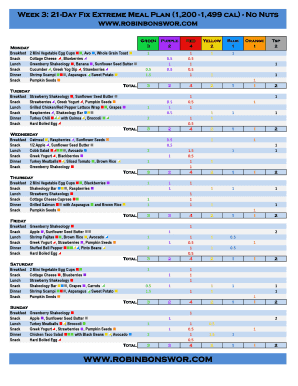
21 Day Fix Extreme Meal Plan PDF Form


What is the Beachbody Meal Plan PDF
The Beachbody Meal Plan PDF is a structured nutritional guide designed to support individuals following various Beachbody fitness programs, including the popular 21 Day Fix and 21 Day Fix Extreme. This document outlines meal options, portion control guidelines, and recipes that align with the fitness goals of users. It provides a comprehensive framework for meal planning, ensuring that participants can effectively manage their dietary intake while engaging in their fitness routines.
How to Use the Beachbody Meal Plan PDF
Using the Beachbody Meal Plan PDF involves several straightforward steps. First, review the meal options provided in the document to understand the recommended foods and portion sizes. Next, plan your meals for the week by selecting recipes that fit your dietary preferences and nutritional needs. It can be helpful to create a shopping list based on the ingredients needed for your chosen meals. Finally, prepare your meals in advance to ensure you stay on track throughout the week.
How to Obtain the Beachbody Meal Plan PDF
The Beachbody Meal Plan PDF can typically be obtained through the official Beachbody website or by purchasing specific Beachbody fitness programs. Once you enroll in a program, you will often receive access to the meal plan as part of the package. Additionally, some fitness coaches or groups may share the PDF with their clients as part of their support resources.
Steps to Complete the Beachbody Meal Plan PDF
Completing the Beachbody Meal Plan PDF involves a few essential steps. Start by filling in your personal information, such as your fitness goals and dietary restrictions. Next, follow the meal planning sections, where you can select meals for each day of the week. It’s important to adhere to the portion control guidelines provided in the plan to ensure you achieve the desired results. Finally, make notes on any adjustments you may need to make based on your progress and preferences.
Key Elements of the Beachbody Meal Plan PDF
The Beachbody Meal Plan PDF includes several key elements that enhance its usability. These elements typically consist of:
- Meal Options: A variety of recipes and food choices tailored to different dietary needs.
- Portion Control Guidelines: Clear instructions on how to measure and serve food portions.
- Grocery Lists: Suggested shopping lists to help streamline meal preparation.
- Weekly Meal Planner: A structured layout for planning meals throughout the week.
Legal Use of the Beachbody Meal Plan PDF
To ensure legal use of the Beachbody Meal Plan PDF, it is important to adhere to copyright laws and usage rights associated with the document. The PDF is intended for personal use only, meaning it should not be distributed or sold without permission from Beachbody. Users should also ensure that any modifications made to the meal plan do not violate the original content's integrity or intent.
Quick guide on how to complete 21 day fix extreme meal plan pdf
Complete 21 Day Fix Extreme Meal Plan Pdf effortlessly on any device
Digital document management has become favored by both businesses and individuals. It offers an ideal eco-friendly substitute for traditional printed and signed paperwork, allowing you to locate the appropriate form and securely store it online. airSlate SignNow provides you with all the tools necessary to create, modify, and eSign your documents swiftly without delays. Manage 21 Day Fix Extreme Meal Plan Pdf on any device with airSlate SignNow Android or iOS applications and enhance any document-centric process today.
The easiest way to alter and eSign 21 Day Fix Extreme Meal Plan Pdf seamlessly
- Find 21 Day Fix Extreme Meal Plan Pdf and click Get Form to begin.
- Use the tools we provide to complete your document.
- Highlight important sections of the documents or redact sensitive information with tools specifically offered by airSlate SignNow for that purpose.
- Create your eSignature using the Sign feature, which takes seconds and carries the same legal validity as a conventional wet ink signature.
- Review all the details and click on the Done button to save your changes.
- Choose how you wish to deliver your form, via email, text message (SMS), or invitation link, or download it to your PC.
Eliminate concerns about lost or misplaced documents, tedious form searches, or mistakes that necessitate printing new document copies. airSlate SignNow meets your document management needs with just a few clicks from any device you prefer. Edit and eSign 21 Day Fix Extreme Meal Plan Pdf and ensure excellent communication at any stage of your form preparation process with airSlate SignNow.
Create this form in 5 minutes or less
Create this form in 5 minutes!
How to create an eSignature for the 21 day fix extreme meal plan pdf
How to create an electronic signature for a PDF online
How to create an electronic signature for a PDF in Google Chrome
How to create an e-signature for signing PDFs in Gmail
How to create an e-signature right from your smartphone
How to create an e-signature for a PDF on iOS
How to create an e-signature for a PDF on Android
People also ask
-
What is a beachbody meal plan pdf?
A beachbody meal plan pdf is a comprehensive guide designed to help individuals achieve their fitness goals through proper nutrition. This PDF typically includes meal options, portion sizes, and nutritional advice tailored to support various fitness programs and lifestyle choices. It serves as a valuable resource for anyone looking to follow a structured meal regimen.
-
How much does the beachbody meal plan pdf cost?
The beachbody meal plan pdf is often included for free with several Beachbody fitness programs or memberships. This allows users to access quality nutrition guidance without additional costs. However, some premium plans may offer extended resources at a nominal fee.
-
What are the benefits of using a beachbody meal plan pdf?
Using a beachbody meal plan pdf helps streamline your nutrition by providing clear meal guidelines that promote weight loss and muscle gain. The plan takes the guesswork out of meal preparation, ensuring that you stay on track with your fitness goals. Additionally, having a structured meal plan can enhance your commitment and accountability.
-
Are there any integrations available with the beachbody meal plan pdf?
The beachbody meal plan pdf can be integrated with various fitness apps and tools to track your meals and progress. By utilizing these integrations, users can easily monitor their caloric intake and nutritional balance alongside their workout routines. This seamless connection enhances the overall user experience.
-
Is the beachbody meal plan pdf suitable for beginners?
Yes, the beachbody meal plan pdf is designed to cater to all fitness levels, including beginners. It offers simple, easy-to-follow meal suggestions that are not only nutritious but also manageable for someone new to meal planning. With clear instructions, even those unfamiliar with healthy eating can succeed.
-
Can I customize the beachbody meal plan pdf?
Absolutely! The beachbody meal plan pdf allows for customization to fit your unique dietary needs, preferences, and goals. Whether you want to adjust portion sizes or swap out specific meals, personalizing your plan helps ensure that it aligns with your lifestyle and tastes.
-
What types of recipes can I find in the beachbody meal plan pdf?
The beachbody meal plan pdf includes a variety of recipes ranging from breakfast options to snacks and dinner meals. These recipes are carefully crafted to ensure they are not only delicious but also aligned with nutritional guidelines to support your fitness journey. You will find options suitable for different dietary preferences as well.
Get more for 21 Day Fix Extreme Meal Plan Pdf
- Hud annual recertification checklist form
- Tres palabras magicas pdf form
- Timeline for new jersey realtors standard form of real estate contract statewide 4 pdf
- Insurance city of brampton form
- Ocps kindergarten common core ela checklist assessment b1b ocps form
- Ionic charges chart form
- Platinum holiday club form
- Claim intimation form
Find out other 21 Day Fix Extreme Meal Plan Pdf
- Sign Arkansas Resignation Letter Simple
- Sign California Resignation Letter Simple
- Sign Florida Leave of Absence Agreement Online
- Sign Florida Resignation Letter Easy
- Sign Maine Leave of Absence Agreement Safe
- Sign Massachusetts Leave of Absence Agreement Simple
- Sign Connecticut Acknowledgement of Resignation Fast
- How To Sign Massachusetts Resignation Letter
- Sign New Mexico Resignation Letter Now
- How Do I Sign Oklahoma Junior Employment Offer Letter
- Sign Oklahoma Resignation Letter Simple
- How Do I Sign Oklahoma Acknowledgement of Resignation
- Can I Sign Pennsylvania Resignation Letter
- How To Sign Rhode Island Resignation Letter
- Sign Texas Resignation Letter Easy
- Sign Maine Alternative Work Offer Letter Later
- Sign Wisconsin Resignation Letter Free
- Help Me With Sign Wyoming Resignation Letter
- How To Sign Hawaii Military Leave Policy
- How Do I Sign Alaska Paid-Time-Off Policy