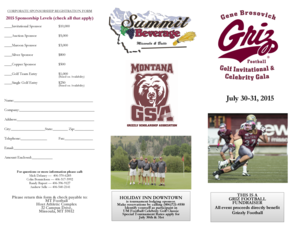
Ldss 5145 Form


What is the Ldss 5145
The Ldss 5145 is a referral form used for child support services in the United States. This document is essential for initiating the process of obtaining child support, allowing individuals to formally request assistance from the appropriate authorities. The form captures necessary information about both the custodial and non-custodial parents, as well as details about the child or children involved. It serves as a legal instrument to ensure that child support obligations are met and can be enforced by the state.
How to use the Ldss 5145
Using the Ldss 5145 involves several steps to ensure that all required information is accurately provided. First, individuals must gather necessary documentation, such as identification and financial records, to support their application. Next, the form should be completed with accurate details regarding the parents and children. Once filled out, the form can be submitted electronically or via mail to the relevant child support agency. Utilizing a reliable eSignature platform, like airSlate SignNow, can streamline this process and ensure that submissions are legally binding.
Steps to complete the Ldss 5145
Completing the Ldss 5145 requires careful attention to detail. Here are the steps to follow:
- Gather necessary documents, including proof of income and identification.
- Fill out the form with accurate information about the custodial and non-custodial parents.
- Provide details about the child or children, including their names and birth dates.
- Review the completed form for any errors or omissions.
- Submit the form electronically using a secure platform, or mail it to the appropriate agency.
Legal use of the Ldss 5145
The legal use of the Ldss 5145 is governed by various regulations that ensure its validity and enforceability. When completed correctly, the form can be used to establish or modify child support orders. It is crucial that all information provided is truthful and accurate, as any discrepancies can lead to legal repercussions. The use of electronic signatures through compliant platforms adds an additional layer of legal assurance, aligning with federal and state laws regarding eSignatures.
Key elements of the Ldss 5145
Several key elements must be included in the Ldss 5145 to ensure its effectiveness:
- Identification details of both parents, including names and addresses.
- Information regarding the child or children involved.
- Financial details, such as income and expenses, to determine support obligations.
- Signature fields for both parents to confirm the accuracy of the information provided.
Form Submission Methods
The Ldss 5145 can be submitted through various methods, depending on the preferences of the individual and the requirements of the local child support agency. Common submission methods include:
- Online submission via a secure portal that supports eSignatures.
- Mailing the completed form to the designated child support office.
- In-person submission at local child support offices, where assistance may be available.
Quick guide on how to complete ldss 5145
Accomplish Ldss 5145 effortlessly on any device
Digital document management has gained traction among businesses and individuals. It offers an ideal eco-friendly substitute to traditional printed and signed documents, enabling you to locate the correct form and safely store it online. airSlate SignNow equips you with all the necessary tools to create, modify, and eSign your documents promptly without any holdups. Manage Ldss 5145 on any platform with airSlate SignNow's Android or iOS applications and enhance any document-driven task today.
How to modify and eSign Ldss 5145 with ease
- Locate Ldss 5145 and click Get Form to begin.
- Utilize the tools we provide to complete your form.
- Highlight pertinent sections of the documents or obscure sensitive information with tools that airSlate SignNow offers specifically for that purpose.
- Create your eSignature using the Sign tool, which takes mere seconds and holds the same legal validity as a standard wet ink signature.
- Review the details and click on the Done button to save your changes.
- Select how you prefer to share your form, via email, text message (SMS), invitation link, or download it to your computer.
Eliminate worries about lost or misplaced documents, tedious form hunting, or errors that necessitate printing new document copies. airSlate SignNow addresses all your document management needs in just a few clicks from any device you choose. Alter and eSign Ldss 5145 and ensure outstanding communication at every stage of the document preparation process with airSlate SignNow.
Create this form in 5 minutes or less
Create this form in 5 minutes!
How to create an eSignature for the ldss 5145
How to create an electronic signature for a PDF online
How to create an electronic signature for a PDF in Google Chrome
How to create an e-signature for signing PDFs in Gmail
How to create an e-signature right from your smartphone
How to create an e-signature for a PDF on iOS
How to create an e-signature for a PDF on Android
People also ask
-
What is the ldss 5145 form and why is it important?
The ldss 5145 form is a document used in certain jurisdictions to apply for social services and assistance programs. Completing the form correctly is crucial for individuals seeking benefits, as it ensures they receive the support they need efficiently.
-
How can I eSign the ldss 5145 form using airSlate SignNow?
You can easily eSign the ldss 5145 form using airSlate SignNow's intuitive platform. Just upload the form, add your signature, and send it for signing. This streamlines the process, ensuring your forms are signed quickly and securely.
-
Is there a cost associated with using airSlate SignNow for the ldss 5145 form?
airSlate SignNow offers various pricing plans that are cost-effective for handling documents like the ldss 5145 form. You can choose a plan that fits your needs, whether you’re an individual or part of a larger organization.
-
What features does airSlate SignNow provide for the ldss 5145 form?
airSlate SignNow provides features such as customizable templates, automatic reminders, and real-time tracking for the ldss 5145 form. These features make it easier to manage documents and ensure that they are completed on time.
-
Can I integrate airSlate SignNow with other applications for the ldss 5145 form?
Yes, airSlate SignNow seamlessly integrates with various applications, enhancing your workflow when handling the ldss 5145 form. You can connect with CRM systems, cloud storage providers, and other tools to streamline your document processes.
-
What are the benefits of using airSlate SignNow for the ldss 5145 form?
Using airSlate SignNow for the ldss 5145 form provides numerous benefits, including increased efficiency, enhanced security, and reduced paperwork. The platform ensures that you can manage your documents from anywhere, simplifying the entire signing process.
-
How secure is airSlate SignNow when handling the ldss 5145 form?
airSlate SignNow employs advanced security features to protect your documents, including the ldss 5145 form. With encryption and compliance with industry standards, you can be confident that your sensitive information is safe during the signing process.
Get more for Ldss 5145
- Journeyman and apprentice registration form city of
- Pptc482 pdf save reset form protected when completed
- Fy 10 whats new for illinois income taxes form
- Pptc040 pdf save reset form protected when completed
- Pptc153 pdf save reset form protected when
- Final 54 e pdf save reset form protected when
- Peer evaluation form 12917976
- Tiffin city income tax form
Find out other Ldss 5145
- Can I eSignature Nevada Non-disclosure agreement PDF
- eSignature New Mexico Non-disclosure agreement PDF Online
- Can I eSignature Utah Non-disclosure agreement PDF
- eSignature Rhode Island Rental agreement lease Easy
- eSignature New Hampshire Rental lease agreement Simple
- eSignature Nebraska Rental lease agreement forms Fast
- eSignature Delaware Rental lease agreement template Fast
- eSignature West Virginia Rental lease agreement forms Myself
- eSignature Michigan Rental property lease agreement Online
- Can I eSignature North Carolina Rental lease contract
- eSignature Vermont Rental lease agreement template Online
- eSignature Vermont Rental lease agreement template Now
- eSignature Vermont Rental lease agreement template Free
- eSignature Nebraska Rental property lease agreement Later
- eSignature Tennessee Residential lease agreement Easy
- Can I eSignature Washington Residential lease agreement
- How To eSignature Vermont Residential lease agreement form
- How To eSignature Rhode Island Standard residential lease agreement
- eSignature Mississippi Commercial real estate contract Fast
- eSignature Arizona Contract of employment Online