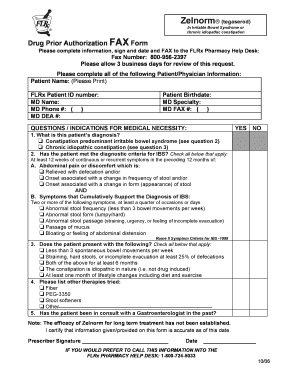
Flrx Prior Auth Form


What is the Flrx Prior Auth Form
The Flrx prior authorization form is a crucial document used in the healthcare sector to obtain approval from insurance providers before specific medications or treatments are administered. This form ensures that the prescribed services meet the necessary criteria set by the insurer, which can help control costs and ensure appropriate care. It is essential for both healthcare providers and patients to understand the requirements and processes involved in completing this form to avoid delays in treatment.
How to Use the Flrx Prior Auth Form
Using the Flrx prior authorization form involves several steps to ensure that all necessary information is accurately provided. First, healthcare providers must fill out the form with patient details, including personal information, medical history, and the specific treatment or medication being requested. Next, it is vital to include any supporting documentation that may strengthen the request, such as clinical notes or previous treatment records. Finally, the completed form should be submitted to the insurance company for review.
Steps to Complete the Flrx Prior Auth Form
Completing the Flrx prior authorization form requires careful attention to detail. Here are the key steps:
- Gather patient information, including full name, date of birth, and insurance details.
- Provide a detailed description of the requested treatment or medication.
- Include relevant medical history and diagnosis codes.
- Attach any necessary supporting documents, such as test results or previous treatment records.
- Review the form for accuracy before submission.
Legal Use of the Flrx Prior Auth Form
The legal use of the Flrx prior authorization form is governed by healthcare regulations and insurance policies. To ensure compliance, it is essential to follow the guidelines set forth by the relevant insurance providers and state laws. This includes obtaining proper consent from the patient and ensuring that all information provided is truthful and accurate. Failure to comply with these legal requirements can result in denied claims or potential legal repercussions.
Key Elements of the Flrx Prior Auth Form
Several key elements must be included in the Flrx prior authorization form to ensure its effectiveness:
- Patient identification information, including name and insurance details.
- Specific medication or treatment being requested.
- Diagnosis codes that justify the necessity of the treatment.
- Supporting documentation that provides evidence of medical necessity.
- Signature of the healthcare provider certifying the information's accuracy.
Form Submission Methods
The Flrx prior authorization form can typically be submitted through various methods, depending on the insurance provider's preferences. Common submission methods include:
- Online submission through the insurance provider's portal.
- Mailing a physical copy of the form to the insurance company's address.
- Submitting the form in person at a local insurance office.
Quick guide on how to complete flrx prior auth form
Effortlessly Prepare Flrx Prior Auth Form on Any Device
The management of documents online has become increasingly favored by businesses and individuals alike. It offers an excellent eco-friendly substitute for conventional printed and signed papers, allowing you to find the correct template and securely store it online. airSlate SignNow provides all the necessary tools to create, modify, and electronically sign your documents swiftly without delays. Manage Flrx Prior Auth Form on any platform with the airSlate SignNow Android or iOS applications and enhance your document-based processes today.
How to Modify and Electronically Sign Flrx Prior Auth Form with Ease
- Download Flrx Prior Auth Form and then click Get Form to begin.
- Make use of the tools we provide to complete your form.
- Emphasize pertinent sections of your documents or redact sensitive information with tools specifically provided by airSlate SignNow for that purpose.
- Create your eSignature using the Sign feature, which takes mere seconds and carries the same legal validity as a conventional wet ink signature.
- Review the information and click on the Done button to save your changes.
- Select how you wish to send your form, via email, SMS, or invitation link, or download it to your computer.
Eliminate issues of lost or misplaced documents, tedious form searching, or errors that necessitate printing new document copies. airSlate SignNow addresses your document management needs in just a few clicks from your preferred device. Modify and eSign Flrx Prior Auth Form to ensure exceptional communication at any phase of the document preparation process with airSlate SignNow.
Create this form in 5 minutes or less
Create this form in 5 minutes!
How to create an eSignature for the flrx prior auth form
How to create an electronic signature for a PDF online
How to create an electronic signature for a PDF in Google Chrome
How to create an e-signature for signing PDFs in Gmail
How to create an e-signature right from your smartphone
How to create an e-signature for a PDF on iOS
How to create an e-signature for a PDF on Android
People also ask
-
What is flrx in the context of airSlate SignNow?
flrx refers to our innovative solution within airSlate SignNow that streamlines the process of eSigning documents. It enhances the user experience by offering a seamless interface for sending and signing documents securely. By utilizing flrx, businesses can effectively manage their document workflows.
-
How does flrx contribute to document security?
With flrx, airSlate SignNow ensures that all signed documents are encrypted and stored safely. The flrx solution incorporates advanced security protocols to protect sensitive information and maintain compliance with regulations. This commitment to security helps businesses trust the eSigning process.
-
What are the key features of flrx in airSlate SignNow?
flrx includes features such as customizable templates, real-time notifications, and an intuitive dashboard for tracking document statuses. These functionalities are designed to enhance workflow efficiency. Users can easily integrate flrx into their existing systems for a smoother experience.
-
Is flrx suitable for all business sizes?
Absolutely! flrx is designed to cater to businesses of all sizes, from startups to large enterprises. Its scalability allows companies to adapt the solution based on their unique needs, making it an ideal choice for any organization looking to enhance their document management process.
-
What is the pricing structure for airSlate SignNow with flrx?
airSlate SignNow offers competitive pricing for the flrx solution, with various plans to accommodate different business needs. Whether you opt for a basic plan or a more advanced package, you can expect exceptional value for the features provided. It's tailored to ensure you receive a cost-effective eSigning solution.
-
Can flrx integrate with other software applications?
Yes, flrx is designed to easily integrate with numerous software applications such as CRM systems and cloud storage services. This flexibility allows businesses to incorporate flrx seamlessly into their existing workflows. By doing so, you can enhance productivity and streamline operations.
-
What are the benefits of using flrx with airSlate SignNow?
Using flrx with airSlate SignNow empowers businesses to reduce turnaround times and improve document accuracy. The user-friendly interface encourages team collaboration, while the secure environment protects sensitive data. Overall, flrx enhances operational efficiency and customer satisfaction.
Get more for Flrx Prior Auth Form
Find out other Flrx Prior Auth Form
- Electronic signature Georgia Legal Last Will And Testament Safe
- Can I Electronic signature Florida Legal Warranty Deed
- Electronic signature Georgia Legal Memorandum Of Understanding Simple
- Electronic signature Legal PDF Hawaii Online
- Electronic signature Legal Document Idaho Online
- How Can I Electronic signature Idaho Legal Rental Lease Agreement
- How Do I Electronic signature Alabama Non-Profit Profit And Loss Statement
- Electronic signature Alabama Non-Profit Lease Termination Letter Easy
- How Can I Electronic signature Arizona Life Sciences Resignation Letter
- Electronic signature Legal PDF Illinois Online
- How Can I Electronic signature Colorado Non-Profit Promissory Note Template
- Electronic signature Indiana Legal Contract Fast
- Electronic signature Indiana Legal Rental Application Online
- Electronic signature Delaware Non-Profit Stock Certificate Free
- Electronic signature Iowa Legal LLC Operating Agreement Fast
- Electronic signature Legal PDF Kansas Online
- Electronic signature Legal Document Kansas Online
- Can I Electronic signature Kansas Legal Warranty Deed
- Can I Electronic signature Kansas Legal Last Will And Testament
- Electronic signature Kentucky Non-Profit Stock Certificate Online