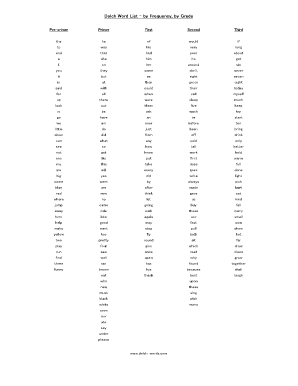
Dolch Word List Form


What is the Dolch Word List Form
The Dolch Word List Form is a collection of commonly used words that are essential for early literacy development. Created by Edward William Dolch in the 1930s, this list includes words that children should recognize by sight to improve reading fluency. The form typically categorizes these words by grade levels, from pre-kindergarten through third grade, allowing educators and parents to track progress in reading skills. The list serves as a valuable resource for teaching and assessing young learners.
How to use the Dolch Word List Form
Using the Dolch Word List Form involves several straightforward steps. First, identify the grade level of the child to ensure the correct list is being utilized. Next, practice reading the words aloud with the child, encouraging them to recognize and memorize the words by sight. Incorporating games and activities can make the learning process engaging. Regular assessments can be conducted to monitor progress, ensuring the child is becoming proficient in recognizing these essential words.
Steps to complete the Dolch Word List Form
Completing the Dolch Word List Form requires careful attention to detail. Begin by selecting the appropriate grade level list. Next, have the child read through the words, marking any that they struggle with. It may be helpful to create a checklist or a progress tracker to note which words have been mastered. Regularly revisit the list to reinforce learning and add new words as the child's reading skills improve. This structured approach ensures a comprehensive understanding of sight words.
Legal use of the Dolch Word List Form
The Dolch Word List Form is not a legal document but rather an educational tool. However, its use in educational settings must comply with relevant guidelines and standards for teaching literacy. Educators should ensure that they are using the most current version of the list and that their teaching methods align with state educational standards. Proper implementation of the Dolch Word List can contribute to effective literacy programs in schools.
Key elements of the Dolch Word List Form
Key elements of the Dolch Word List Form include the categorized lists of words, which are divided by grade levels. Each list contains a mixture of nouns, verbs, adjectives, and adverbs, providing a well-rounded approach to vocabulary development. Additionally, the form may include spaces for tracking progress, notes on specific challenges, and strategies for teaching each word. These elements are designed to facilitate effective learning and assessment of reading skills.
Examples of using the Dolch Word List Form
Examples of using the Dolch Word List Form in practice include integrating it into daily reading activities. For instance, parents can create flashcards with the words from the list to use during reading time. Teachers may incorporate the words into spelling tests or reading exercises. Additionally, using the words in sentences or stories can help contextualize them, making it easier for children to understand and remember their meanings. These practical applications enhance the learning experience.
Quick guide on how to complete dolch word list form
Complete [SKS] effortlessly on any device
Digital document management has gained traction among businesses and individuals. It serves as an ideal eco-friendly alternative to conventional printed and signed documents since you can locate the required form and securely store it online. airSlate SignNow equips you with all the resources necessary to create, modify, and eSign your documents quickly without delays. Handle [SKS] on any device with airSlate SignNow Android or iOS applications and streamline any document-related task today.
How to modify and eSign [SKS] with ease
- Find [SKS] and then click Get Form to begin.
- Utilize the tools we provide to complete your form.
- Emphasize pertinent sections of the documents or obscure confidential information using tools that airSlate SignNow provides specifically for that purpose.
- Generate your signature using the Sign tool, which takes just seconds and carries the same legal validity as a conventional wet ink signature.
- Review all the details and then click on the Done button to save your changes.
- Choose your delivery method for the form, either by email, SMS, or invite link, or download it to your computer.
Eliminate concerns about lost or misplaced documents, tedious form searches, or mistakes that require printing new document versions. airSlate SignNow meets your document management needs in just a few clicks from any device you prefer. Modify and eSign [SKS] and ensure excellent communication at every step of your document preparation process with airSlate SignNow.
Create this form in 5 minutes or less
Related searches to Dolch Word List Form
Create this form in 5 minutes!
How to create an eSignature for the dolch word list form
How to create an electronic signature for a PDF online
How to create an electronic signature for a PDF in Google Chrome
How to create an e-signature for signing PDFs in Gmail
How to create an e-signature right from your smartphone
How to create an e-signature for a PDF on iOS
How to create an e-signature for a PDF on Android
People also ask
-
What is a Dolch Word List Form and how can it help educators?
The Dolch Word List Form is a tool designed to assist educators in teaching high-frequency words to students. By using the Dolch Word List Form, educators can create custom worksheets, track student progress, and enhance reading skills effectively.
-
How much does the Dolch Word List Form cost?
The pricing for the Dolch Word List Form varies depending on the subscription plan chosen. airSlate SignNow offers flexible pricing options that cater to both individual educators and institutions, ensuring accessibility for all budgets.
-
Can I integrate the Dolch Word List Form with other tools?
Yes, the Dolch Word List Form can be easily integrated with various educational platforms and tools. Our integrations allow for seamless data sharing, enhancing the overall efficiency of document management and eSigning processes.
-
What features are included in the Dolch Word List Form?
The Dolch Word List Form comes with features such as customizable templates, real-time collaboration, and tracking capabilities. These features make it easier for educators to manage lesson plans and student engagement effectively.
-
Is the Dolch Word List Form user-friendly for non-tech savvy teachers?
Absolutely! The Dolch Word List Form is designed with an intuitive interface, making it accessible for users of all skill levels. Even non-tech savvy teachers will find it easy to create and manage their Dolch Word List Forms.
-
How can the Dolch Word List Form improve student learning outcomes?
Using the Dolch Word List Form can signNowly enhance student learning outcomes by providing a structured way to introduce and reinforce vocabulary. This method of focused repetition helps students recognize and use these words in context, ultimately improving their reading skills.
-
Is there customer support available for the Dolch Word List Form users?
Yes, airSlate SignNow offers comprehensive customer support for all users of the Dolch Word List Form. Our support team is available to assist with any queries or technical issues, ensuring a smooth user experience.
Get more for Dolch Word List Form
Find out other Dolch Word List Form
- Sign Mississippi Education Business Plan Template Free
- Help Me With Sign Minnesota Education Residential Lease Agreement
- Sign Nevada Education LLC Operating Agreement Now
- Sign New York Education Business Plan Template Free
- Sign Education Form North Carolina Safe
- Sign North Carolina Education Purchase Order Template Safe
- Sign North Dakota Education Promissory Note Template Now
- Help Me With Sign North Carolina Education Lease Template
- Sign Oregon Education Living Will Easy
- How To Sign Texas Education Profit And Loss Statement
- Sign Vermont Education Residential Lease Agreement Secure
- How Can I Sign Washington Education NDA
- Sign Wisconsin Education LLC Operating Agreement Computer
- Sign Alaska Finance & Tax Accounting Purchase Order Template Computer
- Sign Alaska Finance & Tax Accounting Lease Termination Letter Free
- Can I Sign California Finance & Tax Accounting Profit And Loss Statement
- Sign Indiana Finance & Tax Accounting Confidentiality Agreement Later
- Sign Iowa Finance & Tax Accounting Last Will And Testament Mobile
- Sign Maine Finance & Tax Accounting Living Will Computer
- Sign Montana Finance & Tax Accounting LLC Operating Agreement Computer