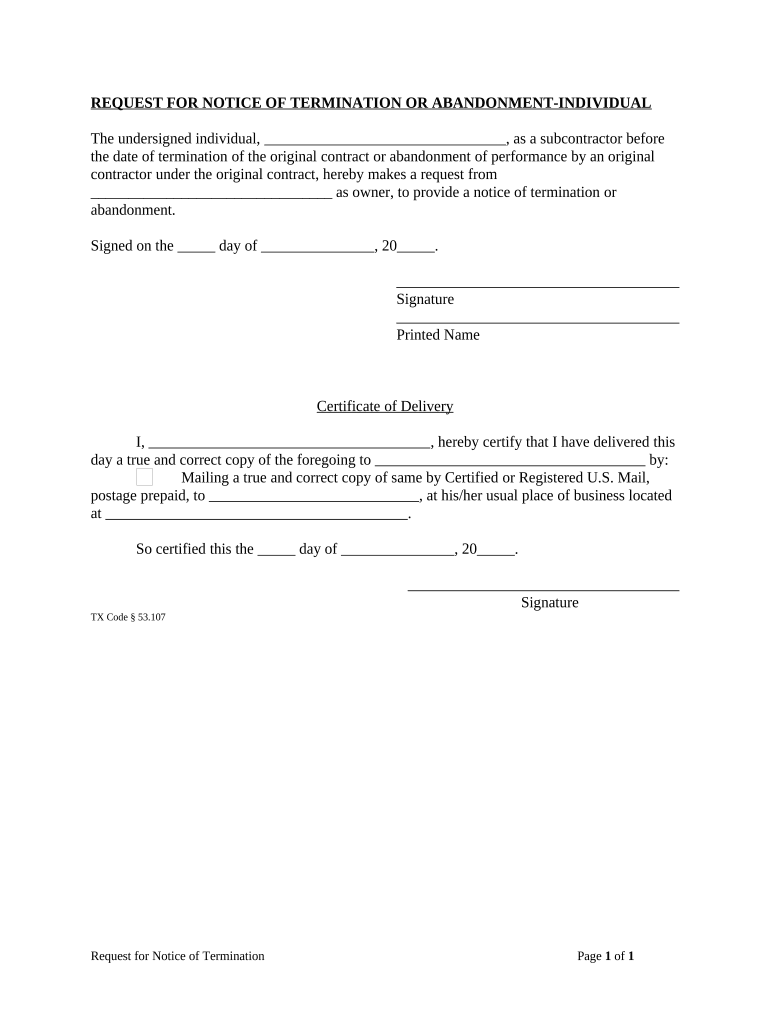
Tx Abandonment Form


What is the Tx Abandonment?
The Tx Abandonment refers to the formal process of declaring that a party has abandoned their cargo or property, particularly in the context of freight transport in Texas. This notice serves to inform relevant parties, including transport companies and regulatory agencies, that the cargo is no longer claimed by its owner. The Texas notice abandonment form is a crucial document in this process, ensuring that all legal requirements are met and providing a clear record of the abandonment.
How to Use the Tx Abandonment
Utilizing the Tx Abandonment form involves several steps to ensure compliance with Texas regulations. First, gather all necessary information regarding the cargo, including details about the shipment, the owner, and any relevant transport documentation. Next, accurately fill out the Texas notice abandonment form, ensuring that all required fields are completed. Once the form is filled, it should be submitted to the appropriate transport authority or regulatory body to officially document the abandonment.
Steps to Complete the Tx Abandonment
Completing the Tx Abandonment form requires careful attention to detail. Follow these steps:
- Collect all pertinent information about the cargo, including shipping details and ownership.
- Access the Texas notice abandonment form online or through authorized channels.
- Fill in the required fields, ensuring accuracy in all entries.
- Review the completed form for any errors or omissions.
- Submit the form to the designated authority, either electronically or by mail.
Legal Use of the Tx Abandonment
The legal use of the Tx Abandonment form is governed by Texas state law, which outlines the conditions under which cargo can be considered abandoned. It is essential to ensure that the form is filled out correctly and submitted in accordance with these laws to avoid potential legal issues. Compliance with regulations such as the Texas Uniform Commercial Code is critical for the abandonment to be recognized legally.
Key Elements of the Tx Abandonment
Several key elements must be included in the Tx Abandonment form to ensure its validity:
- Identification of the Cargo: Clear details about the cargo being abandoned.
- Owner Information: Names and contact details of the cargo owner.
- Transport Details: Information about the transport service used.
- Reason for Abandonment: A brief explanation of why the cargo is being abandoned.
- Signature: The form must be signed by the owner or authorized representative.
Examples of Using the Tx Abandonment
Examples of the Tx Abandonment in practice include situations where goods are left unclaimed at a shipping dock or warehouse. For instance, if a shipment of electronics is not picked up by the owner after a specified period, the transport company may initiate the Tx Abandonment process. Another example is when a business closes and leaves behind inventory that is not retrieved, prompting the need for a formal abandonment notice.
Quick guide on how to complete tx abandonment
Complete Tx Abandonment seamlessly on any device
Managing documents online has gained traction among businesses and individuals. It offers a superior environmentally friendly alternative to conventional printed and signed papers, as you can easily access the appropriate form and securely store it online. airSlate SignNow provides you with all the tools necessary to create, modify, and electronically sign your documents swiftly without any holdups. Handle Tx Abandonment on any device using airSlate SignNow Android or iOS applications and enhance any document-centric process today.
The easiest method to modify and electronically sign Tx Abandonment with ease
- Find Tx Abandonment and click Obtain Form to begin.
- Use the tools we provide to fill out your document.
- Emphasize pertinent parts of your documents or redact sensitive information with tools that airSlate SignNow provides specifically for that purpose.
- Generate your electronic signature using the Sign tool, which only takes seconds and carries the same legal validity as a traditional handwritten signature.
- Review the details and click on the Complete button to save your changes.
- Choose how you prefer to send your form, via email, text message (SMS), or invitation link, or download it to your computer.
Eliminate the worry of lost or misplaced files, tedious form searches, or errors that necessitate printing new document copies. airSlate SignNow meets all your document management needs in just a few clicks from any device you choose. Modify and electronically sign Tx Abandonment and ensure effective communication at any stage of your form preparation process with airSlate SignNow.
Create this form in 5 minutes or less
Create this form in 5 minutes!
People also ask
-
What is tx abandonment in the context of document signing?
Tx abandonment refers to instances where users initiate a document signing process but fail to complete it. Understanding tx abandonment is crucial for businesses using airSlate SignNow, as it can indicate areas for improvement in the user experience. By analyzing tx abandonment rates, companies can optimize their workflows to enhance completion rates.
-
How does airSlate SignNow help reduce tx abandonment?
airSlate SignNow provides an intuitive platform that simplifies the eSigning process, thereby minimizing tx abandonment. With features like reminders and real-time tracking, users are more likely to complete document signing tasks. Implementing these tools can signNowly enhance user engagement and reduce the likelihood of tx abandonment.
-
Are there any costs associated with reducing tx abandonment using airSlate SignNow?
AirSlate SignNow offers a cost-effective solution designed to help reduce tx abandonment without incurring excessive costs. Pricing plans are tailored to accommodate various business sizes and needs, allowing you to invest in features that can directly lower tx abandonment rates. This ensures you maximize your return on investment while optimizing document workflows.
-
What features does airSlate SignNow provide to combat tx abandonment?
Key features of airSlate SignNow that combat tx abandonment include automated reminders, easy-to-navigate document templates, and user-friendly interfaces. Additionally, the platform allows businesses to track who opened a document and when, which can help identify potential tx abandonment issues. These proactive measures encourage users to finish the signing process.
-
Can airSlate SignNow integrate with other tools to analyze tx abandonment?
Yes, airSlate SignNow integrates seamlessly with various third-party tools that allow for deeper analysis of tx abandonment. By connecting with CRM systems or analytics platforms, businesses can gain insights into user behaviors and identify trends related to document completion. This integration can help formulate strategies to reduce tx abandonment effectively.
-
What are the benefits of using airSlate SignNow for minimizing tx abandonment?
Using airSlate SignNow to minimize tx abandonment results in a more streamlined workflow and improved document turnaround times. With the platform’s user-friendly interface, businesses can signNowly enhance user engagement and satisfaction. The ultimate benefit is a higher completion rate for documents, leading to increased efficiency across your operations.
-
How can I track tx abandonment rates in airSlate SignNow?
AirSlate SignNow provides detailed analytics that allow users to track tx abandonment rates effectively. By reviewing these metrics, businesses can discern patterns and make informed decisions to improve their document workflows. This valuable data helps target areas of improvement, ultimately reducing tx abandonment.
Get more for Tx Abandonment
- Merchant mariner oath pdf form
- Payg payment summary statement australian taxation office ato gov form
- Motion to withdraw as counsel sample form
- Physician certification statement pcs for star ems form
- Irrigation permits 2 18 2013pdf city of bryan texas form
- Adult adoption petition the superior court of california county of sanmateocourt form
- Arizona form 140a
- Tr 12 affidavit to a fact rev 12 21 this publication will address whether sales or compensating use tax is due on a particular form
Find out other Tx Abandonment
- How Can I Sign Washington Education NDA
- Sign Wisconsin Education LLC Operating Agreement Computer
- Sign Alaska Finance & Tax Accounting Purchase Order Template Computer
- Sign Alaska Finance & Tax Accounting Lease Termination Letter Free
- Can I Sign California Finance & Tax Accounting Profit And Loss Statement
- Sign Indiana Finance & Tax Accounting Confidentiality Agreement Later
- Sign Iowa Finance & Tax Accounting Last Will And Testament Mobile
- Sign Maine Finance & Tax Accounting Living Will Computer
- Sign Montana Finance & Tax Accounting LLC Operating Agreement Computer
- How Can I Sign Montana Finance & Tax Accounting Residential Lease Agreement
- Sign Montana Finance & Tax Accounting Residential Lease Agreement Safe
- How To Sign Nebraska Finance & Tax Accounting Letter Of Intent
- Help Me With Sign Nebraska Finance & Tax Accounting Letter Of Intent
- Sign Nebraska Finance & Tax Accounting Business Letter Template Online
- Sign Rhode Island Finance & Tax Accounting Cease And Desist Letter Computer
- Sign Vermont Finance & Tax Accounting RFP Later
- Can I Sign Wyoming Finance & Tax Accounting Cease And Desist Letter
- Sign California Government Job Offer Now
- How Do I Sign Colorado Government Cease And Desist Letter
- How To Sign Connecticut Government LLC Operating Agreement