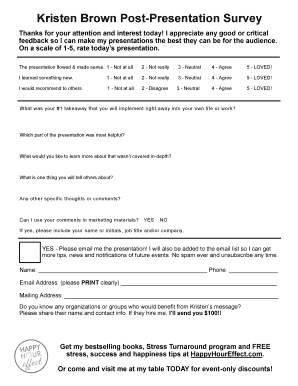
Post Presentation Survey Form


What is the Post Presentation Survey
The post presentation survey is a tool used to gather feedback from participants after a presentation or event. It helps organizations assess the effectiveness of their presentations and understand audience perceptions. This survey typically includes questions about content clarity, engagement levels, and overall satisfaction. By analyzing the responses, businesses can identify areas for improvement and enhance future presentations.
How to use the Post Presentation Survey
Using the post presentation survey involves several steps. First, determine the specific objectives of the survey, such as measuring audience engagement or gathering suggestions for improvement. Next, design the survey with clear and concise questions that align with these objectives. After distributing the survey to attendees, collect the responses and analyze the data to draw meaningful insights. This process facilitates continuous improvement in presentation quality and audience interaction.
Steps to complete the Post Presentation Survey
Completing the post presentation survey is straightforward. Follow these steps:
- Access the survey link provided by the organization.
- Read each question carefully to understand what is being asked.
- Provide honest and thoughtful responses based on your experience.
- Submit the survey once all questions have been answered.
It is important to complete the survey promptly to ensure that your feedback is considered in future presentations.
Legal use of the Post Presentation Survey
The post presentation survey must comply with legal standards, particularly regarding data privacy and consent. Organizations should inform participants about how their data will be used and ensure that responses are collected securely. Adhering to regulations such as the General Data Protection Regulation (GDPR) and the California Consumer Privacy Act (CCPA) is essential to protect participant information and maintain trust.
Key elements of the Post Presentation Survey
Several key elements make up an effective post presentation survey. These include:
- Clear and relevant questions that align with the presentation goals.
- A mix of quantitative and qualitative questions to gather diverse feedback.
- Options for anonymity to encourage honest responses.
- A user-friendly design that is easy to navigate.
Incorporating these elements can enhance the quality of feedback received and facilitate meaningful improvements.
Examples of using the Post Presentation Survey
Organizations can use the post presentation survey in various contexts. For instance, a business might distribute a survey after a product launch to gauge customer interest and satisfaction. Educational institutions often use these surveys after lectures to assess teaching effectiveness. Non-profits may gather feedback after fundraising events to improve future initiatives. These examples illustrate the versatility and importance of post presentation surveys in different sectors.
Quick guide on how to complete post presentation survey
Effortlessly Prepare Post Presentation Survey on Any Device
Digital document management has become increasingly popular among businesses and individuals. It offers an ideal environmentally friendly substitute for traditional printed and signed documents, allowing you to access the necessary form and securely store it online. airSlate SignNow provides all the tools necessary to create, modify, and electronically sign your documents quickly and efficiently. Manage Post Presentation Survey on any device using airSlate SignNow's Android or iOS applications and streamline any document-related task today.
The Easiest Way to Modify and Electronically Sign Post Presentation Survey with Ease
- Obtain Post Presentation Survey and click Get Form to begin.
- Utilize the tools at your disposal to complete your form.
- Emphasize relevant parts of the documents or redact sensitive information using tools specifically designed for that purpose by airSlate SignNow.
- Generate your electronic signature with the Sign tool, which takes just seconds and carries the same legal validity as a conventional handwritten signature.
- Verify all the details and click on the Done button to save your changes.
- Select your preferred method to send your form, whether by email, text message (SMS), invitation link, or download it to your computer.
Eliminate the hassle of lost or misplaced files, tedious document searching, and errors that necessitate printing new copies. airSlate SignNow meets all your document management needs in just a few clicks from your chosen device. Edit and electronically sign Post Presentation Survey to ensure excellent communication at any stage of the document preparation process with airSlate SignNow.
Create this form in 5 minutes or less
Create this form in 5 minutes!
How to create an eSignature for the post presentation survey
How to create an electronic signature for a PDF online
How to create an electronic signature for a PDF in Google Chrome
How to create an e-signature for signing PDFs in Gmail
How to create an e-signature right from your smartphone
How to create an e-signature for a PDF on iOS
How to create an e-signature for a PDF on Android
People also ask
-
What is a post presentation survey?
A post presentation survey is a tool used to gather feedback from participants after a presentation. This survey helps identify strengths and areas for improvement, enhancing future presentations. Utilizing airSlate SignNow for this purpose ensures a seamless process for gaining valuable insights.
-
How can I create a post presentation survey with airSlate SignNow?
Creating a post presentation survey with airSlate SignNow is simple and intuitive. You can easily design your survey using our customizable templates and then send it out to participants for their feedback. The platform’s user-friendly interface streamlines the entire process, making it efficient.
-
What are the key benefits of conducting a post presentation survey?
Conducting a post presentation survey provides valuable feedback that can improve your presentation skills and content. It helps you understand your audience's perception and areas that may need further clarification. Additionally, it fosters engagement and shows participants that their opinions are valued.
-
Is there a cost associated with using airSlate SignNow for post presentation surveys?
Yes, airSlate SignNow offers various pricing plans designed to cater to different business needs. Our pricing is competitive, ensuring you receive an effective and cost-efficient tool for conducting post presentation surveys. To find the right plan, visit our pricing page for detailed information.
-
Can I integrate airSlate SignNow with other applications for my post presentation surveys?
Absolutely! airSlate SignNow offers integrations with a variety of applications, enhancing your ability to manage post presentation surveys. Whether it’s CRM tools or project management software, these integrations help streamline the workflow and make data collection easier.
-
What features does airSlate SignNow offer for post presentation surveys?
airSlate SignNow is equipped with features such as customizable survey templates, real-time collaboration, and automated reminders. These features help create effective post presentation surveys that capture essential feedback effortlessly. Additionally, the platform provides analytics to assess the responses.
-
How quickly can I analyze the results of my post presentation survey?
With airSlate SignNow, you can analyze the results of your post presentation survey almost immediately after responses are submitted. The platform offers real-time analytics and reporting features that help you interpret data quickly. This allows for timely adjustments and improvements based on participant feedback.
Get more for Post Presentation Survey
Find out other Post Presentation Survey
- Help Me With eSign Ohio Car Dealer Document
- How To eSign Ohio Car Dealer Document
- How Do I eSign Oregon Car Dealer Document
- Can I eSign Oklahoma Car Dealer PDF
- How Can I eSign Oklahoma Car Dealer PPT
- Help Me With eSign South Carolina Car Dealer Document
- How To eSign Texas Car Dealer Document
- How Can I Sign South Carolina Courts Document
- How Do I eSign New Jersey Business Operations Word
- How Do I eSign Hawaii Charity Document
- Can I eSign Hawaii Charity Document
- How Can I eSign Hawaii Charity Document
- Can I eSign Hawaii Charity Document
- Help Me With eSign Hawaii Charity Document
- How Can I eSign Hawaii Charity Presentation
- Help Me With eSign Hawaii Charity Presentation
- How Can I eSign Hawaii Charity Presentation
- How Do I eSign Hawaii Charity Presentation
- How Can I eSign Illinois Charity Word
- How To eSign Virginia Business Operations Presentation