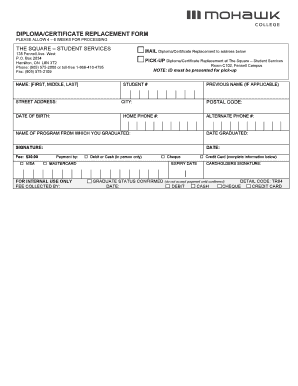
Mohawk College Diploma Request 2011-2026


What is the Mohawk College Diploma Request
The Mohawk College diploma request form is an official document used by former students to request a copy of their diploma. This form is essential for individuals who need proof of their educational achievements for employment, further education, or personal records. It ensures that the request is processed efficiently and securely, allowing the college to verify the identity of the requester and the legitimacy of the request.
How to use the Mohawk College Diploma Request
To use the Mohawk College diploma request form, individuals must first access the form, which is typically available on the college's official website. After completing the required fields, including personal information and details about the diploma being requested, the form must be submitted. Depending on the college’s procedures, submissions may be accepted online, via mail, or in person. It is important to follow the specific instructions provided by the college to ensure timely processing.
Steps to complete the Mohawk College Diploma Request
Completing the Mohawk College diploma request form involves several key steps:
- Access the official diploma request form from the Mohawk College website.
- Fill in personal information, including your full name, student ID, and contact details.
- Provide information about your program and the date of graduation.
- Specify the number of copies needed and the delivery method.
- Review the form for accuracy before submission.
- Submit the form according to the college's guidelines.
Legal use of the Mohawk College Diploma Request
The Mohawk College diploma request form is legally binding when completed and submitted according to the college's policies. To ensure its validity, the requester must provide accurate information and may need to sign the form digitally or physically, depending on the submission method. Compliance with the college's requirements is essential for the request to be processed and for the diploma to be issued.
Required Documents
When submitting the Mohawk College diploma request form, certain documents may be required to verify identity and eligibility. Typically, these documents include:
- A government-issued photo ID, such as a driver's license or passport.
- Proof of payment for any associated fees, if applicable.
- Any additional documentation requested by the college to support the request.
Form Submission Methods (Online / Mail / In-Person)
The Mohawk College diploma request form can be submitted through various methods, depending on the college’s policies. Common submission options include:
- Online: Submit the completed form through the college's secure online portal.
- Mail: Send the printed form and required documents to the designated office at Mohawk College.
- In-Person: Deliver the form directly to the registrar’s office for immediate processing.
Quick guide on how to complete mohawk college diploma request
Complete Mohawk College Diploma Request effortlessly on any device
Online document management has gained popularity among companies and individuals. It serves as a perfect eco-friendly alternative to traditional printed and signed documents, allowing you to obtain the correct form and securely store it online. airSlate SignNow equips you with all the tools necessary to create, edit, and eSign your documents quickly without delays. Manage Mohawk College Diploma Request on any device using the airSlate SignNow Android or iOS applications and streamline any document-related tasks today.
Effortlessly modify and eSign Mohawk College Diploma Request
- Obtain Mohawk College Diploma Request and click Get Form to begin.
- Use the tools we offer to fill out your document.
- Emphasize important sections of your documents or redact sensitive information with tools that airSlate SignNow specifically provides for this purpose.
- Create your signature using the Sign tool, which takes mere seconds and holds the same legal validity as a conventional wet ink signature.
- Review the information and click on the Done button to save your changes.
- Choose how you wish to share your form, whether by email, SMS, or invitation link, or download it to your PC.
Eliminate concerns about lost or misplaced documents, tedious form searches, or errors that require printing new copies. airSlate SignNow fulfills all your document management needs in just a few clicks from any device you prefer. Modify and eSign Mohawk College Diploma Request to ensure excellent communication at any stage of the form preparation process with airSlate SignNow.
Create this form in 5 minutes or less
Create this form in 5 minutes!
How to create an eSignature for the mohawk college diploma request
How to create an electronic signature for a PDF online
How to create an electronic signature for a PDF in Google Chrome
How to create an e-signature for signing PDFs in Gmail
How to create an e-signature right from your smartphone
How to create an e-signature for a PDF on iOS
How to create an e-signature for a PDF on Android
People also ask
-
What is a letter request form Mohawk College?
The letter request form Mohawk College is a document that students can use to formally request various types of letters, such as recommendation or confirmation letters, from the college. By using this form, students can streamline their requests, ensuring all necessary information is conveyed efficiently.
-
How do I fill out the letter request form Mohawk College?
To fill out the letter request form Mohawk College, you'll need to provide your personal details, the purpose of the letter, and any specific information you want included. Ensure you check the form for accuracy before submitting it to avoid delays in processing.
-
Is there a fee associated with the letter request form Mohawk College?
Currently, there is no fee to submit the letter request form Mohawk College. However, it's advisable to check with the college's administration for any potential changes regarding fees associated with specific types of letters or services.
-
Can I track the status of my letter request form Mohawk College?
Yes, once you submit the letter request form Mohawk College, you can typically contact the administration department for updates on the status of your request. Some colleges may also provide an online system to track the progress of your request.
-
What documents do I need to submit with the letter request form Mohawk College?
When submitting the letter request form Mohawk College, you may need to include identification and any specific documents required for the type of letter you are requesting. It's important to refer to the college's guidelines to ensure a complete submission.
-
How long does it take to receive a response after submitting the letter request form Mohawk College?
The processing time for the letter request form Mohawk College can vary, but you can generally expect a response within 5-10 business days. If you require the letter urgently, it's best to mention this in your request so the college can prioritize it.
-
Are there specific templates for the letter request form Mohawk College?
While there may not be a strict template for the letter request form Mohawk College, it is recommended to follow the official guidelines provided by the college. This ensures that your request is clear and includes all necessary elements, facilitating a smoother process.
Get more for Mohawk College Diploma Request
- Revocation of general durable power of attorney idaho form
- Agents certification as to validity of power of attorney and agents authority idaho form
- Essential legal life documents for newlyweds idaho form
- Essential legal life documents for military personnel idaho form
- Essential legal life documents for new parents idaho form
- General power of attorney for care and custody of child or children idaho form
- Small business accounting package idaho form
- Company employment policies and procedures package idaho form
Find out other Mohawk College Diploma Request
- eSign California Government LLC Operating Agreement Computer
- eSign Oklahoma Finance & Tax Accounting Executive Summary Template Computer
- eSign Tennessee Finance & Tax Accounting Cease And Desist Letter Myself
- eSign Finance & Tax Accounting Form Texas Now
- eSign Vermont Finance & Tax Accounting Emergency Contact Form Simple
- eSign Delaware Government Stock Certificate Secure
- Can I eSign Vermont Finance & Tax Accounting Emergency Contact Form
- eSign Washington Finance & Tax Accounting Emergency Contact Form Safe
- How To eSign Georgia Government Claim
- How Do I eSign Hawaii Government Contract
- eSign Hawaii Government Contract Now
- Help Me With eSign Hawaii Government Contract
- eSign Hawaii Government Contract Later
- Help Me With eSign California Healthcare / Medical Lease Agreement
- Can I eSign California Healthcare / Medical Lease Agreement
- How To eSign Hawaii Government Bill Of Lading
- How Can I eSign Hawaii Government Bill Of Lading
- eSign Hawaii Government Promissory Note Template Now
- eSign Hawaii Government Work Order Online
- eSign Delaware Healthcare / Medical Living Will Now