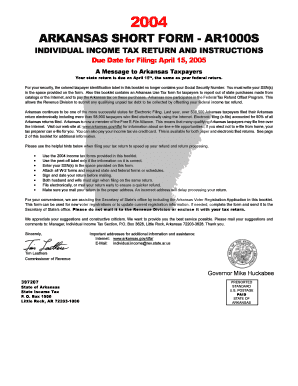
Fillable Arkansas State Tax Forms


What is the Fillable Arkansas State Tax Forms
The fillable Arkansas state tax forms are official documents used by residents and businesses in Arkansas to report income and calculate state tax obligations. These forms are designed to be completed electronically, allowing users to fill in their information directly on the document. The forms include various types, such as individual income tax returns, corporate tax filings, and other related tax documents. Each form serves a specific purpose and must be filled out accurately to ensure compliance with state tax laws.
How to use the Fillable Arkansas State Tax Forms
Using the fillable Arkansas state tax forms involves several straightforward steps. First, access the appropriate form for your tax situation, whether it is for individual income tax, corporate tax, or other purposes. Next, fill in the required fields with accurate information, such as personal identification details, income amounts, and deductions. After completing the form, review it for any errors or omissions. Finally, submit the form electronically or print it for mailing, depending on your preference and the submission guidelines provided by the Arkansas Department of Finance and Administration.
Steps to complete the Fillable Arkansas State Tax Forms
Completing the fillable Arkansas state tax forms requires careful attention to detail. Here are the essential steps:
- Access the correct form from the Arkansas Department of Finance and Administration website.
- Fill in your personal information, including your name, address, and Social Security number.
- Report your income accurately, including wages, self-employment income, and any other sources.
- Claim any deductions or credits you are eligible for, following the instructions provided on the form.
- Review the completed form for accuracy and completeness.
- Submit the form electronically or print it for mailing, ensuring you follow the submission guidelines.
Legal use of the Fillable Arkansas State Tax Forms
The fillable Arkansas state tax forms are legally binding documents when completed and submitted according to state regulations. To ensure their validity, users must adhere to the guidelines set forth by the Arkansas Department of Finance and Administration. This includes providing accurate information, signing the form electronically if submitting online, and meeting all filing deadlines. Failure to comply with these legal requirements may result in penalties or delays in processing.
Key elements of the Fillable Arkansas State Tax Forms
Key elements of the fillable Arkansas state tax forms include:
- Identification Information: Details such as name, address, and Social Security number.
- Income Reporting: Sections to report various types of income, including wages and self-employment earnings.
- Deductions and Credits: Areas to claim applicable deductions and tax credits that reduce overall tax liability.
- Signature Section: A place for electronic signatures, confirming the accuracy of the submitted information.
Form Submission Methods (Online / Mail / In-Person)
There are multiple methods for submitting the fillable Arkansas state tax forms. Users can choose to submit their forms online through the Arkansas Department of Finance and Administration's website, which often allows for quicker processing. Alternatively, forms can be printed and mailed to the appropriate address. In-person submission is also an option at designated tax offices, providing assistance if needed. Each method has its own guidelines and deadlines, which should be reviewed carefully to ensure timely submission.
Quick guide on how to complete fillable arkansas state tax forms
Complete Fillable Arkansas State Tax Forms effortlessly on any device
Online document management has gained popularity among companies and individuals. It serves as an ideal environmentally friendly alternative to conventional printed and signed papers, allowing you to find the appropriate form and securely store it online. airSlate SignNow provides you with all the necessary tools to create, modify, and eSign your documents rapidly without any delays. Manage Fillable Arkansas State Tax Forms on any platform using airSlate SignNow’s Android or iOS applications and simplify any document-related process today.
The easiest way to modify and eSign Fillable Arkansas State Tax Forms without hassle
- Locate Fillable Arkansas State Tax Forms and then select Get Form to begin.
- Utilize the tools we offer to complete your form.
- Emphasize important sections of your documents or obscure sensitive data with tools specifically designed for that purpose by airSlate SignNow.
- Create your eSignature using the Sign tool, which takes mere seconds and holds the same legal validity as a conventional ink signature.
- Verify all the information and then click on the Done button to save your modifications.
- Select your preferred method of delivering your form, whether by email, text message (SMS), invite link, or download it to your computer.
Say goodbye to lost or misfiled documents, tedious form hunting, or mistakes that necessitate printing new document copies. airSlate SignNow caters to your document management needs in just a few clicks from any device you choose. Revise and eSign Fillable Arkansas State Tax Forms and ensure clear communication at every step of the form preparation process with airSlate SignNow.
Create this form in 5 minutes or less
Create this form in 5 minutes!
How to create an eSignature for the fillable arkansas state tax forms
How to create an electronic signature for a PDF online
How to create an electronic signature for a PDF in Google Chrome
How to create an e-signature for signing PDFs in Gmail
How to create an e-signature right from your smartphone
How to create an e-signature for a PDF on iOS
How to create an e-signature for a PDF on Android
People also ask
-
What are fillable Arkansas state tax forms?
Fillable Arkansas state tax forms are electronic versions of tax documents that allow users to input information directly into the form fields. These forms can be completed online and submitted electronically, making the tax filing process more efficient and organized. Using fillable Arkansas state tax forms simplifies record-keeping and helps ensure accuracy in the information submitted.
-
How can airSlate SignNow help me with fillable Arkansas state tax forms?
airSlate SignNow offers a user-friendly platform that enables you to create, fill out, and eSign Arkansas state tax forms seamlessly. With our solution, you can easily share these forms with clients or colleagues for review and signatures. This not only saves time but also enhances collaboration when handling your tax documentation.
-
Are fillable Arkansas state tax forms secure with airSlate SignNow?
Yes, fillable Arkansas state tax forms processed through airSlate SignNow are secure. We prioritize data protection and employ advanced encryption methods to ensure that your sensitive information remains confidential. Our compliance with strict security standards provides peace of mind when managing your tax documents.
-
What are the pricing options for using airSlate SignNow for fillable Arkansas state tax forms?
airSlate SignNow offers flexible pricing plans tailored to different user needs, making it cost-effective for managing fillable Arkansas state tax forms. Plans come with various features, including cloud storage and team collaboration tools. To find the best option for you or your business, please visit our pricing page for detailed information.
-
Can I integrate airSlate SignNow with other applications for managing fillable Arkansas state tax forms?
Absolutely! airSlate SignNow supports integration with various applications to streamline your workflow when dealing with fillable Arkansas state tax forms. This includes popular tools like Google Drive, Dropbox, and CRM systems, allowing for cohesive document management and data sharing across platforms.
-
What features does airSlate SignNow offer for creating fillable Arkansas state tax forms?
airSlate SignNow provides a robust set of features for creating fillable Arkansas state tax forms, including customizable templates, drag-and-drop functionality, and eSignature capabilities. Users can easily add text fields, checkboxes, and dates to personalize the forms according to their needs. These features enhance user experience and ensure forms are tailored to specific requirements.
-
Are there mobile options to access fillable Arkansas state tax forms with airSlate SignNow?
Yes, airSlate SignNow is mobile-friendly, allowing users to access fillable Arkansas state tax forms on-the-go. Our mobile application provides the same functionality as the desktop version, enabling you to complete, sign, and send tax forms from any location. This convenience is signNow for professionals who need to manage documents remotely.
Get more for Fillable Arkansas State Tax Forms
Find out other Fillable Arkansas State Tax Forms
- How To Electronic signature Maryland Lawers Month To Month Lease
- Electronic signature North Carolina High Tech IOU Fast
- How Do I Electronic signature Michigan Lawers Warranty Deed
- Help Me With Electronic signature Minnesota Lawers Moving Checklist
- Can I Electronic signature Michigan Lawers Last Will And Testament
- Electronic signature Minnesota Lawers Lease Termination Letter Free
- Electronic signature Michigan Lawers Stock Certificate Mobile
- How Can I Electronic signature Ohio High Tech Job Offer
- How To Electronic signature Missouri Lawers Job Description Template
- Electronic signature Lawers Word Nevada Computer
- Can I Electronic signature Alabama Legal LLC Operating Agreement
- How To Electronic signature North Dakota Lawers Job Description Template
- Electronic signature Alabama Legal Limited Power Of Attorney Safe
- How To Electronic signature Oklahoma Lawers Cease And Desist Letter
- How To Electronic signature Tennessee High Tech Job Offer
- Electronic signature South Carolina Lawers Rental Lease Agreement Online
- How Do I Electronic signature Arizona Legal Warranty Deed
- How To Electronic signature Arizona Legal Lease Termination Letter
- How To Electronic signature Virginia Lawers Promissory Note Template
- Electronic signature Vermont High Tech Contract Safe