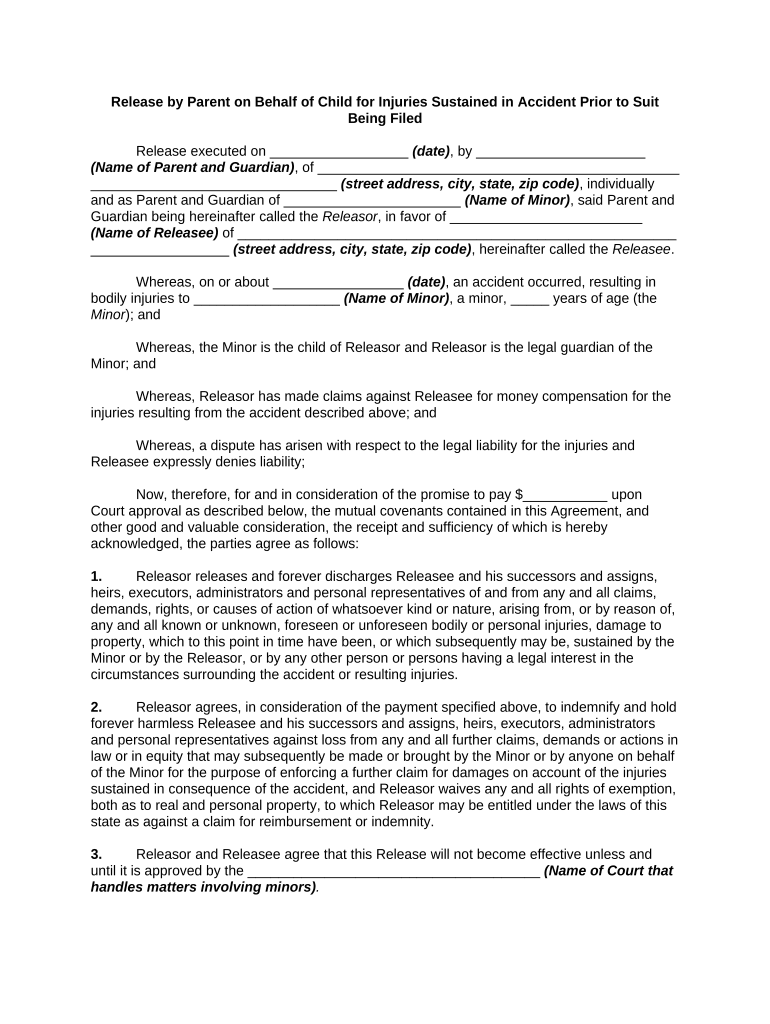
Parent Behalf Form


What is the Parent Behalf
The parent behalf form is a legal document that allows a parent or guardian to act on behalf of a minor or dependent in various situations, such as signing contracts, applications, or other official documents. This form is essential in ensuring that the rights and responsibilities of the minor are upheld while providing a clear framework for parental authority. It is commonly used in educational, medical, and legal contexts, where the involvement of a parent or guardian is necessary for the minor's interests.
How to use the Parent Behalf
Using the parent behalf form involves several straightforward steps. First, the parent or guardian must fill out the form with accurate information regarding themselves and the minor. This includes names, addresses, and any relevant identification numbers. Next, the form should specify the scope of authority granted, detailing what actions the parent is authorized to undertake on behalf of the minor. After completing the form, the parent must sign and date it, affirming their consent and understanding of the responsibilities involved.
Steps to complete the Parent Behalf
Completing the parent behalf form requires attention to detail to ensure its validity. Follow these steps:
- Gather necessary information about both the parent and the minor, including full names, addresses, and identification numbers.
- Clearly outline the specific powers being granted, such as the ability to sign documents or make decisions.
- Carefully read through the form to ensure all sections are filled out accurately.
- Sign and date the form, ensuring that the signature matches the name provided.
- Keep a copy for personal records and provide copies to any relevant institutions or parties.
Legal use of the Parent Behalf
The legal use of the parent behalf form hinges on compliance with applicable laws and regulations. In the United States, electronic signatures are recognized as legally binding under the ESIGN Act and UETA, provided that certain criteria are met. This includes ensuring that both parties consent to the use of electronic signatures and that the form is completed in a secure manner. It is crucial to understand that the authority granted through the parent behalf form must be used responsibly and within the legal boundaries established by state and federal laws.
Key elements of the Parent Behalf
Key elements of the parent behalf form include:
- Identification: Full names and contact information of both the parent and the minor.
- Scope of Authority: A clear description of what actions the parent is authorized to take on behalf of the minor.
- Signature: The parent’s signature, which validates the form and confirms their consent.
- Date: The date of signing, which is important for legal timelines.
Examples of using the Parent Behalf
There are various scenarios where the parent behalf form is applicable. For instance, a parent may need to sign a school enrollment form for their child, authorize medical treatment, or complete tax documentation. Each of these instances requires the parent to act in the best interest of the minor, ensuring that their rights are protected and that the necessary legal requirements are fulfilled.
Quick guide on how to complete parent behalf
Complete Parent Behalf seamlessly on any device
Digital document management has gained traction with businesses and individuals alike. It serves as an ideal eco-friendly alternative to conventional printed and signed documents, allowing you to locate the necessary form and securely keep it online. airSlate SignNow provides all the tools you require to design, amend, and eSign your papers quickly and without hindrance. Manage Parent Behalf on any device with airSlate SignNow's Android or iOS applications and simplify any document-related task today.
The easiest way to modify and eSign Parent Behalf effortlessly
- Obtain Parent Behalf and then click Get Form to begin.
- Utilize the tools we provide to finish your document.
- Emphasize pertinent sections of your documents or redact sensitive information with tools that airSlate SignNow offers specifically for that purpose.
- Craft your eSignature with the Sign tool, which takes seconds and holds the same legal validity as a traditional handwritten signature.
- Review all the details and then click on the Done button to confirm your modifications.
- Select how you wish to share your form, whether by email, SMS, or invite link, or download it to your computer.
Eliminate the worry of lost or disorganized documents, tedious form navigation, or errors that necessitate printing new copies. airSlate SignNow addresses all your document management needs with just a few clicks from your preferred device. Modify and eSign Parent Behalf and ensure smooth communication at any point in your form preparation process with airSlate SignNow.
Create this form in 5 minutes or less
Create this form in 5 minutes!
People also ask
-
What does it mean to sign a document on behalf of a parent?
Signing a document on behalf of a parent means that you are authorized to eSign important papers using airSlate SignNow as a representative. This service allows you to ensure that the documents are legally binding while facilitating parental consent when necessary.
-
Can I use airSlate SignNow to manage documents for a parent?
Yes, airSlate SignNow is designed to help you manage documents on behalf of a parent effectively. You can easily send, sign, and track documents digitally, allowing you to support your parent’s needs with confidence and efficiency.
-
What are the pricing options for using airSlate SignNow to sign documents on behalf of parents?
airSlate SignNow offers several pricing tiers to suit various needs, including options suitable for signing documents on behalf of parents. You can choose a plan that provides the features you need to manage parental documents while staying within your budget.
-
Is airSlate SignNow secure for signing documents on behalf of a parent?
Absolutely, security is a top priority for airSlate SignNow. When signing documents on behalf of a parent, you can trust that the platform uses advanced encryption and security measures to protect sensitive information and ensure compliance with legal standards.
-
What features does airSlate SignNow offer for signing documents on behalf of a parent?
airSlate SignNow includes features such as customizable templates, in-person signing, and real-time tracking, all of which enhance the experience of signing documents on behalf of a parent. These tools help streamline the process and make document management easier.
-
Can airSlate SignNow integrate with other applications to help manage documents for parents?
Yes, airSlate SignNow integrates seamlessly with various applications and tools, enhancing your ability to manage documents on a parent’s behalf. These integrations allow for better workflow management and enable you to centralize document tasks in one location.
-
What are the benefits of using airSlate SignNow for signing on behalf of a parent?
Using airSlate SignNow for signing on behalf of a parent offers numerous benefits, including increased efficiency, reduced paper clutter, and enhanced communication. This digital solution makes it easier to obtain necessary signatures quickly, which is crucial for timely decisions.
Get more for Parent Behalf
Find out other Parent Behalf
- How To eSignature Kentucky Government Warranty Deed
- eSignature Mississippi Government Limited Power Of Attorney Myself
- Can I eSignature South Dakota Doctors Lease Agreement Form
- eSignature New Hampshire Government Bill Of Lading Fast
- eSignature Illinois Finance & Tax Accounting Purchase Order Template Myself
- eSignature North Dakota Government Quitclaim Deed Free
- eSignature Kansas Finance & Tax Accounting Business Letter Template Free
- eSignature Washington Government Arbitration Agreement Simple
- Can I eSignature Massachusetts Finance & Tax Accounting Business Plan Template
- Help Me With eSignature Massachusetts Finance & Tax Accounting Work Order
- eSignature Delaware Healthcare / Medical NDA Secure
- eSignature Florida Healthcare / Medical Rental Lease Agreement Safe
- eSignature Nebraska Finance & Tax Accounting Business Letter Template Online
- Help Me With eSignature Indiana Healthcare / Medical Notice To Quit
- eSignature New Jersey Healthcare / Medical Credit Memo Myself
- eSignature North Dakota Healthcare / Medical Medical History Simple
- Help Me With eSignature Arkansas High Tech Arbitration Agreement
- eSignature Ohio Healthcare / Medical Operating Agreement Simple
- eSignature Oregon Healthcare / Medical Limited Power Of Attorney Computer
- eSignature Pennsylvania Healthcare / Medical Warranty Deed Computer