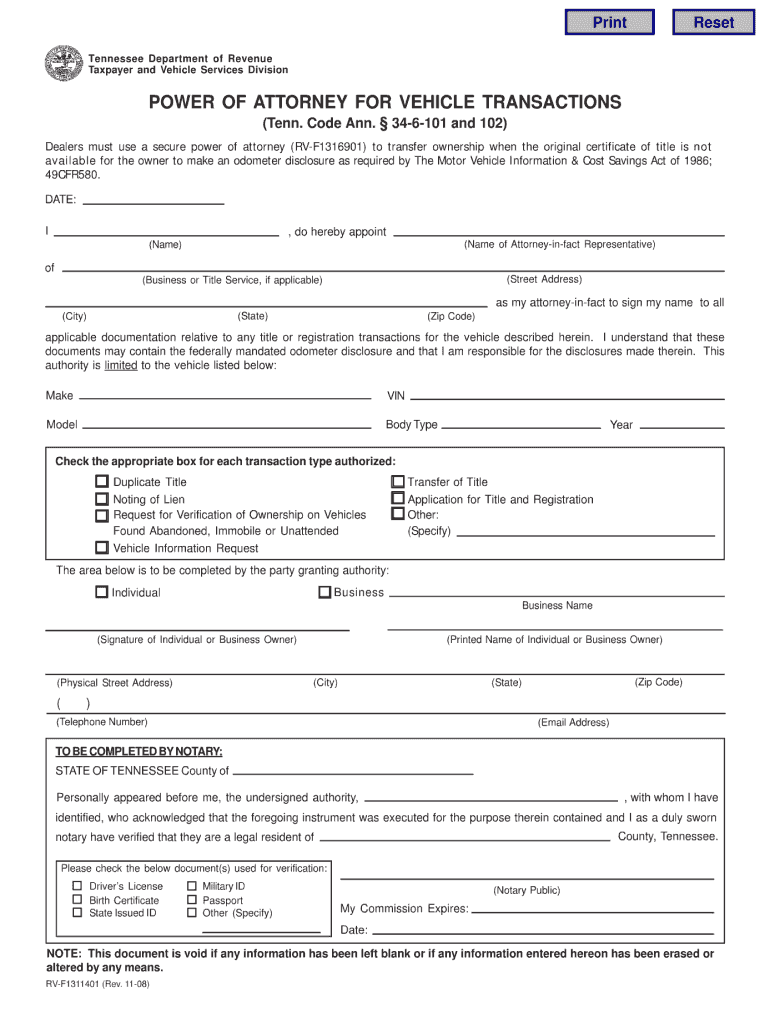
Tennessee Power of Attorney for Motor Vehicle 2008-2026


What is the Tennessee Power Of Attorney For Motor Vehicle
The Tennessee Power of Attorney for Motor Vehicle is a legal document that grants an individual the authority to act on behalf of another person in matters related to motor vehicle transactions. This includes the ability to sign documents, transfer titles, and manage registrations. It is particularly useful when the vehicle owner cannot be present to complete these tasks personally. By designating a trusted individual, the vehicle owner ensures that their interests are represented in all vehicle-related matters.
Steps to complete the Tennessee Power Of Attorney For Motor Vehicle
Completing the Tennessee Power of Attorney for Motor Vehicle involves several key steps:
- Obtain the appropriate form from a reliable source or legal advisor.
- Fill out the form with accurate information, including the names and addresses of both the principal and the agent.
- Specify the powers granted to the agent, ensuring they align with your intentions.
- Sign and date the document in the presence of a notary public to validate it.
- Provide copies to the agent and keep a copy for your records.
Legal use of the Tennessee Power Of Attorney For Motor Vehicle
The legal use of the Tennessee Power of Attorney for Motor Vehicle is governed by state laws. It allows the designated agent to perform specific tasks related to vehicle ownership, such as signing title documents and handling registration renewals. To ensure the document is legally binding, it must be properly executed, which includes notarization. This legal framework protects both the principal and the agent, ensuring that all actions taken are within the scope of authority granted.
Required Documents
To complete the Tennessee Power of Attorney for Motor Vehicle, certain documents are typically required:
- A completed Power of Attorney form.
- A valid identification for both the principal and the agent, such as a driver's license or state ID.
- Any additional documents that may support the transaction, like the vehicle title or registration paperwork.
Who Issues the Form
The Tennessee Power of Attorney for Motor Vehicle form is not issued by a specific government agency. Instead, it can be obtained from various sources, including legal professionals, online legal services, or state-specific resources. It is essential to ensure that the form used complies with Tennessee state laws and meets the necessary legal requirements for it to be valid.
Form Submission Methods (Online / Mail / In-Person)
Submitting the Tennessee Power of Attorney for Motor Vehicle can be done through various methods, depending on the requirements of the transaction:
- In-Person: The completed form can be submitted directly at the local Department of Motor Vehicles (DMV) office.
- Mail: Some transactions may allow for the form to be mailed to the appropriate DMV office, along with any required fees and supporting documents.
- Online: While the form itself may not be submitted online, certain DMV services may allow for electronic processing of vehicle transactions once the Power of Attorney is established.
Quick guide on how to complete tn power attorney vehicle form
Simplify your life by signNowing Tennessee Power Of Attorney For Motor Vehicle form with airSlate SignNow
Whether you need to title a new automobile, register for obtaining a driver's license, transfer ownership, or carry out any other tasks related to motor vehicles, dealing with such RMV forms as Tennessee Power Of Attorney For Motor Vehicle is a necessary nuisance.
There are multiple methods to access them: by mail, at the RMV service center, or by obtaining them online via your local RMV website and printing them. Each of these options is time-consuming. If you’re seeking a faster method to complete and sign them with a legally-binding signature, airSlate SignNow is your optimal choice.
How to fill out Tennessee Power Of Attorney For Motor Vehicle effortlessly
- Click Show details to view a brief description of the form you are interested in.
- Select Get form to initiate and open the form.
- Follow the green label indicating the mandatory fields if applicable.
- Utilize the top toolbar and employ our advanced feature set to modify, annotate, and enhance your form's professionalism.
- Incorporate text, your initials, shapes, images, and other elements.
- Click Sign in in the same toolbar to create a legally-binding signature.
- Review the form text to ensure it is free of mistakes and inconsistencies.
- Click Done to complete form execution.
Utilizing our solution to complete your Tennessee Power Of Attorney For Motor Vehicle and other related forms will conserve a signNow amount of time and effort. Enhance your RMV form execution process from the beginning!
Create this form in 5 minutes or less
FAQs
-
Can power of attorney in fact forms be filled out and authorized completely online?
Note: I am not an attorney. Even if I were an attorney, I am not your attorney. This is merely the opinion of a fairly savvy Citizen. It is not legal advice. If you want legal advice hire an actual attorney. In the U.S.A. "signing" something like a Power of Attorney electronically is generally not enforcable* because many (most?) Courts require that the authorizing of them usually requires a "wet" signature which has been signNowd. You could try it but, because they are such powerful documents, almost any court (or business for that matter) will require that the signature be signNowd before allowing them to be enforced and used.In fact many businesses simply have a policy of not recognizing them without a confirming court order as well. This is especially true in health care.This is mainly because the business wants to make damned sure that any liability for errors or misunderstandings lies with someone other than the business. *Note that "not enforcable" =/= "illegal" (or even sick hawk).There's no law preventing you from doing it. It's just completely pointless; because if you complete the Power of Attorney electronically anybody who knows anything about law or contracts or fiduciary duty will simply ignore it... along with any instructions you might try to give them under it.Do yourself a favor by getting an attorney and doing it right.
-
As a Canadian working in the US on a TN-1 visa should I fill out the IRS Form W-8BEN or W9?
Use the W-9. The W-8BEN is used for cases where you are not working in the U.S., but receiving income relating to a U.S. Corporation, Trust or Partnership.
-
Does a NAFTA TN Management consultant in the U.S. still need to fill out an i-9 form even though they are an independent contractor?
Yes.You must still prove work authorization even though you are a contractor. You will fill out the I9 and indicate that you are an alien authorized to work, and provide the relevant details of your TN visa in support of your application.Hope this helps.
-
Can a power of attorney document be filled out with an online signature?
In California A Power of Attorney does not require notarization unless the document to be signed by the individual holding the power itself requires notarization, for example documents affecting a transfer or encumbrance of real property. As a small business attorney I routinely prepare Limited Powers of all accomplished through email which allow me to accomplish specific tasks on the half of a client. Granting of even Limited Powers of Attorney necessarily involve a great deal of trust, and a customer should be wary of signing such a document. Peter, Oakland, California small business attorney. Not offer or intended as legal advice.
-
Why didn't Kushner have his attorney fill out his security clearance forms correctly the first time?
I think number one, was that Jared Kushner does not want to fill out the questionaire completely. He knew he had a, ahem, troubled past and that past would flag his application. Two, you have to fill it out, ultimately, yourself. You must signNow, under penalty of perjury, it is true and correct. The lawyer could not know for sure what is “true and correct” except by taking Jared Kushner’s word for it. Third, I am not sure it requires a lawyer. The form is straight forward, you tell them what they want to know. There is no negotiation and there is no strategy (unlike tax forms, for instance, where what you do can reduce your taxes.) For a clearance, you tell them what they want to know. Obfuscation is not a legal option. I filled out one and it was a long time ago but it wasn’t that hard. Unless you have a problem!
Create this form in 5 minutes!
How to create an eSignature for the tn power attorney vehicle form
How to generate an eSignature for the Tn Power Attorney Vehicle Form online
How to create an eSignature for your Tn Power Attorney Vehicle Form in Google Chrome
How to generate an eSignature for putting it on the Tn Power Attorney Vehicle Form in Gmail
How to create an eSignature for the Tn Power Attorney Vehicle Form right from your smartphone
How to make an electronic signature for the Tn Power Attorney Vehicle Form on iOS devices
How to create an electronic signature for the Tn Power Attorney Vehicle Form on Android
People also ask
-
What is a TN affidavit of correction?
A TN affidavit of correction is a legal document used to rectify errors in official documents in Tennessee. This affidavit ensures the accurate representation of information, such as correcting typographical errors or inaccuracies in legal filings. Using airSlate SignNow simplifies the process of creating and signing your TN affidavit of correction electronically.
-
How do I create a TN affidavit of correction using airSlate SignNow?
Creating a TN affidavit of correction with airSlate SignNow is straightforward. You can start with customizable templates, fill in the necessary details, and add electronic signatures. The platform’s user-friendly interface ensures that you can complete your document quickly and efficiently.
-
What are the pricing options for using airSlate SignNow to manage TN affidavits of correction?
airSlate SignNow offers various pricing plans to accommodate different business needs, starting with a free trial. We provide several subscription tiers that grant you access to advanced features for managing TN affidavits of correction. You can choose a plan that suits your budget and document volume.
-
Are there any benefits to using airSlate SignNow for TN affidavits of correction?
Using airSlate SignNow to manage TN affidavits of correction offers numerous benefits including streamlined workflows, reduced processing time, and improved accuracy. Electronic signatures ensure that your documents are legally binding while eliminating the need for printing and faxing. These features ultimately save you time and resources.
-
Can airSlate SignNow help with other document types beyond the TN affidavit of correction?
Yes, airSlate SignNow can assist with a wide range of document types beyond the TN affidavit of correction. Our platform supports various legal documents, contracts, and agreements, allowing you to maintain all your document signing needs in one place. This versatility makes it ideal for businesses handling different types of paperwork.
-
What integrations are available with airSlate SignNow for managing TN affidavits of correction?
airSlate SignNow offers seamless integrations with popular apps such as Google Drive, Dropbox, and Salesforce. This functionality helps you import and export your TN affidavits of correction and other documents easily across platforms. The integrations enhance your productivity and streamline your document management processes.
-
Is airSlate SignNow secure for processing TN affidavits of correction?
Absolutely, airSlate SignNow prioritizes security for all document transactions, including the TN affidavit of correction. We employ industry-standard encryption and comply with legal security regulations to ensure your sensitive information remains protected. You can confidently use our platform knowing that your documents are secure.
Get more for Tennessee Power Of Attorney For Motor Vehicle
- Corrective action plan format
- How help fill out monthly probation report form
- Non foreign form
- Personal loan applications form
- Change collin county form
- Applying for non regular retired pay process the process for g1arng army pentagon form
- Florida dmv eye exam form
- Form 4500 113 wisconsin department of natural resources dnr wi
Find out other Tennessee Power Of Attorney For Motor Vehicle
- eSignature Michigan Courts Affidavit Of Heirship Simple
- eSignature Courts Word Mississippi Later
- eSignature Tennessee Sports Last Will And Testament Mobile
- How Can I eSignature Nevada Courts Medical History
- eSignature Nebraska Courts Lease Agreement Online
- eSignature Nebraska Courts LLC Operating Agreement Easy
- Can I eSignature New Mexico Courts Business Letter Template
- eSignature New Mexico Courts Lease Agreement Template Mobile
- eSignature Courts Word Oregon Secure
- Electronic signature Indiana Banking Contract Safe
- Electronic signature Banking Document Iowa Online
- Can I eSignature West Virginia Sports Warranty Deed
- eSignature Utah Courts Contract Safe
- Electronic signature Maine Banking Permission Slip Fast
- eSignature Wyoming Sports LLC Operating Agreement Later
- Electronic signature Banking Word Massachusetts Free
- eSignature Wyoming Courts Quitclaim Deed Later
- Electronic signature Michigan Banking Lease Agreement Computer
- Electronic signature Michigan Banking Affidavit Of Heirship Fast
- Electronic signature Arizona Business Operations Job Offer Free