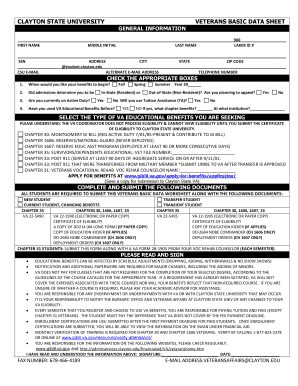
CLAYTON STATE UNIVERSITY VETERANS BASIC DATA SHEET Clayton Form


What is the Clayton State University Veterans Basic Data Sheet?
The Clayton State University Veterans Basic Data Sheet is a crucial document designed for veterans seeking educational benefits and services at Clayton State University. This form collects essential information about the veteran's military service, educational background, and contact details. It serves as a foundational tool for the university to assess eligibility for various programs and benefits available to veterans. By providing accurate and complete information, veterans can ensure they receive the appropriate support and resources during their academic journey.
How to Use the Clayton State University Veterans Basic Data Sheet
Using the Clayton State University Veterans Basic Data Sheet involves several straightforward steps. First, access the form through the university's official website or designated office. Once you have the form, carefully read the instructions provided. Fill out the required fields with accurate information, ensuring that all details are current and complete. After completing the form, review it for any errors or omissions. Finally, submit the form as directed, either online or in person, to ensure it is processed in a timely manner.
Steps to Complete the Clayton State University Veterans Basic Data Sheet
Completing the Clayton State University Veterans Basic Data Sheet requires attention to detail. Follow these steps for accurate submission:
- Obtain the form from the university's website or office.
- Read all instructions carefully before starting.
- Fill in personal information, including your name, contact details, and military service history.
- Provide educational background details, such as previous institutions attended and degrees earned.
- Review the completed form for accuracy and completeness.
- Submit the form as instructed, ensuring you keep a copy for your records.
Key Elements of the Clayton State University Veterans Basic Data Sheet
The Clayton State University Veterans Basic Data Sheet includes several key elements that are vital for processing. These elements typically encompass:
- Personal Information: Name, address, phone number, and email.
- Military Service Details: Branch of service, dates of service, and discharge status.
- Educational Background: Previous schools attended and degrees obtained.
- Benefits Requested: Specific programs or benefits the veteran is applying for.
Legal Use of the Clayton State University Veterans Basic Data Sheet
The Clayton State University Veterans Basic Data Sheet is legally recognized as a formal document used to establish eligibility for educational benefits. When completed accurately, it can be used to access various programs offered by the university and may be required for compliance with federal and state regulations regarding veteran education benefits. Ensuring the form is filled out correctly is essential for legal standing and to avoid potential issues with benefit access.
Form Submission Methods
Veterans can submit the Clayton State University Veterans Basic Data Sheet through various methods, depending on their preference and the university's guidelines. Common submission methods include:
- Online Submission: Complete and submit the form electronically via the university's portal.
- Mail: Print the completed form and send it to the designated office address.
- In-Person: Deliver the form directly to the university's veterans affairs office.
Quick guide on how to complete clayton state university veterans basic data sheet clayton
Complete [SKS] effortlessly on any device
Managing documents online has become increasingly popular among companies and individuals. It offers an ideal environmentally friendly substitute for conventional printed and signed documents, as you can easily locate the correct form and securely keep it online. airSlate SignNow provides you with all the necessary tools to create, modify, and eSign your documents swiftly without delays. Manage [SKS] on any device using the airSlate SignNow Android or iOS applications and streamline any document-related process today.
The simplest method to modify and eSign [SKS] effortlessly
- Obtain [SKS] and click Get Form to begin.
- Utilize the tools available to fill out your form.
- Emphasize pertinent sections of your documents or redact sensitive information using the specialized tools provided by airSlate SignNow.
- Create your eSignature with the Sign tool, which takes moments and has the same legal validity as a traditional handwritten signature.
- Review all the details and click the Done button to save your modifications.
- Select your preferred method for sharing your form, whether by email, SMS, or invitation link, or download it to your computer.
Eliminate concerns about lost or misplaced documents, time-consuming searches for forms, or mistakes that require reprinting new document copies. airSlate SignNow meets all your document management needs in just a few clicks from any device you choose. Edit and eSign [SKS] and guarantee excellent communication throughout your form preparation process with airSlate SignNow.
Create this form in 5 minutes or less
Create this form in 5 minutes!
How to create an eSignature for the clayton state university veterans basic data sheet clayton
How to create an electronic signature for a PDF online
How to create an electronic signature for a PDF in Google Chrome
How to create an e-signature for signing PDFs in Gmail
How to create an e-signature right from your smartphone
How to create an e-signature for a PDF on iOS
How to create an e-signature for a PDF on Android
People also ask
-
What is the CLAYTON STATE UNIVERSITY VETERANS BASIC DATA SHEET Clayton?
The CLAYTON STATE UNIVERSITY VETERANS BASIC DATA SHEET Clayton is an essential document designed to gather important information from veterans at Clayton State University. It streamlines data collection for administrative purposes, ensuring that veterans receive the support they need efficiently. This form can be completed electronically, enhancing accessibility for all users.
-
How does airSlate SignNow help with the CLAYTON STATE UNIVERSITY VETERANS BASIC DATA SHEET Clayton?
airSlate SignNow simplifies the process of completing and signing the CLAYTON STATE UNIVERSITY VETERANS BASIC DATA SHEET Clayton by providing a user-friendly digital platform. Users can easily send, sign, and store their documents securely online. This enhances the workflow, making it much more efficient for both veterans and university staff.
-
Is there a cost associated with using airSlate SignNow for the CLAYTON STATE UNIVERSITY VETERANS BASIC DATA SHEET Clayton?
airSlate SignNow offers a range of pricing plans that accommodate different needs, including options suitable for individuals and large organizations. While the basic features may be available for free, advanced capabilities and integrations, particularly for managing the CLAYTON STATE UNIVERSITY VETERANS BASIC DATA SHEET Clayton, come at competitive prices. It is recommended to explore the pricing page for detailed information.
-
Can I integrate airSlate SignNow with other applications for the CLAYTON STATE UNIVERSITY VETERANS BASIC DATA SHEET Clayton?
Yes, airSlate SignNow provides various integration options with popular applications to enhance the functionality of the CLAYTON STATE UNIVERSITY VETERANS BASIC DATA SHEET Clayton. This integration allows for a seamless transition between data collected and your existing workflow tools, helping you manage documents more efficiently. Popular integrations include Google Drive, Dropbox, and Salesforce.
-
What features does airSlate SignNow offer for the CLAYTON STATE UNIVERSITY VETERANS BASIC DATA SHEET Clayton?
airSlate SignNow offers a variety of features that are perfect for handling the CLAYTON STATE UNIVERSITY VETERANS BASIC DATA SHEET Clayton, such as eSignature capabilities, customizable templates, and audit trails. These features ensure that your documents are legally compliant and easily accessible. Additionally, users can automate repetitive tasks to save time and improve productivity.
-
How secure is airSlate SignNow for handling the CLAYTON STATE UNIVERSITY VETERANS BASIC DATA SHEET Clayton?
Security is a top priority for airSlate SignNow, especially when handling sensitive information such as the CLAYTON STATE UNIVERSITY VETERANS BASIC DATA SHEET Clayton. The platform employs advanced encryption, secure data storage, and complies with industry standards to protect your documents. Users can rest assured that their data remains confidential and secure.
-
How do I get started with airSlate SignNow for the CLAYTON STATE UNIVERSITY VETERANS BASIC DATA SHEET Clayton?
Getting started with airSlate SignNow for the CLAYTON STATE UNIVERSITY VETERANS BASIC DATA SHEET Clayton is simple. You can sign up for an account on the airSlate SignNow website, select a suitable plan, and access a library of templates. From there, you can create or upload the CLAYTON STATE UNIVERSITY VETERANS BASIC DATA SHEET Clayton and start collecting responses in no time.
Get more for CLAYTON STATE UNIVERSITY VETERANS BASIC DATA SHEET Clayton
Find out other CLAYTON STATE UNIVERSITY VETERANS BASIC DATA SHEET Clayton
- eSignature New York Non-Profit LLC Operating Agreement Mobile
- How Can I eSignature Colorado Orthodontists LLC Operating Agreement
- eSignature North Carolina Non-Profit RFP Secure
- eSignature North Carolina Non-Profit Credit Memo Secure
- eSignature North Dakota Non-Profit Quitclaim Deed Later
- eSignature Florida Orthodontists Business Plan Template Easy
- eSignature Georgia Orthodontists RFP Secure
- eSignature Ohio Non-Profit LLC Operating Agreement Later
- eSignature Ohio Non-Profit LLC Operating Agreement Easy
- How Can I eSignature Ohio Lawers Lease Termination Letter
- Can I eSignature Ohio Lawers Lease Termination Letter
- Can I eSignature Oregon Non-Profit Last Will And Testament
- Can I eSignature Oregon Orthodontists LLC Operating Agreement
- How To eSignature Rhode Island Orthodontists LLC Operating Agreement
- Can I eSignature West Virginia Lawers Cease And Desist Letter
- eSignature Alabama Plumbing Confidentiality Agreement Later
- How Can I eSignature Wyoming Lawers Quitclaim Deed
- eSignature California Plumbing Profit And Loss Statement Easy
- How To eSignature California Plumbing Business Letter Template
- eSignature Kansas Plumbing Lease Agreement Template Myself