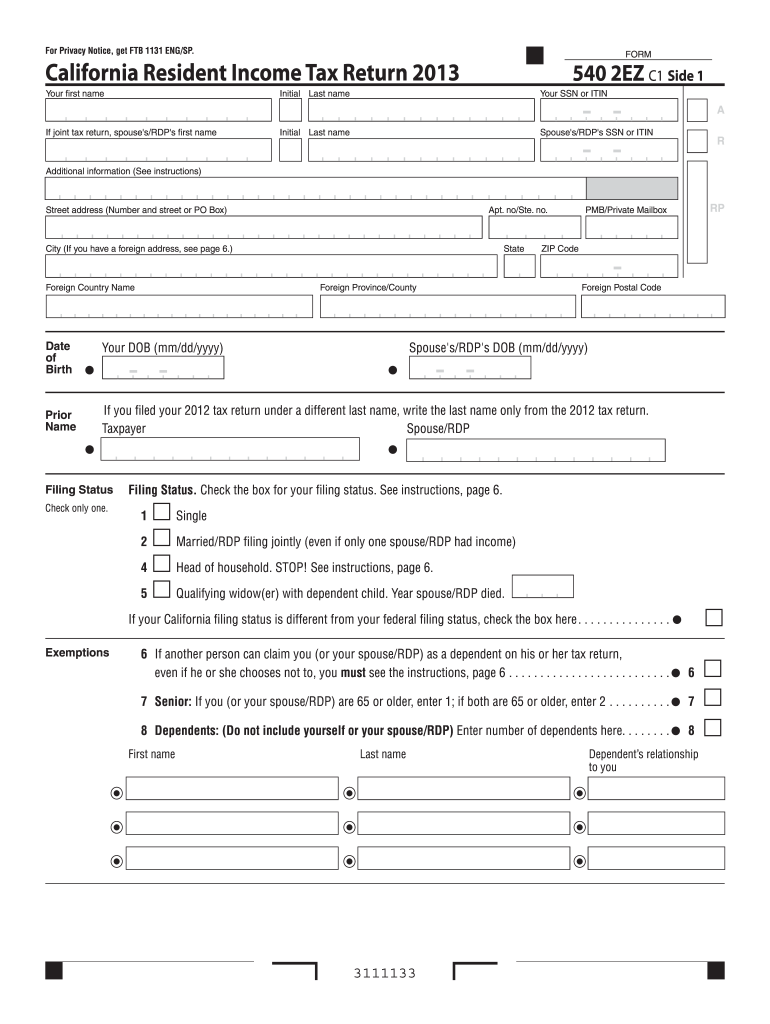
Form 540 2EZ California Resident Income Tax Return Ftb Ca 2020


What is the Form 540 2EZ California Resident Income Tax Return Ftb Ca
The Form 540 2EZ California Resident Income Tax Return is a simplified tax return form used by residents of California to report their income and calculate their state tax liability. This form is specifically designed for individuals with straightforward tax situations, such as those who do not itemize deductions and have a taxable income below a certain threshold. It allows for a more efficient filing process, making it easier for eligible taxpayers to meet their state tax obligations.
How to use the Form 540 2EZ California Resident Income Tax Return Ftb Ca
Using the Form 540 2EZ involves several steps to ensure accurate completion and submission. Taxpayers should first gather all necessary financial documents, including W-2 forms, 1099s, and any other income statements. After collecting the required information, individuals can fill out the form by entering their personal details, income, and any applicable credits. Once completed, the form can be submitted either electronically or by mail, depending on the taxpayer's preference.
Steps to complete the Form 540 2EZ California Resident Income Tax Return Ftb Ca
Completing the Form 540 2EZ involves a series of straightforward steps:
- Gather all relevant financial documents, including income statements.
- Fill in your personal information, including your name, address, and Social Security number.
- Report your total income from all sources.
- Calculate your standard deduction and any applicable credits.
- Determine your total tax liability based on the provided tax tables.
- Review the completed form for accuracy.
- Submit the form electronically or by mail, ensuring you keep a copy for your records.
Key elements of the Form 540 2EZ California Resident Income Tax Return Ftb Ca
The Form 540 2EZ contains several key elements that are essential for accurate tax reporting. These include:
- Personal Information: Taxpayer's name, address, and Social Security number.
- Income Reporting: Sections to report wages, interest, dividends, and other income sources.
- Deductions and Credits: Standard deduction options and eligibility for various tax credits.
- Tax Calculation: A clear outline of how to calculate the total tax owed based on income.
Legal use of the Form 540 2EZ California Resident Income Tax Return Ftb Ca
The Form 540 2EZ is legally recognized as a valid document for filing state income taxes in California. To ensure its legal use, taxpayers must complete the form accurately and submit it within the designated filing period. Compliance with state tax laws is crucial, as errors or omissions can lead to penalties. Additionally, using a reliable e-signature solution can enhance the legal validity of the submitted form.
Filing Deadlines / Important Dates
It is important for taxpayers to be aware of the filing deadlines associated with the Form 540 2EZ. Typically, the deadline for submitting this form aligns with the federal tax deadline, which is usually April 15. However, taxpayers should check for any updates or extensions that may apply to the current tax year. Filing on time helps avoid penalties and ensures compliance with California tax regulations.
Quick guide on how to complete 2013 form 540 2ez california resident income tax return ftb ca
Easily Prepare Form 540 2EZ California Resident Income Tax Return Ftb Ca on Any Device
Managing documents online has gained popularity among businesses and individuals. It serves as an ideal environmentally friendly alternative to traditional printed and signed papers, allowing you to obtain the appropriate form and securely store it on the internet. airSlate SignNow provides all the necessary tools for you to quickly create, modify, and eSign your documents without any delays. Manage Form 540 2EZ California Resident Income Tax Return Ftb Ca on any device with airSlate SignNow's Android or iOS applications and enhance any document-centric process today.
The Easiest Way to Modify and eSign Form 540 2EZ California Resident Income Tax Return Ftb Ca Effortlessly
- Locate Form 540 2EZ California Resident Income Tax Return Ftb Ca and click Get Form to begin.
- Utilize the tools available to complete your form.
- Mark important sections of the documents or conceal sensitive information using the tools that airSlate SignNow specifically offers for that purpose.
- Create your electronic signature with the Sign tool, which takes mere seconds and carries the same legal validity as a conventional wet ink signature.
- Review the details and click on the Done button to save your modifications.
- Select your preferred method to deliver your form, whether by email, text message (SMS), invite link, or download to your computer.
Say goodbye to lost or misplaced files, tedious form searches, or mistakes that necessitate reprinting new document copies. airSlate SignNow addresses your document management needs efficiently in just a few clicks from the device of your choice. Edit and eSign Form 540 2EZ California Resident Income Tax Return Ftb Ca and ensure excellent communication at every stage of the form preparation process with airSlate SignNow.
Create this form in 5 minutes or less
Find and fill out the correct 2013 form 540 2ez california resident income tax return ftb ca
Create this form in 5 minutes!
How to create an eSignature for the 2013 form 540 2ez california resident income tax return ftb ca
The way to create an electronic signature for your PDF in the online mode
The way to create an electronic signature for your PDF in Chrome
How to generate an electronic signature for putting it on PDFs in Gmail
How to make an eSignature straight from your smart phone
The best way to create an electronic signature for a PDF on iOS devices
How to make an eSignature for a PDF document on Android OS
People also ask
-
What is the Form 540 2EZ California Resident Income Tax Return Ftb Ca?
The Form 540 2EZ California Resident Income Tax Return Ftb Ca is a simplified tax return form for California residents. This form is designed for individuals with basic tax situations who qualify to file their state taxes easily without the need for extensive schedules or calculations.
-
How does airSlate SignNow help with Form 540 2EZ California Resident Income Tax Return Ftb Ca?
airSlate SignNow streamlines the process of preparing and eSigning the Form 540 2EZ California Resident Income Tax Return Ftb Ca. The platform allows you to securely send and manage tax documents electronically, making the filing process faster and more efficient.
-
Is there a cost associated with using airSlate SignNow for Form 540 2EZ California Resident Income Tax Return Ftb Ca?
Yes, while airSlate SignNow offers a range of pricing plans, including a free trial, using it for Form 540 2EZ California Resident Income Tax Return Ftb Ca may incur subscription costs after the trial period. These plans are designed to be cost-effective, ensuring that businesses can manage their document workflow without breaking the bank.
-
What features does airSlate SignNow offer for managing Form 540 2EZ California Resident Income Tax Return Ftb Ca?
airSlate SignNow provides multiple features such as document templates, eSignature capabilities, and secure cloud storage, specifically catering to Form 540 2EZ California Resident Income Tax Return Ftb Ca. These features enhance the user experience by simplifying how users fill out and sign their tax returns digitally.
-
Can airSlate SignNow integrate with accounting software for the Form 540 2EZ California Resident Income Tax Return Ftb Ca?
Yes, airSlate SignNow offers integrations with popular accounting software, making it easier to retrieve and manage data for the Form 540 2EZ California Resident Income Tax Return Ftb Ca. This seamless integration allows for a more streamlined process, reducing manual data entry and improving accuracy.
-
What are the benefits of using airSlate SignNow for my Form 540 2EZ California Resident Income Tax Return Ftb Ca?
Using airSlate SignNow for your Form 540 2EZ California Resident Income Tax Return Ftb Ca provides numerous benefits including increased efficiency, reduced paperwork, and enhanced security. The platform ensures that your documents are handled in compliance with legal requirements while simplifying the signing process for all parties involved.
-
How secure is airSlate SignNow for handling Form 540 2EZ California Resident Income Tax Return Ftb Ca?
airSlate SignNow prioritizes security, especially when managing sensitive documents like the Form 540 2EZ California Resident Income Tax Return Ftb Ca. The platform utilizes advanced encryption and multi-factor authentication, ensuring that your information remains safe and confidential throughout the eSigning process.
Get more for Form 540 2EZ California Resident Income Tax Return Ftb Ca
Find out other Form 540 2EZ California Resident Income Tax Return Ftb Ca
- Can I Sign Ohio Healthcare / Medical Residential Lease Agreement
- How To Sign Oregon Healthcare / Medical Living Will
- How Can I Sign South Carolina Healthcare / Medical Profit And Loss Statement
- Sign Tennessee Healthcare / Medical Business Plan Template Free
- Help Me With Sign Tennessee Healthcare / Medical Living Will
- Sign Texas Healthcare / Medical Contract Mobile
- Sign Washington Healthcare / Medical LLC Operating Agreement Now
- Sign Wisconsin Healthcare / Medical Contract Safe
- Sign Alabama High Tech Last Will And Testament Online
- Sign Delaware High Tech Rental Lease Agreement Online
- Sign Connecticut High Tech Lease Template Easy
- How Can I Sign Louisiana High Tech LLC Operating Agreement
- Sign Louisiana High Tech Month To Month Lease Myself
- How To Sign Alaska Insurance Promissory Note Template
- Sign Arizona Insurance Moving Checklist Secure
- Sign New Mexico High Tech Limited Power Of Attorney Simple
- Sign Oregon High Tech POA Free
- Sign South Carolina High Tech Moving Checklist Now
- Sign South Carolina High Tech Limited Power Of Attorney Free
- Sign West Virginia High Tech Quitclaim Deed Myself