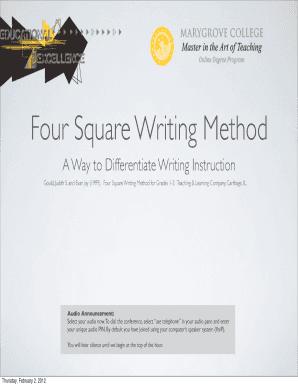
Editable 4 Square Template Form


What is the Editable 4 Square Template
The Editable 4 Square Template is a structured graphic organizer designed to help individuals organize their thoughts and ideas effectively. This template typically consists of four sections, allowing users to categorize information visually. It is particularly useful for writing assignments, brainstorming sessions, and project planning. The format encourages clarity and coherence in presenting ideas, making it an excellent tool for students and professionals alike. Users can easily modify the template to suit their specific needs, ensuring that it remains relevant and practical for various applications.
How to use the Editable 4 Square Template
Using the Editable 4 Square Template is straightforward and can enhance your writing process. Begin by identifying the main topic or theme you want to explore. In the first square, write down the main idea or thesis statement. The second square can be used for supporting details or arguments, while the third square may contain counterarguments or alternative perspectives. Finally, use the fourth square to summarize your findings or present a conclusion. This methodical approach not only aids in organizing your thoughts but also helps in creating a balanced and well-rounded piece of writing.
Steps to complete the Editable 4 Square Template
Completing the Editable 4 Square Template involves a few simple steps:
- Choose your topic: Select a subject that you want to explore or discuss.
- Fill in the squares: Start with the first square, noting your main idea. Move to the second square for supporting points, the third for counterpoints, and the fourth for conclusions.
- Review and revise: After filling out the template, review the information for clarity and coherence. Make adjustments as needed to ensure that each section flows logically.
- Finalize your document: Once satisfied with the content, you can use the organized information to draft your final document or presentation.
Legal use of the Editable 4 Square Template
The Editable 4 Square Template can be utilized in various legal contexts, such as outlining arguments in legal briefs or organizing case studies. While the template itself is not a legally binding document, it can serve as a valuable tool for legal professionals to structure their thoughts and present information clearly. It is important to ensure that any legal documents or arguments derived from the template comply with relevant laws and regulations in the United States.
Key elements of the Editable 4 Square Template
Several key elements define the effectiveness of the Editable 4 Square Template:
- Clear structure: The four distinct sections allow for organized thought processes.
- Flexibility: Users can adapt the template to various subjects and purposes.
- Visual appeal: The graphic organizer format enhances understanding and retention of information.
- Collaborative potential: The template can be used in group settings, encouraging teamwork and shared ideas.
Examples of using the Editable 4 Square Template
There are numerous applications for the Editable 4 Square Template across different fields:
- Education: Students can use it for essay planning, project outlines, or study guides.
- Business: Professionals may apply the template for strategic planning, meeting agendas, or presentations.
- Creative writing: Writers can organize plot points, character development, or themes.
- Research: Researchers can categorize findings, hypotheses, and conclusions effectively.
Quick guide on how to complete four square graphic organizer pdf
Complete four square graphic organizer pdf easily on any device
Online document management has gained traction among businesses and individuals. It offers an ideal eco-friendly alternative to traditional printed and signed documents, allowing you to access the required forms and securely store them online. airSlate SignNow equips you with all the necessary tools to create, modify, and eSign your documents quickly without delays. Manage 4 square writing template pdf on any device using the airSlate SignNow Android or iOS applications and enhance any document-centric process today.
The simplest way to edit and eSign 4 square template printable effortlessly
- Locate blank four square template and click on Get Form to begin.
- Make use of the tools we offer to complete your document.
- Highlight important sections of the documents or obscure sensitive information with the tools that airSlate SignNow provides specifically for that purpose.
- Create your eSignature with the Sign tool, which takes just seconds and carries the same legal validity as a traditional wet ink signature.
- Review all the details and click on the Done button to save your modifications.
- Choose how you would like to share your form, via email, SMS, or invitation link, or download it to your computer.
Eliminate concerns about lost or misplaced documents, tedious form searches, or errors that necessitate printing new document copies. airSlate SignNow addresses your document management needs in just a few clicks from any device of your choice. Modify and eSign 4 square template and ensure excellent communication at any stage of the form preparation process with airSlate SignNow.
Create this form in 5 minutes or less
Related searches to four square template pdf
Create this form in 5 minutes!
How to create an eSignature for the blank 4 square template
How to create an electronic signature for a PDF online
How to create an electronic signature for a PDF in Google Chrome
How to create an e-signature for signing PDFs in Gmail
How to create an e-signature right from your smartphone
How to create an e-signature for a PDF on iOS
How to create an e-signature for a PDF on Android
People also ask four square writing template pdf
-
What is a 4 square writing template pdf and how can it help in teaching?
A 4 square writing template pdf is a structured framework designed to help students organize their writing effectively. It allows for the easy breakdown of ideas and promotes clarity, making it an excellent tool for educators. By utilizing this template, teachers can enhance students' writing skills and encourage creativity.
-
Where can I find a downloadable 4 square writing template pdf?
You can easily download a 4 square writing template pdf from various educational resources online. Many websites offer free access to these templates in PDF format, allowing you to print and use them immediately. Make sure to look for reputable sites that provide quality templates for your teaching needs.
-
Is there a cost associated with the 4 square writing template pdf?
Most 4 square writing template pdfs are available for free online, but some premium resources might require a purchase. If you are looking for custom and professionally designed templates, you may find paid options that offer additional features. Always compare free and paid resources to determine what best meets your educational needs.
-
Can the 4 square writing template pdf be customized for different age groups?
Yes, the 4 square writing template pdf can be easily customized to suit different age groups and writing levels. Educators can adjust the complexity of the prompts, modify the layout, or add additional squares for more advanced writing tasks. This flexibility makes it a versatile tool for a diverse range of students.
-
What are the benefits of using a 4 square writing template pdf in the classroom?
Using a 4 square writing template pdf offers several benefits, including improved organization of thoughts, enhanced clarity in writing, and greater student engagement. It simplifies the writing process for students, making it easier for them to construct essays and narratives. This structured approach also fosters critical thinking and creativity.
-
How can the 4 square writing template pdf integrate into existing curricula?
The 4 square writing template pdf can seamlessly integrate into various curricula by complementing writing assignments and projects. Teachers can use it as part of their lesson plans to guide students through the writing process, ensuring that key concepts are covered. Its versatility allows it to fit into subjects like English Language Arts, Social Studies, and more.
-
Are there any digital tools that complement the 4 square writing template pdf?
Yes, several digital tools can enhance the use of a 4 square writing template pdf, including word processors and graphic design software. Many educational platforms offer templates that can be filled out digitally, allowing for easier editing and sharing. Combining digital resources with the template can facilitate collaborative writing and improve student interaction.
Get more for 4 square writing template
Find out other editable four square graphic organizer
- Electronic signature Michigan Email Cover Letter Template Free
- Electronic signature Delaware Termination Letter Template Now
- How Can I Electronic signature Washington Employee Performance Review Template
- Electronic signature Florida Independent Contractor Agreement Template Now
- Electronic signature Michigan Independent Contractor Agreement Template Now
- Electronic signature Oregon Independent Contractor Agreement Template Computer
- Electronic signature Texas Independent Contractor Agreement Template Later
- Electronic signature Florida Employee Referral Form Secure
- How To Electronic signature Florida CV Form Template
- Electronic signature Mississippi CV Form Template Easy
- Electronic signature Ohio CV Form Template Safe
- Electronic signature Nevada Employee Reference Request Mobile
- How To Electronic signature Washington Employee Reference Request
- Electronic signature New York Working Time Control Form Easy
- How To Electronic signature Kansas Software Development Proposal Template
- Electronic signature Utah Mobile App Design Proposal Template Fast
- Electronic signature Nevada Software Development Agreement Template Free
- Electronic signature New York Operating Agreement Safe
- How To eSignature Indiana Reseller Agreement
- Electronic signature Delaware Joint Venture Agreement Template Free