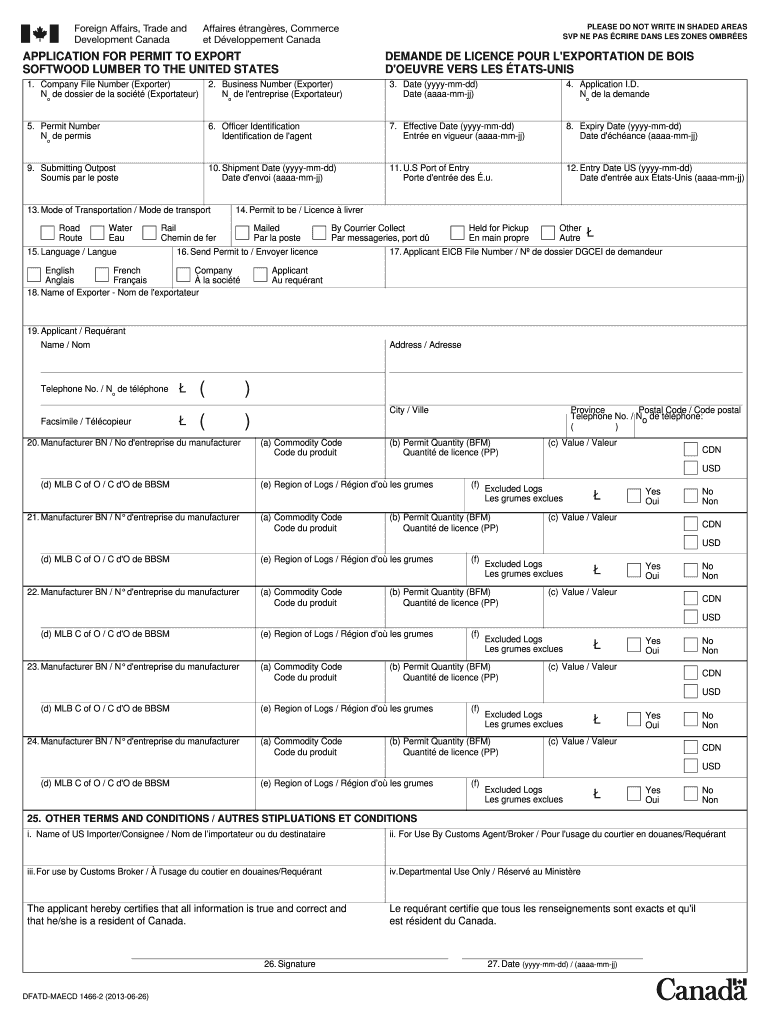
1466 2 Application for Permit to Export Softwood Lumber to the United States Demande De License Pour Lexportation De Boid Duvre 2013-2026


Understanding the 1466-2 Application for Exporting Softwood Lumber
The 1466-2 Application for Permit to Export Softwood Lumber to the United States is a crucial document for businesses looking to export softwood lumber. This application is necessary to comply with U.S. regulations governing the export of specific types of wood products. Understanding the purpose and requirements of this form can help streamline the export process.
This form serves as a request for permission to export softwood lumber, ensuring that exporters adhere to legal standards set forth by U.S. authorities. It is essential for maintaining compliance and avoiding potential penalties associated with unauthorized exports.
Steps to Complete the 1466-2 Application
Completing the 1466-2 Application requires attention to detail and adherence to specific guidelines. Here are the key steps to follow:
- Gather Required Information: Collect all necessary documentation, including details about the lumber being exported and the intended destination.
- Fill Out the Application: Complete the application form accurately, ensuring all fields are filled out with correct information.
- Review for Completeness: Double-check the application for any missing information or errors before submission.
- Submit the Application: Send the completed application to the appropriate U.S. authority, either online or via mail, depending on the submission guidelines.
Key Elements of the 1466-2 Application
Several key elements must be included in the 1466-2 Application to ensure its validity. These elements include:
- Exporter Information: Name, address, and contact details of the exporting business.
- Product Details: Specific types of softwood lumber being exported, including dimensions and quantities.
- Destination Information: The intended destination of the exported lumber, including country and recipient details.
- Compliance Statements: Affirmations regarding compliance with U.S. export regulations and any applicable state laws.
Legal Use of the 1466-2 Application
Using the 1466-2 Application legally is vital for businesses engaged in the export of softwood lumber. This form must be filled out truthfully and submitted to the relevant authorities. Misrepresentation or failure to comply with the legal requirements can result in serious consequences, including fines and restrictions on future exports.
It is essential to stay informed about any changes in regulations that may affect the application process or the requirements for exporting softwood lumber.
Eligibility Criteria for the 1466-2 Application
To be eligible to submit the 1466-2 Application, exporters must meet specific criteria. These criteria typically include:
- Business Registration: The exporting entity must be a registered business in the United States.
- Compliance with Local Laws: Exporters must adhere to all relevant state and federal laws regarding the export of lumber.
- Documentation: All necessary documentation proving the legality of the lumber and its source must be available.
Quick guide on how to complete 1466 2 application for permit to export softwood lumber to the united states demande de license pour lexportation de boid duvre
A concise guide on how to prepare your 1466 2 Application For Permit To Export Softwood Lumber To The United States Demande De License Pour Lexportation De Boid Duvre
Locating the appropriate template can prove to be a difficulty when you need to submit formal international documentation. Even when you possess the essential form, it can be cumbersome to swiftly complete it according to all the stipulations if you rely on paper versions instead of handling everything digitally. airSlate SignNow is the online eSignature platform that aids you in overcoming these obstacles. It allows you to acquire your 1466 2 Application For Permit To Export Softwood Lumber To The United States Demande De License Pour Lexportation De Boid Duvre and efficiently fill it out and sign it on-site without needing to reprint documents if you make an error.
Follow these steps to prepare your 1466 2 Application For Permit To Export Softwood Lumber To The United States Demande De License Pour Lexportation De Boid Duvre with airSlate SignNow:
- Click the Get Form button to instantly add your document to our editor.
- Begin with the first empty field, enter your information, and proceed using the Next tool.
- Complete the empty fields with the Cross and Check features from the panel above.
- Select the Highlight or Line options to emphasize the most important details.
- Click on Image to upload one if your 1466 2 Application For Permit To Export Softwood Lumber To The United States Demande De License Pour Lexportation De Boid Duvre necessitates it.
- Utilize the right-side panel to add additional fields for yourself or others to complete if necessary.
- Review your responses and validate the template by clicking Date, Initials, and Sign.
- Draw, type, upload your eSignature, or capture it using a camera or QR code.
- Conclude editing the form by clicking the Done button and selecting your file-sharing preferences.
Once your 1466 2 Application For Permit To Export Softwood Lumber To The United States Demande De License Pour Lexportation De Boid Duvre is prepared, you can distribute it however you prefer - send it to your recipients via email, SMS, fax, or even print it directly from the editor. Additionally, you can securely store all your completed documents in your account, organized in folders according to your liking. Don’t spend time on manual document completion; try airSlate SignNow!
Create this form in 5 minutes or less
Create this form in 5 minutes!
How to create an eSignature for the 1466 2 application for permit to export softwood lumber to the united states demande de license pour lexportation de boid duvre
How to make an eSignature for your 1466 2 Application For Permit To Export Softwood Lumber To The United States Demande De License Pour Lexportation De Boid Duvre in the online mode
How to make an eSignature for your 1466 2 Application For Permit To Export Softwood Lumber To The United States Demande De License Pour Lexportation De Boid Duvre in Chrome
How to make an electronic signature for signing the 1466 2 Application For Permit To Export Softwood Lumber To The United States Demande De License Pour Lexportation De Boid Duvre in Gmail
How to generate an eSignature for the 1466 2 Application For Permit To Export Softwood Lumber To The United States Demande De License Pour Lexportation De Boid Duvre right from your smart phone
How to make an electronic signature for the 1466 2 Application For Permit To Export Softwood Lumber To The United States Demande De License Pour Lexportation De Boid Duvre on iOS
How to make an eSignature for the 1466 2 Application For Permit To Export Softwood Lumber To The United States Demande De License Pour Lexportation De Boid Duvre on Android
People also ask
-
What is an export license example?
An export license example refers to a document that allows businesses to export specific goods or services across borders. This license ensures compliance with regulatory requirements and provides a legal framework for international trade.
-
How can airSlate SignNow help with export license documentation?
airSlate SignNow simplifies the process of creating and signing export license documents. With features such as templates and electronic signatures, businesses can efficiently manage their export compliance paperwork without excessive delays.
-
What are the pricing options for using airSlate SignNow for export licenses?
airSlate SignNow offers a variety of pricing plans, making it accessible for businesses of all sizes. These plans cater to different document needs, including those specifically focused on export license examples, ensuring you get the best value for your investment.
-
What features does airSlate SignNow provide for export license management?
airSlate SignNow includes robust features like customizable templates, automated workflows, and real-time collaboration. These features streamline the creation and management of export license examples, making the process more efficient for businesses.
-
Are there any integrations available with airSlate SignNow for export licensing?
Yes, airSlate SignNow integrates seamlessly with various third-party applications such as CRM and ERP systems. This capability allows users to connect their workflow processes, streamlining the export license example management at every step.
-
How does airSlate SignNow enhance compliance for export licenses?
Using airSlate SignNow enhances compliance by providing features that automatically track and store documents securely. This helps businesses maintain accurate records of export license examples and ensures they meet all legal and regulatory requirements.
-
What are the benefits of using airSlate SignNow for export license processing?
The primary benefits include increased efficiency, reduced turnaround time, and improved accuracy in documentation. With airSlate SignNow, users can quickly generate and eSign export license examples, ensuring smoother operations and compliance.
Get more for 1466 2 Application For Permit To Export Softwood Lumber To The United States Demande De License Pour Lexportation De Boid Duvre
- Holiday inn hotel receipt template form
- Solar single line diagram template form
- Youth safety plan form
- Pinamungajan obo building permit requirements form
- Form 13 14
- List of developmental pediatrician in the philippines form
- In the know caregiver training pdf form
- Dhs form 7001 cis ombudsman case problem submission form keywords ombudsman uscis cisomb cis ombudsman dhs dhs form 7001 case
Find out other 1466 2 Application For Permit To Export Softwood Lumber To The United States Demande De License Pour Lexportation De Boid Duvre
- eSignature West Virginia Education Quitclaim Deed Fast
- eSignature Washington Education Lease Agreement Form Later
- eSignature Missouri Doctors Residential Lease Agreement Fast
- eSignature Wyoming Education Quitclaim Deed Easy
- eSignature Alaska Government Agreement Fast
- How Can I eSignature Arizona Government POA
- How Do I eSignature Nevada Doctors Lease Agreement Template
- Help Me With eSignature Nevada Doctors Lease Agreement Template
- How Can I eSignature Nevada Doctors Lease Agreement Template
- eSignature Finance & Tax Accounting Presentation Arkansas Secure
- eSignature Arkansas Government Affidavit Of Heirship Online
- eSignature New Jersey Doctors Permission Slip Mobile
- eSignature Colorado Government Residential Lease Agreement Free
- Help Me With eSignature Colorado Government Medical History
- eSignature New Mexico Doctors Lease Termination Letter Fast
- eSignature New Mexico Doctors Business Associate Agreement Later
- eSignature North Carolina Doctors Executive Summary Template Free
- eSignature North Dakota Doctors Bill Of Lading Online
- eSignature Delaware Finance & Tax Accounting Job Description Template Fast
- How To eSignature Kentucky Government Warranty Deed