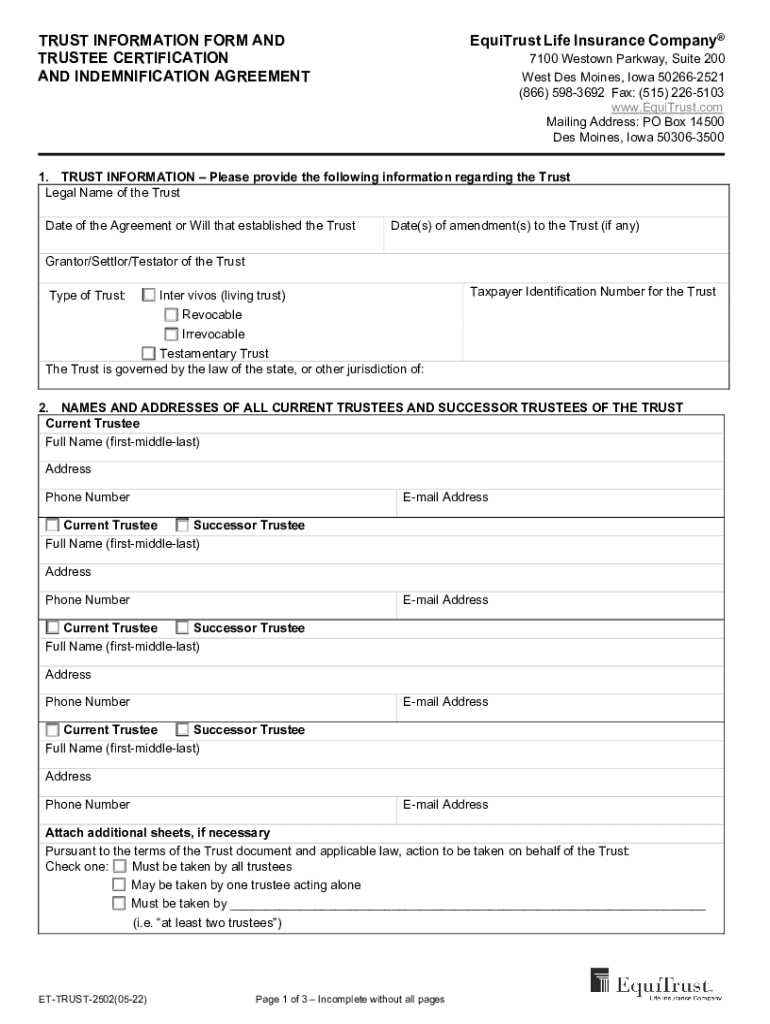
TRUST INFORMATION FORM and TRUSTEE CERTIFICATION a 2022-2026


Understanding the Sample Blind Trust Agreement
A sample blind trust agreement is a legal document that establishes a trust in which the trustee manages assets without the beneficiary's knowledge of the specific holdings. This arrangement is often used to avoid conflicts of interest, particularly for individuals in public office or those who wish to maintain privacy regarding their financial affairs. The trust's assets are managed by a trustee, who has full discretion over investment decisions, ensuring that the beneficiary remains uninformed about the trust's contents.
Key Elements of a Sample Blind Trust Agreement
Several essential components must be included in a sample blind trust agreement to ensure its legal validity and effectiveness:
- Identification of Parties: Clearly state the names and roles of the grantor (the person creating the trust), the trustee, and the beneficiaries.
- Trust Assets: Describe the assets that will be placed in the trust, including real estate, stocks, or other investments.
- Trustee Powers: Outline the powers granted to the trustee, including investment decisions and distribution of income to beneficiaries.
- Duration of the Trust: Specify how long the trust will remain in effect, whether it is for a fixed term or until certain conditions are met.
- Confidentiality Clause: Include provisions that ensure the trustee maintains confidentiality regarding the trust's assets and the beneficiary's identity.
Steps to Complete a Sample Blind Trust Agreement
Creating a sample blind trust agreement involves several steps to ensure compliance with legal requirements:
- Consult a Legal Professional: Seek advice from an attorney experienced in trust law to ensure the agreement meets all legal standards.
- Draft the Agreement: Prepare the document, incorporating all necessary elements and ensuring clarity in language.
- Review and Revise: Have all parties review the draft for accuracy and completeness, making any necessary revisions.
- Sign the Agreement: All parties must sign the document in the presence of a notary public to validate the agreement.
- Fund the Trust: Transfer the specified assets into the trust, ensuring proper documentation of the transfer.
Legal Use of a Sample Blind Trust Agreement
A sample blind trust agreement serves various legal purposes, particularly in the context of asset management and conflict of interest avoidance. It is commonly utilized by public officials, business executives, and individuals seeking to maintain privacy regarding their financial holdings. The legal framework surrounding blind trusts varies by state, so it is essential to ensure compliance with local laws and regulations to uphold the trust's validity.
State-Specific Rules for Sample Blind Trust Agreements
Each state in the U.S. has its own regulations governing blind trusts. These rules can affect the formation, management, and dissolution of the trust. It is crucial to understand the specific requirements in your state, such as:
- Registration requirements for the trust.
- Tax implications for the grantor and beneficiaries.
- Reporting obligations for trustees.
Consulting with a legal expert familiar with state laws can help ensure compliance and avoid potential legal issues.
Quick guide on how to complete trust information form and trustee certification a
Easily prepare TRUST INFORMATION FORM AND TRUSTEE CERTIFICATION A on any device
Managing documents online has gained popularity among businesses and individuals alike. It offers a perfect environmentally friendly alternative to conventional printed and signed documents, as you can access the appropriate format and securely save it online. airSlate SignNow equips you with all the tools necessary to create, edit, and electronically sign your documents quickly without delays. Handle TRUST INFORMATION FORM AND TRUSTEE CERTIFICATION A on any device using airSlate SignNow's Android or iOS applications and enhance any document-centric process today.
The simplest way to modify and electronically sign TRUST INFORMATION FORM AND TRUSTEE CERTIFICATION A effortlessly
- Obtain TRUST INFORMATION FORM AND TRUSTEE CERTIFICATION A and click Get Form to begin.
- Use the tools we offer to fill out your document.
- Emphasize pertinent sections of the documents or obscure sensitive information with tools provided by airSlate SignNow specifically for this purpose.
- Create your signature using the Sign tool, which takes mere seconds and carries the same legal validity as a traditional wet ink signature.
- Review all the details and then click the Done button to secure your modifications.
- Select your preferred method to send your form, via email, SMS, or invitation link, or download it to your computer.
Eliminate concerns about lost or mislaid documents, tedious form searching, or errors that necessitate printing new document copies. airSlate SignNow meets your needs in document management in just a few clicks from any device you choose. Modify and electronically sign TRUST INFORMATION FORM AND TRUSTEE CERTIFICATION A to ensure excellent communication at every step of your form preparation process with airSlate SignNow.
Create this form in 5 minutes or less
Find and fill out the correct trust information form and trustee certification a
Create this form in 5 minutes!
How to create an eSignature for the trust information form and trustee certification a
How to create an electronic signature for a PDF online
How to create an electronic signature for a PDF in Google Chrome
How to create an e-signature for signing PDFs in Gmail
How to create an e-signature right from your smartphone
How to create an e-signature for a PDF on iOS
How to create an e-signature for a PDF on Android
People also ask
-
What is a sample blind trust agreement?
A sample blind trust agreement is a legal document that outlines the arrangement between a grantor and a trustee, allowing the trustee to manage assets without the grantor's knowledge. This type of agreement ensures that the grantor's financial interests are kept confidential to avoid conflicts of interest. Using airSlate SignNow, you can easily create and customize a sample blind trust agreement.
-
How can airSlate SignNow help me create a sample blind trust agreement?
airSlate SignNow provides an intuitive platform that enables users to create and sign a sample blind trust agreement quickly. With customizable templates and easy-to-use features, you can efficiently structure the agreement to suit your specific needs. The service also supports electronic signatures, ensuring a fast and secure signing process.
-
What are the pricing options for using airSlate SignNow to create a sample blind trust agreement?
airSlate SignNow offers flexible pricing packages that cater to various business needs, making it cost-effective for creating a sample blind trust agreement. Depending on the features and number of users, plans can be selected to fit your budget. Check our website for details on pricing tiers and what each plan includes.
-
Is there a mobile app available for eSigning a sample blind trust agreement?
Yes, airSlate SignNow has a mobile app that allows you to eSign documents, including a sample blind trust agreement, from your smartphone or tablet. This mobile functionality ensures that you can handle important paperwork on the go, enhancing convenience and efficiency in managing your documents.
-
Can I integrate airSlate SignNow with other applications when working on a sample blind trust agreement?
Absolutely! airSlate SignNow offers integration capabilities with various applications, enabling you to streamline the process of creating and managing a sample blind trust agreement. Whether you're using CRM software or other document management tools, apps like Google Drive and Dropbox are compatible for easy access to your agreements.
-
What are the security features for eSigning a sample blind trust agreement using airSlate SignNow?
When using airSlate SignNow for eSigning a sample blind trust agreement, your documents are protected with advanced security measures. Features include encryption, multi-factor authentication, and secure storage, ensuring your sensitive documents remain confidential and protected from unauthorized access.
-
What if I need assistance while creating a sample blind trust agreement on airSlate SignNow?
airSlate SignNow provides excellent customer support that can assist you while creating a sample blind trust agreement. You can access help through live chat, email, or a comprehensive knowledge base, ensuring you get the guidance you need throughout the process.
Get more for TRUST INFORMATION FORM AND TRUSTEE CERTIFICATION A
Find out other TRUST INFORMATION FORM AND TRUSTEE CERTIFICATION A
- Electronic signature Maine Contract for work Secure
- Electronic signature Utah Contract Myself
- How Can I Electronic signature Texas Electronic Contract
- How Do I Electronic signature Michigan General contract template
- Electronic signature Maine Email Contracts Later
- Electronic signature New Mexico General contract template Free
- Can I Electronic signature Rhode Island Email Contracts
- How Do I Electronic signature California Personal loan contract template
- Electronic signature Hawaii Personal loan contract template Free
- How To Electronic signature Hawaii Personal loan contract template
- Electronic signature New Hampshire Managed services contract template Computer
- Electronic signature Alabama Real estate sales contract template Easy
- Electronic signature Georgia Real estate purchase contract template Secure
- Electronic signature South Carolina Real estate sales contract template Mobile
- Can I Electronic signature Kentucky Residential lease contract
- Can I Electronic signature Nebraska Residential lease contract
- Electronic signature Utah New hire forms Now
- Electronic signature Texas Tenant contract Now
- How Do I Electronic signature Florida Home rental application
- Electronic signature Illinois Rental application Myself