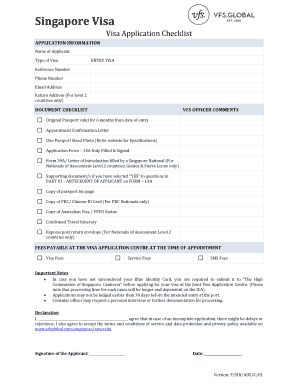
Singapore Visa VFS Global Form


What is the Singapore Visa VFS Global
The Singapore Visa VFS Global is a service that facilitates the visa application process for individuals seeking to travel to Singapore. VFS Global acts as an intermediary between visa applicants and the Singaporean authorities, streamlining the submission and processing of visa applications. This service is particularly beneficial for travelers from the United States, as it simplifies the often complex visa application procedures. The VFS Global service includes various types of visas, such as tourist, business, and student visas, ensuring that applicants can find the appropriate category for their travel needs.
How to use the Singapore Visa VFS Global
Using the Singapore Visa VFS Global service involves several straightforward steps. First, applicants need to visit the VFS Global website to determine the type of visa they require. After identifying the correct visa category, they can download the necessary application forms and guidelines. Completing the application accurately is crucial, as any errors may lead to delays or rejections.
Once the application is filled out, applicants can schedule an appointment at a VFS Global center to submit their documents in person. It is essential to bring all required documents, including a valid passport, photographs, and any supporting materials specific to the visa type. Payment for the visa processing fee is typically made at the center during the submission appointment.
Steps to complete the Singapore Visa VFS Global
Completing the Singapore Visa VFS Global process involves a series of organized steps:
- Determine the visa type needed for your travel to Singapore.
- Download and complete the visa application form from the VFS Global website.
- Gather all required documents, including your passport, photographs, and any additional supporting materials.
- Schedule an appointment at a VFS Global center for document submission.
- Submit your application and pay the processing fee at the center.
- Track your application status online through the VFS Global portal.
Legal use of the Singapore Visa VFS Global
The legal use of the Singapore Visa VFS Global service ensures that applicants comply with the regulations set forth by the Singaporean government. By utilizing this service, applicants can be confident that their applications are submitted correctly and securely. VFS Global adheres to legal frameworks that govern visa processing, ensuring that all personal information is handled with confidentiality and in compliance with data protection laws.
It is important for applicants to understand that the issuance of a visa is ultimately at the discretion of the Singaporean authorities. Therefore, providing accurate information and adhering to all guidelines is crucial for a successful application.
Required Documents
When applying for a Singapore visa through VFS Global, specific documents are required to support the application. These typically include:
- A valid passport with at least six months of validity beyond the intended stay.
- Completed visa application form.
- Recent passport-sized photographs that meet the specifications.
- Proof of travel arrangements, such as flight itineraries.
- Evidence of accommodation in Singapore.
- Financial statements or proof of sufficient funds to cover the trip.
Applicants should verify the exact requirements for their specific visa type, as additional documents may be necessary.
Eligibility Criteria
Eligibility for a Singapore visa through VFS Global is determined by several factors, including the purpose of travel and the applicant's nationality. Generally, applicants must meet the following criteria:
- Possess a valid passport with adequate validity.
- Provide a clear purpose for visiting Singapore, such as tourism, business, or study.
- Demonstrate financial capability to support themselves during their stay.
- Have no prior immigration violations or criminal records that would affect visa approval.
It is advisable for applicants to review the specific eligibility requirements related to their visa category before submitting their applications.
Quick guide on how to complete singapore visa vfs global
Effortlessly Prepare Singapore Visa VFS Global on Any Device
Digital document management has gained traction among enterprises and individuals. It offers a superb eco-friendly alternative to traditional printed and signed documents, as you can easily locate the right form and safely keep it online. airSlate SignNow equips you with all the necessary tools to create, modify, and electronically sign your documents swiftly without any hindrances. Manage Singapore Visa VFS Global on any device using the airSlate SignNow apps for Android or iOS and enhance any document-related workflow today.
How to Modify and Electronically Sign Singapore Visa VFS Global with Ease
- Obtain Singapore Visa VFS Global and then click Get Form to begin.
- Utilize the tools we offer to complete your form.
- Emphasize critical sections of the documents or redact sensitive information with the tools that airSlate SignNow specifically provides for that purpose.
- Generate your signature using the Sign tool, which takes mere seconds and carries the same legal validity as a conventional wet ink signature.
- Review the information and then click on the Done button to save your changes.
- Select your preferred method for sending your form, whether by email, text message (SMS), invitation link, or download it to your computer.
Say goodbye to lost or mislaid files, laborious form searching, or errors that necessitate printing new document copies. airSlate SignNow meets your document management needs in just a few clicks from any device you choose. Adjust and electronically sign Singapore Visa VFS Global to ensure clear communication at every stage of your form preparation process with airSlate SignNow.
Create this form in 5 minutes or less
Create this form in 5 minutes!
How to create an eSignature for the singapore visa vfs global
How to create an electronic signature for a PDF online
How to create an electronic signature for a PDF in Google Chrome
How to create an e-signature for signing PDFs in Gmail
How to create an e-signature right from your smartphone
How to create an e-signature for a PDF on iOS
How to create an e-signature for a PDF on Android
People also ask
-
What is the process for applying for a Singapore visa through VFS?
To apply for a Singapore visa through VFS, you need to complete the online application form and gather the necessary documents such as your passport, photographs, and travel itinerary. Once you have all the required materials, you can schedule an appointment at the nearest VFS center. The whole process is designed to be efficient, ensuring that you receive your Singapore visa VFS application without unnecessary delays.
-
How much does it cost to process a Singapore visa through VFS?
The fee for processing a Singapore visa through VFS varies depending on the type of visa you are applying for. Typically, you will also need to account for VFS service fees in addition to the visa fees set by the Singapore government. It’s advisable to check the VFS website for the most updated and detailed fee structure to avoid any surprises.
-
What documents are required to submit a Singapore visa application at VFS?
When applying for a Singapore visa at VFS, essential documents include a completed visa application form, your passport, passport-sized photographs, and any supporting documents related to your trip. Depending on your situation, additional documents such as an invitation letter or proof of funds may also be necessary. Ensure all documents meet the requirements outlined by VFS for a smooth application process.
-
Can I track the status of my Singapore visa application through VFS?
Yes, VFS provides a visa tracking system that allows you to monitor the status of your Singapore visa application online. Once you submit your application, you will receive a tracking ID that you can use to check your application status. This feature adds transparency and reduces anxiety during the waiting period.
-
What are the benefits of using VFS for my Singapore visa application?
Using VFS for your Singapore visa application streamlines the process, providing expert guidance and support throughout. They offer flexible appointment scheduling, document verification services, and visa tracking, ensuring a hassle-free experience. Additionally, VFS has a strong reputation for efficiency, making it an ideal choice for travelers.
-
Are there any specific guidelines for submitting photographs for the Singapore visa via VFS?
Yes, when submitting photographs for your Singapore visa application at VFS, it’s crucial to adhere to specific guidelines. Photographs must be recent, taken against a plain background, and meet the size requirements specified by the Singaporean authorities. Following these guidelines ensures that your application is processed without any delays due to non-compliance.
-
Does VFS offer assistance for business visa applications to Singapore?
VFS provides dedicated services for business visa applications to Singapore, catering to the unique needs of corporate travelers. Their experts can assist with document preparation and ensure all requirements are met for a business visa application. Utilizing VFS for your business visa ensures a smoother process, allowing you to focus on your travel plans.
Get more for Singapore Visa VFS Global
- Mt marital form
- Marital domestic separation and property settlement agreement minor children no joint property or debts where divorce action 497316440 form
- Marital domestic separation and property settlement agreement minor children no joint property or debts effective immediately 497316441 form
- Marital domestic separation and property settlement agreement minor children parties may have joint property or debts where 497316442 form
- Marital domestic separation and property settlement agreement minor children parties may have joint property or debts effective 497316443 form
- Marital domestic separation and property settlement agreement for persons with no children no joint property or debts effective 497316444 form
- Mt agreement form
- Marital domestic separation and property settlement agreement no children parties may have joint property or debts effective 497316446 form
Find out other Singapore Visa VFS Global
- eSignature Alabama Business Operations Cease And Desist Letter Now
- How To eSignature Iowa Banking Quitclaim Deed
- How To eSignature Michigan Banking Job Description Template
- eSignature Missouri Banking IOU Simple
- eSignature Banking PDF New Hampshire Secure
- How Do I eSignature Alabama Car Dealer Quitclaim Deed
- eSignature Delaware Business Operations Forbearance Agreement Fast
- How To eSignature Ohio Banking Business Plan Template
- eSignature Georgia Business Operations Limited Power Of Attorney Online
- Help Me With eSignature South Carolina Banking Job Offer
- eSignature Tennessee Banking Affidavit Of Heirship Online
- eSignature Florida Car Dealer Business Plan Template Myself
- Can I eSignature Vermont Banking Rental Application
- eSignature West Virginia Banking Limited Power Of Attorney Fast
- eSignature West Virginia Banking Limited Power Of Attorney Easy
- Can I eSignature Wisconsin Banking Limited Power Of Attorney
- eSignature Kansas Business Operations Promissory Note Template Now
- eSignature Kansas Car Dealer Contract Now
- eSignature Iowa Car Dealer Limited Power Of Attorney Easy
- How Do I eSignature Iowa Car Dealer Limited Power Of Attorney