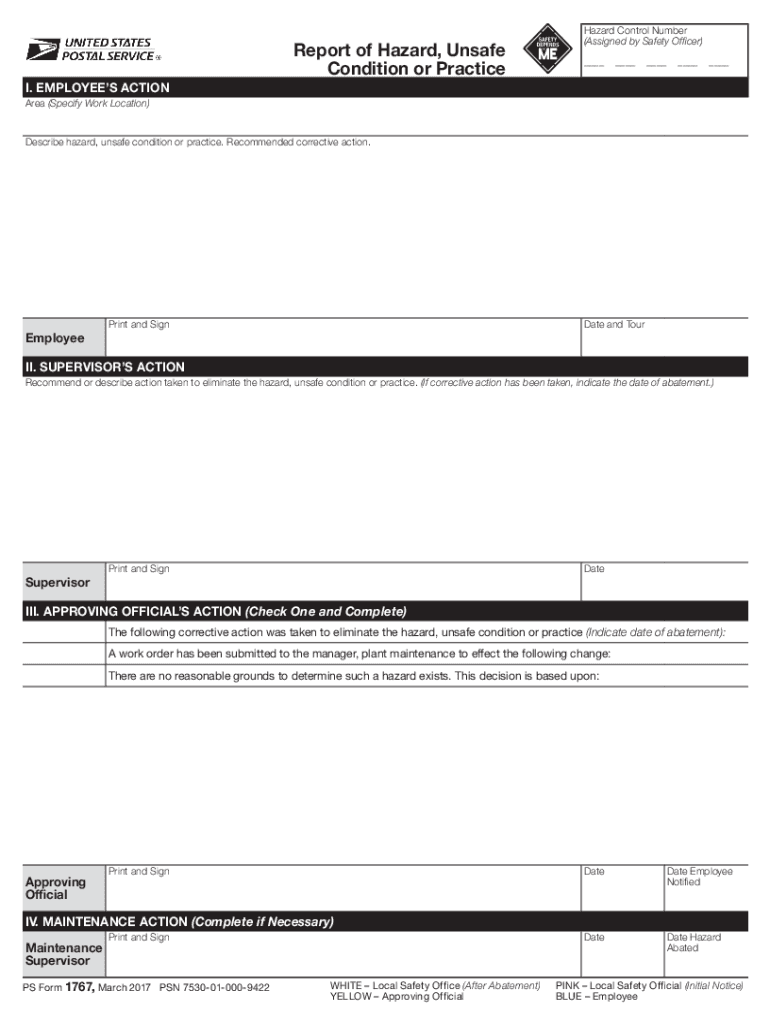
How to Report Hazards, Unsafe Conditions or Practices with PS Form 1767 2017-2026


Understanding PS Form 1767
The PS Form 1767, also known as the USPS Safety Form, is designed for reporting hazards, unsafe conditions, or practices within the United States Postal Service (USPS). This form is crucial for ensuring a safe working environment by allowing employees to document and communicate potential risks. The information collected through this form helps management take appropriate actions to mitigate hazards and improve workplace safety.
Steps to Complete PS Form 1767
Completing the PS Form 1767 involves several clear steps to ensure that all necessary information is provided. Start by entering your personal details, including your name, job title, and location. Then, describe the hazard or unsafe condition in detail, specifying the location and any relevant circumstances. It is important to be as precise as possible to facilitate a thorough investigation. After filling out the form, review it for accuracy before submitting it to your supervisor or safety officer.
Legal Use of PS Form 1767
The PS Form 1767 is legally recognized as a formal method for reporting workplace hazards. When submitted, it can trigger investigations and necessary actions to address the reported issues. Compliance with safety regulations is essential, and using this form correctly ensures that employees are protected under workplace safety laws. It is important to keep a copy of the submitted form for your records, as it may be needed for future reference or follow-up discussions regarding the reported hazard.
How to Report Hazards Using PS Form 1767
To report a hazard using the PS Form 1767, first ensure that you have access to the form, which can be obtained from your workplace or downloaded online. Fill out the form with accurate details about the unsafe condition, including the specific location and nature of the hazard. Once completed, submit the form to your immediate supervisor or designated safety officer. Follow up if necessary to ensure that your report has been received and is being addressed.
Key Elements of PS Form 1767
The key elements of the PS Form 1767 include the employee's contact information, a detailed description of the hazard, and the location where the unsafe condition was observed. Additionally, there is a section for the employee to indicate whether the hazard poses an immediate risk to safety. This comprehensive approach ensures that all relevant information is captured, allowing for effective evaluation and response to the reported issue.
Examples of Using PS Form 1767
Examples of situations where the PS Form 1767 may be utilized include reporting a slippery floor in a postal facility, identifying malfunctioning equipment that could pose a risk, or noting inadequate lighting in a work area. Each of these scenarios highlights the importance of documenting hazards to promote a safer workplace. By using the form, employees contribute to a culture of safety and accountability within the USPS.
Quick guide on how to complete how to report hazards unsafe conditions or practices with ps form 1767
Easily Prepare How To Report Hazards, Unsafe Conditions Or Practices With PS Form 1767 on Any Device
The management of documents online has become increasingly favored by both businesses and individuals. It serves as an ideal environmentally friendly alternative to traditional printed and signed documents, allowing you to locate the right form and securely save it online. airSlate SignNow provides you with all the tools necessary to create, edit, and eSign your documents swiftly and without hold-ups. Manage How To Report Hazards, Unsafe Conditions Or Practices With PS Form 1767 on any device using airSlate SignNow's Android or iOS applications and enhance any document-related process today.
How to Edit and eSign How To Report Hazards, Unsafe Conditions Or Practices With PS Form 1767 with Ease
- Obtain How To Report Hazards, Unsafe Conditions Or Practices With PS Form 1767 and then click Get Form to start.
- Make use of the tools we offer to fill out your form.
- Select important sections of the documents or obscure sensitive information with tools specifically provided by airSlate SignNow for that purpose.
- Create your eSignature using the Sign tool, which takes mere seconds and carries the same legal validity as a conventional wet ink signature.
- Review the details and then click on the Done button to save your changes.
- Select your preferred method of delivering your form, whether by email, SMS, an invitation link, or download it to your computer.
Eliminate concerns about lost or misplaced files, tedious form searches, or mistakes that necessitate printing new document copies. airSlate SignNow meets all your document management needs in just a few clicks from any device of your choice. Edit and eSign How To Report Hazards, Unsafe Conditions Or Practices With PS Form 1767 to ensure excellent communication at every stage of your form preparation process with airSlate SignNow.
Create this form in 5 minutes or less
Find and fill out the correct how to report hazards unsafe conditions or practices with ps form 1767
Create this form in 5 minutes!
How to create an eSignature for the how to report hazards unsafe conditions or practices with ps form 1767
How to create an electronic signature for a PDF online
How to create an electronic signature for a PDF in Google Chrome
How to create an e-signature for signing PDFs in Gmail
How to create an e-signature right from your smartphone
How to create an e-signature for a PDF on iOS
How to create an e-signature for a PDF on Android
People also ask
-
What is the ps form 1767 and why is it important?
The ps form 1767 is a crucial document used by postal services to request legal information related to policies and services. Understanding and efficiently managing the ps form 1767 can streamline your operations and ensure compliance with service regulations.
-
How does airSlate SignNow help with the ps form 1767?
airSlate SignNow simplifies the process of filling and signing the ps form 1767 by providing a user-friendly interface and powerful eSignature capabilities. You can complete the form quickly and securely, ensuring that you meet postal service requirements without hassle.
-
Is there a cost associated with using airSlate SignNow for the ps form 1767?
While airSlate SignNow offers various pricing plans, you will find that it remains a cost-effective solution for managing documents like the ps form 1767. Each plan is designed to provide value, allowing you to choose the one that best suited your business needs.
-
What features does airSlate SignNow offer for the ps form 1767?
airSlate SignNow comes with features tailored for the ps form 1767, including customizable templates, secure storage, and automated workflows. These features enhance efficiency, allowing you to process documents seamlessly and maintain organization.
-
Can I integrate airSlate SignNow with other tools to manage the ps form 1767?
Yes, airSlate SignNow offers integrations with various third-party applications, allowing you to manage the ps form 1767 alongside other important business tasks. This connectivity helps streamline your workflow and enhances overall productivity.
-
What are the benefits of using airSlate SignNow for the ps form 1767?
Using airSlate SignNow for the ps form 1767 provides numerous benefits, including time savings, increased accuracy, and enhanced security of your documents. This solution allows you to focus on your business while ensuring your forms are processed efficiently.
-
Can multiple users collaborate on the ps form 1767 with airSlate SignNow?
Absolutely! airSlate SignNow allows multiple users to collaborate on the ps form 1767, making it easier to finalize documents with team input. This collaborative feature ensures that all necessary parties can contribute and review in real-time.
Get more for How To Report Hazards, Unsafe Conditions Or Practices With PS Form 1767
- Notice of default in payment of rent as warning prior to demand to pay or terminate for residential property west virginia form
- Notice of default in payment of rent as warning prior to demand to pay or terminate for nonresidential or commercial property 497431710 form
- Notice of intent to vacate at end of specified lease term from tenant to landlord for residential property west virginia form
- Notice of intent to vacate at end of specified lease term from tenant to landlord nonresidential west virginia form
- Notice of intent not to renew at end of specified term from landlord to tenant for residential property west virginia form
- Notice of intent not to renew at end of specified term from landlord to tenant for nonresidential or commercial property west form
- West virginia lien 497431716 form
- Agreed written termination of lease by landlord and tenant west virginia form
Find out other How To Report Hazards, Unsafe Conditions Or Practices With PS Form 1767
- Sign Missouri Legal Separation Agreement Myself
- How Do I Sign Nevada Legal Contract
- Sign New Jersey Legal Memorandum Of Understanding Online
- How To Sign New Jersey Legal Stock Certificate
- Sign New Mexico Legal Cease And Desist Letter Mobile
- Sign Texas Insurance Business Plan Template Later
- Sign Ohio Legal Last Will And Testament Mobile
- Sign Ohio Legal LLC Operating Agreement Mobile
- Sign Oklahoma Legal Cease And Desist Letter Fast
- Sign Oregon Legal LLC Operating Agreement Computer
- Sign Pennsylvania Legal Moving Checklist Easy
- Sign Pennsylvania Legal Affidavit Of Heirship Computer
- Sign Connecticut Life Sciences Rental Lease Agreement Online
- Sign Connecticut Life Sciences Affidavit Of Heirship Easy
- Sign Tennessee Legal LLC Operating Agreement Online
- How To Sign Tennessee Legal Cease And Desist Letter
- How Do I Sign Tennessee Legal Separation Agreement
- Sign Virginia Insurance Memorandum Of Understanding Easy
- Sign Utah Legal Living Will Easy
- Sign Virginia Legal Last Will And Testament Mobile