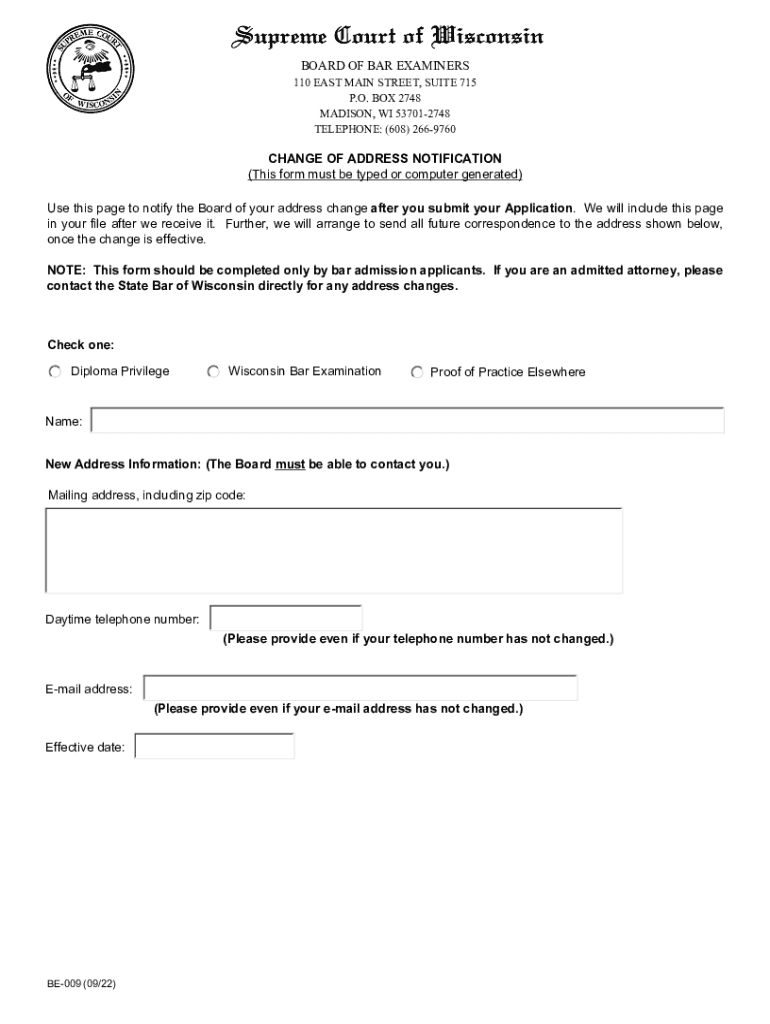
Board of Bar Examiners University of Wisconsin Law School 2022-2026


What is the Board Of Bar Examiners University Of Wisconsin Law School
The Board of Bar Examiners at the University of Wisconsin Law School is responsible for overseeing the admission of new lawyers to the bar in Wisconsin. This board ensures that candidates meet the necessary qualifications and standards required to practice law in the state. The board evaluates applicants based on their education, character, and fitness to practice law, making it a crucial step in the legal profession for aspiring attorneys.
Steps to complete the Board Of Bar Examiners University Of Wisconsin Law School
Completing the Board of Bar Examiners form involves several important steps:
- Gather necessary documentation, including proof of legal education and character references.
- Complete the application form accurately, ensuring all sections are filled out.
- Submit the application along with any required fees by the specified deadline.
- Prepare for the bar examination, which assesses knowledge of state and federal law.
- Attend any required interviews or hearings as part of the admission process.
Legal use of the Board Of Bar Examiners University Of Wisconsin Law School
The legal use of the Board of Bar Examiners form is essential for anyone seeking to become a licensed attorney in Wisconsin. This form serves as a formal application for admission to the bar and must be completed in compliance with state laws and regulations. Proper execution of this form ensures that applicants are evaluated fairly and that all legal standards are met for practicing law.
Eligibility Criteria
To be eligible for admission through the Board of Bar Examiners, applicants must meet specific criteria:
- Completion of a Juris Doctor (JD) degree from an accredited law school.
- Demonstration of good moral character and fitness to practice law.
- Successful completion of the Wisconsin bar examination.
- Submission of all required documentation and fees by the deadline.
Form Submission Methods
Applicants can submit the Board of Bar Examiners form through various methods to ensure convenience and compliance:
- Online submission via the official Board of Bar Examiners website.
- Mailing the completed form and documentation to the designated office.
- In-person submission at the Board of Bar Examiners office during business hours.
Key elements of the Board Of Bar Examiners University Of Wisconsin Law School
Understanding the key elements of the Board of Bar Examiners form is vital for a successful application. Important components include:
- Personal information, including contact details and educational background.
- Questions regarding character and fitness, requiring detailed responses.
- Signature and date, affirming the accuracy of the information provided.
- Payment information for any applicable fees associated with the application.
Quick guide on how to complete board of bar examiners university of wisconsin law school
Manage Board Of Bar Examiners University Of Wisconsin Law School effortlessly on any device
Digital document management has become popular among companies and individuals alike. It offers an excellent eco-friendly alternative to conventional printed and signed documents, since you can access the necessary form and securely store it online. airSlate SignNow provides you with all the tools required to create, modify, and electronically sign your documents quickly and efficiently. Handle Board Of Bar Examiners University Of Wisconsin Law School on any platform with airSlate SignNow Android or iOS applications and simplify any document-centric process today.
How to modify and eSign Board Of Bar Examiners University Of Wisconsin Law School with ease
- Locate Board Of Bar Examiners University Of Wisconsin Law School and click Get Form to begin.
- Utilize the tools we provide to complete your form.
- Highlight important sections of the documents or redact sensitive information with tools that airSlate SignNow specifically offers for that purpose.
- Create your eSignature using the Sign tool, which takes just moments and carries the same legal validity as a traditional wet ink signature.
- Review the information and click on the Done button to save your changes.
- Choose your delivery method for your form, whether by email, SMS, or invitation link, or download it to your PC.
Eliminate worries about lost or misplaced files, tedious form searches, or errors that require printing new document copies. airSlate SignNow addresses all your document management needs in just a few clicks from any device. Edit and electronically sign Board Of Bar Examiners University Of Wisconsin Law School while ensuring effective communication at every stage of your form preparation process with airSlate SignNow.
Create this form in 5 minutes or less
Find and fill out the correct board of bar examiners university of wisconsin law school
Create this form in 5 minutes!
How to create an eSignature for the board of bar examiners university of wisconsin law school
How to create an electronic signature for a PDF online
How to create an electronic signature for a PDF in Google Chrome
How to create an e-signature for signing PDFs in Gmail
How to create an e-signature right from your smartphone
How to create an e-signature for a PDF on iOS
How to create an e-signature for a PDF on Android
People also ask
-
What is the role of the Board Of Bar Examiners at the University Of Wisconsin Law School?
The Board Of Bar Examiners at the University Of Wisconsin Law School is responsible for overseeing the licensing process for attorneys in Wisconsin. They evaluate applicants' qualifications and ensure they meet the necessary requirements to practice law in the state. Their role is crucial in maintaining the integrity of the legal profession.
-
How can airSlate SignNow assist law students preparing for the Board Of Bar Examiners University Of Wisconsin Law School?
airSlate SignNow provides law students with the ability to efficiently send and eSign crucial documents needed for their applications to the Board Of Bar Examiners at the University Of Wisconsin Law School. This streamlines the documentation process and helps ensure that all paperwork is completed accurately and on time, allowing students to focus on their studies.
-
What are the pricing options for airSlate SignNow for law professionals?
airSlate SignNow offers various pricing plans tailored to meet the needs of law professionals, including those preparing for the Board Of Bar Examiners at the University Of Wisconsin Law School. Competitive pricing and flexible plans help ensure that businesses can choose an option that fits their budget while still providing comprehensive document management features.
-
What features does airSlate SignNow offer that benefit legal professionals?
airSlate SignNow includes features such as customizable workflows, document templates, and secure eSigning which are invaluable for legal professionals. These features support the efficiency of processes involved with the Board Of Bar Examiners at the University Of Wisconsin Law School, allowing for easier management of legal documents and improving overall productivity.
-
Can airSlate SignNow integrate with other legal software used by law schools?
Yes, airSlate SignNow is designed to integrate seamlessly with various legal management software and platforms used by law schools, including those preparing students for the Board Of Bar Examiners at the University Of Wisconsin Law School. This connectivity enhances the workflow and data management processes, making it easier for professionals to manage their documents.
-
What are the benefits of using airSlate SignNow for document management?
Using airSlate SignNow for document management provides several key benefits, including improved speed and accuracy in sending and receiving documents. For legal professionals involved with the Board Of Bar Examiners at the University Of Wisconsin Law School, this translates to a more efficient approach to managing important documents related to bar applications and other legal processes.
-
Is airSlate SignNow compliant with legal regulations for law firms?
Yes, airSlate SignNow is compliant with various legal regulations and standards, ensuring that sensitive legal documents are handled securely. This compliance is essential for law firms and professionals dealing with the Board Of Bar Examiners at the University Of Wisconsin Law School, as it provides peace of mind regarding data security and privacy.
Get more for Board Of Bar Examiners University Of Wisconsin Law School
- Residential or rental lease extension agreement west virginia form
- Commercial rental lease application questionnaire west virginia form
- Apartment lease rental application questionnaire west virginia form
- Residential rental lease application west virginia form
- Salary verification form for potential lease west virginia
- West virginia tenant 497431774 form
- Notice of default on residential lease west virginia form
- Landlord tenant lease co signer agreement west virginia form
Find out other Board Of Bar Examiners University Of Wisconsin Law School
- Electronic signature North Carolina Day Care Contract Later
- Electronic signature Tennessee Medical Power of Attorney Template Simple
- Electronic signature California Medical Services Proposal Mobile
- How To Electronic signature West Virginia Pharmacy Services Agreement
- How Can I eSignature Kentucky Co-Branding Agreement
- How Can I Electronic signature Alabama Declaration of Trust Template
- How Do I Electronic signature Illinois Declaration of Trust Template
- Electronic signature Maryland Declaration of Trust Template Later
- How Can I Electronic signature Oklahoma Declaration of Trust Template
- Electronic signature Nevada Shareholder Agreement Template Easy
- Electronic signature Texas Shareholder Agreement Template Free
- Electronic signature Mississippi Redemption Agreement Online
- eSignature West Virginia Distribution Agreement Safe
- Electronic signature Nevada Equipment Rental Agreement Template Myself
- Can I Electronic signature Louisiana Construction Contract Template
- Can I eSignature Washington Engineering Proposal Template
- eSignature California Proforma Invoice Template Simple
- eSignature Georgia Proforma Invoice Template Myself
- eSignature Mississippi Proforma Invoice Template Safe
- eSignature Missouri Proforma Invoice Template Free