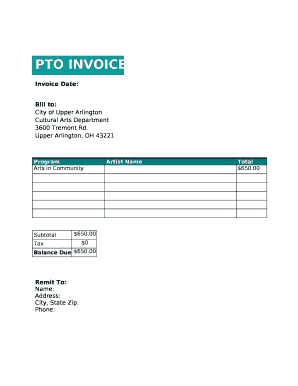
PTO INVOICE Form


What is the PTO INVOICE
The PTO invoice is a document used by businesses to request payment for services rendered or products delivered. It serves as a formal request for payment and outlines the details of the transaction, including the amount due, payment terms, and any applicable taxes. This invoice is essential for maintaining accurate financial records and ensuring timely payments.
How to use the PTO INVOICE
Using the PTO invoice involves several key steps. First, ensure that all necessary information is included, such as the invoice number, date, and detailed descriptions of the services or products provided. Next, specify the total amount due and the payment methods accepted. Once completed, the invoice can be sent to the client via email or printed for physical delivery. It is important to keep a copy of the invoice for your records.
Steps to complete the PTO INVOICE
Completing the PTO invoice requires careful attention to detail. Follow these steps:
- Begin with your business name and contact information at the top.
- Include the client's name and address below your information.
- Add a unique invoice number and the date of issuance.
- List the products or services provided, along with their corresponding prices.
- Calculate the total amount due, including any taxes or discounts.
- Specify payment terms, such as due date and accepted payment methods.
- Review the invoice for accuracy before sending it to the client.
Legal use of the PTO INVOICE
The PTO invoice holds legal significance as it serves as a formal request for payment. To ensure its legal validity, it must include accurate information and comply with applicable laws regarding invoicing. This includes adhering to regulations related to sales tax and maintaining proper records for tax purposes. A well-documented invoice can serve as evidence in case of disputes regarding payment.
Key elements of the PTO INVOICE
Several key elements must be included in a PTO invoice to ensure it is effective and legally binding. These include:
- Invoice Number: A unique identifier for tracking purposes.
- Date: The date the invoice is issued.
- Business Information: Name, address, and contact details of the seller.
- Client Information: Name and address of the buyer.
- Description of Goods/Services: Detailed list of what is being billed.
- Total Amount Due: The total cost, including taxes.
- Payment Terms: Conditions under which payment is expected.
Examples of using the PTO INVOICE
The PTO invoice can be utilized in various business scenarios. For instance, a freelance graphic designer may issue a PTO invoice after completing a project for a client, detailing the hours worked and the agreed-upon rate. Similarly, a contractor may use the PTO invoice to bill for completed work on a construction project, ensuring that all parties are clear on the payment expectations. These examples illustrate the versatility and importance of the PTO invoice in different industries.
Quick guide on how to complete pto invoice
Complete PTO INVOICE effortlessly on any device
Digital document management has become increasingly favored by businesses and individuals alike. It presents an ideal eco-friendly alternative to conventional printed and signed documents, as you can easily locate the required form and securely keep it online. airSlate SignNow provides you with all the resources necessary to create, modify, and electronically sign your documents quickly without delays. Handle PTO INVOICE on any device with airSlate SignNow’s Android or iOS applications and enhance any document-related task today.
The easiest way to modify and electronically sign PTO INVOICE without hassle
- Find PTO INVOICE and click Get Form to begin.
- Utilize the tools we provide to fill out your document.
- Emphasize pertinent sections of your documents or obscure sensitive information with tools that airSlate SignNow supplies specifically for that purpose.
- Create your eSignature using the Sign feature, which takes just seconds and carries the same legal validity as a conventional wet ink signature.
- Review the details and click the Done button to save your modifications.
- Choose how you want to send your form, by email, SMS, or invitation link, or download it to your computer.
Eliminate concerns about lost or misplaced documents, tedious form navigation, or mistakes that require printing new copies. airSlate SignNow fulfills your document management needs in just a few clicks from your chosen device. Modify and electronically sign PTO INVOICE and ensure excellent communication at every part of your form preparation process with airSlate SignNow.
Create this form in 5 minutes or less
Create this form in 5 minutes!
How to create an eSignature for the pto invoice
How to create an electronic signature for a PDF online
How to create an electronic signature for a PDF in Google Chrome
How to create an e-signature for signing PDFs in Gmail
How to create an e-signature right from your smartphone
How to create an e-signature for a PDF on iOS
How to create an e-signature for a PDF on Android
People also ask
-
What is a PTO INVOICE and how can it benefit my business?
A PTO INVOICE is a specialized document used to request payment for paid time off. It streamlines the invoicing process for businesses, ensuring employees are compensated accurately and efficiently. Utilizing a PTO INVOICE can enhance cash flow management and improve employee satisfaction.
-
How does airSlate SignNow facilitate the creation of a PTO INVOICE?
airSlate SignNow offers an intuitive platform that allows you to create customized PTO INVOICE templates quickly. With its drag-and-drop features, you can easily add necessary fields and signatures, making the invoicing process hassle-free. This saves time and ensures that all necessary information is accurately included.
-
Is there a cost associated with using airSlate SignNow for PTO INVOICE processing?
Yes, airSlate SignNow has flexible pricing plans to accommodate various business needs when processing PTO INVOICE. These plans are cost-effective and designed to help you manage your document workflows efficiently. Explore our pricing page to find the plan that suits your business best.
-
Can I integrate airSlate SignNow with other accounting software for PTO INVOICE?
Absolutely! airSlate SignNow seamlessly integrates with various accounting software, allowing you to sync PTO INVOICE data automatically. This integration enhances operational efficiency by reducing manual entry and ensuring accurate financial reporting. Check our integration options to see what's available.
-
What features does airSlate SignNow offer for managing PTO INVOICE?
airSlate SignNow features electronic signatures, customizable templates, audit trails, and real-time tracking for your PTO INVOICE. These tools ensure that your invoices are processed securely and efficiently. Additionally, users can automate reminders for pending invoices to enhance follow-up activities.
-
How secure is the processing of PTO INVOICE with airSlate SignNow?
Security is a top priority at airSlate SignNow. When processing a PTO INVOICE, your documents are protected with advanced encryption technologies. This ensures that sensitive employee information remains confidential and secure throughout the invoicing process.
-
Can I use airSlate SignNow for cross-border PTO INVOICE transactions?
Yes, airSlate SignNow supports cross-border transactions, making it ideal for businesses operating internationally. You can generate and send PTO INVOICE documents globally while ensuring compliance with various regional regulations. This flexibility allows you to manage your global workforce more effectively.
Get more for PTO INVOICE
- Painting contractor package new mexico form
- Framing contractor package new mexico form
- Foundation contractor package new mexico form
- Plumbing contractor package new mexico form
- Brick mason contractor package new mexico form
- Roofing contractor package new mexico form
- Electrical contractor package new mexico form
- Sheetrock drywall contractor package new mexico form
Find out other PTO INVOICE
- How To eSign New Mexico Education Promissory Note Template
- eSign New Mexico Education Affidavit Of Heirship Online
- eSign California Finance & Tax Accounting IOU Free
- How To eSign North Dakota Education Rental Application
- How To eSign South Dakota Construction Promissory Note Template
- eSign Education Word Oregon Secure
- How Do I eSign Hawaii Finance & Tax Accounting NDA
- eSign Georgia Finance & Tax Accounting POA Fast
- eSign Georgia Finance & Tax Accounting POA Simple
- How To eSign Oregon Education LLC Operating Agreement
- eSign Illinois Finance & Tax Accounting Resignation Letter Now
- eSign Texas Construction POA Mobile
- eSign Kansas Finance & Tax Accounting Stock Certificate Now
- eSign Tennessee Education Warranty Deed Online
- eSign Tennessee Education Warranty Deed Now
- eSign Texas Education LLC Operating Agreement Fast
- eSign Utah Education Warranty Deed Online
- eSign Utah Education Warranty Deed Later
- eSign West Virginia Construction Lease Agreement Online
- How To eSign West Virginia Construction Job Offer